-
Best Practices: Ten tools and tips for better (and cheaper!) printing
Michael Lasky returns with insider information about printers, how they (mis)behave, and what you can do about it.
Let me say it for you, “Hey! I didn’t know that!”
In the new AskWoody Plus Newsletter issue 16.5.0 – out this morning.
-
Patch Lady: Still on Win7? Get over it, for security’s sake
Are you still running Windows 7? And if so, are you ready for its official end early next year?
Here’s why I think moving to Windows 10 now is wiser than sticking with an OS that will become more and more unsecure.
Susan Bradley takes a look at the risks of continuing beyond Jan. 14, 2020, with everybody’s favorite operating system. Well, almost everybody’s.
In the new AskWoody Plus Newsletter issue 16.5.0 – out this morning.
-
When the universe BSODs

I found this image on Pinterest. I’d love to attribute it, but don’t know where it came from, although the description says it’s from Odessa, Ukraine.
-
Microsoft Security Response Center: The biggest malware threat comes from zero-days; delayed patches, not so much
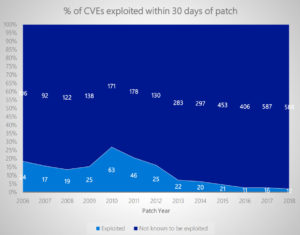
Of course your greatest security threat lies between the ears and in the twitching clicking fingers of people at the console. That hasn’t changed, and likely never will.
What’s startling to me, though, is that numbers from Microsoft now confirm that waiting 30 days to install those monthly patches realistically doesn’t put you at greater risk for getting clobbered by a cretin.
Computerworld Woody on Windows.
Thx, Susan!
-
Fred Langa: Use Google’s new Password Checker extension for Chrome to see if your passwords have been compromised
Fred’s at it again. His latest Langa.com article talks about a new Chrome extension that specifically checks to see if the password you’re entering has been compromised.
It’s different from the compromised-email-address checking sites because it looks at passwords.
Interesting product. I just added Password Checkup to my Chrome box of tools.
-
Of course you don’t want to buy Office 2019
Nice of Microsoft to reinforce that point.
https://youtu.be/aR_o2uZ4sjU
Microsoft is saying more about its customers than its products with the three new ads. MS obviously doesn’t think its customers are savvy enough to figure out the “tests” are rigged to use features in Office 365 that aren’t in Office 2019. They aren’t Challenges. They’re feature demos.
Of course the products are different. The feature sets are different. And, of course, reliance on the internet is different — when Microsoft’s servers go down, you can take your fancy cookie-cutter resume building program and stick it where the sun don’t shine.
I guess that’s something good to know if you need to list the population of every state in a spreadsheet. Except it’s, you know, old data.
I recall vividly that you couldn’t even get Excel to show updated stock quotes until a year ago. I moved to Google Sheets for that very reason. Never looked back.
UPDATE: Still confused about the differences between Office 2019 and Office 365? Gregg Keizer at Computerworld just published an in-depth look. Suffice it to say the landscape’s changed greatly, and it’ll no doubt change again.
-
Patch Lady – keeping track of Access issues
A recent question of the forum reminded me that there was a recent post I saw about issues migrating to 1803 and it’s impact to Access databases. As I posted in the forum post the situation was as follows….
“Client has a database app written In MS Access. It imports data from an Excel spreadsheet using a macro. Reportedly, when the client O/S is 1803 the import corrupts his data and it needs to be repaired. Not so when the client O/S is 1709.”
To fix this, the person did:
Add the following Registry Values:
Windows Registry Editor Version 5.00
[HKEY_LOCAL_MACHINE\SYSTEM\CurrentControlSet\Services\LanmanWorkstation\Parameters]
“FileInfoCacheLifetime”=dword:00000000
“FileNotFoundCacheLifetime”=dword:00000000
“DirectoryCacheLifetime”=dword:0000Sources for these reg edits below:
1803 UPDATE SERIOUS ISSUE
Microsoft Access Database Corruption
Access – Bug – Database is in an Unrecognized Format
https://www.devhut.net/2018/06/13/access-bug-database-is-in-an-unrecognized-format/
Access reports that databases are in an ‘inconsistent state’
Not this is not the same as the Access 97 bug that impacts all Windows platforms with data tables longer than 32 characters.
-
Exchange Server elevation of privilege bug acknowledged
Remember the 0day exploit in Microsoft Exchange that we talked about two weeks ago?
As I suspected, your Exchange Server is only vulnerable to a man-in-the-middle attack. It isn’t an all-purpose attack: The miscreant has to be able to sit in the middle of an interaction with the Server.
Microsoft finally has an explanation in ADV190007 | Guidance for “PrivExchange” Elevation of Privilege Vulnerability.
A planned update is in development. If you determine that your system is at high risk then you should evaluate the proposed workaround.
The workaround is a one-line PowerShell script that @b talked about last week.


