-
June releases bring dribbles
 June updates are out and Microsoft is once again dribbling out changes. I’ve detailed many of the expected changes here. Meanwhile Apple announced Private Cloud Compute at the same time jumping on the AI bandwagon. Apple will be releasing their software later on this year.
June updates are out and Microsoft is once again dribbling out changes. I’ve detailed many of the expected changes here. Meanwhile Apple announced Private Cloud Compute at the same time jumping on the AI bandwagon. Apple will be releasing their software later on this year.In the meantime here is what is on deck from Microsoft:
KB5039211 for Windows 10 22H2 – adds new snipping tool feature.
KB5039212 for Windows 11 23H2 – fixes an issue introduced in the preview update that caused a glitchy taskbar
Dustin Childs breaks down the vulnerabilities here.
Side effects:
If you use authlite to provide two factor for active directory:
The just-released 2024-06 Cumulative Update will make Domain Controllers stop calling the AuthLite module, thus breaking the authentication of all AuthLite Users. Please hold off installing this update, or log in with a 1-factor break-glass/emergency account to roll it back. We are urgently investigating what this update has changed to cause the issue, and so far suspect it is probably a mistake . See the knowledge base section of our site for more information as we learn more.
Affected OS and KBs:
- Server 2022 (KB5039227) domain controllers only
- Server 2019 (KB5039217) domain controllers only
- Server 2016 (KB5039214) we are not sure yet if 2016 DCs are affected, but please assume so and hold off the update.
-
Your ‘free’ VPN may actually be a malware bot

ISSUE 21.24 • 2024-06-10 PUBLIC DEFENDER

By Brian Livingston
Law-enforcement authorities, coordinating the US Federal Bureau of Investigation and similar agencies in Germany, Singapore, and Thailand, have arrested the leaders of a worldwide botnet that relied on people downloading and installing software to create “free” virtual private networks (VPNs).
Before the arrests were announced on May 29, 2024, more than 19 million infected computers in some 190 countries were being used by hackers for credit-card fraud, Dark Web operations, and a lot else. Jailing the so-called 911 S5 organizers and shutting them down dismantled what FBI director Christopher Wray described as “likely the world’s largest botnet ever.”
Read the full story in our Plus Newsletter (21.24.0, 2024-06-10).
This story also appears in our public Newsletter. -
Snagit for great screenshots
SOFTWARE

By Peter Deegan
Snagit is the Rolls-Royce of screen-capture tools.
If you take a lot of screen images for documents or presentations, then Snagit is the tool with the most options for both capturing an image/video and enhancing it.
There’s a lot in Snagit, and it would be foolish to even attempt to cover it all. I’ll focus on the parts of Snagit that I’ve used almost every workday for the last 20 years.
Read the full story in our Plus Newsletter (21.24.0, 2024-06-10).
-
Should you trust that tech info?
PATCH WATCH

By Susan Bradley
Microsoft’s lack of guidance introduces risk.
Getting help with technology has always been a bit difficult. Lately, it’s becoming a bit dangerous.
Once upon a time, vendor support was more obvious and easier to find, and it provided more documentation. I’d argue that Apple still has the best consumer support for its products. But when it comes to business support, neither Microsoft nor Apple provides its customers with appropriate, high-quality, and affordable support.
Read the full story in our Plus Newsletter (21.24.0, 2024-06-10).
-
The software subscription model
COMMENTARY

By Will Fastie
My data is being held hostage.
A recent email from TechSmith, the maker of Camtasia and Snagit, rubbed me the wrong way. This came on the heels of an annoying experience trying to activate Adobe Creative Suite 3 (CS3, from 2006) on my newest computer. I admit to knowing, in advance, that I would be annoyed.
I then started thinking about software subscription plans and their pros and cons.
Read the full story in our Plus Newsletter (21.24.0, 2024-06-10).
-
Annoying widgets
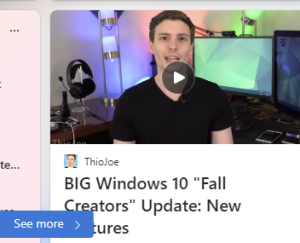 Sometimes the widgets that Microsoft offers up are ignorable and sometimes they are just annoying. Case in point is the widget on Windows 11. Today it’s annoyance is that the “tech feature” they are featuring is about Windows 10 and is a video that is SEVEN years old. Microsoft, if you are going to annoy me with widgets, please have the information timely.
Sometimes the widgets that Microsoft offers up are ignorable and sometimes they are just annoying. Case in point is the widget on Windows 11. Today it’s annoyance is that the “tech feature” they are featuring is about Windows 10 and is a video that is SEVEN years old. Microsoft, if you are going to annoy me with widgets, please have the information timely.At the office I deployed a new Windows 11 to a more geeky employee who is also into Apple products (i.e. latest Apple watch, latest Apple phone, etc.) and did not turn off the widgets. I asked if he wanted the task bar in the middle or to the left (he wanted it on the left) and then he turned off the search highlights, and the widgets on Windows 11. Next he asked if he could just have weather on the lock screen widget (you can’t).
Bottom line Microsoft, if you are going to roll out this stuff, give us options to turn it on, turn it off, or customize what’s in the various widgets on Windows 11.
To move the task bar to the left: Open Taskbar Settings: Right-click anywhere on your taskbar. Click on Taskbar Settings. Change Taskbar Alignment: In the Taskbar behaviors section, you’ll find a dropdown menu. Click on it and choose “Left” as the alignment option
To turn off search highlights: Click “Search” in your Windows 11 task bar. Select the three dots in the top-right corner of the the search dialog and choose “Search Settings.” Turn off the “Show Search Highlights” option.
To turn off widgets in Windows 11: Open Settings and navigate to Personalization > Taskbar. Expand the “Taskbar Items” section and flip the switch beside “Widgets” to “Off.”
The options you have on the lockscreen: Open the Settings app using the Start menu, Choose Personalization from the left sidebar and go to the Lock screen menu. Choose the drop-down next to the Lock screen Status option.
-
MS-DEFCON 2: Continuous dribbles

ISSUE 21.23.1 • 2024-06-06 
By Susan Bradley
When will it stop raining?
Remember the old Star Trek episode titled “The Trouble with Tribbles?” Well, we’ve got trouble with dribbles, leading me to raise the MS-DEFCON level to 2.
Changes are coming to Windows, both 10 and 11, but not necessarily to everyone. I find this to be the most annoying part of recent updates to Windows. This “you may see it; you may not see it” is part of nearly all recent changes. If you want to trigger this after installing the June updates, you’ll just have to be patient.
Anyone can read the full MS-DEFCON Alert (21.23.1, 2024-06-06).
-
June 2024 Office non-Security updates are now available
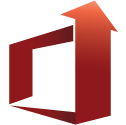
Office non-Security updates have been released Tuesday, June 4, 2024. They are not included in the DEFCON-4 approval for the May 2024 patches. Unless you have a specific need to install them, you should wait until Susan Bradley (Patch Lady) approves them and any problems have been reported.
Remember, Susan’s patching sequence and recommendations are based on a business environment that has IT support and may have time constraints on the updating process. Consumer patching should be more cautious due to limited technical and mechanical resources. The latter is the reason for the AskWoody DEFCON system.
Office 2016
Update for Microsoft Office 2016 (KB5002585)
Update for Microsoft OneNote 2016 (KB5002594)
Update for Microsoft Word 2016 (KB5002590)
Update for Skype for Business 2016 (KB5002567)Office 2016 reached End of Mainstream Support on October 13, 2020. EOS for Office 2016 is October 14, 2025.
Updates are for the .msi version (perpetual). Office 365 and C2R are not included.
Security updates for all supported versions of Microsoft Office are released on the second Tuesday of the month (Patch Tuesday).


