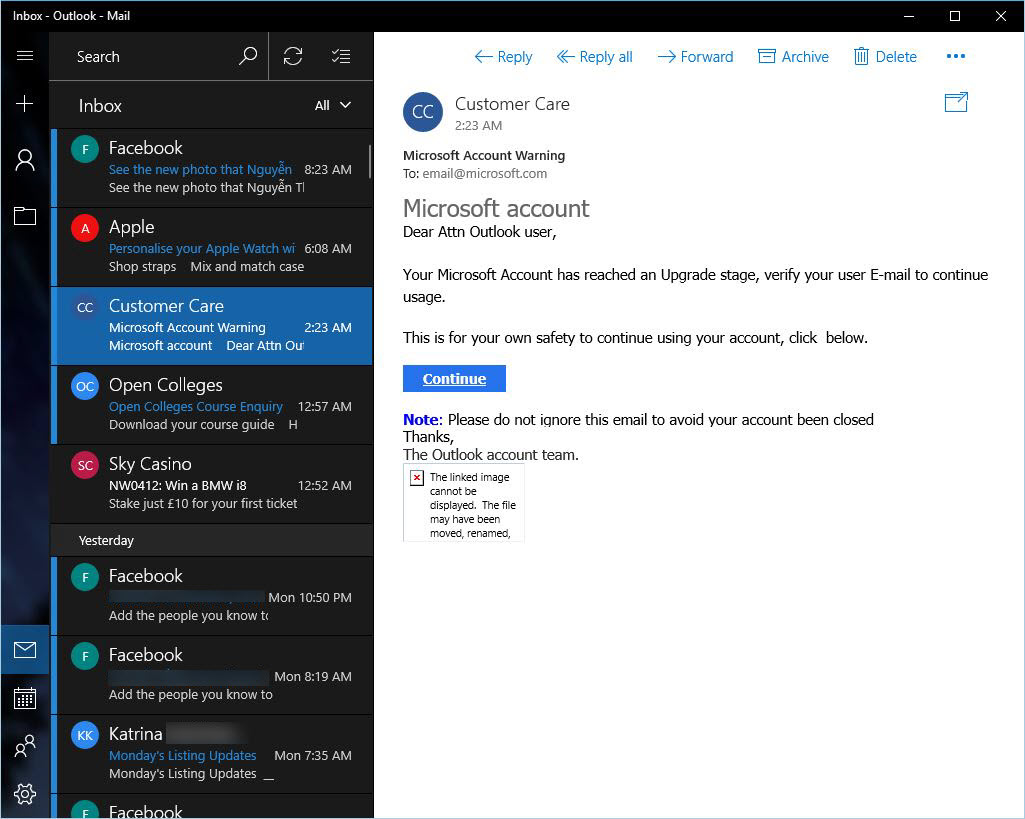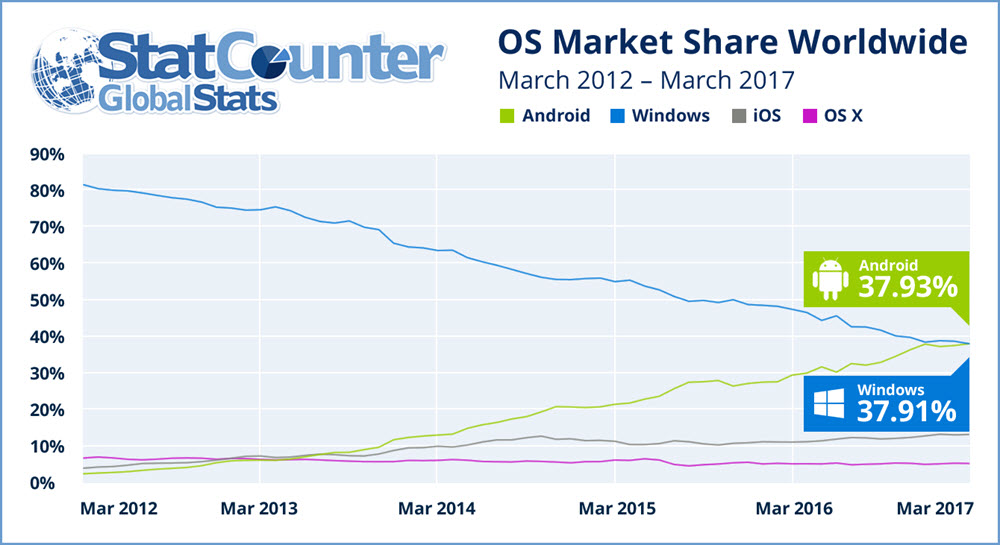-
Wonder why I don’t use Microsoft Mail and the Outlook email service?
Last time I checked my watch, it was 2017. Last time I looked at my test machine, tied to a very old @outlook.com account, here’s what I saw:
Could somebody tell me how, in this day and age, a spam message like that could make it all the way to an @outlook.com address, break through, and get displayed in Windows 10 Creators Update’s Mail application?
Sorry, folks. I’ll take Gmail any day of the week.
-
MS-DEFCON 2: Make sure Automatic Update is turned off
It’s the first Tuesday of the month. You no doubt know the drill.
In the next few hours, Microsoft will likely issue a big bunch of “Optional” Office updates. You don’t want to install them. Of course.
If you followed my directions for installing the March patches, your system is already set to block updates. If you didn’t follow those directions, you should make sure Automatic Update is turned off.
In Windows 7 click Start > Control Panel. In Win 8.1, press Win-X and choose Control Panel. Click System and Security. Under Windows Update, click the link marked “Turn automatic updating on or off.” Make sure Windows Update is set to “Never check for updates (not recommended).”
In Windows 10, the situation’s a bit more complex, but I have full details in the InfoWorld article Woody’s Win10Tip: Block forced Windows updates. Short version: With Win10 Pro, bring up gpedit, click Administrative Templates > Windows Components > Windows Update. On the right, double-click Configure Automatic Updates. At the top of the resulting settings box, choose Disabled, click OK, and close out of the Group Policy editor. Reboot and you’re done. With Win10 Home, if you’re on a Wi-Fi connection, set it to metered (see the article). If you’re on Win10 Home and you don’t have a Wi-Fi connection, your options are considerably more complex.
Let’s wait and see what surprises this month will bring.
-
More patches for the Creators Update – builds 15063.13 for Slow ring, 15063.14 to Fast ring
As expected. Minor fixes. aka.ms/Ua1fkx
Cumulative Update Build 15063.13 (KB4016251) is being released to Windows Insiders in the Slow and Release Preview rings.
Cumulative Update Build 15063.14 (KB4016252) is being released to Windows Insiders in the Fast ring.
Here’s an overview of what’s happening, in case you missed it: http://www.infoworld.com/article/3186783/microsoft-windows/microsoft-rolls-out-build-1506311-the-latest-stage-in-windows-10-creators-update.html
-
StatCounter: Android now more popular than Windows, worldwide
StatCounter reports Android has overtaken Windows for the first time in internet usage. Meanwhile Win10 usage nudges upward while Edge slips – and Win10 now outdraws Win7 in the US. Big changes. But take the statistics with several grains of salt.
Details in Info World Woody on Windows.
-
Working around “Gmail Delivery incomplete” message
A friend of mine sent me this note:
I send out my travel newsletter on a regular basis. I have about 50 names on a group in my Gmail account. For years it has worked without a hitch, until two days ago when Gmail sent me the following message below on what appears to be most of my addresses in that group.
Delivery incomplete
There was a temporary problem while delivering your message to pro*******@yahoo.com. Gmail will retry for 47 more hours. You’ll be notified if the delivery fails permanently. LEARN MORE The response from the remote server was:
Message temporarily rejected. See https://support.google.com/mail/answer/69585 for more information. I re-sent yesterday and it happened again to-day. So now nobody is getting the newsletter and I am dojng it for nothing. BTW, it does come through to me!
I tried to research the problem and got the idea they are trying to force me to upgrade to the business gmail for which there is a fee. Can you throw any light in this, more specifically if there is a fix?
I don’t send out mass emails. Back in the not-so-good-old days, with earlier newsletters, I used commercial services – which are an entirely different kind of pain. So I took a look around the Gmail support forums and found this:
regular sending of messages to multiple recipients will result in blocking of the messages to one or more of the recipients if one or more recipients have previously reported a message from you as Spam.
The author, KeithR, goes on to recommend several solutions. Foremost among them is a Chrome browser add-on called GMass. I’ve never heard of GMass, but it seems to fit the bill quite nicely.
I know many of you send out newsletters of various types. Have you hit the problem before – and used GMass as a solution?
-
More problems with the March IE Security-only patches
We’re seeing numerous reports of problems with the March Internet Explorer Security-only patches. These are the patches that you have to download and install manually – what I usually refer to as “Group B.”
@PKCano is narrowing in on the symptoms and likely causes. Here’s what we know for sure.
Starting in March, Microsoft separated Internet Explorer Security-only patches from the main Windows Security-only patches. (Prior to March, the IE patches were included in the main Windows Security-only patches.) It’s all documented in AKB 2000003. True to form, Microsoft discovered bugs in the original March Security-only IE patch, so they issued a second patch, which we’re calling the IE Hotfix.
For Windows 7, the patches are (from AKB 2000003):
Mar 2017 (IE) KB 4012204 – Download 32-bit or 64-bit
Mar 2017 (IE Hotfix) KB 4016446 – Download 32-bit or 64-bitFor Windows 8.1, the patches are:
Mar 2017 (IE) KB 4012204 – Download 32-bit or 64-bit
Mar 2017 (IE Hotfix) KB 4016446 – Download 32-bit or 64-bitAt this point we’re looking for odd behavior associated with one or both of the patches for your machine. How do you know if the odd behavior is caused by one of the patches? If you uninstall the patches, and behavior returns to normal, you’ve hit a symptom of a bad patch.
To date, @Sportsfan has reported one (or both?) of the patches causes IE to fail the Logjam security test at Qualys SSL Labs.
An anonymous poster has reported “kb4016446 and kb4012204 caused problems with Notepad++ – when closed, the program would hang with an odd display for several seconds before shutting down. ”
A different anonymous poster reported that the problem with Logjam failure appeared on a Win7 machine after installing just the first patch, KB 4012204. He/she hadn’t installed KB 4016446.
And @RCPete has results all over the board. The first time he tested, IE 11 failed the Logjam test. The second time, it passed.
Poster @AJNorth poses an interesting question for those who are failing the Logjam test: “under Tools —> Internet Options —> Advanced —> Security, are both “Use SSL 2.0” and “Use SSL 3.0” unchecked? ”
@djgreen didn’t pass the Logjam test, but he wonders if the problem may be with interactions with a previous patch, KB 30161518.
If you’re in Group B – and you’re installing IE security patches manually – what do you see? Also, if you’re in Group A, and taking the Win7/8.1 Monthly Rollups as they appear, do you have any problems with the Logjam test?
-
IE security update KB 4012204 trips a Logjam security test warning
Interesting post from @Sportsfan:
After installing the IE security update 4012204, IE 11 no longer passes the Logjam security test at Qualys SSL Labs. I also installed the Hotfix, which didn’t help.
@Sportsfan subsequently uninstalled both the update and the Hotfix, and Logjam is now happy.
Can anybody else repro this?
-
Build 15063.11 continues the anticipated progress of Win10 Creators Update
Microsoft’s release of its first cumulative update for version 1703 shouldn’t come as a surprise
InfoWorld Woody on Windows
-
Thinking about switching to Windows 10? Now’s the time to do it.
Any time between now and April 11 is a good time to make the jump. Assuming you want to, of course.
See InfoWorld Woody on Windows.
-
MS-DEFCON 3: Time to get Windows and Office patched, but watch out for these buggy critters
This month’s all-clear instructions are particularly complex.
See InfoWorld Woody on Windows.
-
Microsoft has posted official ISOs of Build 15063 – sure to be Win10 Creators Update, version 1703
Although the web site says you have to be a registered Windows Insider, in fact that doesn’t appear to be a requirement.
As you’ve read, I strongly recommend that you not install this version until the bugs get shaken out – likely in July or August.
-
Samsung Dex – what Continuum should’ve been
Credit: IDG.tv
I rarely get blown away by a demo, but this is one you gotta see.
Based on this InfoWorld review (which admittedly looks like a demo), the Dex docking station is a portable puck with ports. Slide your Galaxy S8 into the top, attach a monitor and keyboard, and you end up in a Chromebook-like environment, where your Galaxy/Android apps are just a click away.
The phone’s in the middle of it all. Unplug your phone, and all of your apps are where you left them.
IF it ends up working this way – that’s a big if – Samsung and Google have just out-Scroogled Microsoft. If Dex will run the Android version of Office, Chrome, and all of my Google Apps, I’ll be first in line to buy one.
Google built the Android operating system “up” – adding tablet support and bringing along all the Google Apps. Microsoft’s trying to build Windows “down” – trying to tack Universal Windows Platform apps onto an old operating system.
Right now we have maybe two dozen UWP apps — perhaps a half dozen of them worth running. The Google Play Store? Pshaw. In the early running, one of the approaches is winning, and the other remains vapor.
Take a look. With your Windows-centric glasses on, tell me what you think.