-
There’s a fix for the bluescreen on the second March cumulative update for Win10 1809 – KB 4490481
Remember the bluescreens many people reported after installing the second March cumulative update for Win10 1809, KB 4490481? For many people, installing the cumulative update results in a System Service Exception error when you restart. (To add to the confusion, the second cumulative update for March was released on April 2.)
I’ve never seen an acknowledgment of the bug, even though I’ve seen lots and lots of reports. When Microsoft says it’s going to start documenting all of the significant bugs in cumulative updates, I’m still skeptical — and this is one of the prime examples.
On Sunday morning, an enterprising (and bright!) fellow on the My Digital Life forum, max1, posted a fix. Ends up that the bluescreen is triggered if you have certain Media Center fonts on your Win10 1809 machine. (Media Center doesn’t ship with Win10. As for why anyone would want it… that’s a discussion for another time.)
I have no idea how max1 figured it out, but reports from all over say it fixes the bluescreen. I first saw the report on Sunday evening, here on AskWoody, from an anonymous poster. Overnight, Martin Brinkmann posted confirmation on ghacks.
There are four fonts you have to take off of your system. You can futz with the registry (Brinkmann has the instructions) or you can create a .reg file following the instructions from our anonymous poster:
Copy the following into a text file, rename it with .reg extension and double click on it:
Windows Registry Editor Version 5.00 [HKEY_LOCAL_MACHINE\SOFTWARE\Microsoft\Windows NT\CurrentVersion\FontLink\SystemLink] "MS PGothic MC"=- "Segoe Media Center"=- "Segoe Media Center Light"=- "Segoe Media Center Semibold"=-
Works like a champ.
-
When posting code on AskWoody, use the < pre > tag
The topic’s come up again and, with the Windows Secrets merge imminent (tell me if you’ve heard that one before), we’re going to see more and more code on AskWoody.
The simple way to get it to display properly is to use the < pre > and < / pre > tags on the Text tab.
Noel Carboni has the full rundown here.
If blah then u 2 cn progrm like a pro using the rite tags Endif
-
Woody’s Windows Watch: What we know for sure about changes in Win10 updating

I’ve seen a lot of breathless prose around the blogosphere about the way that the next version of Win10, version 1903, will give patching control back to Win10 Home users and make Pro users’ patching lives better.
Hold on a minute there, bucko. Microsoft’s definitely headed in the right direction — if they ship the changes that have been promised, anyway — but there are some stumbling blocks and huge swaths of gray areas along the road to Shambala.
Details in this week’s AskWoody Plus Newsletter 16.13.0, out this morning to AskWoody Plus Members.
-
LangaList: A reader’s laptop becomes a fire hazard!
It looked like a weird Surface Pro screen problem, but it was actually something much, much worse!
Plus… Controlling ads and ad-like notifications in Win10.
More (un)common sense from the inimitable Fred Langa.
Details in this week’s AskWoody Plus Newsletter 16.13.0, out this morning to AskWoody Plus Members.
-
Patch Lady: Preparing for Microsoft’s patch-security changes
Are you running Windows 7 or Server 2008? There are some important updates coming down the pike, and you need to install them if you want to keep getting security patches.
Patch Lady Susan Bradley takes you through the why’s and wherefore’s of the massive change from SHA-1 to SHA-2, and why it’s important for all Win7 and Server 2008 machines (and WSUS 3.0 update servers).
Details in this week’s AskWoody Plus Newsletter 16.13.0, out this morning to AskWoody Plus Members.
-
Deanna’s Freeware Spotlight: Hekasoft Backup & Restore for browsers
You know the importance of regularly, religiously backing up your computer. Now there’s a free program that specifically backs up your browsers — all of them — without going through a full backup (or restore!).
Passwords, favorites, custom settings, browsing history, and more. For Chrome, Firefox, Edge, and many browsers you’ve never heard of. The whole nine yards.
Another piece of brilliant free software from Deanna McElveen at OlderGeeks.com.
Details in this week’s AskWoody Plus Newsletter 16.13.0, out this morning to AskWoody Plus Members.
-
Now’s a good time to download and save a copy of Win10 version 1809
Microsoft says that Win10 version 1903 will be in beta preview for a while, then pushed out to normal people in late May.
That makes now a good time to store away a clean copy of Win10 1809. Even if you never use it, doesn’t hurt to hold onto it. Stick it on a little-used hard drive, or a USB stick. No need to do anything fancy – you may never want it – but for now the bits are free and clean.
Here’s how:
Step 1. Go to https://www.microsoft.com/en-us/software-download/windows10
Step 2. Click Download Tool now. You get a prompt to run or save the file MediaCreationTool1809.exe.\
Step 3. Click Run (or if it’s downloaded, double-click on MediaCreationTool1809.exe).
Step 4. Click Accept.
Step 5. Choose the radio button Create installation media (USB flash drive, DVD, or ISO file) for another PC then click Next.
Step 6. Use the recommended options for your current PC or, if you must, changed the Language or bittedness. Click Next.
Step 7. Click the ISO file radio button and click Next.
Step 8. Choose a location for the downloaded files and click Save.
Step 9. Wait. If you’re on a fiber optic line it’ll take a few minutes. If you’re on a lousy landline, it could take years. You can use your PC while you’re waiting. Watch grass grow. Count gigaflops. Go out and enjoy the weather and wonder at why you’re cooped up front of a PC on a day like this.
Step 10. When Windows is done downloading and verifying the download, and it offers to Burn the ISO file to a DVD, just click Finish
Step 11. Go look where you told the download to put the file. You should see a file called Windows.iso
Step 12. IMMEDIATELY right-click on the file, choose Rename, and give it a reasonable name, such as
Win10 1809 17763.1.iso
If you want to verify the version number, double-click on the ISO file, right click on Setup.exe, choose Properties, and look on the Details tab.
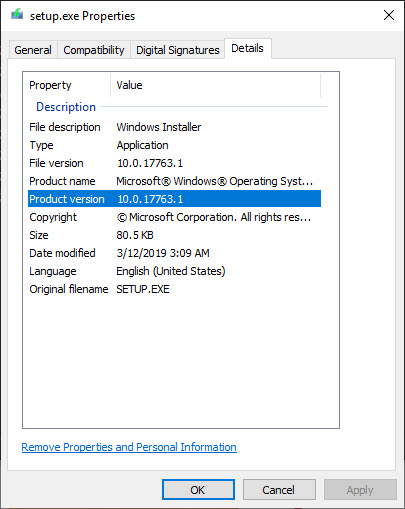
If you want to create installation media for Win10 1809 – a USB drive or DVD disc that you can use to boot and install Win10 1809 – follow the instructions here under the heading Using the tool to create installation media (USB flash drive, DVD, or ISO file) to install Windows 10 on a different PC. It basically takes you through the same steps, but has you veer off into the bushes in Step 7.
-
Microsoft re-re-re…-releases KB 4023057, the “Update to Win10 1507, 1511, 1607, 1703, 1709, and 1803 for update reliability”
I last talked about it on Nov. 19:
KB 4023057 has been updated, with a lengthy KB article and very little substance that I can discern.
This update includes files and resources that address issues that affect the update processes in Windows 10 that may prevent important Windows updates from being installed. These improvements help make sure that updates are installed seamlessly on your device, and they help improve the reliability and security of devices that are running Windows 10.
We saw it on Sept. 9 and earlier on January 8.
@ch100 has offered the only explanation that makes sense to me:
KB4023057 was and still is one of the most weird and unexplained updates in the recent times. This update has never been offered to WSUS, but only to Windows Update. This would indicate that it meant for unmanaged end-users and unmanaged small business users…
This patch may be harmless, but why it was released and where it actually applies, it is still a mystery.
The KB article has been updated with a release date of April 4. No doubt this version has more goodies to break the back of any system trying to avoid Win10 1903. Which is funny because 1803 and 1809 are supposed to grow native, built-in 1903 blocking features. More about that Monday morning in the AskWoody Plus Newsletter.
If you want to well and truly hide it — which isn’t easy — follow @PKCano’s directions.
Odd that MS hasn’t added Win1o 1809 to its list of affected versions.


