-
Freeware Spotlight — Quick Access Popup
BEST UTILITIES
By Deanna McElveen
What is freeware really all about? “Sticking it to the man,” you say? “Why pay for something I can get for free?” “Try before you buy?”
There are many reasons freeware appeals to PC users — but to my way of thinking, the essence of free software is sharing. Many of the best utilities started out as tools to solve a specific problem or, as the old saying goes, to build a better mousetrap — often an enhancement to some stock Windows feature. And once the developer has a solid, working app, they decide that others might also benefit. And, yes, they might make a few bucks for their time and effort.
Read the full story in AskWoody Plus Newsletter 16.28.0 (2019-07-29).
-
Patch Lady – Choosing a home backup solution
First in a series of life beyond posts about my journey of tech solutions in the post Small Business Server era.
For many years I used a product originally designed by Charlie Kindel who built a product to make it easier for home users to share data, back up home workstations and stream local content from anywhere in my home setting. It was called Home Server. The backup code used in Home server got a really big black eye early on when it was the source of data loss. Word was they had to pull back in a key NTFS engineer to get to the bottom of the deduplication that also lost data. The platform never recovered and times changed. But the backup software (once fixed) stayed and moved on to be used in Essentials Server platforms.
As an aside after he left Windows Home Server team at Microsoft, Charlie Kindel went onto Windows phone and then onto Amazon home services. Now he’s moved onto a firm called Control4 for home automation. Things change fast in media and as we’ve moved to streaming services, most normal people don’t want or need to stream media from a home server.
But the writing is on the wall about the Essential servers. Essential Server 2019 doesn’t have the backup or remote web access that Small Business Server and Essential servers were best known for. And every (and I do mean EVERY) time there is a feature release, something in that client connector gets mangled so that while the add/remove programs shows that the client connector is still there, the code is not on the box. At this time the only workaround is to uninstall and reinstall the client connector after upgrading to 1903.
In this era of ransomware, one of the things that even home users need is a good windows backup. I will disagree greatly with our Redmond overloads regarding their idea of a “backup”. In their eyes you don’t care about the operating system, don’t care about the programs, all you need is synchronization. As long as you can get onto the web in some shape or form, you should be able to get to your data and thus you could sync back everything.
Well. That works in theory but in my reality world, I want, I need a complete image of my computer so that getting it back to functional level again as fast as I can is the best way to protect my computers. I often have desktop software with specific settings and licensing that isn’t easily sync’d back. I see people ask for ways to get back their data from a ransomware attack looking for a magic bullet of a unencryption key. There is a fundamental truth: You can’t get an unecryption key unless the good guys have taken over a command and control computer and have access to the private key. In encryption there is a public key and a private key. The public key is on your encrypted computer, the private key is in the hands of the attackers. Encryption algorithms being what they are now, one can’t magically crack an encryption key even if you had all the computing power in the world. Unless the good guys have posted the private key here (or similar sites), your best method to recover is to either a. have a good backup or b. negotiate down the ransomware price
The other thing you need to keep in mind in setting up a backup is to make sure that the ransomware attackers don’t have access to your backup files. Merely sticking a usb external drive in your computer and setting up a Windows build in backup of folder copying means that the attackers have EXACTLY the same access to that folder and can encrypt it as well. Furthermore you need to ensure that synchronization settings for OneDrive consumer doesn’t sync encrypted versions to the cloud (Note OneDrive for business is based on SharePoint and has much more robust features to ensure you can roll back)
I’ve been looking around for various consumer backups and one thing to keep in mind is that free software doesn’t always have all the features you need. For example one I’m currently testing, Macrium doesn’t offer a setting that I like (Image Guardian) in their free version. Image Guardian ensures that the account used to write the backup files is not the same user rights as you, so that it’s not exposed to ransomware attackers who often come in via phishing attacks and use YOUR access to get to anywhere you have access to and encrypt the files. Some backup vendors like Acronis are offering up free ransomware protection that monitors a system for files that suddenly become encrypted.
Also make sure that when you set up your backup software that you look in the settings to set up alerts. Ensuring that you get an email alerting you that a backup has failed so you can take action, is key to keeping your systems protected. In that, the consumer backup software I’ve seen are a little more cumbersome to set up alerts and notifications. Finding one with a centralized console (I have four Windows based computers at home) at a reasonable price tag has also been an interesting experiment.
Personally I think the move to consumers using more and more ipads and android tablets means that running a Windows PC in a home setting is getting to be only for the …uh… older crowd like me.
So did I find a home backup solution that met my needs? Kinda. I found one that does a full image backup, that ensures that it’s saved in a way that the attackers can’t get access to it. However I didn’t find one that had a centralized console for a home settings. Clearly I am in the minority in that need.
What are you using for client backup in your home network?
Next week…. where do I store my stuff at home and how do I store it? Stay tuned for more in this journey of life beyond .
-
Patch Lady – Life beyond
For many years I was named as a Microsoft Most Valuable Professional in the category of Small Business Server. A product that was a bundled suite of Microsoft products specifically designed to make it easy for small businesses to have everything that larger businesses had, but at a cheaper price tag with specific best practices set up. All good things must come to an end and along with the push to the cloud, so did Small Business Server. Yet, I still come across businesses that are still running Small Business Server – even out of date and unsupported versions. I also see many that are struggling to find how best to move to the cloud.
I often see people that want to move their existing programs to a virtual server in the cloud. The problem is that many line of business applications are built for what I call “fat connections” and will not work well in a distributed cloud set up. Not to mention that’s the most expensive way to be placing servers in the cloud. Rather it may be better to reevaluate what cloud software can replace that line of business software, one that will be cheaper in the long run.
Life beyond is a white paper I wrote to try to introduce the concept of changes. (I offered it to Microsoft to have it posted to their Essentials/Old SBS blog but they felt it was better in a community setting so I’m posting it here). You’ll also want to follow a series of blog posts about moving from Windows 7 and Office 2010 by Mark O’Shea.
For all of you reading askwoody.com that used Home Server, Small Business Server, Essentials Server, I’ll be writing a series of blog posts and newsletter articles about things I’m thinking about and decisions I’m making and helping other small business clients I see that are slightly struggling to merge the needs of the business with what our vendors want us to do. I’ll be talking about what decisions I’ve made at home, and what decisions I’ve made at my small office. In some cases I’m keeping a Microsoft solution, in others (many times in my home setting) I’m moving away from Microsoft solutions.
So join me in this journey of Life beyond
First up: Choosing a home backup solution.
-
Reports of bogus Win10 1903 upgrade blocks, based on Intel RST drivers that aren’t there
As I reported on Friday, Microsoft is blocking the Win10 1903 upgrade on machines that use older Intel RST drivers. That’s intentional.
Intel RST drivers are on systems with Optane memory, and on systems with certain kinds of RAID controllers. Intel has a full description of how to check your driver version.
Here’s the problem. Many people report that the Win10 1903 upgrade refuses to proceed in spite of the fact that they have recent Intel RST drivers. Presumably when they try to upgrade to 1903 (which I DON’T recommend yet!) they’re getting a standard block notice, which looks like this:
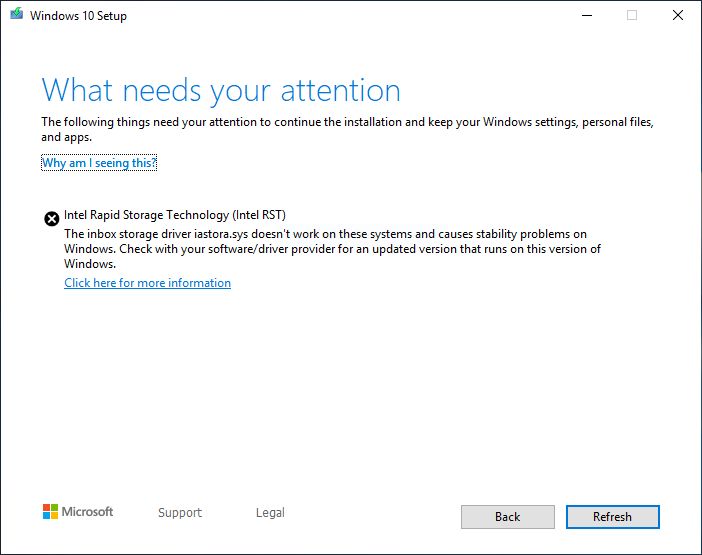
This is in spite of the fact that these folks have moved heaven and earth to try to get the latest versions of the RST drivers.
@Alex5723 has led the charge here on AskWoody, and on the Lenovo forum, where they’re having the same problem. I see similar reports on the Acer forum and on TenForums and on SuperUser.
Has anybody found a fireproof way to upgrade to 1903 on systems with Intel RST drivers?
P.S. You should really consider this a blessing, not a curse. You don’t want 1903 yet anyway. It’s still much, much too early. 1903 bugs are (demonstrably) swarming like locusts in Vegas.
-
Microsoft posts, then yanks, then re-posts this month’s second cumulative update for Win10 1903, KB4505903
We have a blow-by-blow account from @EP.
Microsoft released a (truly gigantic) second monthly cumulative update for Win10 version 1903 on Thursday afternoon, pulled it a few hours later, then re-posted it on Friday afternoon.
No indication why it was pulled, but it’s there now.
KB 4505903 goes on and on. It fixes the RASMAN bug, but the MIT Kerberos bug is still there.
-
The Win10 1903 upgrade is now blocked on machines using older Intel Rapid Storage Technology drivers
UPDATE: Comments and new material have been moved here.
It’s official Win10 version 1903 doesn’t like Intel Rapid Storage Technology (RST) drivers numbered between 15.1.0.1002 and 15.5.2.1053. If your machine has an older “Optane” driver — Fred Langa has a warning and analysis — you need to make sure that it’s updated to the latest version before trying to move to Win10 version 1903.
Of course you aren’t going to jump into 1903 just yet, right? But it’s good that Microsoft is winnowing out these persistent problems. Kind of like, you know, a beta test should.
From KB 4514156:
If you are trying to update to the Windows 10 May 2019 Feature Update (Windows 10, version 1903), you may encounter an update compatibility hold and receive the message, “Intel Rapid Storage Technology (Intel RST): The inbox storage driver iastora.sys doesn’t work on these systems and causes stability problems on Windows. Check with your software/driver provider for an updated version that runs on this version of Windows.”
Intel and Microsoft have found incompatibility issues with certain versions of the Intel® Rapid Storage Technology (Intel® RST) drivers and the Windows 10 May 2019 Update. If your device has an Intel® RST driver version between 15.1.0.1002 and 15.5.2.1053 installed, it cannot install the May 2019 Update.
Versions 15.5.2.1054 or later are compatible, and a device that has these drivers installed can install the Windows 10 May 2019 Update. For affected devices, the recommended version is 15.9.6.1044.
The latest version available on the Intel site is 17.5.1.1021, which dropped on 7/10/2019 . As you can see from the version numbers, Intel seems to update this driver frequently. As a consumer, you don’t want to update the driver directly. Instead, go to your hardware manufacturer’s site and get the latest RST driver set that they offer.
-
BlueKeep is almost here. If you haven’t installed Win7/XP patches since May, get your systems patched!
https://twitter.com/campuscodi/status/1154317144173273088
https://twitter.com/GossiTheDog/status/1154325804060479489
-
Cortana isn’t exactly going away, but…
Good overview of Cortana’s long-anticipated demise by Tom Warren, over at The Verge.
Microsoft is now refocusing Cortana and stripping back its direct integration in Windows 10 and the Xbox One. Microsoft has a new vision for Cortana, involving conversational interactions for workers who are organizing their days.
Don’t know about you, but I’m quite happy with the way my working days are organized. Which is to say, hectically.
I use Alexa and OK Google all the time, and Siri occasionally. I never understood why anyone would want Cortana. Perhaps “she” will find peace in her new home.


