-
Here comes August 2024 updates
 Ready or not, here we go for the August updates.
Ready or not, here we go for the August updates.First up Windows 11 23H2/22H2 KB5041585
Microsoft indicates it will be addressing the following issues:
- [BitLocker (known issue)] A BitLocker recovery screen shows when you start up your device. This occurs after you install the July 9, 2024, update. This issue is more likely to occur if device encryption is on. Go to Settings > Privacy & Security > Device encryption. To unlock your drive, Windows might ask you to enter the recovery key from your Microsoft account.
- [Lock screen] This update addresses CVE-2024-38143. Because of this, the “Use my windows user account” check box is not available on the lock screen to connect to Wi-Fi.
- [NetJoinLegacyAccountReuse] This update removes this registry key. For more information refer to KB5020276—Netjoin: Domain join hardening changes.
- [Secure Boot Advanced Targeting (SBAT) and Linux Extensible Firmware Interface (EFI)] This update applies SBAT to systems that run Windows. This stops vulnerable Linux EFI (Shim bootloaders) from running. This SBAT update will not apply to systems that dual-boot Windows and Linux. After the SBAT update is applied, older Linux ISO images might not boot. If this occurs, work with your Linux vendor to get an updated ISO image.
Interestingly enough ALSO refers to those same issues being addressed…but only linked under the Windows 10 LTSC releases……I’ll be asking around as to what that means.
As usual this is the time for us battle tested veterans to test and see how the waters are. For the rest of the Askwoody readership, put yourself on pause, ensure your backups are working and wait as I see what shakes out.
More in Monday’s newsletter. Don’t forget to join so all the details can be sent to your inbox.
-
Intel’s troubles

ISSUE 21.33 • 2024-08-12 INTEL

By Will Fastie
In the nearly 50 years I’ve been following Intel, I’ve never seen the company in such disarray. Things are bad.
On August 1, Intel released its financial results for its second fiscal quarter ending July 31. Although there was a tiny bright spot in its Client Computing Group (up 9% year over year), net revenue was down 1% and the company recorded a quarterly loss of USD $1.6 billion, nearly $3 billion lower year over year.
Intel’s stock dropped by over 25% in the two following days. And that’s just one of Intel’s problems.
Read the full story in our Plus Newsletter (21.33.0, 2024-08-12).
This story also appears in our public Newsletter. -
Desktop Media — Get a desktop icon for every drive you insert
FREEWARE SPOTLIGHT

By Deanna McElveen
Microsoft asks what you want to do whenever you insert any type of removable media, such as USB thumb drives, CDs, or DVDs.
But pay attention: you get only a few seconds to answer before the offer fades away. Too slow! Now you have to go hunting for the drive in Windows Explorer. Grrr.
We’ve been setting up limited-use computers for the Mennonite communities in our area for years. One little program that we install on every one of those computers is Desktop Media by Ian Perez. Although this handy program was last updated in 2011, it still does its job for Windows XP, Windows 11, and everything in between.
Read the full story in our Plus Newsletter (21.33.0, 2024-08-12).
-
Home-networking primer
NETWORKING

By Ed Tittel
Nearly 9 out of 10 American households and businesses can access gigabit-speed Internet service. Now’s the time to up your home-networking ante and make the most of what’s available.
According to NCTA (the former National Cable & Telecommunications Association, now known at the Internet & Television Association), “most Americans have broadband at home.” Here’s a more interesting set of follow-on statistics.
Read the full story in our Plus Newsletter (21.33.0, 2024-08-12).
-
Is virtualization right for you?
ON SECURITY

By Susan Bradley
With any major change from one OS version to another, such as the leap from Windows 10 to 11, I determine whether to keep the old version around, just to run an application that hasn’t yet made the leap.
I could keep an old PC on hand with the older OS and app. That might be useful if the older app has a more useful feature than the new version. It’s probably easier to do this in a business setting, where holding on to an old PC is less disruptive, but even home users can keep older technology if they’ve got the space.
The alternative is to create a virtual machine (VM) on the new PC — one that runs the old OS and thus the older app.
Read the full story in our Plus Newsletter (21.33.0, 2024-08-12).
-
Can you wipe yourself off the web?
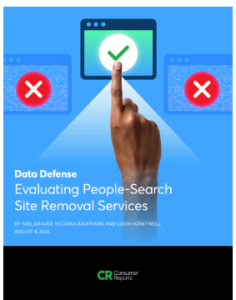 In a word, no.
In a word, no.Consumer reports released a report about personal removal services. They note ” Manual opt-outs were more effective than people-search removal services but
were also far from perfect.”I will ocassionally get automatic data scrubbing requests and while I comply, I realize the futility in such requests. As while I can (and do) remove the person’s name, I can’t force archiving web sites to reindex and lose content.
What about you? Have you tried using these services?
-
MS-DEFCON 2: Microsoft and Apple betas near finish line

ISSUE 21.32.1 • 2024-08-08 
By Susan Bradley
Hold off on updates from both companies until they are fully vetted.
With so much activity around forthcoming Windows updates, continued caution is recommended. That’s why I’m raising the MS-DEFCON level to 2.
I realize that the window between today and last week’s Alert has been brief. It’s just a matter of the calendar — more testing time was needed last month, and Patch Tuesday is next week.
Anyone can read the full MS-DEFCON Alert (21.32.1, 2024-08-08).
-
August 2024 Office non-Security updates are now available
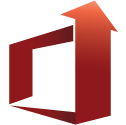
Office non-Security updates have been released Tuesday, August 6, 2024. They are not included in the DEFCON-3 approval for the July 2024 patches. Unless you have a specific need to install them, you should wait until Susan Bradley (Patch Lady) approves them and any problems have been reported.
Remember, Susan’s patching sequence and recommendations are based on a business environment that has IT support and may have time constraints on the updating process. Consumer patching should be more cautious due to limited technical and mechanical resources. The latter is the reason for the AskWoody DEFCON system.
Office 2016
Update for Microsoft Access 2016 (KB5002589)
Update for Microsoft Visio 2016 (KB5002582)Office 2016 reached End of Mainstream Support on October 13, 2020. EOS for Office 2016 is October 14, 2025.
Updates are for the .msi version (perpetual). Office 365 and C2R are not included.
Security updates for all supported versions of Microsoft Office are released on the second Tuesday of the month (Patch Tuesday).


