-
MS-DEFCON 4: As good as it gets

ISSUE 22.21.1 • 2025-05-27 
By Susan Bradley
There is never a time I consider perfect for updating your system.
Even if absolutely no issues were reported with updates, there might be side effects of the updating process itself.
But for now, for both consumers and businesses, it’s appropriate to lower the MS-DEFCON level to 4. I recommend installing updates.
Anyone can read the full MS-DEFCON Alert (22.21.1, 2025-05-27).
-
Choose the right apps for traveling

ISSUE 22.21 • 2025-05-26 TRAVELING TECH

By Peter Deegan
When traveling all over our planet, I rely on these apps to help with navigation, keeping in touch with others, and communicating with locals.
Don’t waste travel time trying to learn new tech tricks. Do some setup and learning before you go. I don’t know how many times I’ve seen people trying to fix or learn about their devices instead of enjoying the fantastic places they are visiting.
If you haven’t read my previous article about being a digital nomad, check out Stay connected anywhere (AskWoody, May 12, 2025) for some important tips.
Read the full story in our Plus Newsletter (22.21.0, 2025-05-26).
This story also appears in our public Newsletter. -
BitLocker rears its head
PATCH WATCH

By Susan Bradley
The headlines look alarming.
“Windows 10 PCs are locking and crashing after May’s security update” and “Microsoft confirms KB5058379 BitLocker bug crashes Windows 10, wants recovery key.” Sounds alarming, for sure.
But what the headlines ignore is that the issue isn’t impacting all computer systems. After the installation of KB5058379, certain systems with Intel Trusted Execution Technology (TXT) enabled on 10th generation or later Intel vPro processors experience a Windows Automatic Repair because lsass.exe terminates unexpectedly. On systems with BitLocker enabled, the recovery key will be requested. In other words, the request for the recovery key is merely a side effect of the system not booting properly. It’s not a BitLocker bug.
Read the full story in our Plus Newsletter (22.21.0, 2025-05-26).
-
Who are you? (2025 edition)
EDITORIAL

By Will Fastie
Here are a few things we learned from our 2025 reader survey.
First, many thanks to the very large number of Plus members who took the time to complete the 2025 reader survey earlier this year. Your response is very gratifying and greatly appreciated.
There are several reasons we do these annual surveys. Of greatest importance is making sure we understand the nature of your use of technology, which directs the content we produce. We also want to know a bit about you and your background — again, so we can gauge the level to which we write.
Read the full story in our Plus Newsletter (22.21.0, 2025-05-26).
-
AskWoody at the computer museum, round two
HISTORY

By Will Fastie
The mailing list developed to manage tours of the System Source Computer Museum became longer than expected.
As a result, I organized a second tour for AskWoody Plus members on April 26. The tour was well attended. The mailing list is far from empty, even after two tours, so expect me to announce a third tour soon. I’ll solicit attendees as soon as I have a date, but check below for details about how to get on the list now.
As with the first tour, this one proved delightful. Our guests were uniformly impressed by the museum, and all seemed to enjoy themselves. It was great to meet our Plus members in person, and I am especially grateful to those who came from farther away than I expected.
I thank all who attended. And I appreciate the personal correspondence I have received praising the tour. It’s great to meet our readers!

The large AskWoody group completely obscures the Mergenthaler Linotype machine (which works).
Photo taken by Liam McDanolds, System SourceSee more photos in our Plus Newsletter (22.21.0, 2025-05-26).
-
AI coming to everything
Not a day goes by that I don’t read of some new AI tool being rolled out. Case in point, in my industry I just spotted Filed. Meet your new AI tax preparer. But too often — as is true in any industry — AI still needs the human brain to determine if the answer provided is correct. For example, just the other day the Chicago Sun Times summer book guide provided a listing of recommended reading titles. It was generated by AI. One problem: The books listed didn’t exist. AI made up the list.
When interacting with any AI tool whether it’s Bing, ChatGPT, Copilot or even Google’s Gemini for some phones, recognize that AI systems may have issues with training data. All outputs must be evaluated. Don’t just take the AI tool’s advice, check the source material. Verify the result with not only your own experience but with the links and resources that are provided by the tool. Understand that you need to test the tools you are using. And as is true for any technology, make sure you keep not only the tool up to date and relaunch browser windows when appropriate, but also review the developments in the AI industry.
As with all search tools, browsers, and operating systems, always keep an eye out for a better tool.
AI will not replace the human brain. It will help us with mundane tasks. But we still need a human to review and evaluate the results.
-
You can’t handle me
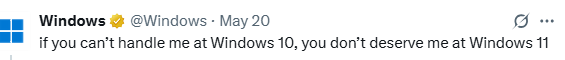
The other day on social media, I found this comment that I thought was a bit arrogant – from Microsoft.
This was a bit rude to the customer base. A side effect of the post was the reply, “Name 1 good feature added since Windows 7” — and the responses started to pile in.
App container sandbox. Windows Terminal and WSL Emojis. Snipping Tool. Camera and Microphone permissions. Windows Terminal and more PowerShell modules. Clipboard history
Emoji panel. Tabs in File Explorer. Screen recording with Snipping Tool (plus text extraction & more). Phone Link. WSL. Windows Terminal. Dark mode. Layers support in Paint. Night light.
Multiple desktops. End Task right from the taskbar. Windows Sandbox. And more, were just some of the comments that folks made.Which features added since Windows 7 do you like?
I once gave feedback to a Windows researcher that the main reason we moved from Windows 7 to Windows 10 was that the snipping tool added the ability to print. I can’t tell you how many websites I come across that I need just a section documented with hard copy, but printing many sites results in 46 or 47 pages of randomly formatted images. With the snipping tool, I can get just the part I need.
So, Windows, I can handle you. But do you deserve me?
-
Do you have a maintenance window?
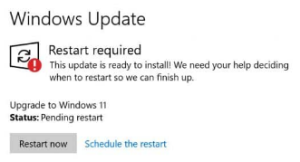 In businesses we typically set aside time during the month to manage and maintain systems. In home settings you should do the same thing. In particular, in a home setting where you turn your computer off, it often doesn’t give the system time enough to install updates, get browser installs, get the Microsoft 365 fixes, etc., etc.
In businesses we typically set aside time during the month to manage and maintain systems. In home settings you should do the same thing. In particular, in a home setting where you turn your computer off, it often doesn’t give the system time enough to install updates, get browser installs, get the Microsoft 365 fixes, etc., etc.My dad turns his computer off and often I find that his funky issues are triggered by one of two things — either he hasn’t left it on long enough to get the updates it needs, or he left it on just long enough to get the update but not reboot the computer. Always set aside time (once I’ve approved updating) to review if your system is missing updates or needing a reboot.
-
Out of band for Windows 10
Yesterday, Microsoft released an out-of-band update (KB5961768) fixing the issue where some machines require entering the BitLocker recovery key after installing the May updates. It does not occur on all machines. You must have BitLocker enabled and the PC must be built with an Intel vPro 10th-generation processor. Check next week’s newsletter for more details.
Note that this is on the Microsoft catalog site — not on Windows update.
Should you install it? No. It is only needed for some business customers. If you are a consumer and do not have BitLocker enabled, you do not need this out-of-band update.
-
Manage your browsing experience with Edge

ISSUE 22.20 • 2025-05-19 BROWSERS

By Mary Branscombe
There are a lot of useful features in the Edge browser that you might not have found — because they’re so well hidden.
When I looked at all the different ways of taking screenshots in Windows recently, I included the screenshot tools in Edge and the handy Ctrl+Shift+S keyboard shortcut for opening that tool. One reason why that keyboard shortcut is so handy: there are so many extra tools for managing the browser that are crammed into the rather overloaded Settings and more menu, represented by the three-dot icon (…) on Edge’s toolbar.
Read the full story in our Plus Newsletter (22.20.0, 2025-05-19).
This story also appears in our public Newsletter. -
Fewer vulnerabilities, larger updates
PATCH WATCH

By Susan Bradley
The increase in the size of patches is due to AI code.
Microsoft once touted that updates would become leaner, but this month is exactly the opposite for those running Windows 11 24H2. That’s not due to the number of vulnerabilities, which is a mere 75 this month. It’s the result of updates for the various artificial intelligence tools, plus some new “features.”
KB5058411 is a whopping 3.8GB.
Read the full story in our Plus Newsletter (22.20.0, 2025-05-19).
-
Hobbies — There’s free software for that!
FREEWARE SPOTLIGHT

By Deanna McElveen
I define a hobby as an activity that makes you happy, that no one pays you for, and that uses your brain and your hands. When I was young, a trip to the library expanded my hobbies. Today, everything I need is on the Internet.
My hobby is flower gardening. (I was going to add “British crime dramas” but was told that watching TV is not a hobby.) I use the Internet to see the ratings for different soils, fertilizers, and natural pest fighters (Die, aphids!) before I head to our local greenhouse and farm-supply store. To manage my garden layout, I use Kitchen Garden Aid. You will find it listed below.
Read the full story in our Plus Newsletter (22.20.0, 2025-05-19).


