-
MS-DEFCON 3: Cleanup time

ISSUE 22.16.1 • 2025-04-22 
By Susan Bradley
After every Patch Tuesday, there is a period I call “cleanup time.”
By the end of the week, side effects start to pop up. Even though Microsoft does not usually document its patches well, we at least know which updates have been released and have had a chance to read through the release notes.
This time, side effects appear to be widespread. I have therefore set the MS-DEFCON level to 3. Patch as necessary but check your results carefully.
Anyone can read the full MS-DEFCON Alert (22.16.1, 2025-04-22).
-
Saying goodbye to not-so-great technology
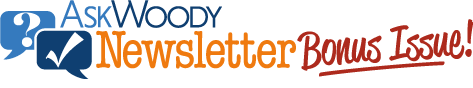
ISSUE 22.16 • 2025-04-21 TAME YOUR TECH

By Susan Bradley
Looking back, but not fondly.
I’m getting very close to installing Windows 11 24H2 on the production PCs at my office. That means I’ll also be providing my long-promised, step-by-step guide to that process.
I’m not super excited about this. I believe 24H2 is all about the cloud, but that’s not a priority for me at the firm. However, I do want to be sure that my systems, at home and at work, are on supported operating systems.
Dragging my feet about the Windows 11 23H2 to 24H2 transition reminded me of times when I was much more excited to say good riddance to technology that I relied on — but that had been driving me crazy over the years. Maybe you’ll remember some of these, too.
Read the full story in our Plus Newsletter (22.16.0, 2025-04-21).
-
Tech I don’t miss, and some I do
COMMENTARY

By Will Fastie
There is much technology we’re glad to see gone. But “old” does not automatically mean “bad.”
In her article today, Susan mentions dot-matrix printers. Do I want one? No. That technology dominated general-purpose printing and then personal printing for nearly two decades and worked very well.
I remember being thrilled when we replaced 10-character-per-second Teletype 33 terminals with 30-CPS, dot-matrix DECWriters. I thought the Epson MX-80 was great.
Nevertheless, rest in peace.
Read the full story in our Plus Newsletter (22.16.0, 2025-04-21).
-
Speeding up 11’s search
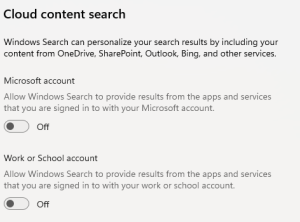 If you want to speed up Windows 11 searching of your computer’s applications rather than building shortcuts or using their menu app, one of the best things you can do is turn off the cloud. Go into settings, Search, then search permissions and make sure that “Cloud content search” is fully turned off.
If you want to speed up Windows 11 searching of your computer’s applications rather than building shortcuts or using their menu app, one of the best things you can do is turn off the cloud. Go into settings, Search, then search permissions and make sure that “Cloud content search” is fully turned off.If it’s on, you will notice a slow down as the system tries to search cloud content. If it’s off, it just looks to your local machine as you want it to do.
Trust me, you will thank me for this tip.
-
Apple zero days for April
 In other security news, be aware that Apple has released several updates that include zero day fixes:
In other security news, be aware that Apple has released several updates that include zero day fixes:Once again it appears that it’s targeted attacks only and not widespread.
As with typical Apple releases, you will see them offered up to your phones or devices. With any device always make sure that you back up your devices. Typically this will be done online and over the air to a cloud backup.
iPhone XS and later, iPad Pro 13-inch, iPad Pro 12.9-inch 3rd generation and later, iPad Pro 11-inch 1st generation and later, iPad Air 3rd generation and later, iPad 7th generation and later, and iPad mini 5th generation and later
16 Apr 2025
macOS Sequoia
16 Apr 2025
Apple TV HD and Apple TV 4K (all models)
16 Apr 2025
Apple Vision Pro
16 Apr 2025
-
Seeing BSOD’s on 24H2?
 Microsoft posted a cryptic note on its Admin page that some Windows 11 24H2 PCs are experiencing BSODs after the April updates are installed (details in my forum post). I don’t have the April updates on all machines, nor has 24H2 been installed on every system, but I’m not seeing this in my environment.
Microsoft posted a cryptic note on its Admin page that some Windows 11 24H2 PCs are experiencing BSODs after the April updates are installed (details in my forum post). I don’t have the April updates on all machines, nor has 24H2 been installed on every system, but I’m not seeing this in my environment.After reviewing my sources, it’s clear that not all 24H2 machines are afflicted. What it does point out is that Microsoft still has a serious problem with a lack of documentation.
Are you seeing this on your Windows 11 24H2 machines? I’m not!
-
It’s Identity Theft Day!
 It’s April 15, 2025, the day I call Identity Theft Day. In America, you may call it the tax deadline, but for me, in addition to being the date that we need to file or extend tax returns, it’s also the day that I find out who’s had their Identity stolen this year.
It’s April 15, 2025, the day I call Identity Theft Day. In America, you may call it the tax deadline, but for me, in addition to being the date that we need to file or extend tax returns, it’s also the day that I find out who’s had their Identity stolen this year.So far, I’ve seen one dependent and one taxpayer who had their identity stolen. For the child, this is a gift that keeps on giving because this year it’s Big sister’s turn to have to file an Identity theft affidavit. Several years ago, it was her brother’s turn. Both were impacted by a breach in a school’s master database several years ago and now the kids IDs are used as “bogus” dependents on other returns.
Starting in September, the White House wants to take steps to phase out accepting and sending checks in the mail. Lost refund checks are a big problem.
What can you do about identity theft?
- File early. Whomever files first — whether attacker or actual taxpayer — is seen in the system first.
- Consider signing up for a voluntary identity protection PIN. This is a special number that gets mailed to you in early January and has to be in your electronically filed tax return in order to match up the info. Without the PIN, the attacker can’t grab your identity. Yes, you will need to look for this piece of paper mailed to you in early January or log into your online IRS account to obtain it each year. It’s a slight hassle, but I think it’s worth it.
If you file a tax return, consider signing up for a PIN.
-
The time has come for AI-generated art

ISSUE 22.15 • 2025-04-14 Look for our BONUS issue on April 21, 2025!! MEDIA

By Catherine Barrett
The horse may have five legs, but it’s already out of the barn.
AI-generated images are here to stay, and we need to learn how to recognize them and use them legitimately. They’re not authoritative depictions of how things look, but they are handy for illustrating ideas. In what follows, I’ll tell you how they work and address ethical and practical concerns.
Read the full story in our Plus Newsletter (22.15.0, 2025-04-14).
This story also appears in our public Newsletter.


