-
It’s the end of the road for Windows 8.1
ON SECURITY

By Susan Bradley
You need to start planning now.
Although Windows 8.1 may seem lost in the cobwebs of time, its small user base loved it and stuck with it. Many users, especially in business, were turned off by the tablet-first approach of Windows 8.0 and then, instead of moving to 8.1, stuck with Windows 7 and later migrated to Windows 10.
Now, however, the Microsoft axe is falling.
Read the full story in our Plus Newsletter (19.28.0, 2022-07-11).
-
Dear Microsoft, don’t give up on this please!
I’m guessing that big businesses pushed back on this.
But Microsoft? Don’t give up on making this default.
We need macros to be off by default and let the IT pro/admins turn it on based on their needs. We STILL need help on ransomware. This STILL would be a really good thing.
Don’t give up on this, please, Microsoft. This needs to be the default. We need Office excel files that we receive from the Internet to not infect us. Ensuring that Macros are not enabled in Excel documents that we receive emailed to us will go a long way to keep us safe.
From the Microsoft 365 announcement:
Updated July 07, 2022: Based on feedback, we’re rolling back this change from Current Channel. We appreciate the feedback we’ve received so far, and we’re working to make improvements in this experience. We’ll provide another update when we’re ready to release again to Current Channel. Thank you.
The original post where they planned to block macros in files received from the Internet:
VBA macros are a common way for malicious actors to gain access to deploy malware and ransomware. To help improve security, we are changing the behavior of Office applications to now block macros in files from the internet. Learn more in this blog post.
This change only affects Office on devices running Windows and only affects the following applications: Access, Excel, PowerPoint, Visio, and Word.
Key points:
Microsoft 365 Roadmap ID 88883
Timing: We will communicate a new timeline via Message center.
Action: Review and assess impact
How this will affect your organization:Previously, it was possible for end users to enable these macros by simply clicking a button on the Trust bar.
Now, with this change, once a user opens an attachment or downloads from the internet an untrusted Office file containing macros, a message bar displays a Security Risk that the file contains VBA macros obtained from the internet with a Learn More button.
VBA Macros Blocked Trust Bar
View image in new tab
The Learn More button goes to an article for end users and information workers that contains information about the security risk of bad actors using macros, safe practices to prevent phishing and malware, and instructions on how to enable these macros (if absolutely needed).What you need to do to prepare:
Enterprises should evaluate their use of macros in files obtained from the internet to determine how this new default behavior will affect their users.
To learn more about how to get ready for this change and recommendations for managing VBA macros in Office files, read this article for Office admins.
-
MS-DEFCON 2: Pause to review

ISSUE 19.27.1 • 2022-07-07 
By Susan Bradley
We’re halfway through the patching year.
It seems like just yesterday when I lowered the MS-DEFCON level to allow a cautious breather so we could apply critical patches. Oh, wait — that’s right, it was just last week.
In June, Patch Tuesday fell on the latest day of the month possible: the 14th. It takes all of us patch watchers a little bit of time to assess the safety of the last round of updates — and before you know it, the next Tuesday is upon us. So after little more than a week, it’s time to pause updates again. Accordingly, I am raising the MS-DEFCON level to 2.
Anyone can read the full MS-DEFCON Alert (19.27.1, 2022-07-07).
-
Apple is coming out with a super lockdown mode
Apple announced (and Alex has posted a link over here) about their “lockdown” mode for those iphone users that are specifically targeted.
Keep in mind that it also includes blocking devices from being able to forensically examined. The phone will be blocked and not allow cables to be plugged into its port — stymieing the kinds of digital forensics tools.
Note this will not be needed for all users, but might be interesting to try out and consider using if you are really into security. It’s slated to be in the next version of iOS 16 which is currently in beta.
-
July 2022 Office non-Security updates are now available
The July 2022 Office non-Security updates have been released Tuesday, July 5, 2022. They are not included in the DEFCON-3 approval for the June 2022 patches. Unless you have a specific need to install them, you should wait until Susan Bradley (Patch Lady) approves them and any problems have been reported.
Remember, Susan’s patching sequence and recommendations are based on a business environment that has IT support and may have time constraints on the updating process. Consumer patching should be more cautious due to limited technical and mechanical resources. The latter is the reason for the AskWoody DEFCON system.
Office 2016
Update for Microsoft Office 2016 (KB5002192)
Update for Microsoft Office 2016 (KB5002226)There were no non-security listings for Office 2013.
On April 10, 2018, Office 2013 reached End of Mainstream Support. Extended Support ended for Office 2013 on April 11, 2023.
Office 2016 also reached End of Mainstream Support on October 13, 2020. EOS for Office 2016 is October 14, 2025.Updates are for the .msi version (perpetual). Office 365 and C2R are not included.
Security updates for all supported versions of Microsoft Office are released on the second Tuesday of the month (Patch Tuesday).
-
SPECIAL EDITION: Web Presence

ISSUE 19.27 • 2022-07-04 EDITORIAL

By Will Fastie
Freedom!
For our US-based readership, today is a celebration of freedom and liberty. To add our little bit to the festivities, we are “liberating” eight articles previously available only to Plus members. And for Plus members, you’ll now have this entire set in one, ad-free place.
I’m talking about the “Web Presence” series I wrote for Woody in the second half of 2020. In the series, I tried to provide a comprehensive primer about living on the Web and especially about creating and maintaining your own website, whether for personal or business reasons. The series touches on domains, email, social networks, development, and more.
Read the full story in our Plus Newsletter (19.27.0, 2022-07-04).
This story also appears in our public Newsletter. -
It’s mid year check up time!
It’s middle of the 2022 year and it’s time to take stock of your computing needs and wants and what might need some upgrades. Now before you think I’m ready to say let’s all upgrade to Windows 11, that’s not the upgrade I’m thinking of. Rather I want you to review your existing equipment and specifcally your backups. Mid year is when I review my backup media and if I’ve been using an external hard drive (like my usual Western Digital USB external hard drives), I consider retiring one that I’m using and buying a new one. I do this to ensure that my backup is on healthy drives, and then I typically take a mid year backup and store it offsite. In the case of my office I take backups home, or in the case of home, you may even consider putting a usb external hard drive with critical information into your safety deposit box at the bank. You may even want to consider adding some cloud service as an additional backup location.
Next what about the firmware on your computer? If you have a name brand computer like HP or Dell they have a firmware checking tool that alerts you to firmware updates. Just like windows updates, firmware updates are really important these days to ensure your machine is functioning correctly.
What about the plug ins in your browser? I would launch each browser you have on your computer and review what extensions are installed. If you can’t remember why you installed that extension, it’s time to remove it or at least ask in the forums as to why you still might need it.
What about the driver for your printer? And what about how your printer connects to your computer? Whenever I set up a printer these days, whether it’s at the office or at home I set them up as wired – not wireless connections. Then I print out from the configuration screen of the printer what the print configuration is. It will tell me what IP address the printer has grabbed. I will then go to the computer, add printer, and then add printer via IP address. After I set up the printer – it will pull down the printer driver it wants – I will go back and ensure that the printer is still set up with an IP address not the WSD printer type that the printer wants it to be, but I don’t want it to be.
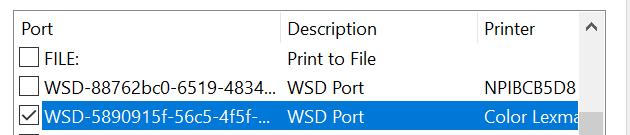
I then go back and set up the IP address that the printer is actually on.
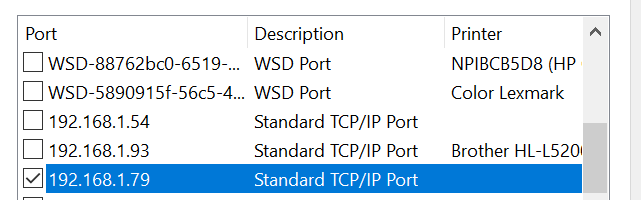
WSD is one of those technologies that I still stay away from.
So what do you include in your mid year review of your technology?
-
MS-DEFCON 3: Should we patch?

ISSUE 19.26.1 • 2022-06-28 
By Susan Bradley
I have good news and bad news.
Some of you will install the June updates and see absolutely no issues whatsoever. Others have tried to install the June updates and experienced side effects. Microsoft has acknowledged some, but not all, of the issues. This makes it a hard month. I don’t like to let people get to the end of the month and not install updates, but at the same time there are some bugs that are deeply impactful to both consumers and businesses.
Based upon my recommendations below, I am lowering the MS-DEFCON level to 3. I commonly set the level to 4 after giving the month’s updates a chance to settle, but this time greater caution is warranted.
Anyone can read the full MS-DEFCON Alert (19.26.1, 2022-06-28).


