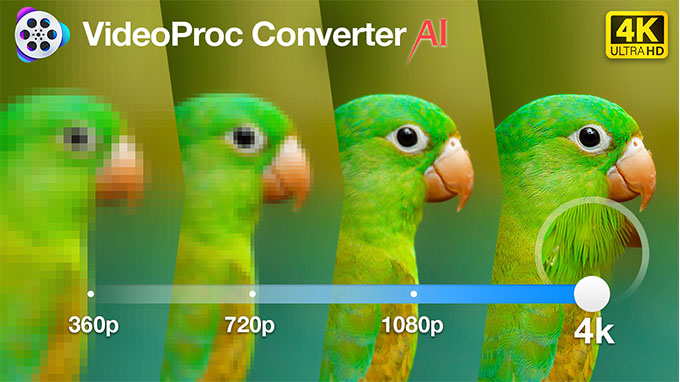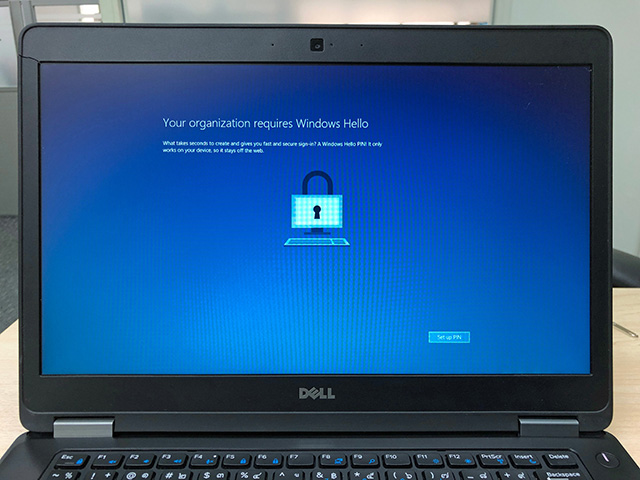|
In this issue PUBLIC DEFENDER: The Windows 10/11 Hello PIN works, but change is coming Additional articles in the PLUS issue SOFTWARE: Outlook mobile is an awful app for iPhone or Android LEGAL BRIEF: Over to you, Congress PATCH WATCH: Keeping your devices up to date
PUBLIC DEFENDER The Windows 10/11 Hello PIN works, but change is coming
By Brian Livingston • Comment about this article A new Microsoft sign-in method — designed to replace today’s relatively insecure usernames and passwords — was introduced to Windows 10 in July 2015. The technology is called Windows Hello. It involves your entering a PIN, which can be up to 127 characters long including numbers, letters, and symbols. This PIN is associated with a device of yours: a smartphone, tablet, laptop, desktop computer, etc. Once you use your PIN with a Microsoft Account, an Active Directory, or other services that recognize the technique, you never have to enter a username or password on that connection again. For additional security, Windows Hello supports a number of other ways to identify yourself. You can allow a device to digitize your face, analyze your fingerprints, or accept mouse gestures on a picture.
The Windows Hello authentication data is encrypted in software on your device or on a hardware chip. The chip could be a USB security stick such as a YubiKey or — in newer machines — the TPM 2.0 chip that Windows 11 has nominally required since 2021. Rather than sending a password across the Internet, Windows Hello’s information is never transmitted. Only a user’s encrypted identity is provided to a remote service. A compatible server returns a hash code or a cryptographic key pair. The two devices rely on the resulting identifier to recognize each other as genuine. I often speak of Windows Hello in the past tense, although not because it no longer works. It does work. But Microsoft and other tech giants announced as recently as a few weeks ago their adoption of a new, industry-wide technology that is replacing Hello. I’ll describe both the old and the new tech in a two-part column:
Windows Hello PINs are indeed more secure than passwords
The numerous security problems with username/password combinations are well known:
Unlike a password, a Windows Hello PIN or facial/fingerprint/gesture data is never sent over the wire. Only a request for a server to set up a security key is transmitted. This means there’s still a reason for you to use a Hello PIN if a website — or any other resource you sign in to — doesn’t yet support the newer passkey technology. For individuals using Windows 10 or 11, setting up a PIN — or one of Windows Hello’s other authentication methods — is simple. However, if your device isn’t already protected by a password, you may see a message such as the one in Figure 2. In this case, you’ll need to establish a password for your device before you can proceed with Hello.
If your device already has a password — or you’ve just established one — take the following steps to set up Windows Hello (the process varies slightly on Win10 and Win11):
An individual’s Hello PIN, when used to sign in to a compatible account, will result in a cryptographic hash from the server. This eliminates the need for a username and password combination. Microsoft calls this individual method a Windows Hello convenience PIN. Setting up Windows Hello in a corporate environment is more involved. The information-technology department must establish a group policy or a mobile device management (MDM) policy. The resulting authentication techniques always use public/private key encryption or employ digital certificates for identity confirmation. Microsoft calls this Windows Hello for Business. For more information on both methods, see a Microsoft Learn article. What’s actually going on underneath the covers?
You may wonder, “If Windows isn’t transmitting to a server my PIN, my fingerprint, or a picture of my face, what in the world is going back and forth that makes Windows Hello more secure than a password?” Microsoft explains the transactional details as illustrated in Figure 3.
The procedure works roughly as follows:
All that may sound pretty slick. But the Windows Hello method — which is mostly accepted by Microsoft accounts and other services associated with the Redmond software giant — is certain to be replaced eventually by an even slicker industry-wide standard: passkeys. Besides the aforementioned Microsoft and Amazon, adopters of the FIDO Alliance’s passkey protocol include Google, Yahoo, Instacart, PayPal, Uber, and dozens more. One benefit of the new passkeys is that they’ll work with all these websites. Eventually, every other site that wants to ditch the headache of passwords will be on board. For an up-to-date list of the players, see the Passkeys Directory that’s administered by the software firm 1Password. And for details on how passkeys will affect every aspect of your digital life, watch for my second column in this series on November 20, 2023.
The PUBLIC DEFENDER column is Brian Livingston’s campaign to give you consumer protection from tech. If it’s irritating you, and it has an “on” switch, he’ll take the case! Brian is a successful dot-com entrepreneur, author or co-author of 11 Windows Secrets books, and author of the new fintech book Muscular Portfolios. Get his free monthly newsletter.
The AskWoody Newsletters are published by AskWoody Tech LLC, Fresno, CA USA.
Your subscription:
Microsoft and Windows are registered trademarks of Microsoft Corporation. AskWoody, AskWoody.com, Windows Secrets Newsletter, WindowsSecrets.com, WinFind, Windows Gizmos, Security Baseline, Perimeter Scan, Wacky Web Week, the Windows Secrets Logo Design (W, S or road, and Star), and the slogan Everything Microsoft Forgot to Mention all are trademarks and service marks of AskWoody Tech LLC. All other marks are the trademarks or service marks of their respective owners. Copyright ©2023 AskWoody Tech LLC. All rights reserved. |
||||||||||||||||||||||||||