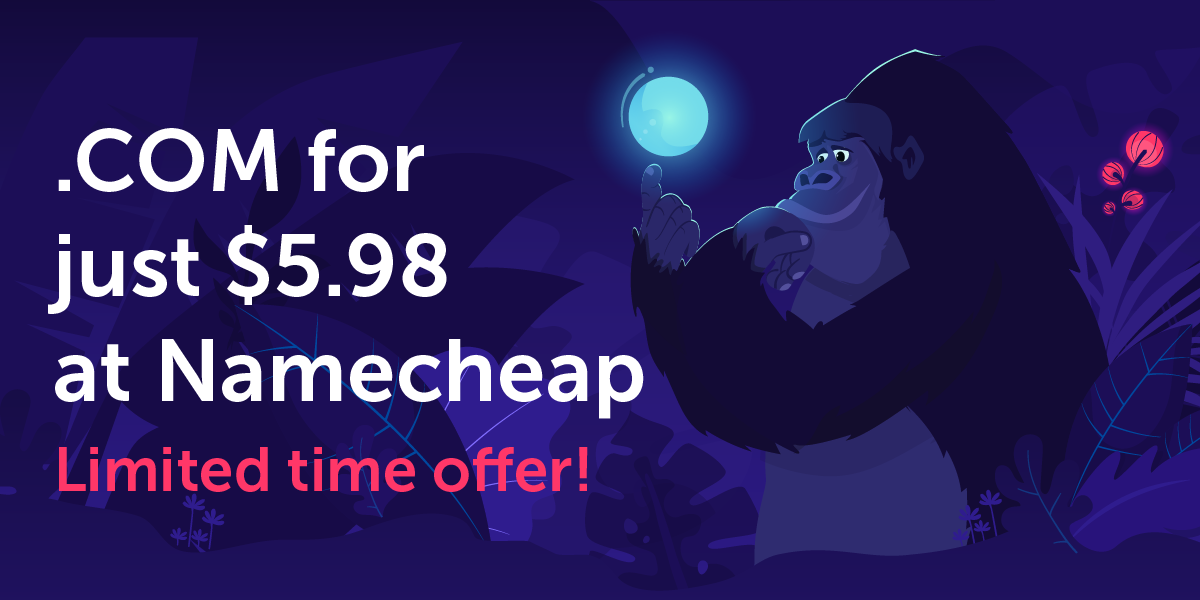|
In this issue APPLE NEWS: The M1 is dead Additional articles in the PLUS issue WINDOWS 11: How to get photo and videos from your phone to your PC MICROSOFT 365: Five reasons not to use the new Outlook FREEWARE SPOTLIGHT: A freeware mash-up — How is your hardware holding-up? PATCH WATCH: When is a system beyond repair?
APPLE The M1 is dead
By Will Fastie • Comment about this article With no fanfare, Apple announced two new MacBooks. The reason for the lack of fanfare is that Apple had little to say. I expected this move, and I’m not even an Apple expert. But there is a key takeaway — there are no longer any Macs with the M1 SoC. I’ll get to the lineup in a second, but first I want to share a lovely photo.
Two MacBook Air models were introduced, one with a 15-inch display and the other with a 13-inch display. Previously, there were three MacBook Air models:
That 13-inch, M1-based MacBook Air was the last remaining Macintosh with the M1 chip. The lineup now looks like this:
And the full lineup of Macs now looks like this:
No M1 models left. The M1 had a relatively long run, about three and a half years, dating back to November 2020. Having done its technical song and dance this past November, Apple’s press release and the new MacBook Air product page focus largely on marketing. This time, Apple is talking about what you can do with these devices, as opposed to what they are. What they are is relatively straightforward.
A quick look at the Mac lineup above allows us to speculate about what we can expect in the next round of Macintosh announcements. Besides the entry-level MacBook Air, the remaining Macs with an M2 SOC are the Mac Mini, the Mac Studio, and the Mac Pro. Here are my predictions:
I’m still keeping a sharp eye on these developments because I remain impressed by what Apple has done with silicon. But I get some pleasure out of following Apple’s PCs because there is a lot of clarity in the lineup. I wish I could say the same about most Windows PC manufacturers. Maybe that’s why I build my own.
Will Fastie is editor in chief of the AskWoody Plus Newsletter.
The AskWoody Newsletters are published by AskWoody Tech LLC, Fresno, CA USA.
Your subscription:
Microsoft and Windows are registered trademarks of Microsoft Corporation. AskWoody, AskWoody.com, Windows Secrets Newsletter, WindowsSecrets.com, WinFind, Windows Gizmos, Security Baseline, Perimeter Scan, Wacky Web Week, the Windows Secrets Logo Design (W, S or road, and Star), and the slogan Everything Microsoft Forgot to Mention all are trademarks and service marks of AskWoody Tech LLC. All other marks are the trademarks or service marks of their respective owners. Copyright ©2024 AskWoody Tech LLC. All rights reserved. |
|||||||||||||||||||||||||||