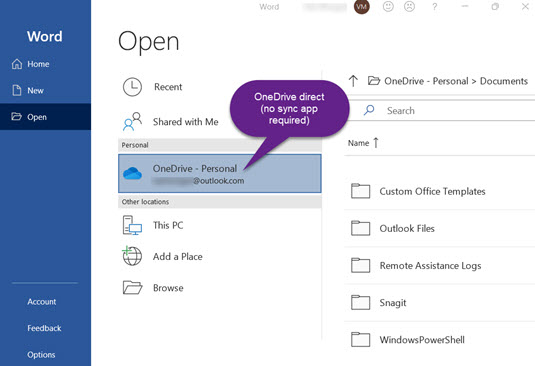In this issue MICROSOFT 365: OneDrive app support ending on older Windows Additional articles in the PLUS issue LANGALIST: How to safely test-drive Win11 on your current PC, for free! BEST UTILITIES: Freeware Spotlight — Autorun Organizer WINDOWS 11: Should we rush to install Windows 11?
MICROSOFT 365 OneDrive app support ending on older Windows
By Peter Deegan Microsoft dropped a minor bombshell with the announcement that the OneDrive app would stop working for some Windows 7, 8, and 8.1 users beginning in March 2022. The changes have some unusual elements, such as a split between personal and work use. Microsoft has (deliberately?) added confusion with poor and incomplete communication. Office 365 users are affected by these changes, yet Microsoft hasn’t said a word about that. The OneDrive app changes apply only to Windows 7, 8, and 8.1 but are different for personal and work accounts. Here’s a summary of the changes to the OneDrive sync app (Figure 1).
What’s happening for personal users
Personal OneDrive accounts (free or Office 365 Personal/Family) won’t be able to sync with cloud storage via the OneDrive app starting on March 1, 2022. No files will be lost (they’ll be saved either on your computer or OneDrive cloud) but synchronization of the two locations will cease. From January 1, 2022, onward, the OneDrive app for Windows won’t get any security or bug fixes — but that doesn’t matter a lot when the app won’t work at all just two months later. Office 365 for Windows will still be able to open documents saved to OneDrive, but only when the computer is online. Offline access to OneDrive files, via the synced folders, will be lost. What’s happening for business users
Business users (having Microsoft 365 business plans with OneDrive access) get more time before OneDrive for Windows stops working. The OneDrive app will continue with bug and security fixes only until January 10, 2023, for:
Windows 8.1 support ends January 10, 2023, which is how Microsoft gets to talk about “aligning” OneDrive and Windows support. Windows 7 has been out of support since January 2020, but some organizations have paid to keep security updates coming until January 10, 2023, with the Extended Security Update (ESU) plan. Microsoft is fudging a bit when it says “Windows 7” is supported until that date, given that support applies only to customers on the ESU plan. OneDrive on Windows 7 without the special ESU plan won’t be updated starting January 1, 2022. It’ll keep working for business users, unlike personal accounts. What about Office 365?
Office 365 for Windows is supported on Windows 8.1, but now Microsoft is cutting off OneDrive sync for personal users starting March 2022. That’s a mixed message, to put it mildly. Paying Office 365 customers on a supported OS will find that they won’t get full access to their OneDrive quota of 1TB — for no other reason than Microsoft’s desire to get people onto more profitable Windows releases. Why is Microsoft doing this to Office 365 personal customers? The OneDrive announcements made no mention of Office 365, so it would seem Microsoft either doesn’t care about or didn’t consider Office 365 customers in the decision. (Never underestimate how disconnected divisions of Microsoft can be). More than one way to connect with OneDrive
To understand the options available, let’s first look at the three ways a Windows computer can connect to OneDrive. The OneDrive app is the main option people use. The app keeps a copy of some/all OneDrive files synchronized onto your computer. That means they are always available, even if the device is offline. This is the app that Microsoft is selectively crippling, starting in March. In any modern browser, go to https://onedrive.live.com/ to upload, download, manage, and share files saved in your cloud quota. Using the Windows OneDrive API, any program can use Microsoft’s programming hooks to work directly with OneDrive accounts. Quite a few backup and sync apps use the OneDrive API to work with cloud storage. The details of how it works don’t matter — the important point is that the OneDrive app is not necessary in such cases. There’s one obvious piece of software which uses the OneDrive API — Microsoft Office. Office 365 isn’t completely cut off from OneDrive
While OneDrive sync will stop on Windows 8.1 for personal users, Office 365 apps will still be able to access OneDrive documents. Office 365 software can open OneDrive files directly without needing the OneDrive app (Figure 2). Any linked OneDrive accounts in the Open pane can view the online contents of your OneDrive storage. That happens directly, without needing the OneDrive for Windows app.
But, starting in March 2022, personal users on Windows 8.1 won’t be able to sync files to open offline. The only way you can work offline with OneDrive files will be to open them before disconnecting. Other ways to sync OneDrive
Backup software often has OneDrive included, so backups can be saved or restored from the cloud. Synchronization software will invariably use the OneDrive API as an alternative way to sync between a computer and cloud services. I checked with the makers of one of the best-known sync apps, GoodSync. They confirm that their product supports OneDrive as far back as Windows XP and does not need the OneDrive app. In my opinion, the changes to the OneDrive app are a cynical attempt by Microsoft to push people into Windows 11. Since the app will continue to be supported for business users, cutting off personal customers has no technical justification. Failing to consider Office 365 customers on Windows 8.1 is either intracompany bungling or just plain insulting to Microsoft’s paying customers.
Peter Deegan is the author of Windows 10 for Microsoft Office Users, Microsoft 365 for Windows: Straight Talk, Eye-Catching Signs with Word, Christmas Cheer with Office, and others. He is the co-founder and editor in chief of the Office Watch site and newsletters since they started in 1996.
You’re welcome to share! Do you know someone who would benefit from the information in this newsletter? Feel free to forward it to them. And encourage them to subscribe via our online signup form — it’s completely free!
Publisher: AskWoody Tech LLC (sb@askwoody.com); editor: Will Fastie (editor@askwoody.com). Trademarks: Microsoft and Windows are registered trademarks of Microsoft Corporation. AskWoody, Windows Secrets Newsletter, WindowsSecrets.com, WinFind, Windows Gizmos, Security Baseline, Perimeter Scan, Wacky Web Week, the Windows Secrets Logo Design (W, S or road, and Star), and the slogan Everything Microsoft Forgot to Mention all are trademarks and service marks of AskWoody Tech LLC. All other marks are the trademarks or service marks of their respective owners. Your subscription:
Copyright © 2021 AskWoody Tech LLC. All rights reserved. |