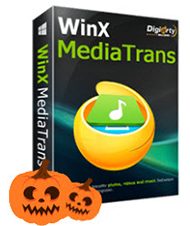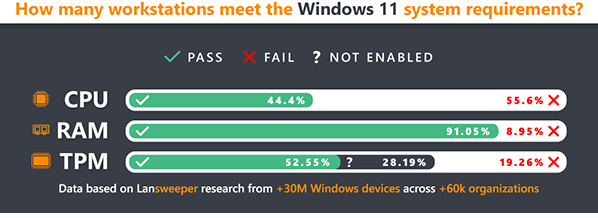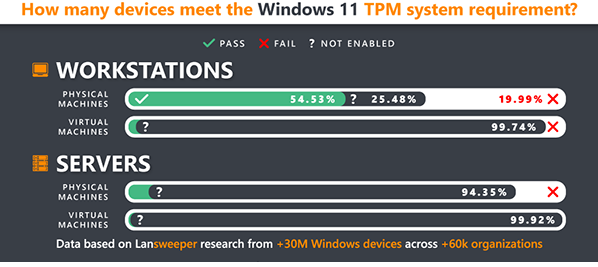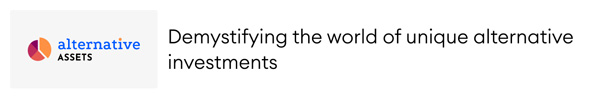In this issue PUBLIC DEFENDER: Most corporate PCs can’t install Windows 11, study says Additional articles in the PLUS issue LANGALIST: Update fails, and WaaSMedic runs for hours … BEST UTILITIES: Freeware Spotlight — MyFolders ON SECURITY: Security isn’t just a Microsoft thing Not a Plus Member yet? Join today!
PUBLIC DEFENDER Most corporate PCs can’t install Windows 11, study says
By Brian Livingston Microsoft has issued many, shall we say, evolving requirements for Windows 11 — confusing people about which devices actually qualify — but now a study of 30 million machines worldwide reveals the answer: at least 55% of PCs used by businesses don’t meet Win11’s upgrade requirements. Surprisingly, the incompatibility is not due mainly to Microsoft’s insistence that version 2 of a motherboard-based device called a Trusted Platform Module be installed and enabled before a machine can upgrade to Win11. Instead, more than 55% of PCs lack a new-enough CPU to meet the requirements, according to Esben Dochy, technical product evangelist for Lansweeper, the Belgium-based tech-management firm that conducted the study. As I reported in the October 18, 2021, AskWoody Newsletter, Microsoft has recently posted a last-minute Registry tweak that allows almost any PC to upgrade to Win11, regardless of its CPU or TPM 2.0 status. For example, power users might download an ISO image of Win11, burn it to a DVD, and install the new OS from there. But most PC owners will never attempt this somewhat technical procedure. Recognizing this, Lansweeper simply examined whether machines did or did not meet Microsoft’s stated requirements for a “normal” upgrade. Figure 1 shows the percentage of business PCs — within the 60,000 organizations Lansweeper studied — that do or do not meet Microsoft’s Win11 requirements for CPU, RAM, and TPM 2.0.
More than 55% of the PCs studied didn’t have a new-enough CPU to meet Win11’s requirements. But it’s also possible that machines with Microsoft-supported CPUs would fail to install Win11 because (1) they lacked enough RAM, (2) TPM 2.0 was installed on the motherboard but was disabled by default, or (3) they lacked one of the other required features listed in the bullet points below. Microsoft’s stated system requirements for Win11 to upgrade normally are:
Win11 has numerous other requirements and optional features that call for specific hardware. Fortunately, those additional capabilities — such as graphics chips compatible with DirectX 12, which Intel, AMD, Nvidia, and others have supported since 2014 — are now common on newer PCs. If a machine fails any of the tests mentioned above, Win11 might refuse to upgrade “normally” (e.g., without the Registry hack). However, you can’t add together the percentages in Figure 1 to come up with a global number of “unsupported” PCs. Lansweeper didn’t speculate on the worst-case total. It’s bad enough that more than half of business PCs fail Microsoft’s CPU requirements alone. Lansweeper, established in 2004, employs more than 150 people in Europe and the US. It has boldface names as clients, including Samsung, Sony, IBM, and numerous governmental bodies. The company received a $158 million capital investment in June 2021 from Insight Partners, a private-equity firm, according to a Silicon Canals article. But despite its sterling parentage, the Lansweeper study should be read with some serious caveats in mind:
We may never know the world’s actual percentage of “unsupported” PCs. But let’s assume, for the sake of discussion, that more than half of a workplace’s machines must be sent to the scrap heap, updated with new components, or entirely replaced with new units in order to install Win11 normally. That prospect must strike fear into the heart of any IT manager — or any family’s resident tech guru — who’d be responsible for such an overhaul. Fewer than 1% of virtual machines can install Win11
For workstations that run virtual machines — such as VMware or Microsoft Hyper-V — “the news is grim,” says Dochy. “Only 0.23% of all virtual workstations have TPM 2.0 enabled.” Of course, these workstations could implement TPM passthrough, also known as vTPM, but that’s another project that would require modifications to many machines. What if you wanted to install Win11 on a server? That news is bleak, also. “TPMs on physical servers only passed the test 1.49% of the time,” Dochy says, “which means about 98% would fail to upgrade if Microsoft creates a server operating system with similar requirements [to Win11] in the future.” Figure 2 shows the percentages of workstations, servers, and virtual machines that pass (in green) or fail (in black or white) Win11’s TPM 2.0 requirements.
It looks like a lot of machines will be staying on Windows 10 for a long, long time (in Internet years). Microsoft states that it will continue to support Win10 — including feature updates and security patches — through October 14, 2025, and the Redmond company might eventually extend that date even further. By contrast, people who use the Registry tweak or other workaround to make Win11 upgrade on “unsupported” hardware may or may not receive official updates and security patches in the future, Microsoft says. Unless you have a specific need, Win11 isn’t a must-have upgrade
As I wrote in my October 18 column, there are few, if any, compelling new features in Win11 for most people, aside from cosmetic changes. The exception is if you have an application that demands a particular TPM 2.0 form of encryption. All US government agencies, for example, are required to use the 256-bit SHA-2 algorithm that TPM 2.0 supports. (The older TPM 1.2 chip supports the flawed 160-bit SHA-1 algo.) For everyone else, Windows 10 remains a stable and productive platform that will get updates for at least the next four years. That’s plenty of time for you to decide whether you really need Win11 — or you’d rather skip it until Windows 12 arrives. For the moment, experts are recommending that most people stay on Win10. That includes reviewers from PC World (“You shouldn’t upgrade to Windows 11 yet”), Forbes (“Don’t rush to take that free upgrade”), Tom’s Guide (“I wouldn’t upgrade to Windows 11 yet”), and on and on. For details on the 30-million machine study, see Lansweeper’s summary.
The PUBLIC DEFENDER column is Brian Livingston’s campaign to give you consumer protection from tech. If it’s irritating you, and it has an “on” switch, he’ll take the case! Brian is a successful dot-com entrepreneur, author or co-author of 11 Windows Secrets books, and author of the new book Muscular Portfolios. Get his free monthly newsletter.
You’re welcome to share! Do you know someone who would benefit from the information in this newsletter? Feel free to forward it to them. And encourage them to subscribe via our online signup form — it’s completely free!
Publisher: AskWoody Tech LLC (sb@askwoody.com); editor: Will Fastie (editor@askwoody.com). Trademarks: Microsoft and Windows are registered trademarks of Microsoft Corporation. AskWoody, Windows Secrets Newsletter, WindowsSecrets.com, WinFind, Windows Gizmos, Security Baseline, Perimeter Scan, Wacky Web Week, the Windows Secrets Logo Design (W, S or road, and Star), and the slogan Everything Microsoft Forgot to Mention all are trademarks and service marks of AskWoody Tech LLC. All other marks are the trademarks or service marks of their respective owners. Your subscription:
Copyright © 2021 AskWoody Tech LLC. All rights reserved. |