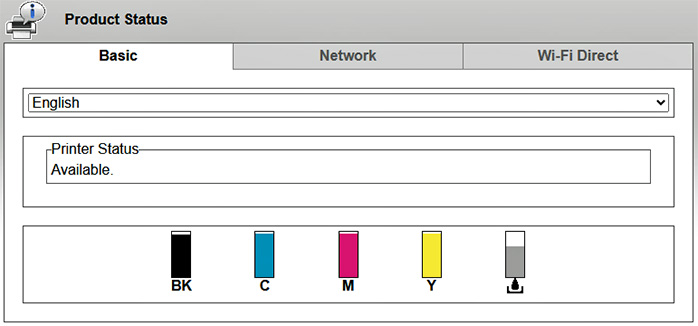|
In this issue HARDWARE: Epson EcoTank printers Additional articles in the PLUS issue WINDOWS 11: Make the most of PowerToys Run FREEWARE SPOTLIGHT: SCleaner — Stay ahead of the cleaning PATCH WATCH: Patching that video card
HARDWARE Epson EcoTank printers
By Will Fastie • Comment about this article Epson has done a lot of things right with its ink-tank printer line, including making Shaquille O’Neal its spokesperson. Who doesn’t love Shaq? Regarding those right moves, I’ll provide my history with printing, give a quick review of my Epson EcoTank ET-5150, and discuss how Epson has managed to change the face of printing while selling over 80 million units. By the time I acquired my first personal computer (the IBM model 5150 — what a coincidence), I had used several printing terminals (Teletype 33, DECwriter); 500-pound, datacenter-grade, high-speed line printers; and daisy-wheel printers. Buying the IBM dot-matrix printer, made by Epson, seemed quite the bargain by comparison, and it became my first printer. I used it and a subsequent Texas Instruments dot-matrix printer for several years. Then I broke the bank account again (previously ravaged by my purchase of the IBM PC) by buying a Hewlett-Packard LaserJet II printer. It and Apple’s LaserWriter revolutionized printing for individuals and especially for businesses. I used mine for nine years before buying a LaserJet 4000-series printer to get double-sided printing. The duplex unit for that printer cost about $400 but in just a few years broke, prompting the purchase of another, less-expensive HP LaserJet with duplexing built in. I was able to get about 15 years between those two printers. When the third HP LaserJet crossed its Styx, I purchased a $300 Dell laser printer with built-in duplexing and fast printing. It had Ethernet and thus became my first networked printer. One toner cartridge cost roughly $135 but delivered 6,000 impressions, resulting in a per-side printing cost of 2.25¢. That was less than most inkjet printers and the lowest per-impression cost I had ever experienced with laser printers. I printed slightly fewer than 30,000 pages with that printer over about 12 years. Meanwhile, I had acquired an Epson Artisan 800 inkjet printer for my wife’s photography work. When I needed color, I would use it. The Artisan also had copy, scan, and fax capabilities. And this is where the story takes a turn. The automatic document feeder (ADF) failed on the Artisan after the warranty had expired (of course). I let that go because we rarely needed to copy or fax long documents and could still use the flat-bed scanner. A few years later, the scanner developed a problem — one scan line broke, causing a black line down one side of the paper. I lived with that for a time, but eventually it became clear that I needed a clean scanner. Weighing the Dell against the Epson, I concluded that color printing was important and decided to buy an inexpensive Lexmark multifunction laser printer so I could scan, keeping the Artisan for color printing. Helping with that decision was the 30K mark for the Dell, which required a new drum assembly costing about half the Lexmark’s price. In any case, I had no room for three printers. The Artisan used traditional ink cartridges. A complete set cost about $100 from Epson and delivered a yield of about 250 pages (40¢ per page). I became very unhappy with that expense and switched to third-party ink, reducing the cost per page to about 17¢. Not long after, the Artisan stopped working and presented a display informing me that my “maintenance box” was full and had to be replaced. This could be done only by an authorized Epson repair center and would cost $125. I didn’t even know the purpose of that “box” but quickly learned it collected ink used in the print head’s cleaning and alignment operations. In this condition, printing was blocked. I could understand that, but scanning was also blocked. The Artisan became a brick. That’s when I changed my approach. The Epson EcoTank ET-5150
I was aware of Epson’s line of “no-cartridge” printers and had encouraged my brother to buy one. His failed with print-head problems. He cleaned the heads himself but eventually decided to buy a second EcoTank. Just recently he encountered printing problems with it, although they cleared up. None of that sounded encouraging. But by that time, it was clear that the EcoTank approach was working for Epson. Fifty million sold by then was a strong argument that buyers liked the concept and the economy inherent with bottled ink. I decided to buy one, my plan being to replace both the Artisan and the Lexmark with a single printer.
Weird-looking, right? It’s a printer at the bottom with a scanner unit on stands above it. Only three Epson EcoTank models look like this — those in the 5100-series, part of the EcoTank Pro lineup. I chose the 5150 because it has a very small footprint, with nothing sticking out. Other EcoTank models have paper or output trays protruding from the front, making them deeper. The 5100-series models are taller but take up less desktop space. It fits perfectly on my little printer stand. I had other reasons for choosing the 5150:
The price of the 5150 is twice that of an entry-level EcoTank printer, a premium I decided to pay because I wanted pigment-based ink. I thought it would be less likely to clog and cause printing problems, accepting that 542 ink is 30% more expensive than 502 ink. And so far, my theory seems to be right. I’ve had very few print-head problems, all cleared quickly with the printer’s cleaning process. I thus have not experienced my brother’s problems. Is my good experience the result of 542 ink, or is it because I print something nearly every day? I don’t know, but my brother prints far less often. The great oddity of this printer is the way it outputs paper. Most EcoTank models output to the front, making printed documents easy to retrieve. The 5100-series outputs to the rear, as you can see in the image above. I’ve had printers like that before, but not when there is something above the output tray. I’ve gotten used to it two and a half years later, especially after realizing it’s the reason the unit is so small, with no protruding trays. The good moves
Now it’s time to discuss how Epson has improved its game. Bottled ink This is the big selling point about this line of printers — no cartridges. There are three problems with cartridges:
How did this pan out for me? As mentioned above, the six-cartridge set for the Artisan 800 currently costs $100 and yields 250 impressions at 40¢ each. As of this writing, I’ve printed 2,173 pages on my ET-5150. The bottles that came with the printer filled the tanks to the top, leaving a small amount in each bottle. A few months ago, the tanks were roughly 75% empty, so I bought a new set of bottles. Then I added the remainder from my first set and topped off the tanks from the new bottles. This makes it a bit difficult to calculate my ink cost per page, but let’s assume that I used 75% of the ink to print 2,000 pages (and that I’ve printed another 173 pages since then). A full set of ink costs $107, making the cost of 75% of the ink $80.25. That works out to 4¢ ($0.040125) per page, or a tenth the cost of printing on the Artisan 800. It’s 80% more than printing to my old Dell laser printer, but I’m getting full color on demand (even though 75% of my printing remains black and white). And I buy ink less often. I bought the second set of bottles about two years after buying the printer. In that time, I would have purchased Artisan cartridges ten times. The maintenance box For my Artisan 800 printer and many other Epson printers of the time, replacement of the maintenance box (often referred to as “ink pads”) was not customer-friendly. On the Artisan, the box was on the bottom of the printer. I made the mistake of placing the printer upside down to get at the box, resulting in ink spilling all over the place. Still, you’d think that with the lesson learned, I could have taken care of the replacement myself. But Epson was not so friendly at the time. First, Epson would not sell me the ink-pad box. Second, a clean box would not have cleared the blocking condition. A reset code needed to be entered into the printer, and only certified Epson technicians knew the codes. (The codes have been widely leaked by now, but that didn’t do me any good at the time.) With EcoTank Pro models and most of the consumer models, the box can be serviced by the owner.
The box is behind a panel directly in line with the ink tanks, in my case on the right side of the printer. Removing one screw allows the panel to be removed, exposing the tank. The tank slides out easily, although I recommend having newspaper under the printer during the process just in case. Then a new box is installed and the printer buttoned back up. Other EcoTank printers have a different style of box in a different location, but usually near the tanks. The box is larger than the one in the Artisan 800. It’s about five inches tall. Cost for a new box? It’s $9.99 directly from Epson, including free shipping. There are dozens of third-party clones of this box on Amazon, but most cost more. Ten bucks is very friendly. Performance Besides my Artisan 800 printer, I bought several inkjet printers over the years for my sons and deployed quite a few for my clients. So I knew that they were generally slow. They certainly could not match laser printers. The fastest laser printer I ever owned was that inexpensive Dell, at 20 pages per minute. The ET-5150 is rated at 17ppm for black-and-white printing and 9.5ppm for color printing (which means you get the slower rate, even if the page has only a touch of color). Given that black-and-white is about 75% of my usage, the ET-5150 comes close to the Dell. It’s a big improvement from past inkjet printers. And if that’s not enough for you, the ET-5800 delivers 25ppm for black and white, 12ppm for color, at a $300 premium over the 5150. Another $50 for the ET-5850 gets you 25ppm for color. (Note: The 5800-series printers come with two sets of ink, not one.) Printer price When EcoTank printers were first introduced by Epson, I thought the company would have a problem because the up-front cost was higher than for a cartridge-based printer, even Epson’s own. It put me off for a time. But doing the math is necessary. It’s only when considering the long-range situation that you come to understand the economy of this solution. I know my Artisan 800 is an outlier because it was a premium model, but my operational cost for the ET-5150, meaning the cost of ink, is dramatically lower. As noted above, I would have spent nearly $1,000 on ink cartridges to print 2,500 pages during the period when the ET-5150 still had some of its original ink supply left. Even if I had used the Chinese clone cartridges in the Artisan, I would have spent $400. So yes, I paid more on day one. I think you’d agree that the return on the investment was excellent. More to the point, Epson has done an excellent marketing job. It has clearly overcome the higher initial cost problem by including a full supply of ink with the printer, keeping the ink price within reason, and advertising aggressively. With Shaq. Ink price Although customers benefit from lower long-term ink price, Epson also benefits. For one thing, bottled ink is cheaper to package, increasing Epson’s profit margin. In the US, Epson offers free ground shipping — two to seven days, depending on your location. The price for Epson-branded ink is the same when buying direct as it is when buying through Amazon. Thus the only reason to buy through Amazon is faster shipping if you have Prime. But when your printer has 25% left, there’s no rush. Why not buy direct? I do, and I think others do, too. That’s clearly a plus for Epson. Trying to buy from Amazon in this case can be off-putting. I searched for “epson 542 ink refill bottles,” and not a single product shown on the first page was from Epson. I know that many will opt for the cheaper route, but I do believe that OEM ink contributes to the long life of these printers, based on hard experience with a few clients and friends. Yes, I know I used cheap ink in the Artisan, but only after it was old and pretty broken. In the EcoTank case, the price for OEM ink is low to begin with. Filling tanks Replacing cartridges requires opening the printer and, most often, unlatching each cartridge as it is replaced. For EcoTanks, a cover for the tank area is opened and each bottle is inserted in a keyed receptacle, eliminating the risk of putting the ink in the wrong tank. The connection between bottle and tank is carefully engineered, resulting in no spills. As the ink dribbles down into the tank, air from the tank filters up into the bottle, continuously equalizing pressure and also preventing leaks or ink sprays. It takes longer than replacing cartridges, but if you’re doing it only every two years, who cares? When the tank is full, transfer stops automatically. Overfilling a tank is very unlikely. Bottles drain completely, with no ink residue. Cartridges often have leftover ink, especially in cases where the printer indicates the need for a new cartridge before it is fully depleted. That, combined with the fact that multiple cartridge sets require more plastic than the EcoTank bottles, makes this system more eco-friendly. How do you know?
There are two things you need to know about your EcoTank printer: when it needs ink, and when the maintenance box is full. It’s easy to tell when you need ink. The tanks are always in the front where they can be seen, even from a distance. You’ll know with one glance.
Epson recommends filling a tank when 25% of the ink remains, easily noticed because of the quarter-level marks on the front of the tanks. If the tank runs dry, the printer must be primed again, a process necessary when the printer is first installed but very wasteful of ink otherwise. This visual inspection method is also nice because it provides ample warning when an ink purchase is necessary. You get plenty of time to wait for Epson’s shipping. Ink levels can also be checked from the control panel of the printer, but not very well. This is one area in which Epson lags; the user interface at the printer could be better, especially on the small displays on the 5100-series Pro printers and many of the consumer models. That’s a problem, because there is no visual way to check the condition of the maintenance box. For that, and for checking ink levels, using the Web interface to connect directly to the printer when it is on a network is the best solution. To get to the Web interface, go to Settings | Bluetooth & devices | Printers & scanners and click on the printer’s name. Then scroll down to the More information section and click Device information.
Next to Webpage is a link. When clicked, a browser will open to display the printer information. Part of that display shows ink levels.
This clearly shows that my ink tanks are full. Helpfully, the indicator on the far right shows the condition of the maintenance box, in my case about 75% full. When I saw that while writing this article, I ordered a new one. Did I mention $10? And I have plenty of time, even though I will install the new box as soon as it arrives. What I don’t like
Few products are perfect, no matter what Apple says. My Artisan and the Lexmark MFP had a USB port on the front, allowing a scan to be copied directly to a USB thumb drive. The ET-5150 does not. Surprisingly, I did not realize this until just last week, when I tried to do such a scan. Of course, that exposes the infrequency of such use. Instead, I use the software tools provided by Epson to conduct such work from my PC. The lack of the USB port is thus minor, but I’d like it anyway. Epson’s software tools, especially its various scanning tools, are dated. They need an overhaul, with better organization and larger text (small text on modern displays is a sign that software was built for lower-resolution screens). The 5150’s control screen is microscopic. It makes operation from the panel difficult. Fortunately, it’s rarely needed, as most things can be done through the operating system’s printing interface. Still, copying is most often done while at the printer. Larger screens are on more expensive models, but all those models have at least a protruding output receiver tray, requiring a bigger desktop footprint. Manual feed is through the rear. That’s the same for most EcoTank models, but in a space-limited situation like mine, getting to that slot involves moving the printer. It’s also tough to tell whether the single sheet being fed has engaged properly, and there is no support for the rest of the sheet — which allows the sheet to dislodge before you can get back to the computer to click Print. I’m hopeful that when my desk is rearranged after eliminating two aging PCs, I’ll be able to have the printer right at hand. Envelope printing is also tricky, and works one at a time. That’s a relatively short and minor list of complaints. The truth is, I like the printer. My hope is that it will last long enough to make its total cost of ownership excellent. My Dell laser printer and the cost of toner over 12 years amounted to about 3¢ per impression. So far, owning the ET-5150 has cost 14¢ per impression, but this does not take into consideration my use of it as a scanner. It might not make it to 3¢, but I’m satisfied so far. All the hardware and software mentioned herein was purchased by me, with my own funds.
Will Fastie is editor in chief of the AskWoody Plus Newsletter.
The AskWoody Newsletters are published by AskWoody Tech LLC, Fresno, CA USA.
Your subscription:
Microsoft and Windows are registered trademarks of Microsoft Corporation. AskWoody, AskWoody.com, Windows Secrets Newsletter, WindowsSecrets.com, WinFind, Windows Gizmos, Security Baseline, Perimeter Scan, Wacky Web Week, the Windows Secrets Logo Design (W, S or road, and Star), and the slogan Everything Microsoft Forgot to Mention all are trademarks and service marks of AskWoody Tech LLC. All other marks are the trademarks or service marks of their respective owners. Copyright ©2024 AskWoody Tech LLC. All rights reserved. |
||||||||||||||||||||||||||