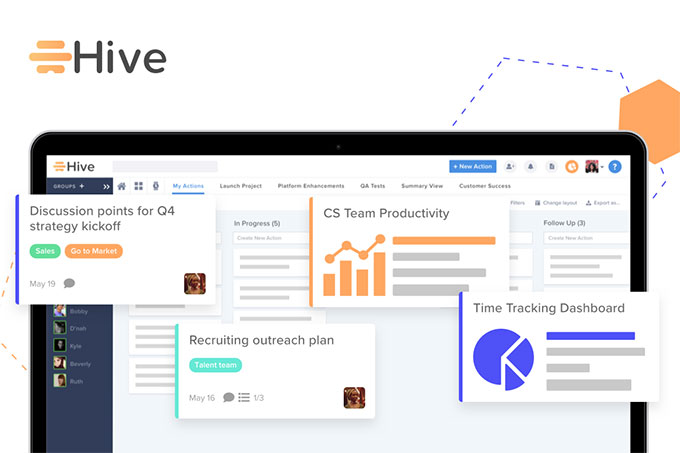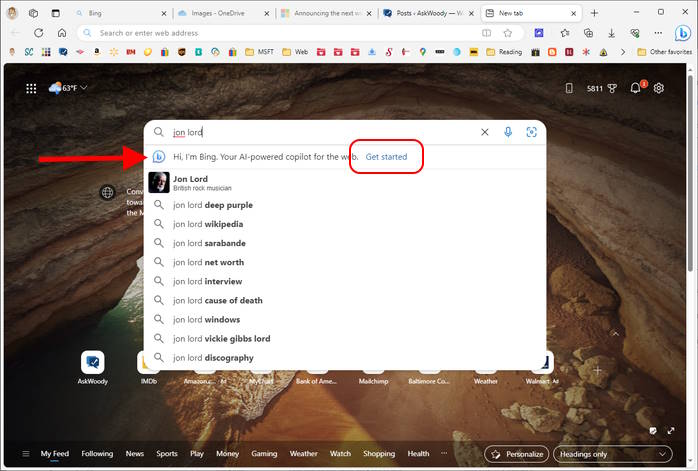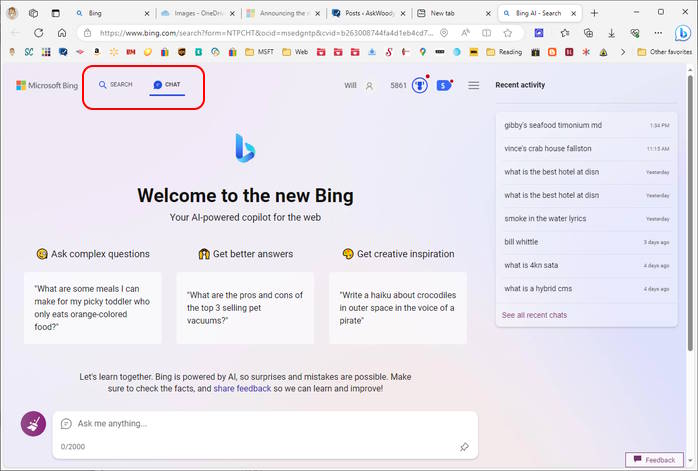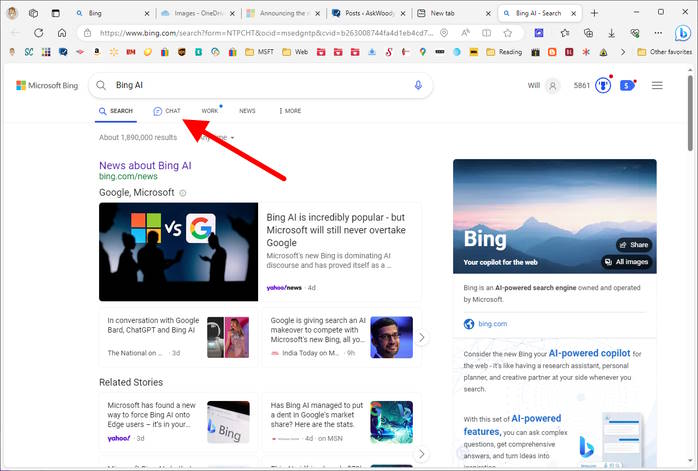|
In this issue MICROSOFT NEWS: All in on AI Additional articles in the PLUS issue • Get Plus! INTERNET: Browser security and privacy — with the right extensions FREEWARE SPOTLIGHT: Upscayl — Killer robots are good at other things PATCH WATCH: May’s messy updates
MICROSOFT NEWS All in on AI
By Will Fastie On May 4, Microsoft announced the “next wave of AI innovation.” Well, we’ll see about that. There was no parade, nor any hoopla associated with this announcement. The entirety of the presentation was in a single blog post, which might have gone unnoticed had I not received an email from a Microsoft spokesperson telling me about it. That was unusual. But that’s not the news. Corporate Vice President & Consumer Chief Marketing Officer Yusuf Mehdi’s post was rather bland. It included a set of eight videos and the post’s description of them. All are in Microsoft’s YouTube channel Bing, but only two are available if you simply visit that channel. The other six are unlisted, which means you can only see them if you have the link. But they are all marketing shorts, not detailed explanations. The reason for the post? The new Bing is now in open preview and no longer has a waitlist. That’s not a big piece of news, but it does have some significance. Here’s one brief excerpt from Mehdi’s post: We’re also beginning our journey to a redesigned Microsoft Edge where one in four Bing chats originate. Edge continues to be your copilot for the web, the first to use AI, and the only browser with Bing built-in. As these changes begin to roll out, you’ll begin to see a sleeker and enhanced user interface including a streamlined look, rounded corners, organized containers and semi-transparent visual elements. The bold emphasis in the above quote is as written by Microsoft. Updates to Edge have been creeping in over time, with the new Bing icon prominently displayed on the toolbar (Figure 1).
Figure 1 shows the default page for a new tab. Notice the missing URL in the address bar. This default page is also displayed when you don’t have sites set to display when Edge is opened. This is not Bing.com, and it behaves a bit differently. For example, I searched for the late, great Jon Lord and Figure 2 shows what I saw as I was typing.
Right at the top, Edge is prompting the user to use Bing, described as “Your AI-powered copilot for the Web.” I thought Bing was a search engine but, apparently, it’s sitting in the right-hand seat. Joking aside, this is the tip of the iceberg in what appears to be a paradigm shift. That becomes more evident as we proceed. If you click Get Started, you’ll be taken to the “Welcome” page shown in Figure 3.
Notice the menu near the top with Search and Chat links. Clicking Search displays a more customary Bing search results page (Figure 4).
Chat is now an option in Bing.com’s search pages. But more than that, it’s being pushed hard. In the past, my search for Jon Lord in the upper right corner of the search results would have returned a small Wikipedia panel (Figure 5).
Figure 6 illustrates the result with the new Bing.
Even though my request was nothing more than a straight search, the result was a panel in the upper right containing Bing AI at work. Clicking the See more button expands the panel to reveal the full chat mechanism. There are two important points illustrated by the figures above:
That is the news. Microsoft is not asking whether you want this feature — in Edge, it’s just on. At Bing.com, it’s just on. You may think I’m making too big a deal about a feature in a browser employed by a small minority of users and a search engine overwhelmed by Google. Surely this same kind of thing will happen to the other browsers at some point, especially Chrome. For now, the only exemplar is Edge. But I did wonder what would happen if I viewed Bing.com in a different browser (Figure 7).
Pushy again. And a bit devious. You can see the wording in the expanded callout in Figure 7, which announces that you can “start exploring” in Edge. Is the implication inherent in this little dialog that clicking the Chat now button will take you to Edge so you can chat? Or will the chat happen in Firefox? The answer is both. At first, clicking the Chat now button will display a page with the headline “You’re only one step away from … .” If you click through, Microsoft will want to install Edge or switch to it if it’s already installed. I’d like to show you what that dialog looks like, but because I backed up and started over to try to get the screen capture, Bing decided I wasn’t going to use Edge and so reverted to the new Bing.com behavior (Figure 6). I thus lost the opportunity to get a screen capture. All in
It’s worth reading Mehdi’s blog post to get a fuller sense of where Microsoft is headed. One thing is abundantly clear — the company continues to move very quickly on all things AI.
Will Fastie is editor in chief of the AskWoody Plus Newsletter.
The AskWoody Newsletters are published by AskWoody Tech LLC, Fresno, CA USA.
Your subscription:
Microsoft and Windows are registered trademarks of Microsoft Corporation. AskWoody, AskWoody.com, Windows Secrets Newsletter, WindowsSecrets.com, WinFind, Windows Gizmos, Security Baseline, Perimeter Scan, Wacky Web Week, the Windows Secrets Logo Design (W, S or road, and Star), and the slogan Everything Microsoft Forgot to Mention all are trademarks and service marks of AskWoody Tech LLC. All other marks are the trademarks or service marks of their respective owners. Copyright ©2023 AskWoody Tech LLC. All rights reserved. |
|||||||||||||||||||||||