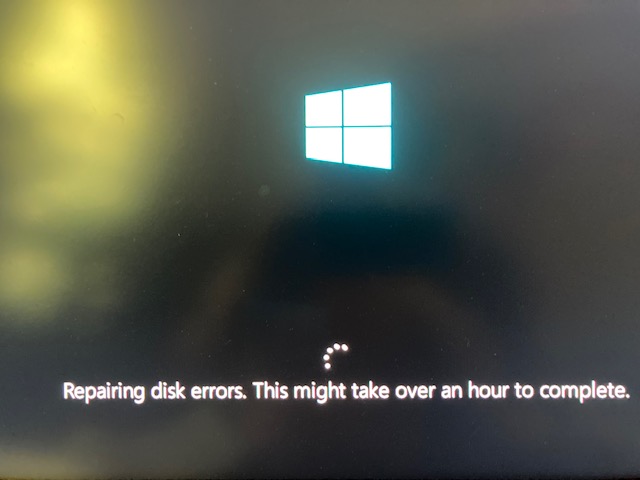-
WSplanckster
AskWoody PlusSeptember 12, 2023 at 11:28 pm in reply to: Emulating Windows 10 Screen Layout in Windows 11 #2586970PCProb,
You’re right about that! Thanks for responding.
WSplanckster
-
WSplanckster
AskWoody PlusMay 23, 2023 at 11:07 am in reply to: Restarted wife’s computer and it crashed while updating #2561344Thanks to everyone that has tried to help me. I think part of the problem may be a lack of information on my part. Maybe this response will help.
My wife’s computer is an HP Pavilion p7-1147c (no longer supported by HP) that runs well and has been upgraded with more memory and had the hard drive replaced with a solid-state one. My wife does email and internet searches 90% of the time.
I made an image backup of her computer and powered it down completely before we left for our winter Florida sabbatical. We returned several months later and when I powered up her computer it automatically started processing the updates we missed.
I restored my backup file and the computer worked fine until I did a ‘restart’ and the same thing happened again.
The only way my wife can use her computer is if I delay installing the updates for 7 days. She can then do everything she wants until the 7 days have passed and it tries to install the updates again. (She normally doesn’t shut off her computer unless we leave for an extended period.)
Does this make things easier to understand?
WSplanckster
-
WSplanckster
AskWoody PlusMay 13, 2023 at 5:05 am in reply to: Restarted wife’s computer and it crashed while updating #2558434Zaphyrus, thank you for your response.
Unfortunately, this update (KB5022728, I think) had not been available when I made the backup. It didn’t became available until after we returned from Florida.
WSplanckster
-
WSplanckster
AskWoody PlusPaul T,
I’m a little bit of an “odd duck”. I don’t want anything installed on my computer that I don’t really need.
By using a USB boot key, it can be used on any of my computers. I prefer keeping ssd images. My “data” is installed on a separate computer hard drive that I copy to an external portable hard disk. Portions of this data backup are used between all my computers.
Thanks for your input.
planckster
-
WSplanckster
AskWoody PlusRetiredGeek,
Thanks for your reply.
I appreciate your help.
Happy Halloween!
planckster
-
WSplanckster
AskWoody PlusI don’t like making backups on my SSD drive that I would have to copy to my external storage drive.
I just feel better booting from a recovery disk and making an image directly to my external storage drive.
Like I said in my original post, I got burned once when an image made with Windows wouldn’t reload.
Still, I appreciate your input.
Jerry
-
WSplanckster
AskWoody PlusThank you very much for your response. I guess I’ll give it a shot.
Jerry
-
WSplanckster
AskWoody PlusMaudibe,
That worked! I appreciate your help and time.
planckster
-
WSplanckster
AskWoody PlusF.U.N. downtown,
Thanks for the information. I think I’ll give ProShow Gold 6 a try.
I appreciate your help.
planckster
-
WSplanckster
AskWoody Plusrodgerbeard,
According to the Microsoft technician, that’s what has to be done.
He created a user account as stated above named “Microsoft”, moved my data (User) files, and then deleted my corrupted account.
Finally, he went into the manage accounts screen and gave the new “Microsoft” account a nickname the same as my original corrupted account. I changed the login password to the same as my original account.
Now, when logging onto my computer, everything appears as before: same logon name and password.
The only thing I’ve noticed is logging onto this computer from another computer on my home network: I must logon as “Microsoft”. The nickname is used only on the computer itself–not on a network.
Good luck,
Planckster -
WSplanckster
AskWoody PlusBATcher,
I checked out the /P switch. I agree with you, I don’t thing using that is the best idea.
Thanks for telling me about it.
Jerry
-
WSplanckster
AskWoody PlusBATcher,
Like you, I couldn’t find any option/preference that controls this.
I was hoping maybe I could start the program with a switch added (e.g. truecrypt.exe /x) or some other thing.
I guess we’re just SOL.
Jerry
-
WSplanckster
AskWoody PlusPaul,
Thanks for the info. The problem with that is I have to load another program and I have to enter the password for KeePass. I’m not really gaining anything.
I don’t mind typing in the TrueCrypt password. I’m greedy and just want to eliminate those two extra mouse clicks: one to check “display password” and two to click on the box to enter the password.
I tried to post a question on the TrueCrypt web site forum, but they won’t let me because I have a Yahoo address.
Thanks again,
Jerry
-
WSplanckster
AskWoody PlusF.U.N. downtown,
My quick launch (system tray) area doesn’t have a show desktop icon. Check out Bruce’s reply–it worked for me.
Thanks for taking the time to reply.
Planckster
-
WSplanckster
AskWoody PlusBruce,
That works like a charm! When I take my pointer all the way to the right of the taskbar clock it doesn’t display anything but clicking takes me to the desktop.
Thanks again for your help and time.
Planckster

|
Patch reliability is unclear. Unless you have an immediate, pressing need to install a specific patch, don't do it. |
| SIGN IN | Not a member? | REGISTER | PLUS MEMBERSHIP |

Plus Membership
Donations from Plus members keep this site going. You can identify the people who support AskWoody by the Plus badge on their avatars.
AskWoody Plus members not only get access to all of the contents of this site -- including Susan Bradley's frequently updated Patch Watch listing -- they also receive weekly AskWoody Plus Newsletters (formerly Windows Secrets Newsletter) and AskWoody Plus Alerts, emails when there are important breaking developments.
Get Plus!
Welcome to our unique respite from the madness.
It's easy to post questions about Windows 11, Windows 10, Win8.1, Win7, Surface, Office, or browse through our Forums. Post anonymously or register for greater privileges. Keep it civil, please: Decorous Lounge rules strictly enforced. Questions? Contact Customer Support.
Search Newsletters
Search Forums
View the Forum
Search for Topics
Recent Topics
-
Upgrade from Windows 10 to 11
by
Holdsworth8
23 minutes ago -
Microsoft : AI-powered deception: Emerging fraud threats and countermeasures
by
Alex5723
1 hour, 46 minutes ago -
0patch
by
WSjcgc50
1 hour, 6 minutes ago -
Devices might encounter blue screen exception with the recent Windows updates
by
Susan Bradley
53 minutes ago -
Windows 11 Insider Preview Build 22631.5261 (23H2) released to Release Preview
by
joep517
4 hours, 45 minutes ago -
Problem opening image attachments
by
RobertG
6 hours, 20 minutes ago -
advice for setting up a new windows computer
by
routtco1001
21 hours, 5 minutes ago -
It’s Identity Theft Day!
by
Susan Bradley
1 hour, 22 minutes ago -
Android 15 require minimum 32GB of storage
by
Alex5723
1 day, 1 hour ago -
Mac Mini 2018, iPhone 6s 2015 Are Now Vintage
by
Alex5723
1 day, 2 hours ago -
Hertz says hackers stole customer credit card and driver’s license data
by
Alex5723
1 day, 2 hours ago -
Firefox became sluggish
by
Rick Corbett
23 hours, 29 minutes ago -
Windows 10 Build 19045.5794 (22H2) to Release Preview Channel
by
joep517
1 day, 6 hours ago -
Windows 11 Insider Preview Build 22635.5235 (23H2) released to BETA
by
joep517
1 day, 7 hours ago -
A Funny Thing Happened on the Way to the Forum
by
bbearren
4 hours, 12 minutes ago -
Download speeds only 0.3Mbps after 24H2 upgrade on WiFi and Ethernet
by
John
1 hour, 12 minutes ago -
T-Mobile 5G Wireless Internet
by
WSmmi16
4 hours, 53 minutes ago -
Clock missing above calendar in Windows 10
by
WSCape Sand
6 hours, 5 minutes ago -
Formula to Calculate Q1, Q2, Q3, or Q4 of the Year?
by
WSJon5
1 day, 21 hours ago -
The time has come for AI-generated art
by
Catherine Barrett
1 day, 1 hour ago -
Hackers are using two-factor authentication to infect you
by
B. Livingston
1 day, 11 hours ago -
23 and you
by
Max Stul Oppenheimer
1 day, 18 hours ago -
April’s deluge of patches
by
Susan Bradley
4 hours, 1 minute ago -
Windows 11 Windows Updater question
by
Tex265
1 minute ago -
Key, Key, my kingdom for a Key!
by
RetiredGeek
3 days, 3 hours ago -
Registry Patches for Windows 10
by
Drcard:))
3 days, 8 hours ago -
Cannot get line length to NOT wrap in Outlining in Word 365
by
CWBillow
2 days, 14 hours ago -
DDU (Display Driver Uninstaller) updates
by
Alex5723
2 days ago -
Align objects on a OneNote page
by
CWBillow
3 days, 13 hours ago -
OneNote Send To button?
by
CWBillow
3 days, 14 hours ago
Recent blog posts
Key Links
Want to Advertise in the free newsletter? How about a gift subscription in honor of a birthday? Send an email to sb@askwoody.com to ask how.
Mastodon profile for DefConPatch
Mastodon profile for AskWoody
Home • About • FAQ • Posts & Privacy • Forums • My Account
Register • Free Newsletter • Plus Membership • Gift Certificates • MS-DEFCON Alerts
Copyright ©2004-2025 by AskWoody Tech LLC. All Rights Reserved.