-
WSKiwi Keith
AskWoody LoungerFirst I have a general query about possible conflicts. I uninstalled both 3rd party firewall and AV (since they point-blank refused to load at startup). I have disabled VTTimer monitoring from Spybot S&D but still run AnVir Task Manager. I haven’t touched the installed MS stuff listed below:
…snip…
So the first query is can anybody see any potential “conflicts of interest” that might cause degraded performance?
Second query – my firewall did a good job monitoring outbound connections from applications, allowing me to block or permit or set specific rules. I presume MSSE has no such ability. Any suggestions as to how to achieve this filtering capability for outbound traffic, without fighting with MSSE monitoring of inbound stuff. I’ve yet to discover an “outbound only” firewall style of application.
thanks
AlanI’m not sure whether it will help you Alan but here’s my MSE story;
I had used AVG for some time but had started to become concerned about the resources it used and annoyed at the popups advertising the latest version. So I decided to give MSE a spin.My first problem was in getting it to install. Trolling the help forums I found that you needed to have uninstalled other secruity programs for MSE to install. But I had uninstalled AVG??? After much shagging around I found that an earlier MS antivirus program was the problem!!!! Strike one. While I can understand that a company can’t be expected to know about and uninstall another company’s product you think MS could manage to sort out their own products.
Once installed I started to run into problems with resources on startup. The MSMPENG process was sucking up to 100% of the CPU cycles. Turning to the ‘Net I found it was a not unusual problem. The first advice from the MS techies was to remove any other security programmes. So I did that—removing Spybot (I had already turned off the “live” aspect of it) and some other on-demand utilities.
Still no joy. The next piece of advice was to add the MSMPENG executable to the MSE “ignore” list. Strike two. If MS can’t engineer against some kind of recursion how can they find malware?
This didn’t work either and the next piece of advice was to turn off everything in your startup and then turn them on progressively until the conflict was found. “Bu^H^H Toyota that for a game of soldiers” thought I. I have now uninstalled MSE and installed the anitvirus component of my Comodo firewall.
I’ve just done this today so I’ll have to wait and see how it pans out. (It seems to have found a half dozen nasties that I suspect are false positives which I’ve submitted to Comodo for analysis).
Cheers
Keith -
WSKiwi Keith
AskWoody LoungerShe could always get a job as a navy signaller!
-
WSKiwi Keith
AskWoody LoungerA happy and propserous 2010, colleagues all,
My problem is that at no point can I set it up so that I can hear the music while I am saving or editing.
Jim
Jim
Is it as simple as not having the sound turned on? (Double clicking on the speaker icon in the system tray)
Keith
-
WSKiwi Keith
AskWoody LoungerDecember 6, 2009 at 6:28 pm in reply to: Cannot convert Access database w/Vista Sync Center #1189426There are a number of database applications for Windows Mobile (aka PocketPC aka WinCE). I have been using HanDBase for PocketPC. It will synch automatically with your Access database. The Professional version comes with a desktop development environment so you can design your forms on the desktop and then transfer the to your Win Mobile device.
I should add that HanDBase uses its own proprietry file format. I’m not sure about the Kianoe (SprintDB) product.
-
WSKiwi Keith
AskWoody LoungerTo add a little more on the subject, there is a difference between wave and wav
Certainly the program Wave Corrector can save in the wav format. However the difference is that an LP playing say 5 tracks gives only one wav file, that file needs to be cleaned etc but it is still one file, one track of five songs. It then needs to be cut into segments.A user is always going to be an advocate for their particular program and this is why I recommend WaveCor.
It is specifically designed by an audio engineer for the purpose of converting vinyl to digital. So while it can cut the WAV file into separate tracks etc like other wave editors such as Fleximusic it has the wherewithal to get rid of all pops and clicks. The screen shot below shows a wave file that has been cut into 6 tracks (the bottom part of the screen). The main window show the correction for a rather large click.
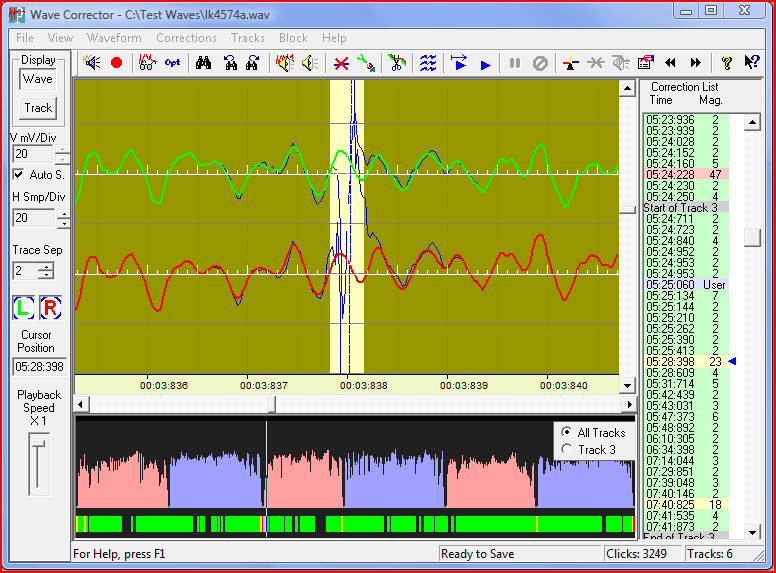
-
WSKiwi Keith
AskWoody LoungerSorry if this is a dupe but my first reply on this new bulletin board seems to have vanished.
I’d second the wave editor recomendation. I use an app called Wave Corrector. It saves the turntable’s output as a wave file, that is uncompressed, around 100 Mb for a 40 min record. The application can then process the wave file. It can automatically (and manually) remove the pops and clicks from the vinyl; filter hiss and rumble; automatically (or manually) file track boundaries; normalise levels; etc. It can then output to various other file formats such as the compressed MP3 format (around 40 Mb per LP). (You will need to add a freeware addin to get MP3 output).
HTH
-
WSKiwi Keith
AskWoody LoungerRingtone singular, not ringtones plural? Speaking of showing ages, mine include:
I sampled that particular track not so much for the Floyd’s music but the cacophony of bells; chimes and alarm clocks that starts that track.
Back when I was a young fellah I worked for a year on a remote weather station on a South Pacific “desert” island. Our mechanic was impossible to get up in the mornings and various ways were attempted to get him out of his pit. One successful method was to sneak the stereo speakers from the living room into the corridor outside his bedroom, crank the volume up to 10 and to play that track.
-
WSKiwi Keith
AskWoody LoungerYou’ve gotta be kidding me! They really expect someone to put up with that, let alone PAY for it too!!! Aaarrrgghh….
Speaking of arrghh. Try Googling Adam Sandler Bedtime Stories ringtone
My ringtone is the start of the “Money” track from “Dark Side of the Moon” (Shows his age).
-
WSKiwi Keith
AskWoody LoungerIf you are looking for a PDF file, including a system manual, try out http://www.pdf-search-engine.com/
Type in a subject and see what you get. I have tried typing in several different system model numbers and it found several entries for that machine.
I can’t seem to be able to browse past the first page of results. If I click on “Next” or “2” at the bottom of the page my browser “hourglasses” for a while and then returns the first page again, (Firefox and IE7).
-
WSKiwi Keith
AskWoody LoungerThe loss of an American icon with an international reputation:
It’s a shame he couldn’t have of hung on a little longer. I’ve just been watching “In the Shadow of the Moon” a documentary film on the Apollo astronauts (centring on the Apollo 11 crew). Mr Cronkite of course featured in it in the film clips.
-
WSKiwi Keith
AskWoody LoungerThanks for the suggestions folks. Clearing the cache, etc didn’t work. I tried some online virus checkers—I didn’t find anything of relevance.
What I did find during my googling was a reference to firewalls and it occurred to me that my firewall (Comodo) had recently announced an update which I had installed, (prior to my troubles). My plan was to uninstall Comodo and try another firewall after checking for viruses, trojans, etc.
During one of the interminable online virus checks (it was an overnight job) Comodo announced another update, which I installed.
And guess what…..

-
WSKiwi Keith
AskWoody LoungerYes, in my book it should have been a GOAL.
USA 2 Brazil 3, great game, both teams were there to win.
Well done Yanks! Brilliant goals in the first half.
-
WSKiwi Keith
AskWoody LoungerWhilst fooling around with the addon Lightning in Thunderbird ( [post=”780683″]Post 780683[/post] ) I was wondering what the Lounge populace uses for mail programs. So, here’s a poll. You don’t have to comment, but please “vote” if you will. Thanks!
Outlook at work but I have no choice there.
I currently use Thunderbird at home after using Pegasus for many years. I gave up on it (Peg) in the end because of its clunky behaviour.
I’ve steered clear of OE because of its previous security problems and even while I’m eligible for Outlook through my firm’s MS home user plan I’ve not taken that up because I don’t need all of Outlook’s PIM stuff.
-
WSKiwi Keith
AskWoody LoungerSo, what is this crickette game you’re all speaking of? Never heard of such a sport myself.

Alan
Dunno cobber, something the Poms play isn’t it?
-
WSKiwi Keith
AskWoody LoungerIf you right click on the icon and choose to open the user interface, there is an option – in red – to upgrade to version 8.
Version 8.5 now. Has anyone looked at the new Identity Protection component in 8.5?
Keith (just back from a week on the “Gold” Coast).

|
Patch reliability is unclear, but widespread attacks make patching prudent. Go ahead and patch, but watch out for potential problems. |
| SIGN IN | Not a member? | REGISTER | PLUS MEMBERSHIP |

Plus Membership
Donations from Plus members keep this site going. You can identify the people who support AskWoody by the Plus badge on their avatars.
AskWoody Plus members not only get access to all of the contents of this site -- including Susan Bradley's frequently updated Patch Watch listing -- they also receive weekly AskWoody Plus Newsletters (formerly Windows Secrets Newsletter) and AskWoody Plus Alerts, emails when there are important breaking developments.
Get Plus!
Welcome to our unique respite from the madness.
It's easy to post questions about Windows 11, Windows 10, Win8.1, Win7, Surface, Office, or browse through our Forums. Post anonymously or register for greater privileges. Keep it civil, please: Decorous Lounge rules strictly enforced. Questions? Contact Customer Support.
Search Newsletters
Search Forums
View the Forum
Search for Topics
Recent Topics
-
Windows 10 finally gets fix
by
Susan Bradley
3 hours, 45 minutes ago -
AMD Ryzen™ Chipset Driver Release Notes 7.04.09.545
by
Alex5723
5 hours, 5 minutes ago -
Win 7 MS Essentials suddenly not showing number of items scanned.
by
Oldtimer
9 hours, 39 minutes ago -
France : A law requiring messaging apps to implement a backdoor ..
by
Alex5723
18 hours, 10 minutes ago -
Dev runs Windows 11 ARM on an iPad Air M2
by
Alex5723
18 hours, 59 minutes ago -
MS-DEFCON 3: Cleanup time
by
Susan Bradley
8 hours, 58 minutes ago -
KB5056686 (.NET v8.0.15) Delivered Twice in April 2025
by
lmacri
14 hours, 24 minutes ago -
How to enable Extended Security Maintenance on Ubuntu 20.04 LTS before it dies
by
Alex5723
1 day, 6 hours ago -
Windows 11 Insider Preview build 26200.5562 released to DEV
by
joep517
1 day, 10 hours ago -
Windows 11 Insider Preview build 26120.3872 (24H2) released to BETA
by
joep517
1 day, 10 hours ago -
Unable to eject external hard drives
by
Robertos42
54 minutes ago -
Saying goodbye to not-so-great technology
by
Susan Bradley
9 hours, 59 minutes ago -
Tech I don’t miss, and some I do
by
Will Fastie
15 hours, 16 minutes ago -
Synology limits hard drives
by
Susan Bradley
2 days, 14 hours ago -
Links from Microsoft 365 and from WhatsApp not working
by
rog7
1 day, 16 hours ago -
WhatsApp Security Advisories CVE-2025-30401
by
Alex5723
2 days, 20 hours ago -
Upgrade Sequence
by
doneager
2 days, 13 hours ago -
Chrome extensions with 6 million installs have hidden tracking code
by
Nibbled To Death By Ducks
19 hours, 24 minutes ago -
Uninstall “New Outlook” before installing 2024 Home & Business?
by
Tex265
1 day, 12 hours ago -
The incredible shrinking desktop icons
by
Thumper
3 days, 17 hours ago -
Windows 11 Insider Preview Build 22635.520 (23H2) released to BETA
by
joep517
3 days, 19 hours ago -
Connecting hard drive on USB 3.2 freezes File Explorer & Disk Management
by
WSJMGatehouse
18 hours, 9 minutes ago -
Shellbag Analyser & Cleaner Update
by
Microfix
11 hours, 39 minutes ago -
CISA warns of increased breach risks following Oracle Cloud leak
by
Nibbled To Death By Ducks
4 days, 4 hours ago -
Outlook 2024 two sent from email addresses
by
Kathy Stevens
3 days, 8 hours ago -
Speeding up 11’s search
by
Susan Bradley
1 day, 16 hours ago -
HP Pavilion Will Not Wake Up After Being Idle for Longer Period
by
WSwalterwood44
2 days, 4 hours ago -
Make a Windows 11 Local Account Passwordless
by
Drcard:))
4 days, 18 hours ago -
Ubuntu 25.04 (Plucky Puffin)
by
Alex5723
5 days, 1 hour ago -
24H2 fixed??
by
CWBillow
3 days, 18 hours ago
Recent blog posts
Key Links
Want to Advertise in the free newsletter? How about a gift subscription in honor of a birthday? Send an email to sb@askwoody.com to ask how.
Mastodon profile for DefConPatch
Mastodon profile for AskWoody
Home • About • FAQ • Posts & Privacy • Forums • My Account
Register • Free Newsletter • Plus Membership • Gift Certificates • MS-DEFCON Alerts
Copyright ©2004-2025 by AskWoody Tech LLC. All Rights Reserved.
