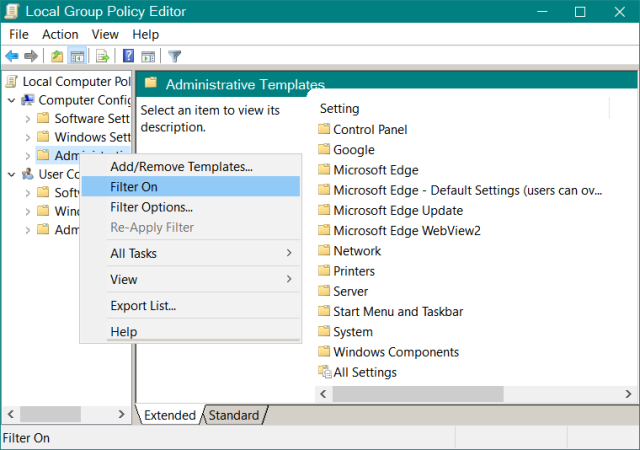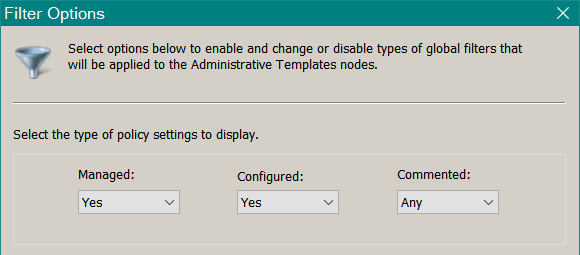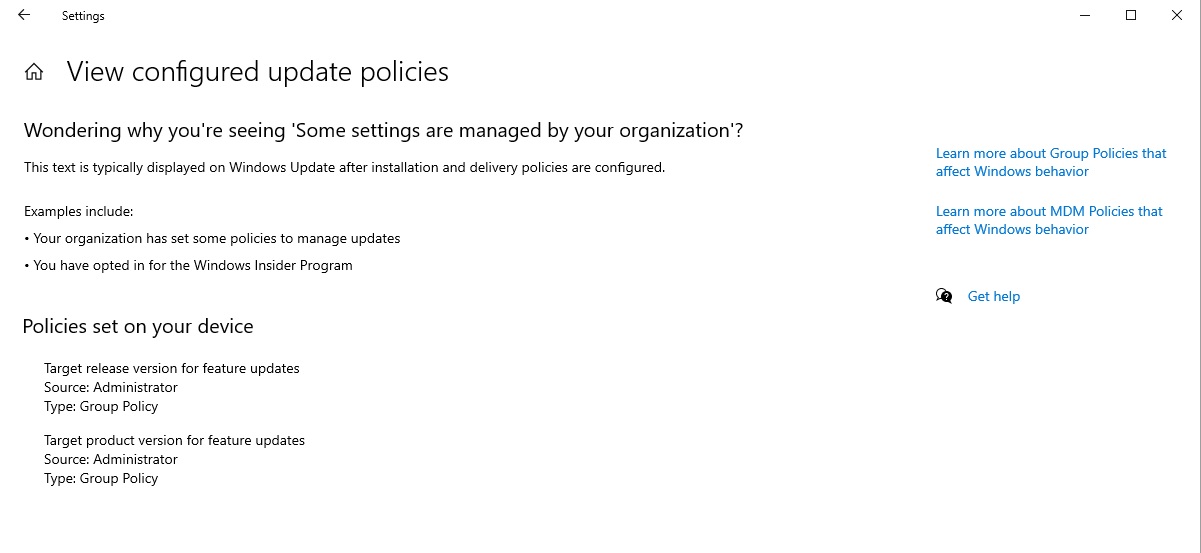-
WShlewton
AskWoody PlusI have sent you emails several times from my two askwoody.com email accounts. It doesn’t appear you are getting my responses.
I am now using a personal email account to contact you. Can you check your spam filters as I’ve been emailing you this entire time?
I was almost positive you had been sending me emails. Through out all this, I have continually checked both my ISP’s webmail site’s spam folder and my Outlook’s Junk folder and there is nothing in either of them. Have you tried using my gmail account? I am getting no replies from you at all. I got this notification from this forum and it only has the original email not any of the others I gave you. I have no clue what is happening.
-
WShlewton
AskWoody PlusWhere is this 2023 Plus Member Survey? Haven’t seen it!
Post Script:
Whoops!! Found it and can’t just edit and empty this post.It was sent by email to the Plus members.
1 user thanked author for this post.
-
WShlewton
AskWoody PlusWhen I open the Group Policy Editor I don’t see any search function and I have glanced through the different folders that the left window offers. I don’t see anything I can recognize as something I can check and possibly delete if I did tell the computers what future version to use.
Open Group Policy Editor, Right-click “Administrative Templates” and select the “Filter On” option.
Note: you can use the “Filter Options” to change what’s displayed, but the defaults are as follows:
Which will only display policies that are “managed” and “configured” (either enabled or disabled.)
Then scroll to the bottom of “Administrative Templates” and select the “All Settings” item to see a complete list, in Alphabetic order, of your the configured policies.
Changing a policy works as normal (i.e. clicking a policy name opens a box to the left with the available options for that policy.)
Not sure why I hadn’t seen this post earlier. Thanks for the information. I managed to find what I had changed some time ago using the Group Policy editor and changed it back to the way it was. I believe I am all set now, at least I hope so.
-
WShlewton
AskWoody PlusI think I’m safe since I found in one of my posts above and believe if I made any change it will only wait until I say the future update can be installed. This is the post’s number #2353357
-
WShlewton
AskWoody PlusGroup Policy settings take precedence over Registry settings.
Different Registry settings may be used if you have Home version and do not have Group Policy available.
You didn’t say you had set Group Policy settings also.
Choosing Group Policy settings creates GP equivalent settings in the Registry.
Group Policy settings are responsible for the “Some settings are managed by your organization” message.I don’t remember if or what Group Policy changes I made. I don’t think I did but Windows Update seems to say otherwise. That’s why I was wondering what I should look for in the Group Policy Editor. In the attachment above it says Policies Set On Your Device and under that it says: Target release Version for future updates, Source: Administrator, Type: Group Policy Then Target product version for future updates, Source: Administrator, Type: Group Policy.
When I open the Group Policy Editor I don’t see any search function and I have glanced through the different folders that the left window offers. I don’t see anything I can recognize as something I can check and possibly delete if I did tell the computers what future version to use. Do you know where I should look and if I find something will it be safe to delete?
-
WShlewton
AskWoody PlusYes, you can delete the key you created.
Or you can change the value to the next version when it is released in place of 21H2.I deleted the Registry key I asked about. Today when I checked for Windows updates I got the message that “Some settings are managed by your organization.” I clicked on “View configured update policies” and then I had to open the Group Policy Editor. By deleting the Registry I asked about in my above post I thought that removed any thing that may have been configured in the Group Policy. Please see the attachment. What should I look for in the Group Policy Editor and remove to get rid of that message, “Some settings are managed by your organization?”
-
WShlewton
AskWoody PlusSee AKB2000016 Guide for Windows Update Settings for Win10.
Section 1 is generas explanation of terms and functions.
Section 2 is about Win10 Home settings
Section 3 is about Win10 Pro asttings
Section 4 – version 1909
Section 5 – version 2004 and later.There are screenshots and explanations below the instructions to help you find the settings.
In the link I have here I apparently created the Registry key named Windows Update and set TargetReleaseVersionInfo to 21H2. Can I safely delete that key so I can be offered any future Windows 10 major updates?
-
WShlewton
AskWoody PlusI need to ask. How is it charged? Do you keep my credit card on file? Can I choose a monthly amount and pay it by the year? Sorry, possibly I did get far enough in the sign up process but I don’t see these answers to the point I have gotten so far.
-
WShlewton
AskWoody PlusOK, thank you for that information.
-
WShlewton
AskWoody PlusOctober 5, 2021 at 9:59 am in reply to: Freeware Spotlight — Preparing the PC for Windows 11 #2393890Did you run the program as administrator? Right click on the executable and choose “Run as administrator”
The attachment shows the results from running it from that DISM_GUI program. I then ran it as, I have in the past, from the CMD window as an administrator. I got the same results. So in searching the NET I found a suggestion to run it in the Safe mode. I did that and the results said it found errors and fixed them. So I believe I am OK, at least for now. Thanks again.
-
WShlewton
AskWoody PlusOctober 5, 2021 at 9:41 am in reply to: Freeware Spotlight — Preparing the PC for Windows 11 #2393885 -
WShlewton
AskWoody PlusOctober 5, 2021 at 9:28 am in reply to: Freeware Spotlight — Preparing the PC for Windows 11 #2393881OK, I understand where the confusion has happened. Perhaps @oldergeeks-com could expand on the AskWoody Plus newsletter article, e.g.: the difference between archive files and executable installer files and; how to determine what bitness of installer file should be downloaded. what to do after. Hope this helps…
OH, I definitively agree. I even donated to them and after having a hard time I was kind of sorry I did. But with PKCano’s help, I believe I got it straightened out.
Thanks to bot of you.
-
WShlewton
AskWoody PlusI set everything for Windows 10 version 21H2. Does that mean that there will be no more major updates for Windows 10 like 22H1, etc.?
-
WShlewton
AskWoody PlusIt takes some time to announce new post, for me personally, it takes approx 30 minutes before email arrives.
Thanks but I didn’t get any email notification from Susan’s replies. I did get one from your reply.
-
WShlewton
AskWoody PlusNot sure why but I am not getting an email notice of replies to this thread. I am subscribed to it.

|
Patch reliability is unclear. Unless you have an immediate, pressing need to install a specific patch, don't do it. |
| SIGN IN | Not a member? | REGISTER | PLUS MEMBERSHIP |

Plus Membership
Donations from Plus members keep this site going. You can identify the people who support AskWoody by the Plus badge on their avatars.
AskWoody Plus members not only get access to all of the contents of this site -- including Susan Bradley's frequently updated Patch Watch listing -- they also receive weekly AskWoody Plus Newsletters (formerly Windows Secrets Newsletter) and AskWoody Plus Alerts, emails when there are important breaking developments.
Get Plus!
Welcome to our unique respite from the madness.
It's easy to post questions about Windows 11, Windows 10, Win8.1, Win7, Surface, Office, or browse through our Forums. Post anonymously or register for greater privileges. Keep it civil, please: Decorous Lounge rules strictly enforced. Questions? Contact Customer Support.
Search Newsletters
Search Forums
View the Forum
Search for Topics
Recent Topics
-
A Funny Thing Happened on the Way to the Forum
by
bbearren
1 hour, 27 minutes ago -
Download speeds only 0.3Mbps after 24H2 upgrade on WiFi and Ethernet
by
John
7 hours, 9 minutes ago -
T-Mobile 5G Wireless Internet
by
WSmmi16
6 hours, 10 minutes ago -
Clock missing above calendar in Windows 10
by
WSCape Sand
4 hours, 34 minutes ago -
Formula to Calculate Q1, Q2, Q3, or Q4 of the Year?
by
WSJon5
5 hours, 17 minutes ago -
The time has come for AI-generated art
by
Catherine Barrett
13 hours, 59 minutes ago -
Hackers are using two-factor authentication to infect you
by
B. Livingston
13 hours, 59 minutes ago -
23 and you
by
Max Stul Oppenheimer
2 hours, 15 minutes ago -
April’s deluge of patches
by
Susan Bradley
6 hours, 26 minutes ago -
Windows 11 Windows Updater question
by
Tex265
12 hours, 13 minutes ago -
Key, Key, my kingdom for a Key!
by
RetiredGeek
1 day, 11 hours ago -
Registry Patches for Windows 10
by
Drcard:))
1 day, 15 hours ago -
Cannot get line length to NOT wrap in Outlining in Word 365
by
CWBillow
22 hours, 11 minutes ago -
DDU (Display Driver Uninstaller) updates
by
Alex5723
7 hours, 30 minutes ago -
Align objects on a OneNote page
by
CWBillow
1 day, 21 hours ago -
OneNote Send To button?
by
CWBillow
1 day, 21 hours ago -
WU help needed with “Some settings are managed by your organization”
by
Peobody
2 days, 6 hours ago -
No Newsletters since 27 January
by
rog7
10 hours, 57 minutes ago -
Linux Mint Debian Edition 7 gets OEM support, death of Ubuntu-based Mint ?
by
Alex5723
1 day, 6 hours ago -
Windows Update “Areca Technology Corporation – System – 6.20.0.41”
by
Bruce
1 day, 5 hours ago -
Google One Storage Questions
by
LHiggins
13 hours, 33 minutes ago -
Button Missing for Automatic Apps Updates
by
pmcjr6142
20 hours, 48 minutes ago -
Ancient SSD thinks it’s new
by
WSila
1 day, 11 hours ago -
Washington State lab testing provider exposed health data of 1.6 million people
by
Nibbled To Death By Ducks
2 days, 21 hours ago -
WinRE KB5057589 fake out
by
Susan Bradley
7 hours, 46 minutes ago -
The April 2025 Windows RE update might show as unsuccessful in Windows Update
by
Susan Bradley
2 days, 5 hours ago -
Firefox 137
by
Charlie
7 hours, 44 minutes ago -
Whisky, a popular Wine frontend for Mac gamers, is no more
by
Alex5723
3 days, 9 hours ago -
Windows 11 Insider Preview build 26120.3863 (24H2) released to BETA
by
joep517
3 days, 9 hours ago -
Windows 11 Insider Preview build 26200.5551 released to DEV
by
joep517
3 days, 9 hours ago
Recent blog posts
Key Links
Want to Advertise in the free newsletter? How about a gift subscription in honor of a birthday? Send an email to sb@askwoody.com to ask how.
Mastodon profile for DefConPatch
Mastodon profile for AskWoody
Home • About • FAQ • Posts & Privacy • Forums • My Account
Register • Free Newsletter • Plus Membership • Gift Certificates • MS-DEFCON Alerts
Copyright ©2004-2025 by AskWoody Tech LLC. All Rights Reserved.