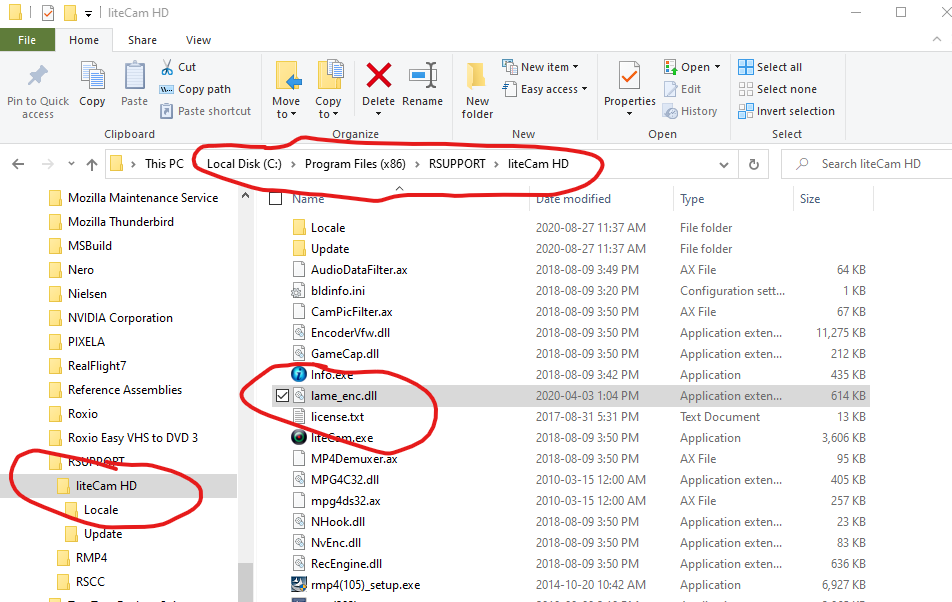-
WSAnders Family
AskWoody LoungerFebruary 11, 2021 at 11:59 am in reply to: import mail and contacts from Thunderbird to Win10 Mail App #2342741Wow. I didn’t know that you can delete these Windows apps. Nice. I have now removed Windows Mail and Calendar (along with a few more Win10 apps). Sticking with Thunderbird.
Also will be using the Win10App program to clean up another PC that I use.
Thanks.
-
WSAnders Family
AskWoody LoungerFebruary 7, 2021 at 12:38 pm in reply to: import mail and contacts from Thunderbird to Win10 Mail App #2341554Reason why I was thinking of using Mail App. First I already have a “Primary” email account that I run on GMAIL where I do all my important stuff. I have a separate account on Thunderbird that I occasionaly use for things that are not that important to me, so don’t need a lot of fancy stuff on it. Since “mail app” is already installed on Win10 and I can’t get rid of it, I decided to use that in order to keep my PC clean and not run more software that I really need.
1 user thanked author for this post.
-
WSAnders Family
AskWoody LoungerNovember 16, 2020 at 2:13 pm in reply to: The early view of November updates – we’re still at DefCon 2 #2312320Checked settings.. All OK. Checked Control panel.. All OK. I Should have been more clear perhaps. The issue I am having is that Bing (running in Microsoft Edge) keeps coming up when ever I go out of “sleep mode”. It seems to point to other images I can use for my lock and/or Welcome screen.
-
WSAnders Family
AskWoody LoungerNovember 12, 2020 at 3:09 pm in reply to: The early view of November updates – we’re still at DefCon 2 #2311522Not sure where or how to post this. I run windows 10 Home edition. I use Microsoft Edge as my “default” explorer. Something happened recently (perhaps one of those “problem inducing” updates Windows updates?). What is happening is EVERY TIME I start/restart Windows, of when I wake it from screen saver mode, Microsoft Edge appears. Searching the Web I find that I need to run “gpedit.msc” to make some changes to the “Local Group Policy Editor”.
1. Windows Home does not have gpedit.msc
2. Little scared to run this if this is what is needed.Any other idea’s? If not, can I download a copy of this program to run on my PC?
Thanks.
-
WSAnders Family
AskWoody LoungerProblem solved <insert sound of hand slapping forehead>.
I Un-Installed my OLD Roxio “RecourdNow” music program a few months ago as it had problems running on Win 10. But what I did not realize was the I also had another Roxio Program (VHS to DVD converter) which I hadn’t used for a while.
In a flash of is-sight, I tried running the VHS to DVD converter and discovered that some (but no all) of the files were missing. (???????) I did a repair/install on this program and LiteCam now works like a charm.
What I find strange is how the Roxio VHS to DVD program gor corrupted when all I did was Un-Install Roxio Recourdnow program. Did some “shared” files get deleted in the process?
Call me dumb for not making that “connect the dots” idea in the first place.Still two things though.
1. Thanks for cluing me in on the Windows Snippet tool. Never used it before and I really like it. Better than doing a SHIFT/PrtScr then loading it into “paint” to get my screenshots.
2. Thank you for your time, expertise and effort. This “AskWoody” site is pretty cool. Been here a few times before and always a joy. -
WSAnders Family
AskWoody Lounger -
WSAnders Family
AskWoody LoungerRunning Windows 10. Problem I have now os when I save a file I get an error
The feature you are trying to use is on a CD-ROM or other removable disk that is not available.
Insert the “Roxio CinePlayer Decoder Pack” disk and Click OK.Just found out that my Windows Media Player has the same problem, so it looks like a Codec Issue.
I used to use Roxio Music Lab a long time ago, but uninstalled it in order to use newer and better programs. Seems the Codec is asking to be re-installed (I no longer have the disk and dont want it anyway.
How do I get LiteCam or Windows Media Player to use another Codec instead?
I attached a screen shot of the error. -
WSAnders Family
AskWoody LoungerI’m sure I did as I had this program working great for a couple months. Then something happened in the program an I could not save anything. So……………………
I decided the easiest and best fix would be to RE-Install the program. Thats when I discovered that I did not have the “License Code”.
Well, on my last (and FIFTH message to Litecam support), I indicated that I was going to “go Public” if I did not receive a reply soon. That’s when I also sent “AskWoody” a note asking how I can do this. Well, I finally got my reply from them with the License code.
I have now RE_Installed the program but sadly find my self with the origional problen that prompted me to RE-Install in the first place. So, I quess I will now have to trouble shoot the program and see if I can fix the problem manually. SIGH……………P.S. Thanks for your response. At least here I got fast response and I get the feeling that you people care about us. Again, Thanks.
-
WSAnders Family
AskWoody LoungerIt worked. I then “unlinked” onedrive with my PC. Onedrive will no longer darken my path.
Thank you very much.
1 user thanked author for this post.
-
WSAnders Family
AskWoody LoungerWell.. I did it. Running Win 10. Made one big mistake that I am trying to fix.
In the setup I replied “yes” to have ONEDRIVE backup my files. At 5GB it quickly filled up and is now constantly on my case to get more memory. I have 2 External drives with more that enough space to do my backups.
When I try to stop ONEDRIVE from backing up, Most of my files and desktop icons disappear!!! I then have to restore/rerun ONEDRIVE to get all my backs back on my desktop.
How to I stop this madness?
Thanks to everyone for the help received so far.
-
WSAnders Family
AskWoody LoungerThanks to all of you. (RetiredGeek, Paul T, cmptgy). I will be upgrading in a few days or possibly a week or two. I will post here how it went and let you know if I have any issues. Yes I have a Microsoft account and will be using that. Then plan on backing up to an external HD after the upgrade is complete. I have printed off these replies and have added them to my printouts of my Network settings, Mail settings, Explorer settings. Will also be backing up all of my files, folders, and settings onto yet another external HD before upgrading.
Oh.. also made sure that I have a couple “cold ones” in the fridge as this may take a while.

|
Patch reliability is unclear. Unless you have an immediate, pressing need to install a specific patch, don't do it. |
| SIGN IN | Not a member? | REGISTER | PLUS MEMBERSHIP |

Plus Membership
Donations from Plus members keep this site going. You can identify the people who support AskWoody by the Plus badge on their avatars.
AskWoody Plus members not only get access to all of the contents of this site -- including Susan Bradley's frequently updated Patch Watch listing -- they also receive weekly AskWoody Plus Newsletters (formerly Windows Secrets Newsletter) and AskWoody Plus Alerts, emails when there are important breaking developments.
Get Plus!
Welcome to our unique respite from the madness.
It's easy to post questions about Windows 11, Windows 10, Win8.1, Win7, Surface, Office, or browse through our Forums. Post anonymously or register for greater privileges. Keep it civil, please: Decorous Lounge rules strictly enforced. Questions? Contact Customer Support.
Search Newsletters
Search Forums
View the Forum
Search for Topics
Recent Topics
-
Marriage Counseling – Manages To Do It Save Our Marriage? (Awaiting moderation)
by
lynwoodspellman
4 hours, 22 minutes ago -
Where’s the cache today?
by
Up2you2
4 hours, 15 minutes ago -
Ascension says recent data breach affects over 430,000 patients
by
Nibbled To Death By Ducks
11 hours, 21 minutes ago -
Nintendo Switch 2 has a remote killing switch
by
Alex5723
11 hours, 41 minutes ago -
Blocking Search (on task bar) from going to web
by
HenryW
4 hours, 56 minutes ago -
Windows 10: Microsoft 365 Apps will be supported up to Oct. 10 2028
by
Alex5723
21 hours, 29 minutes ago -
Add or Remove “Ask Copilot” Context Menu in Windows 11 and 10
by
Alex5723
21 hours, 36 minutes ago -
regarding april update and may update
by
heybengbeng
23 hours, 5 minutes ago -
MS Passkey
by
pmruzicka
1 hour, 1 minute ago -
Can’t make Opera my default browser
by
bmeacham
1 day, 6 hours ago -
*Some settings are managed by your organization
by
rlowe44
17 hours, 28 minutes ago -
Formatting of “Forward”ed e-mails
by
Scott Mills
1 day, 5 hours ago -
SmartSwitch PC Updates will only be supported through the MS Store Going Forward
by
PL1
2 days, 1 hour ago -
CISA warns of hackers targeting critical oil infrastructure
by
Nibbled To Death By Ducks
2 days, 10 hours ago -
AI slop
by
Susan Bradley
4 hours, 16 minutes ago -
Chrome : Using AI with Enhanced Protection mode
by
Alex5723
2 days, 11 hours ago -
Two blank icons
by
CR2
23 hours, 22 minutes ago -
Documents, Pictures, Desktop on OneDrive in Windows 11
by
ThePhoenix
2 days, 20 hours ago -
End of 10
by
Alex5723
2 days, 23 hours ago -
Single account cannot access printer’s automatic duplex functionality
by
Bruce
1 day, 21 hours ago -
test post
by
gtd12345
3 days, 5 hours ago -
Privacy and the Real ID
by
Susan Bradley
2 days, 19 hours ago -
MS-DEFCON 2: Deferring that upgrade
by
Susan Bradley
21 hours, 42 minutes ago -
Cant log on to oldergeeks.Com
by
WSJonharnew
3 days, 9 hours ago -
Upgrading from Win 10
by
WSjcgc50
1 day, 21 hours ago -
USB webcam / microphone missing after KB5050009 update
by
WSlloydkuhnle
2 days ago -
TeleMessage, a modified Signal clone used by US government has been hacked
by
Alex5723
4 days, 1 hour ago -
The story of Windows Longhorn
by
Cybertooth
3 days, 12 hours ago -
Red x next to folder on OneDrive iPadOS
by
dmt_3904
4 days, 3 hours ago -
Are manuals extinct?
by
Susan Bradley
1 day, 3 hours ago
Recent blog posts
Key Links
Want to Advertise in the free newsletter? How about a gift subscription in honor of a birthday? Send an email to sb@askwoody.com to ask how.
Mastodon profile for DefConPatch
Mastodon profile for AskWoody
Home • About • FAQ • Posts & Privacy • Forums • My Account
Register • Free Newsletter • Plus Membership • Gift Certificates • MS-DEFCON Alerts
Copyright ©2004-2025 by AskWoody Tech LLC. All Rights Reserved.