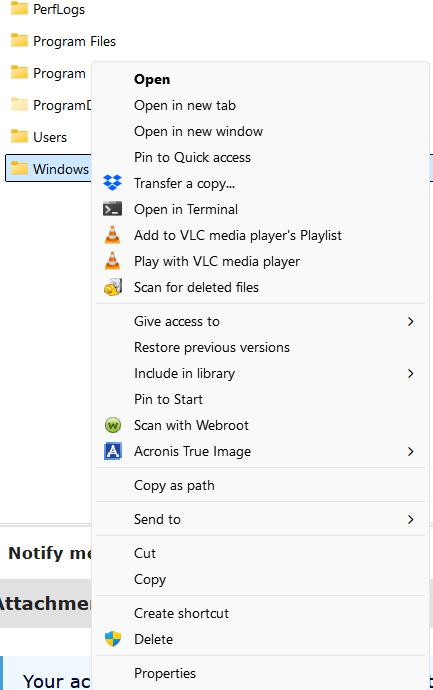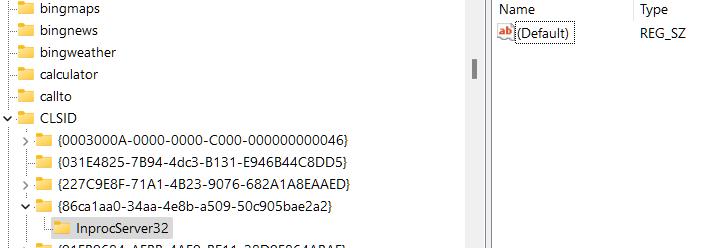-
Ray Murphy
AskWoody PlusYes
-
Ray Murphy
AskWoody PlusWhat I like about StartAllBack is it also fixes File Explorer. It is fine that Microsoft thought it needed to go icons for the cut, copy paste, etc., but why not give us a simple one-click option to undo that?
I wasn’t aware that fix was in there. You are talking about the right click context menu? If so, I used the manual regedit way to fix that.
——
BRING BACK OLD RIGHT CLICK CONTEXT MENUS IN WIN1.Click Search, type regedit, and click Registry Editor.
2.Navigate to HKEY_CURRENT_USER\SOFTWARE\CLASSES\CLSID.
3.Right click CLSID > New > Key.
4.Name the key {86ca1aa0-34aa-4e8b-a509-50c905bae2a2} and press Enter.
5.Right click {86ca1aa0-34aa-4e8b-a509-50c905bae2a2} > New > Key
6.Name the key InprocServer32, and press Enter.
7.Select InprocServer32 and click (Default).
8.Set Value name to default and click the value field, but don’t type anything, then click OK.
9.Restart your computerYou should edit if you can Step 8 replacing “default” with “(Default)” to avoid the confusion I had that the entry name needed changed when it didn’t. Not everyone regularly edits their registry.
1 user thanked author for this post.
-
Ray Murphy
AskWoody PlusHere is what I currently have:
Looks fine to me. Just reboot and the right click on File Explorer should look like this.
There are differences. The registry edit only affects the context menu, replacing the icons with the words. StartAllBack also returns the tabs of Windows 10’s File Explorer.
I was not sure the registry edit was working because I was expecting to the see the tabs, too, but didn’t. That was part of my confusion.
-
Ray Murphy
AskWoody Plus8.Set Value name to default and click the value field, but don’t type anything, then click OK.
I click on Modify…, but then cannot change Value Name from (Default) to default which is how I am reading what you wrote. Is that right or wrong?
EDIT TO ADD: Warning. I should have warned to make a backup (either via regedit or via backup software) before modifying the registry. I would have added this to my first post, but I can no longer edit it.
You just want to click to open it and change nothing. It should look like this.
Here is what I currently have:
1 user thanked author for this post.
-
Ray Murphy
AskWoody PlusWhat I like about StartAllBack is it also fixes File Explorer. It is fine that Microsoft thought it needed to go icons for the cut, copy paste, etc., but why not give us a simple one-click option to undo that?
I wasn’t aware that fix was in there. You are talking about the right click context menu? If so, I used the manual regedit way to fix that.
——
BRING BACK OLD RIGHT CLICK CONTEXT MENUS IN WIN1.Click Search, type regedit, and click Registry Editor.
2.Navigate to HKEY_CURRENT_USER\SOFTWARE\CLASSES\CLSID.
3.Right click CLSID > New > Key.
4.Name the key {86ca1aa0-34aa-4e8b-a509-50c905bae2a2} and press Enter.
5.Right click {86ca1aa0-34aa-4e8b-a509-50c905bae2a2} > New > Key
6.Name the key InprocServer32, and press Enter.
7.Select InprocServer32 and click (Default).
8.Set Value name to default and click the value field, but don’t type anything, then click OK.
9.Restart your computerI followed your instructions up to creating the last entry, however, at this step:
8.Set Value name to default and click the value field, but don’t type anything, then click OK.
I click on Modify…, but then cannot change Value Name from (Default) to default which is how I am reading what you wrote. Is that right or wrong?
1 user thanked author for this post.
-
Ray Murphy
AskWoody PlusWhat I like about StartAllBack is it also fixes File Explorer. It is fine that Microsoft thought it needed to go icons for the cut, copy paste, etc., but why not give us a simple one-click option to undo that?
I describe this as the programmers programming for themselves as they forget it is not them who they are making these changes for. I think they make changes for changes sake and not because those changes are actually needed or a true improvement.
1 user thanked author for this post.
-
Ray Murphy
AskWoody PlusI do the same regularly; any slowdowns I may had over the years were always caused by software problems, sometimes frustrating but I always eventually solve them.
Obviously when I get a new computer (5-6 years) the increase in speed is immediately noticeable because of the updated hardware and additional RAM.
In a similar vein, we are installing new or updated software apps all the time. They may just have more code or have more complex code that came about because newer systems have faster microprocessors, more RAM and solid state drives. Given these things, it is logical that older systems and OS’s would probably slow down.
-
Ray Murphy
AskWoody PlusYou could also say that the hardware limitations of Windows 11 are anti-competitive …
How so?
My old Intel-based Mac mini fell out of support; the next version of macOS would not run on it and I could not get updated versions of Safari. Stated another way, to get to the next version of macOS, a new Mac would have been required. It sounds analogous to me, but it surely was not an anti-competitive move on Apple’s part. What competition was being suppressed?
I say this is anti-c0mpetitive because Microsoft is both an OS and applications company. It has incentives to use one to push the other. I would say that if the OS and apps were in truly separate companies, the OS company would have more reason to continually offer OS’s that work on whatever hardware is out there. They would have more reason to make their code open source so that problems could be addressed sooner rather than later. Why do you think Linux works on as many systems as it does? Because it has the need to work on them if it wants to succeed.
I can make the same argument for an apps-only company. They would have reason to make their apps work on whatever OS’s are out there.
Both Microsoft and Apple are striving to reduce competition so they can lock people and businesses into their system. That is the very definition of anti-competitive.
-
Ray Murphy
AskWoody PlusI have been using Windows for over 35 years now (I played with Windows 1 and 2, but only installed it as my main OS after the release of v3.1) and basically developed a love/hate relationship with MS.
The history of Windows shows that every second or third major version has been a dog, it not a downright disaster. Who actually liked Millenium, Vista and now (apparently) Windows 11?. In contrast XP, 7 and 10 were well-received and well-liked by users from the outset, many were even reluctant to migrate to a new version.
I tend to agree with Lance and many of the commenters: Most likely MS, Intel and computer manufacturers colluded together to push Windows 11 in their mutual interest to sell more new computers, even though the improved security and the few new/modified features proabably could have been phased into a major update of Windows 10.
I personally will hang on to Windows 10 until there will be no way to continue to receive security updates. I highly doubt that even in October 2025 I will decide to install Windows 11.
Differing from your post, sorry, but simply “improved security”, should be a non-starter. MS hail Window 11 as an increase in security, and your post states it really does not matter. This is completely bogus in nature. This is the precise reason hackers get into systems that are NOT updated. The let’s just coast along until something happens is ironic at best. MS is being proactive in attempting to make the ‘End Users’ get a bit more involved and up-to-date.
Improving security does not excuse changing default apps without notifying us. Instead of changing default apps to those of Microsoft’s preference(s), the routine should say that a change was made to our choice(s) of default apps, state the change detected and then ask us if the change is OK with us. That would be a much more user-centric and user-friendly way to handle this.
5 users thanked author for this post.
-
Ray Murphy
AskWoody PlusYou could also say that the hardware limitations of Windows 11 are anti-competitive and that the DOJ should include that as part of its investigation into Microsoft’s actions.
1 user thanked author for this post.
-
Ray Murphy
AskWoody PlusMy annoyances with Windows 11 start with my choices of default apps. It is like anytime I restart my computer, the OS steps in and changes my browser and pdf apps from my choices to Edge and Edge. I have provided Microsoft with feedback. I’m at a point where I am seeing if I can file a complaint with the Department of Justice because as far as I am concerned these changes to Microsoft’s choices are anti-competitive in nature and should be investigated as such.
I also do not like the use of symbols/icons instead of words in File Explorer. The fact that not only did the words go away, their position is changed to where I must look elsewhere. That is bad especially since my work computer and my other home computers are Windows 10. That makes the switching back and forth very frustrating. I am not looking forward to when my work computer goes to Windows 11 as I likely won’t be able to add the tweaking software that corrects the start menu and File Explorer.
1 user thanked author for this post.
-
Ray Murphy
AskWoody PlusI finally got around to dling Power TOys and ran Awake. Now my overnight backup sessions run uninterrupted. Thanks.
-
Ray Murphy
AskWoody PlusHere is my powercfg /a
The following sleep states are available on this system:
Standby (S0 Low Power Idle) Network Connected
Hibernate
Fast StartupThe following sleep states are not available on this system:
Standby (S1)
The system firmware does not support this standby state.
This standby state is disabled when S0 low power idle is supported.Standby (S2)
The system firmware does not support this standby state.
This standby state is disabled when S0 low power idle is supported.Standby (S3)
The system firmware does not support this standby state.
This standby state is disabled when S0 low power idle is supported.Hybrid Sleep
Standby (S3) is not available.
The hypervisor does not support this standby state.My issue is that I am trying to do backups overnight, but it appears that my Win11 Pro 23H2 computer at the very least turns off the wireless nic which prevents the backup from completing. I have not been able to find any information that tells me the setting(s) I have to change to stop my computer from shutting off the nic overnight. Too often it says to go tab in power settings or elsewhere that does not show on my computer.

|
Patch reliability is unclear, but widespread attacks make patching prudent. Go ahead and patch, but watch out for potential problems. |
| SIGN IN | Not a member? | REGISTER | PLUS MEMBERSHIP |

Plus Membership
Donations from Plus members keep this site going. You can identify the people who support AskWoody by the Plus badge on their avatars.
AskWoody Plus members not only get access to all of the contents of this site -- including Susan Bradley's frequently updated Patch Watch listing -- they also receive weekly AskWoody Plus Newsletters (formerly Windows Secrets Newsletter) and AskWoody Plus Alerts, emails when there are important breaking developments.
Get Plus!
Welcome to our unique respite from the madness.
It's easy to post questions about Windows 11, Windows 10, Win8.1, Win7, Surface, Office, or browse through our Forums. Post anonymously or register for greater privileges. Keep it civil, please: Decorous Lounge rules strictly enforced. Questions? Contact Customer Support.
Search Newsletters
Search Forums
View the Forum
Search for Topics
Recent Topics
-
Red x next to folder on OneDrive iPadOS
by
dmt_3904
31 minutes ago -
Are manuals extinct?
by
Susan Bradley
55 minutes ago -
Canonical ditching Sudo for Rust Sudo -rs starting with Ubuntu
by
Alex5723
7 hours, 59 minutes ago -
Network Issue
by
Casey H
2 minutes ago -
Fedora Linux is now an official WSL distro
by
Alex5723
19 hours, 58 minutes ago -
May 2025 Office non-Security updates
by
PKCano
20 hours, 24 minutes ago -
Windows 10 filehistory including onedrive folder
by
Steve Bondy
22 hours, 20 minutes ago -
pages print on restart (Win 11 23H2)
by
cyraxote
21 hours, 36 minutes ago -
Windows 11 Insider Preview build 26200.5581 released to DEV
by
joep517
1 day ago -
Windows 11 Insider Preview build 26120.3950 (24H2) released to BETA
by
joep517
1 day ago -
Proton to drop prices after ruling against “Apple tax”
by
Cybertooth
1 day, 7 hours ago -
24H2 Installer – don’t see Option for non destructive install
by
JP
17 minutes ago -
Asking Again here (New User and Fast change only backups)
by
thymej
1 day, 19 hours ago -
How much I spent on the Mac mini
by
Will Fastie
18 hours, 40 minutes ago -
How to get rid of Copilot in Microsoft 365
by
Lance Whitney
13 hours, 51 minutes ago -
Spring cleanup — 2025
by
Deanna McElveen
2 days, 1 hour ago -
Setting up Windows 11
by
Susan Bradley
20 hours, 10 minutes ago -
VLC Introduces Cutting-Edge AI Subtitling and Translation Capabilities
by
Alex5723
1 day, 20 hours ago -
Powershell version?
by
CWBillow
1 day, 21 hours ago -
SendTom Toys
by
CWBillow
8 hours, 19 minutes ago -
Add shortcut to taskbar?
by
CWBillow
2 days, 1 hour ago -
Sycophancy in GPT-4o: What happened
by
Alex5723
2 days, 17 hours ago -
How can I install Skype on Windows 7?
by
Help
2 days, 16 hours ago -
Logitech MK850 Keyboard issues
by
Rush2112
1 day, 23 hours ago -
We live in a simulation
by
Alex5723
3 days, 7 hours ago -
Netplwiz not working
by
RetiredGeek
2 days, 18 hours ago -
Windows 11 24H2 is broadly available
by
Alex5723
3 days, 20 hours ago -
Microsoft is killing Authenticator
by
Alex5723
22 hours, 10 minutes ago -
Downloads folder location
by
CWBillow
4 days, 2 hours ago -
Remove a User from Login screen
by
CWBillow
2 days, 22 hours ago
Recent blog posts
Key Links
Want to Advertise in the free newsletter? How about a gift subscription in honor of a birthday? Send an email to sb@askwoody.com to ask how.
Mastodon profile for DefConPatch
Mastodon profile for AskWoody
Home • About • FAQ • Posts & Privacy • Forums • My Account
Register • Free Newsletter • Plus Membership • Gift Certificates • MS-DEFCON Alerts
Copyright ©2004-2025 by AskWoody Tech LLC. All Rights Reserved.