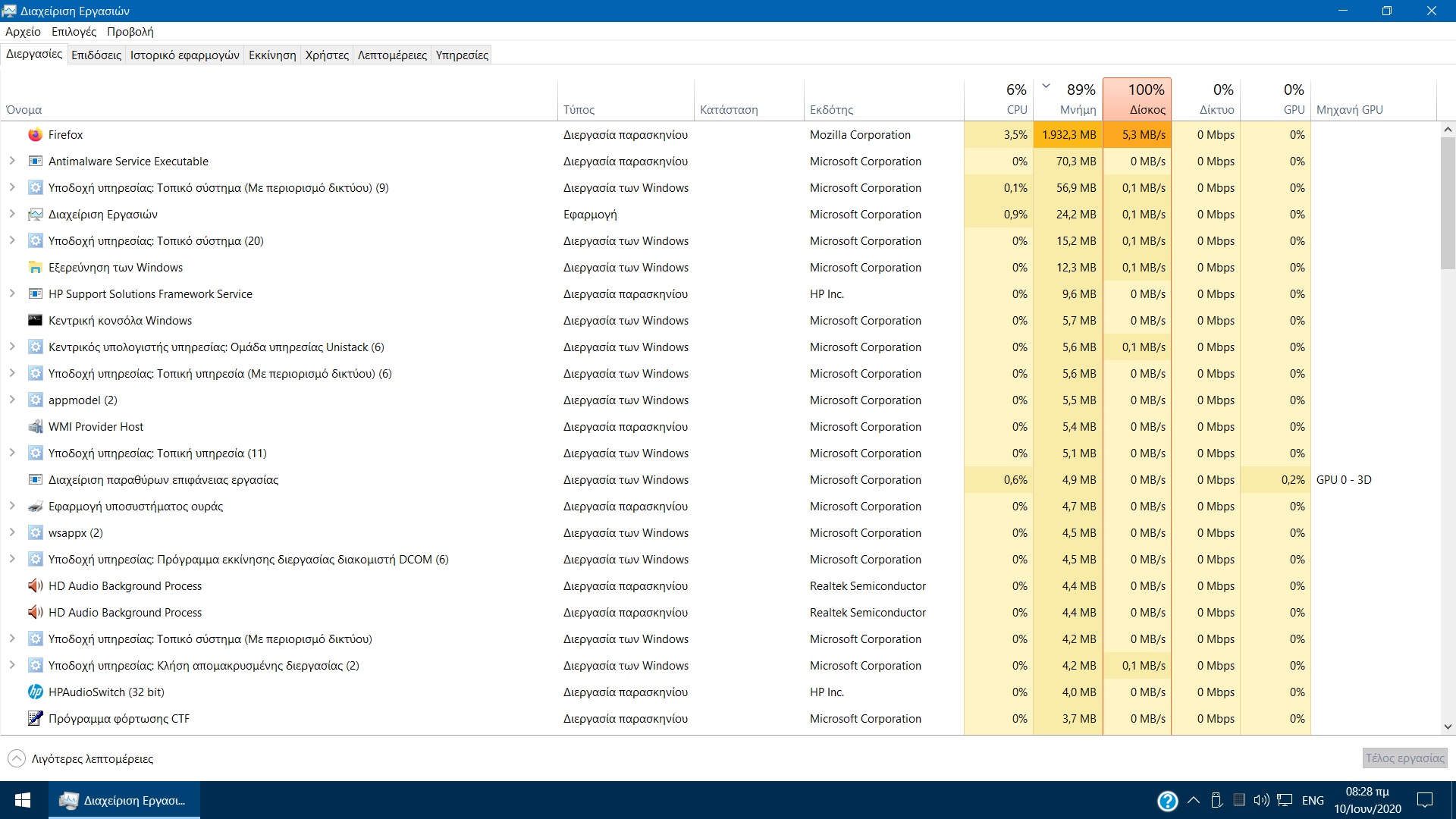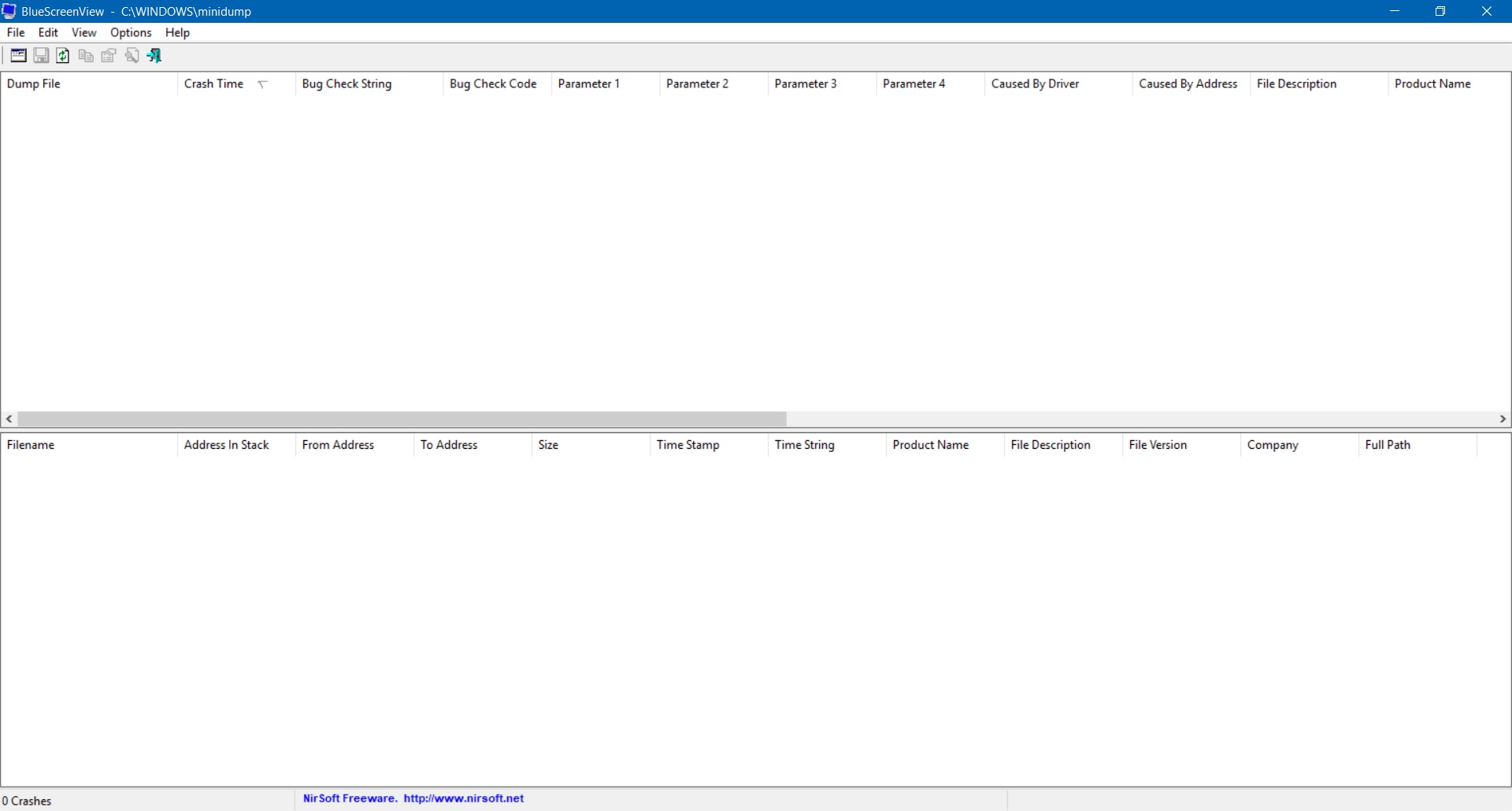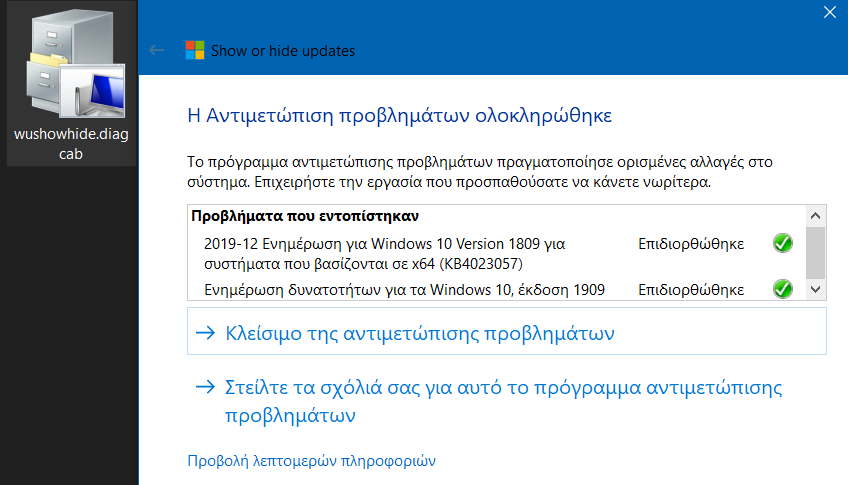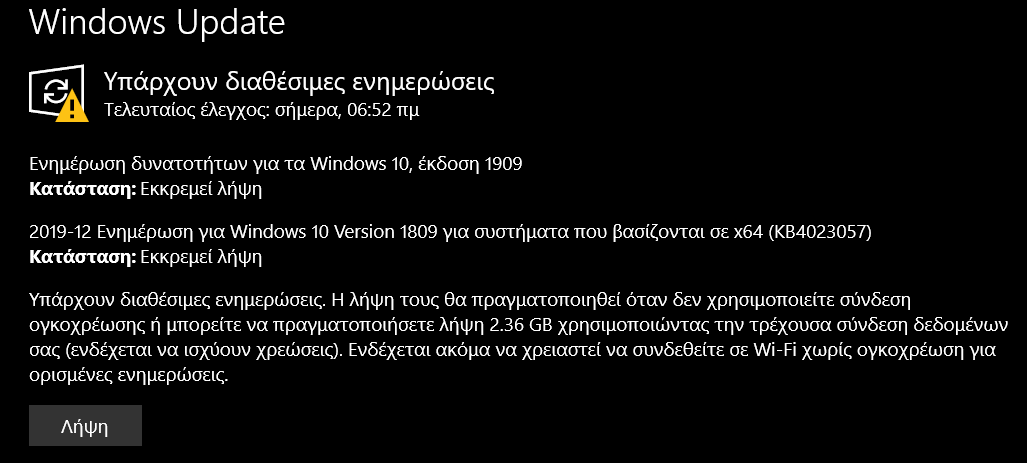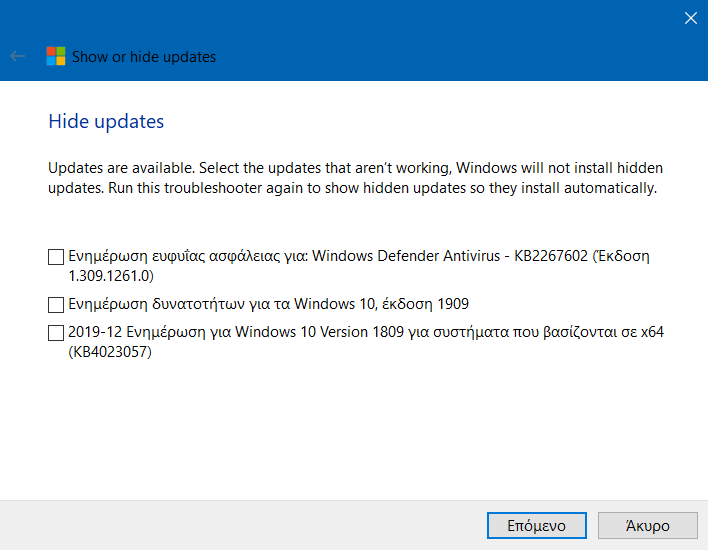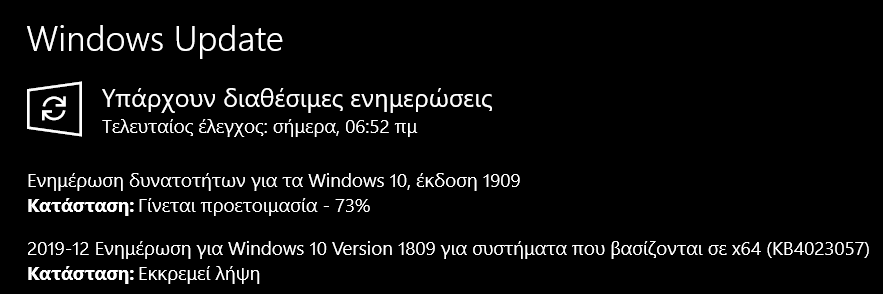-
Terring
AskWoody LoungerThanks for the advises, folks. I have removed the HP Support Assistant and the problem has been solved. I’ve been giving more attention to my games those recent days (and right now I only have two of them, SimCity 4 and Empire Earth) and I’ve got no problems with any of my games at all. No more sudden minimizing, no more disruptions, everything is smooth as before. Now I can build my cities and conquer the world with no problems anymore.
I miss Windows XP...
-
Terring
AskWoody LoungerI know about the multi-process and I have no reasons to touch it at all, let alone knowing how do to it. Anyway, I decided to nuke Firefox and rebuild it. No problems right now, so far so good. I just wish I hadn’t had to do this.
I miss Windows XP...
1 user thanked author for this post.
-
Terring
AskWoody LoungerYes, I still have 1809 and I’ll stick to it until they fix the profile problem and stop pushing 1909 users to 2004. Now I tried to open Firefox in safe mode to disable addons, and guess what. Now it doesn’t open at all!
The only solution I can think of right now is to reinstall it. I’ll check for malware though, just to be sure.
I miss Windows XP...
-
Terring
AskWoody LoungerYes, it happened again. The computer restarted out of nowhere and generated Event ID 41, but the BugcheckCode and PowerButtonTimestamp values are once again zero.
And BlueScreenView can’t find any minidumb.
What I’m afraid is that it crashes at hardware level so OS doesn’t get any warning before it happens. Should I try opening my PC or send it to a technician to check it out?
I miss Windows XP...
-
Terring
AskWoody LoungerI have Windows 10 1809 and I’m talking about the updates that released this Thursday.
I miss Windows XP...
-
Terring
AskWoody LoungerFor some reason, neither the Windows Update Show/Hide nor the Windows Update MiniTool can find those updates. It’s as if those updates never released.
I miss Windows XP...
-
Terring
AskWoody Lounger6 months have been passed since my last restart. Guess what happened. Restart again! Once again to the computer management, once again the same report. My system is in Greek, so let me translate it as best as I can.
Record file name: System
Origin: Microsoft-Windows-Kernel-Power
Date: 07 / Apr / 2020 10:38:57 pm
Recognition event: 41
Working category: (63)
Level: Critical
Keywords: (70368744177664), (2)
User: SYSTEM
Computer: DESKTOP-JTS85HE
Description:
The system was restarted without any previous complete termination. This error can be caused if the system stops responding, if the operation is interrupted, or if an unexpected power failure occurs.
Xml event:
<Event xmlns = “http://schemas.microsoft.com/win/2004/08/events/event”>
<System>
<Provider Name = “Microsoft-Windows-Kernel-Power” Guide = “{331c3b3a-2005-44c2-ac5e-77220c37d6b4}” />
<EventID> 41 </EventID>
<Publishing> 6 </ Version>
<Level> 1 </ Level>
<Task> 63 </Task>
<Opcode> 0 </Opcode>
<Keywords> 0x8000400000000002 </ Keywords>
<TimeCreated SystemTime = “2020-04-07T19: 38: 57.148492000Z” />
<EventRecordID> 60626 </EventRecordID>
<Correlation />
<Execution process = “4” ThreadID = “8” />
<Channel> System </ Channel>
<Computer> DESKTOP-JTS85HE </ Computer>
<Security UserID = “S-1-5-18” />
</System>
<EventData>
<Data Name = “BugcheckCode”> 0 </Data>
<Data Name = “BugcheckParameter1”> 0x0 </Data>
<Data Name = “BugcheckParameter2”> 0x0 </Data>
<Data Name = “BugcheckParameter3”> 0x0 </Data>
<Data Name = “BugcheckParameter4”> 0x0 </Data>
<Data Name = “SleepInProgress”> 0 </Data>
<Data Name = “PowerButtonTimestamp”> 0 </Data>
<Data Name = “BootAppStatus”> 0 </Data>
<Data Name = “Control Point”> 0 </ Data>
<Data Name = “ConnectedStandbyInProgress”> false </Data>
<Data Name = “SystemSleepTransitionsToOn”> 0 </Data>
<Data Name = “CsEntryScenarioInstanceId”> 0 </Data>
<Data Name = “BugcheckInfoFromEFI”> false </Data>
<Data Name = “CheckpointStatus”> 0 </Data>
</EventData>
</Event>No power failure, so I really don’t know what happened here. I was playing a game (a game I’ve been playing with it almost every day, so the game is not the problem), the system stopped responding and restarted by itself. What’s going on here?
I miss Windows XP...
-
Terring
AskWoody LoungerThanks, I’ll give it a try. Meanwhile W10 still insists of downloading 1909, so I turned off the Windows Update Service. Overkill I know, but but I blame Microsoft and its pushy behavior for that.
I miss Windows XP...
-
Terring
AskWoody LoungerI know they’re recommended but I don’t feel ready to get them yet, and I really hate MS’s pushy behavior.
I miss Windows XP...
-
Terring
AskWoody LoungerFebruary 18, 2020 at 11:59 pm in reply to: Still running Win10 v1809 or earlier? Watch out for KB 4023057! #2153301 -
Terring
AskWoody LoungerFebruary 18, 2020 at 11:14 pm in reply to: Still running Win10 v1809 or earlier? Watch out for KB 4023057! #2153292 -
Terring
AskWoody LoungerI think I found the solution. One of the solution suggested in WindowsReport.com was to turn off the Fast Startup option. I did it and I’ve had no BSODs anymore. I was expecting a crash this month but it didn’t happen. Thank you very much and happy new year, folks
I miss Windows XP...
-
Terring
AskWoody LoungerOne year later I think I found the problem. It’s not the USB itself but the electric grid of my city. Especially when it rains (and recently we have a lot of rains here in Piraeus) the lights may play for a split of second. When this happens, the USB makes this sound. Just like last year this period again. Bad weather, very small glitches in the electric grid, the USB makes the sound. Nothing worrisome I hope.
I miss Windows XP...
-
Terring
AskWoody LoungerSeptember 8, 2019 at 5:14 am in reply to: MS-DEFCON 3: Time to get the August 2019 patches installed #1943090I think I’m going to skip those updates.
I miss Windows XP...
-
Terring
AskWoody LoungerMay 4, 2019 at 11:00 am in reply to: MS-DEFCON 4: It’s time to install the April 2019 patches #1286194I was ready to unhide KB4493509 but the only hidden update I can see it’s the new KB4495667 that I hided a bit earlier today. Where is the old update?
I miss Windows XP...

|
Patch reliability is unclear, but widespread attacks make patching prudent. Go ahead and patch, but watch out for potential problems. |
| SIGN IN | Not a member? | REGISTER | PLUS MEMBERSHIP |

Plus Membership
Donations from Plus members keep this site going. You can identify the people who support AskWoody by the Plus badge on their avatars.
AskWoody Plus members not only get access to all of the contents of this site -- including Susan Bradley's frequently updated Patch Watch listing -- they also receive weekly AskWoody Plus Newsletters (formerly Windows Secrets Newsletter) and AskWoody Plus Alerts, emails when there are important breaking developments.
Get Plus!
Welcome to our unique respite from the madness.
It's easy to post questions about Windows 11, Windows 10, Win8.1, Win7, Surface, Office, or browse through our Forums. Post anonymously or register for greater privileges. Keep it civil, please: Decorous Lounge rules strictly enforced. Questions? Contact Customer Support.
Search Newsletters
Search Forums
View the Forum
Search for Topics
Recent Topics
-
Proton to drop prices after ruling against “Apple tax”
by
Cybertooth
3 hours, 35 minutes ago -
24H2 Installer – don’t see Option for non destructive install
by
JP
4 hours, 1 minute ago -
Asking Again here (New User and Fast change only backups)
by
thymej
14 hours, 56 minutes ago -
How much I spent on the Mac mini
by
Will Fastie
4 hours, 23 minutes ago -
How to get rid of Copilot in Microsoft 365
by
Lance Whitney
6 hours, 45 minutes ago -
Spring cleanup — 2025
by
Deanna McElveen
20 hours, 49 minutes ago -
Setting up Windows 11
by
Susan Bradley
4 hours, 24 minutes ago -
VLC Introduces Cutting-Edge AI Subtitling and Translation Capabilities
by
Alex5723
16 hours, 16 minutes ago -
Powershell version?
by
CWBillow
17 hours, 9 minutes ago -
SendTom Toys
by
CWBillow
1 hour, 25 minutes ago -
Add shortcut to taskbar?
by
CWBillow
21 hours, 5 minutes ago -
Sycophancy in GPT-4o: What happened
by
Alex5723
1 day, 13 hours ago -
How can I install Skype on Windows 7?
by
Help
1 day, 12 hours ago -
Logitech MK850 Keyboard issues
by
Rush2112
19 hours, 4 minutes ago -
We live in a simulation
by
Alex5723
2 days, 3 hours ago -
Netplwiz not working
by
RetiredGeek
1 day, 14 hours ago -
Windows 11 24H2 is broadly available
by
Alex5723
2 days, 16 hours ago -
Microsoft is killing Authenticator
by
Alex5723
1 day, 3 hours ago -
Downloads folder location
by
CWBillow
2 days, 22 hours ago -
Remove a User from Login screen
by
CWBillow
1 day, 18 hours ago -
TikTok fined €530 million for sending European user data to China
by
Nibbled To Death By Ducks
2 days, 13 hours ago -
Microsoft Speech Recognition Service Error Code 1002
by
stanhutchings
2 days, 13 hours ago -
Is it a bug or is it expected?
by
Susan Bradley
15 hours, 43 minutes ago -
Image for Windows TBwinRE image not enough space on target location
by
bobolink
2 days, 12 hours ago -
Start menu jump lists for some apps might not work as expected on Windows 10
by
Susan Bradley
1 day, 12 hours ago -
Malicious Go Modules disk-wiping malware
by
Alex5723
3 days, 2 hours ago -
Multiple Partitions?
by
CWBillow
3 days, 3 hours ago -
World Passkey Day 2025
by
Alex5723
1 minute ago -
Add serial device in Windows 11
by
Theodore Dawson
4 days, 11 hours ago -
Windows 11 users reportedly losing data due forced BitLocker encryption
by
Alex5723
2 days, 12 hours ago
Recent blog posts
Key Links
Want to Advertise in the free newsletter? How about a gift subscription in honor of a birthday? Send an email to sb@askwoody.com to ask how.
Mastodon profile for DefConPatch
Mastodon profile for AskWoody
Home • About • FAQ • Posts & Privacy • Forums • My Account
Register • Free Newsletter • Plus Membership • Gift Certificates • MS-DEFCON Alerts
Copyright ©2004-2025 by AskWoody Tech LLC. All Rights Reserved.