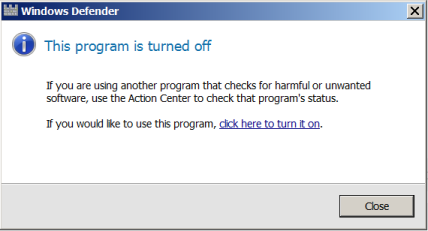-
SueW
AskWoody PlusOctober 5, 2017 at 8:51 pm in reply to: MS-DEFCON 3: Get patched but, man, there are a lot of outstanding bugs #135531I’m [more than] happy to report that I updated earlier today via Group B instructions:
Installed:
– 2017-09 Security Only Quality Update for Windows 7 for x64-based Systems (KB4038779)
– Cumulative Security Update for Internet Explorer 11 for Windows 7 for x64-based Systems (KB4036586)Checked for Updates:
Important: 10; 9 checked [Outlook 2010 (KB4011089) was unchecked]
Optional: 1 unchecked [2017-09 Preview of Monthly Quality Rollup for Windows 7 for x64-based Systems (KB4038803)] – remained unchecked
Installed:
– Security Update for Microsoft Excel 2010 (KB4011061)
– Security Updates for Microsoft Office 2010 (KB3213626, KB3213631, KB4011055)
– Security Update for Microsoft PowerPoint 2010 (KB3128027)
– Security Update for Microsoft Publisher 2010 (KB3141537)
– 2017-09 Security and Quality Rollup for .NET Framework 3.5.1, 4.5.2, 4.6, 4.6.1, 4.6.2, 4.7 on Windows 7 for x64-based Systems (KB4041083)
– Windows Malicious Software Removal Tool x64 – September 2017 (KB890830)Phew 🙂
Win 7 SP1 Home Premium 64-bit; Office 2010; Group B (SaS); Former 'Tech Weenie' -
SueW
AskWoody PlusAugust 7, 2017 at 1:16 pm in reply to: MS-DEFCON 3: Some lingering problems, but it’s time to get Windows and Office patched #128314Given what I’m reading, I guess I’ll delay installing for a while, in the hope that the July group B patches get a bump.
I decided to install July’s updates today since tomorrow is already “Update Tuesday” for August! Following Woody’s instructions for Group B, I’ve included details/comments:
Step B2: Get the Security-only patches and the Cumulative Update for IE11. <= and installed each
– 2017-07 Security Only Quality Update for Windows 7 for x64-based Systems (KB4025337)
– Cumulative Security Update for Internet Explorer 11 for Windows 7 for x64-based Systems (KB4025252)Step B3: Check for updates.
MS Updates: Important – 5 checked: 3 Office 2010 and 2 Windows 7
Optional – 1 unchecked: 1 Windows 7Important:
– Security Update for Microsoft Excel 2010 (KB3191907) 32-Bit Edition
– Security Update for Microsoft Office 2010 (KB3213624) 32-Bit Edition
– Security Update for Microsoft Outlook 2010 (KB2956078) 32-Bit Edition– 2017-07 Security Monthly Quality Rollup for Windows 7 for x64-based Systems (KB4025341) <= I unchecked this; not installed
– Windows Malicious Software Removal Tool x64 – July 2017 (KB890830)Optional:
– July, 2017 Preview of Quality Rollup for .NET Framework 3.5.1, 4.5.2, 4.6, 4.6.1, 4.6.2, 4.7 on Windows 7 <= was unchecked; not installedSo far, so good! Thank you — once again — to Woody, PKCano, and others for staying on top of everything and for helping us avoid, or minimize, any issues!
Notes: I get any ‘Recommended’ updates along with ‘Optional‘ updates. My processor is a Haswell Intel Core i3-4130 3.4 GHz Dual Core.
Win 7 SP1 Home Premium 64-bit; Office 2010; Group B (SaS); Former 'Tech Weenie'2 users thanked author for this post.
-
SueW
AskWoody PlusJuly 15, 2017 at 11:11 am in reply to: KB 4025341, KB 4025337 cause crashes on some older hardware running Win7 #125059If you, the crew or any loungers have similarly specced computers please post your experience with the July 11 updates.
Please keep in mind that we are currently at DEFCON 2. So if you wish to minimize any forthcoming “issues,” do not do anything yet. Once DEFCON is at 3 or higher, follow the detailed instructions that will be posted.
As for guides on how to uninstall updates, or update drivers, you might want to use “google” (or another search engine) as there is a wealth of information and instruction available ‘out there.’
Win 7 SP1 Home Premium 64-bit; Office 2010; Group B (SaS); Former 'Tech Weenie'1 user thanked author for this post.
-
SueW
AskWoody PlusI installed 2017-06 Security Monthly Quality for Windows 7 for x64-based systems (KB4022719) today.
alpha128, KB4022719 is the 2017-06 Security Monthly Quality Rollup for Windows 7 for x64-based systems (KB4022722 is the 2017-06 Security Monthly Quality for Windows 7 for x64-based systems).
Might you have installed the wrong update?
Win 7 SP1 Home Premium 64-bit; Office 2010; Group B (SaS); Former 'Tech Weenie' -
SueW
AskWoody PlusJune 29, 2017 at 3:33 pm in reply to: Office 2007 End of Life, Outlook 2007 connections to Office 365 mailboxes ends Oct. 31, 2017 #122643I always thought that they tried to pack as many new features as they could into the newer versions.
I would have thought so too! Here are some quotes from my research in April 2014:
“OFFICE 2013 IS DEFINITELY A STEP BACKWARD FOR MICROSOFT!!!” I have been using Microsoft Office for over 25 years; It was always a good product but lately, it seems to be sliding down the slippery slope of mediocrity; they are going backwards with this version instead of forward. They have eliminated several features like lots of great stationery and fonts and embellishments that used to set them apart from other office suites. The colors that you can pick from are Black, Grey and silver, maybe blue; there used to be a plethora of themes and colored backgrounds and creating rules used to be a lot easier and more intuitive. All the way around, I would say that they are sitting on their laurels instead of trying to be inspirational about designing their office products. What a shame……. ”
“Just a few of the problems I’ve run into during the first month with 2013, include: incompatibilities with Word macros, incompatibilities with Outlook MAPI interface, bugs in the Outlook attachment previewer, and complete removal of the Picture Manager application from the Office Tools folder.”
Maybe some of these issues have been corrected by now. One thing I did find with 2010 is that animated GIFs are no longer animated (they were in 2003 and 2007).
Win 7 SP1 Home Premium 64-bit; Office 2010; Group B (SaS); Former 'Tech Weenie' -
SueW
AskWoody PlusJune 28, 2017 at 12:58 pm in reply to: The grugq: PetyaWrap causing lots of havoc, making little profit #122518Agree with Alice. I just tried another location in National Weather Service (weather.gov) and got this: “No results found. Please try a different search string.”
Win 7 SP1 Home Premium 64-bit; Office 2010; Group B (SaS); Former 'Tech Weenie' -
SueW
AskWoody PlusJune 28, 2017 at 12:37 pm in reply to: Office 2007 End of Life, Outlook 2007 connections to Office 365 mailboxes ends Oct. 31, 2017 #122514When I knew that I had to upgrade from WinXP and Office 2003 to Win7 by way of purchasing a new computer in late 2014, I had to decide which version of Office to purchase as well. I had loved Outlook Express, and had already converted it to Outlook 2003 in anticipation of moving everything over to a new Win7 computer.
My research into which version of Office to purchase resulted in finding out just how much MS had removed from each successive version, so I went from 2003 to 2010, instead of to 2013. I felt that skipping over two versions wasn’t necessary, especially when some of the options I loved were no longer available in the then most current version of Office.
Win 7 SP1 Home Premium 64-bit; Office 2010; Group B (SaS); Former 'Tech Weenie' -
SueW
AskWoody PlusI wouldn’t be surprised though, if I didn’t owe the guy a “thank you”
The “guy” happens to be a “gal” . . .
Very interesting obituary: https://www.nytimes.com/2017/06/04/technology/obituary-jean-sammet-software-designer-cobol.html.
Win 7 SP1 Home Premium 64-bit; Office 2010; Group B (SaS); Former 'Tech Weenie' -
SueW
AskWoody PlusThanks, Woody — I had not known about Jean Sammet.
COBOL was my mother tongue after I graduated from college in 1969. The one programming course offered at the University of Vermont — at that time — was FORTRAN, which I took in my junior year, having been a math major.
Programming jobs in FORTRAN were few and far between, so COBOL it was, starting with my first job in New Jersey. And I loved it, especially writing modular code instead of straight-line code. From there I added PL/1 and, eventually, Basic-Plus (on Digital gear). Fond memories.
Win 7 SP1 Home Premium 64-bit; Office 2010; Group B (SaS); Former 'Tech Weenie' -
SueW
AskWoody PlusMay 22, 2017 at 3:01 pm in reply to: MS-DEFCON 3: Get patched and brace yourself for a Malware-as-a-Service future #117694I just completed Group B instructions: from the initial downloads of the 2 May updates for Windows 7 and IE, until the final restart, took 44 minutes.
There were 8 Important and 2 Optional Updates, of which 7 Important and 0 Optional were installed.
Thank you very much, once again, for such clear and easy-to-follow instructions — making this such a painless process.
Win 7 SP1 Home Premium 64-bit; Office 2010; Group B (SaS); Former 'Tech Weenie' -
SueW
AskWoody PlusMay 22, 2017 at 2:28 pm in reply to: 2000007: Turning off the worst Windows 7 and 8.1 snooping #117677Don’t see any such thing on Win7
When I searched for Windows Defender, this is what I got:
Win 7 SP1 Home Premium 64-bit; Office 2010; Group B (SaS); Former 'Tech Weenie' -
SueW
AskWoody PlusWith all due respect, it can look “like a stopped clock @Defcon 2” all it wants. Those of us who follow Woody’s DEFCON system know that — once it is raised to a 3 or higher — we can now proceed with updating our systems, whether we’re in Group A or in Group B.
I don’t know about the issues in April, but April was the last month for which DEFCON was a 3 (April 25th).
Win 7 SP1 Home Premium 64-bit; Office 2010; Group B (SaS); Former 'Tech Weenie'1 user thanked author for this post.
-
SueW
AskWoody PlusApril 29, 2017 at 11:42 am in reply to: Is the “Group B” approach of installing Security-only updates still viable? #111823Give me recommended updates the same way I receive important updates = Checked.
Why, if one is staying in Group B (raises hand!), do I want Recommended updates in my Important updates list? If they are Recommended, I want them in my Optional list as a precaution.
Ever since I purchased my current computer in late 2014, I have had to research what each update meant prior to applying Windows Updates each month. This became a process that would take up to 3 &^%$ hours each time! It was through my research that I found Woody and AskWoody.com plus InfoWorld.com.
I have avoided any GWX c*** or installing questionable updates, have disabled CEIP and DiagTrack, avoiding — knock wood — MS’ telemetry c***.
When AskWoody’s DEFCON System is at “3,” that’s my trigger to apply the most recent Group B updates. I find the process for doing so straight-forward, and easy to follow.
I realize that there are tons of behind-the-scenes activities (downloading/installing/testing/tweaking) plus a great deal of time involved going on beforehand in order to provide us with this simple, streamlined process, and for that I am very grateful.
Provided MS doesn’t really [mess] it up, I’d like to see the Group B approach [as well as the DEFCON system] continue as a viable method.
My $.02
Windows 7 HE; Office 2010; Group B; Former ‘Tech Weenie’
Win 7 SP1 Home Premium 64-bit; Office 2010; Group B (SaS); Former 'Tech Weenie' -
SueW
AskWoody PlusCongrats, MrBrian, on being elevated to an MVP! We all have — and will continue to — benefit from your contributions. Now it’s official!
Win 7 SP1 Home Premium 64-bit; Office 2010; Group B (SaS); Former 'Tech Weenie'2 users thanked author for this post.
-
SueW
AskWoody PlusApril 22, 2017 at 2:03 pm in reply to: Microsoft’s commitment to twice-a-year updates for Windows 10 and Office 365 #110194I finally gave up and got a new old stock Office 2010 license just before having to renew the O365 lease for a third year. Happiest decision I’ve made. Not a problem since.
@Noel, I’m with you on Office 2010, which I purchased in late 2014 when I bought my Win7 64-bit HE system. However, I just read the following on another forum [https://www.giveawayoftheday.com/forums/topic/466843]:
Digging into the details of a Microsoft announcement on the formal Windows 10 & Office 365 development cycles, Thurrott found: “… an interesting statement of the end-of-life of traditional Office as we know it.”
“Starting October 13, 2020 … Office perpetual in mainstream support will be required to connect to Office 365 services,” the firm noted. “We’re providing more than three years’ notice to give IT time to plan and budget for this change. Until this new requirement goes into effect in 2020, Office 2010, Office 2013 and Office 2016 perpetual clients will still be able to connect to Office 365 services.”
petri[.]com/paul-thurrotts-short-takes-april-21
Win 7 SP1 Home Premium 64-bit; Office 2010; Group B (SaS); Former 'Tech Weenie'1 user thanked author for this post.

|
Patch reliability is unclear. Unless you have an immediate, pressing need to install a specific patch, don't do it. |
| SIGN IN | Not a member? | REGISTER | PLUS MEMBERSHIP |

Plus Membership
Donations from Plus members keep this site going. You can identify the people who support AskWoody by the Plus badge on their avatars.
AskWoody Plus members not only get access to all of the contents of this site -- including Susan Bradley's frequently updated Patch Watch listing -- they also receive weekly AskWoody Plus Newsletters (formerly Windows Secrets Newsletter) and AskWoody Plus Alerts, emails when there are important breaking developments.
Get Plus!
Welcome to our unique respite from the madness.
It's easy to post questions about Windows 11, Windows 10, Win8.1, Win7, Surface, Office, or browse through our Forums. Post anonymously or register for greater privileges. Keep it civil, please: Decorous Lounge rules strictly enforced. Questions? Contact Customer Support.
Search Newsletters
Search Forums
View the Forum
Search for Topics
Recent Topics
-
How to enable Extended Security Maintenance on Ubuntu 20.04 LTS before it dies
by
Alex5723
1 hour, 43 minutes ago -
Windows 11 Insider Preview build 26200.5562 released to DEV
by
joep517
5 hours, 42 minutes ago -
Windows 11 Insider Preview build 26120.3872 (24H2) released to BETA
by
joep517
5 hours, 43 minutes ago -
Unable to eject external hard drives
by
Robertos42
5 hours, 20 minutes ago -
Saying goodbye to not-so-great technology
by
Susan Bradley
10 minutes ago -
Tech I don’t miss, and some I do
by
Will Fastie
5 hours, 48 minutes ago -
Synology limits hard drives
by
Susan Bradley
1 day, 9 hours ago -
Links from Microsoft 365 and from WhatsApp not working
by
rog7
12 hours, 21 minutes ago -
WhatsApp Security Advisories CVE-2025-30401
by
Alex5723
1 day, 15 hours ago -
Upgrade Sequence
by
doneager
1 day, 9 hours ago -
Chrome extensions with 6 million installs have hidden tracking code
by
Nibbled To Death By Ducks
1 day, 9 hours ago -
Uninstall “New Outlook” before installing 2024 Home & Business?
by
Tex265
8 hours, 8 minutes ago -
The incredible shrinking desktop icons
by
Thumper
2 days, 13 hours ago -
Windows 11 Insider Preview Build 22635.520 (23H2) released to BETA
by
joep517
2 days, 14 hours ago -
Connecting hard drive on USB 3.2 freezes File Explorer & Disk Management
by
WSJMGatehouse
1 day, 9 hours ago -
Shellbag Analyser & Cleaner Update
by
Microfix
23 hours, 43 minutes ago -
CISA warns of increased breach risks following Oracle Cloud leak
by
Nibbled To Death By Ducks
2 days, 23 hours ago -
Outlook 2024 two sent from email addresses
by
Kathy Stevens
2 days, 4 hours ago -
Speeding up 11’s search
by
Susan Bradley
12 hours, 11 minutes ago -
HP Pavilion Will Not Wake Up After Being Idle for Longer Period
by
WSwalterwood44
1 day ago -
Make a Windows 11 Local Account Passwordless
by
Drcard:))
3 days, 13 hours ago -
Ubuntu 25.04 (Plucky Puffin)
by
Alex5723
3 days, 21 hours ago -
24H2 fixed??
by
CWBillow
2 days, 13 hours ago -
Uninstalr Updates
by
jv16
4 days, 2 hours ago -
Apple zero days for April
by
Susan Bradley
3 days, 7 hours ago -
CVE program gets last-minute funding from CISA – and maybe a new home
by
Nibbled To Death By Ducks
3 days ago -
Whistleblower describes DOGE IT dept rumpus at America’s labor watchdog
by
Nibbled To Death By Ducks
5 days, 1 hour ago -
Seeing BSOD’s on 24H2?
by
Susan Bradley
4 days, 8 hours ago -
TUT For Private Llama LLM, Local Installation and Isolated from the Internet.
by
bbearren
4 days, 15 hours ago -
Upgrade from Windows 10 to 11
by
Holdsworth8
5 days, 9 hours ago
Recent blog posts
Key Links
Want to Advertise in the free newsletter? How about a gift subscription in honor of a birthday? Send an email to sb@askwoody.com to ask how.
Mastodon profile for DefConPatch
Mastodon profile for AskWoody
Home • About • FAQ • Posts & Privacy • Forums • My Account
Register • Free Newsletter • Plus Membership • Gift Certificates • MS-DEFCON Alerts
Copyright ©2004-2025 by AskWoody Tech LLC. All Rights Reserved.