-
rwolfor
AskWoody PlusWindows 11? Everything in the cloud. No more sharp corners, everything is rounded and blended. Remembers every activity and setting. As many desktops are the user wants. At least one major problem – online streaming repeatedly stops broadcasting. Everything in the cloud may have major functionality issues. What happened to local control? What an embarrassment for Microsoft! Tron (master control program) on steroids.
-
rwolfor
AskWoody PlusNovember 20, 2020 at 8:56 pm in reply to: The early view of November updates – we’re still at DefCon 2 #2313234There’s been a fair amount of questioning “when will 20H2 update” show up to download and install in Windows Update?
For those Windows 10 systems that have all the Windows Updates and still are not seeing 20H2 update offered, delete the System Files (e.g. Upgrade log files, Previous Windows installation(s), Temporary Internet Files, Error … files, etc.) using the “Disk Cleanup for Windows” app. (see screenshots)
On 3 of my 4 Windows PCs, 3 would not expose the 20H2 Update. After deleting the aforementioned files with “Disk Cleanup”, all 3 PCs exposed the 20H2 update. And 20H2 Updated without an issue.
Also, note the 20H2 OS Build Release number is 2009. Before update the number was 2004. See SysInternal’s BGInfo screenshot.
Screenshots – see attachment:
-
rwolfor
AskWoody PlusJust a couple of notes about updating to 2004.
I updated 4 Dell Computers at the end of October. All went pretty much okay with the exception of a few minor things such as Desktop theme changes, etc. On one computer running Outlook 365 with a POP, the email account kept prompting for a password every time Outlook was opened after the update. Resolved that by creating a new profile. Not necessary a straight forward task. Now here’s the really strange thing. On one commuter, the update jumped from version 1909 to 20H2. On the other 3 computers, I ran the Check for Updates over a 3 day period and 20H2 never was exposed. Go figure?
Past item:
I had written earlier this year about the issues encountered with the Cumulative updates on my primary computer. From March forward all the updates created a temporary profile and needed to be backed out. I did ultimately resolve the issue by creating a new Windows account and transferring all the applications and settings to the new account manually. That was 3 days of intense work and correcting settings and configuring the existing apps over the next 2 months. Wish Microsoft would develop and account migration app/tool to migrate from an existing account to a new account on the same computer.
-
rwolfor
AskWoody PlusApril 13, 2020 at 10:06 am in reply to: MS-DEFCON 2: April 2020 Patch Tuesday arrives tomorrow. Get automatic update locked down. #2240609Windows 10 Update – Temporary Profile Issue
Since 2/29/2020, the Windows 10 cumulative updates have failed to install correctly. They create a temporary account that boots to a new temporary desktop. There are 4 specific updates that did not install correctly. KB4532693, KB4535996, KB4551762, KB4541335 (optional). I have 3 computers that are running Windows 10 Pro x64 Build Release 1909. They are all Dell computers. Two of the computers install updates without issue. My primary computer is a Dell OptiPlex 9010 SFF and it’s the one that has the update problem.
This problem first surfaced with the mid-February (11th) cumulative update (KB4532693). Hmmmm. A different virus was raising its ugly head around that time.
I have tried all the “quick-fix” solutions I could find to get the updates to install correctly. Rebooting many times, booting to safe boot mode repeatedly, modifying the registry settings and renaming or deleting the temporary (.bak) profile keys under the ProfileList* all do not work. I spent about 6 hours one day trying all the various proposed quick-fix solutions which ultimately resulted in needing to restore Windows 10 from a full system image backup in order for the system to boot to the correct user profile. Note: Prior to the image restore I tried restoring the system using the restore point that did not work (ie failed with error 0x80070780).
* ComputerHKEY_LOCAL_MACHINESOFTWAREMicrosoftWindows NTCurrentVersionProfileList
The only resolution that works, at this point, to restore the correct user profile is to uninstall the offending cumulative update(s).
The concern at this point is unless Microsoft fixes the temporary profile issue(s), time needs to be spent every month arm wrestling the updates (via block, uninstall, and pause updates). This leaves a system that lacks the security and system features being released by Microsoft.
I do hope Microsoft is able to resolve soon the Window 10 cumulative-corona-update problem.
Below are the Windows updates that installed correctly since 1/23/2020.
See attachment for list of updates
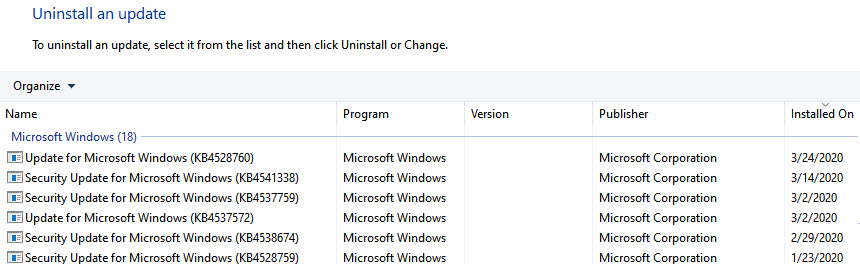
1 user thanked author for this post.
-
rwolfor
AskWoody PlusMarch 3, 2020 at 2:48 pm in reply to: Late February optional update, KB 4535996, released for Windows 10 1903 and 1909 #2175871Well, I followed some of the suggestions for resolving the KB…. temporary desktop issue. One suggestion was to install all the February updates and the problem resolution for the bad KBs was straight forward. So I resumed the updates, ran “wushowhide.diagcab” to block KB4532693 and reinstalled the updates I had uninstalled the day before. After rebooting and logging in, the temporary desktop had returned. Another suggestion for fixing the KB4532693 desktop issue was to boot into Safe Mode and reboot to standard mode. This did not restore my standard desktop. I had to uninstall KB4532693 to restore the standard desktop. I went into the Windows Update screen to pause the updates. Displaying was an optional update KB4535996. I installed this update and got the temporary desktop again. I tried the Safe Mode fix again, but this did not restore the standard desktop. Had to uninstall this KB too.
My PC runs Windows 10 Pro, release 1909, Build 18363, x64.
From what I’ve read, Microsoft has been aware of this problem for over 3 weeks yet neglects to pull the defective updates from the update distribution channel. Very Sad!!
-
rwolfor
AskWoody PlusThe enter Safe Mode solution to resolve the temporary Desktop issue is definitely simpler but not particularly intuitive. Would have been good of Microsoft to show that solution instead of the logout non-solution!
-
rwolfor
AskWoody Plus1 of 3 MS Update / Security patches wipes out Windows Desktop. They updated 2/29/2020 with the shutdown and installed 3/1/2020 when the system was booted up in the morning.
KB4532693, KB4537759, and KB4534132.
Windows boots to a temporary desktop. Suggests to logout and log back in to fix. Doesn’t work. Logs into same temp desktop.
Tried Windows Backup Restore to previous date but this didn’t work. Had to uses Windows Update & Security, View Update History, Uninstall Updates. Locate 3 files under Microsoft Windows section (bottom of updates list).
1 user thanked author for this post.

|
Patch reliability is unclear. Unless you have an immediate, pressing need to install a specific patch, don't do it. |
| SIGN IN | Not a member? | REGISTER | PLUS MEMBERSHIP |

Plus Membership
Donations from Plus members keep this site going. You can identify the people who support AskWoody by the Plus badge on their avatars.
AskWoody Plus members not only get access to all of the contents of this site -- including Susan Bradley's frequently updated Patch Watch listing -- they also receive weekly AskWoody Plus Newsletters (formerly Windows Secrets Newsletter) and AskWoody Plus Alerts, emails when there are important breaking developments.
Get Plus!
Welcome to our unique respite from the madness.
It's easy to post questions about Windows 11, Windows 10, Win8.1, Win7, Surface, Office, or browse through our Forums. Post anonymously or register for greater privileges. Keep it civil, please: Decorous Lounge rules strictly enforced. Questions? Contact Customer Support.
Search Newsletters
Search Forums
View the Forum
Search for Topics
Recent Topics
-
Windows 11 Insider Preview build 26200.5562 released to DEV
by
joep517
3 hours, 10 minutes ago -
Windows 11 Insider Preview build 26120.3872 (24H2) released to BETA
by
joep517
3 hours, 12 minutes ago -
Unable to eject external hard drives
by
Robertos42
2 hours, 48 minutes ago -
Saying goodbye to not-so-great technology
by
Susan Bradley
6 hours, 22 minutes ago -
Tech I don’t miss, and some I do
by
Will Fastie
3 hours, 17 minutes ago -
Synology limits hard drives
by
Susan Bradley
1 day, 7 hours ago -
Links from Microsoft 365 and from WhatsApp not working
by
rog7
9 hours, 50 minutes ago -
WhatsApp Security Advisories CVE-2025-30401
by
Alex5723
1 day, 13 hours ago -
Upgrade Sequence
by
doneager
1 day, 6 hours ago -
Chrome extensions with 6 million installs have hidden tracking code
by
Nibbled To Death By Ducks
1 day, 7 hours ago -
Uninstall “New Outlook” before installing 2024 Home & Business?
by
Tex265
5 hours, 37 minutes ago -
The incredible shrinking desktop icons
by
Thumper
2 days, 10 hours ago -
Windows 11 Insider Preview Build 22635.520 (23H2) released to BETA
by
joep517
2 days, 12 hours ago -
Connecting hard drive on USB 3.2 freezes File Explorer & Disk Management
by
WSJMGatehouse
1 day, 7 hours ago -
Shellbag Analyser & Cleaner Update
by
Microfix
21 hours, 12 minutes ago -
CISA warns of increased breach risks following Oracle Cloud leak
by
Nibbled To Death By Ducks
2 days, 21 hours ago -
Outlook 2024 two sent from email addresses
by
Kathy Stevens
2 days, 1 hour ago -
Speeding up 11’s search
by
Susan Bradley
9 hours, 39 minutes ago -
HP Pavilion Will Not Wake Up After Being Idle for Longer Period
by
WSwalterwood44
21 hours, 36 minutes ago -
Make a Windows 11 Local Account Passwordless
by
Drcard:))
3 days, 11 hours ago -
Ubuntu 25.04 (Plucky Puffin)
by
Alex5723
3 days, 18 hours ago -
24H2 fixed??
by
CWBillow
2 days, 11 hours ago -
Uninstalr Updates
by
jv16
4 days ago -
Apple zero days for April
by
Susan Bradley
3 days, 4 hours ago -
CVE program gets last-minute funding from CISA – and maybe a new home
by
Nibbled To Death By Ducks
2 days, 21 hours ago -
Whistleblower describes DOGE IT dept rumpus at America’s labor watchdog
by
Nibbled To Death By Ducks
4 days, 22 hours ago -
Seeing BSOD’s on 24H2?
by
Susan Bradley
4 days, 5 hours ago -
TUT For Private Llama LLM, Local Installation and Isolated from the Internet.
by
bbearren
4 days, 13 hours ago -
Upgrade from Windows 10 to 11
by
Holdsworth8
5 days, 7 hours ago -
Microsoft : AI-powered deception: Emerging fraud threats and countermeasures
by
Alex5723
5 days, 10 hours ago
Recent blog posts
Key Links
Want to Advertise in the free newsletter? How about a gift subscription in honor of a birthday? Send an email to sb@askwoody.com to ask how.
Mastodon profile for DefConPatch
Mastodon profile for AskWoody
Home • About • FAQ • Posts & Privacy • Forums • My Account
Register • Free Newsletter • Plus Membership • Gift Certificates • MS-DEFCON Alerts
Copyright ©2004-2025 by AskWoody Tech LLC. All Rights Reserved.
