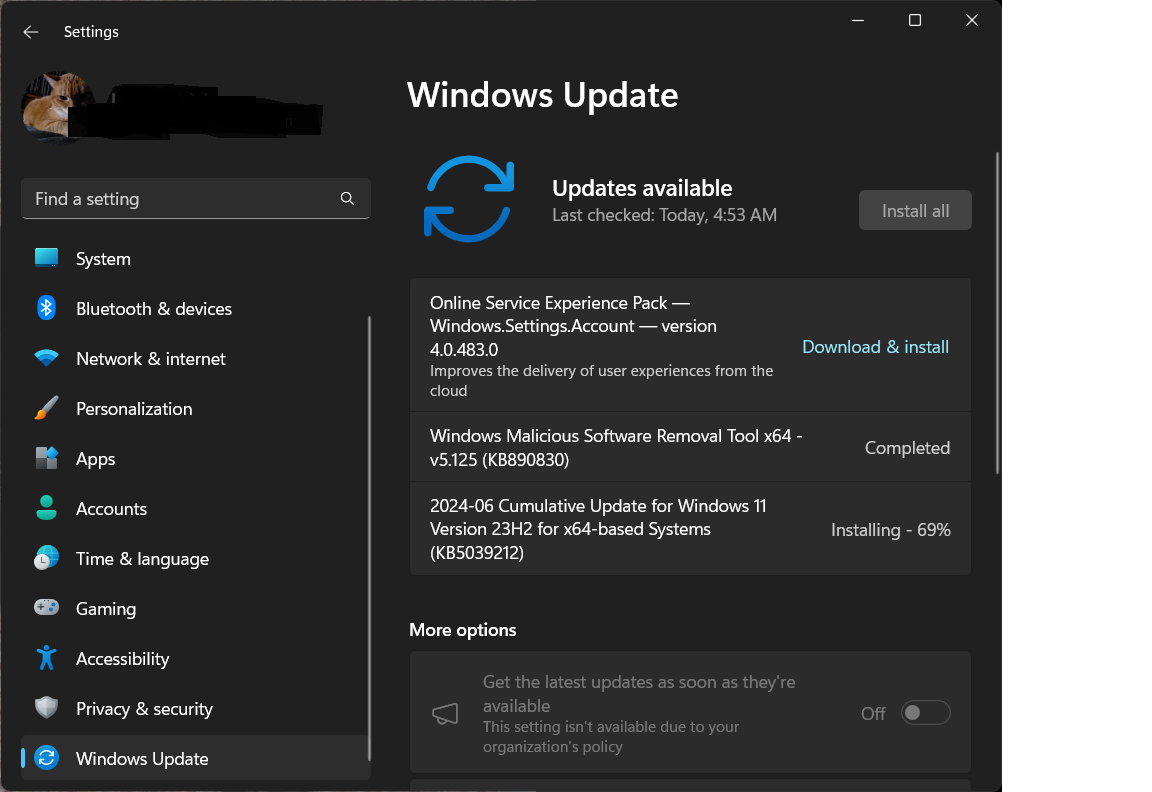-
Rush2112
AskWoody PlusNow if I were to sign into my MS account for the first time on my Desktop. Would I be given the option to not have BitLocker enabled? Or is that the default setting and I’d have to disable it later. Then save the key if I need it for future use before disabling BitLocker???
-
Rush2112
AskWoody PlusI never enabled BitLocker on my Desktop. I am assuming it was set up as a local account. I have never logged into my MS account on my Desktop.
On my Laptop When I got it, I logged into my MS account right away. But sometime either earlier this year or late last year. I disabled my BitLocker. Hence, I do not travel with my Laptop. I alternate from my Desktop to Laptop.
-
Rush2112
AskWoody PlusOn my new Desktop a screen pops up and then disappears off the screen. I then ran the PowerShell file as administrator twice and I get a text file, but I didn’t see any BitLocker Recovery Key. I am uncertain if I should have saved the file or not.
On my laptop. I tried both the CMD file and ran as administrator. I get nothing to stay visible to read let alone save. I tried the PowerShell approach and the same thing occurs. A screen pops up and then disappears off the screen.
Do, I simply have no BitLocker Key associated with either my Desktop and Laptop to worry about?
-
Rush2112
AskWoody PlusJuly 7, 2024 at 12:59 pm in reply to: Asking advice on setting up a new Windows 11 Pro Machine #2686077I am thinking strongly of signing into my MS account on this new computer. I feel there are more advantages for me as an everyday user with using my MS account than if I stayed logged into the local account. Yes, I know I’ll get a BitLocker key, but I can live with that. If a local account is what I am in. If I am wrong, please fill me in.
-
Rush2112
AskWoody PlusJuly 7, 2024 at 12:53 pm in reply to: Asking advice on setting up a new Windows 11 Pro Machine #2686075No need to find a solution. I accidentally stumbled on how to save to my music drive using Media Player. I assume the process is similar in freac’s settings. Though I am quite satisfied with how Media Player organizes by artist and then each album.
-
Rush2112
AskWoody PlusI ran the PowerShell program and got a text file. But I see no indication of whether or not there is a BitLocker key to save. Do I save the whole text file???
-
Rush2112
AskWoody PlusI did as suggested. It opened up a PowerShell window and closed immediately. What does that mean? The program suggested me to run as admin. I do not know if I have administrator privileges or not. This computer was a return that I purchased. I do not know if anything had been altered before I got it. Should I sign into my MS account??
-
Rush2112
AskWoody PlusI have some questions before running this. Where does the recovery key go to on each machine that you have? How do you access the key if ever needed? I have both a laptop and a desktop computer. On my laptop, I am signed into my MS account and my desktop I am not. Is the process the same for either device? I have disabled BitLocker on my laptop. Does that make any difference in obtaining the key?
-
Rush2112
AskWoody PlusJune 29, 2024 at 11:21 am in reply to: Asking advice on setting up a new Windows 11 Pro Machine #2684166Do I need to have the BitLocker key? I do have a Windows 11 Pro laptop that I do not have it stored either? Is it vitally important to have both. Now on my laptop I am signed into my MS account with and BitLocker has been disabled. I guess I don’t fully understand BitLocker and what it pertains to Windows 11 or 11 Pro in my case for both computers.
-
Rush2112
AskWoody PlusJune 28, 2024 at 9:09 pm in reply to: Asking advice on setting up a new Windows 11 Pro Machine #2684067Next question:
Is there any way to change the output directory of my https://www.freac.org/ audio converter v1.1.6 or v1.1.7 to my music storage drive i.e. E:/Music Files instead of the default C:/Users/Owner/Music/ selection? I have looked online, but nothing seems to be helpful. I did however, see in the settings in Windows Pro that I can change the output location where audio files are stored. But all that did was make an Owner directory in my Music storage drive. Is that the same thing? I’d rather have the FLAC files that I rip go into my Music files folder in my Music storage drive instead.
Any suggestions?
-
Rush2112
AskWoody PlusJune 28, 2024 at 5:56 am in reply to: Asking advice on setting up a new Windows 11 Pro Machine #2683969Next question:
Since I am not logged into my MS account. Is there another Bluetooth diagnostics tool besides Windows version? I have a Pluggable https://plugable.com/products/usb-bt5 Bluetooth adapter since my new computer didn’t come with Bluetooth installed. I have been experiencing intermittent cutting out of one of my headphones. I even moved the adapter to the front USB slot as recommended and still experiencing intermittent cutouts. Would I be better off if I logged into my MS account when diagnosing the issue???
-
Rush2112
AskWoody PlusI installed the update on my Windows 11 Pro Laptop this morning and found an option to download and install that I wasn’t expecting. I chose not to download and install. Should I have? Yes, I am using a MS account on my laptop.
-
This reply was modified 10 months, 2 weeks ago by
Rush2112. Reason: Poor Grammar
-
This reply was modified 10 months, 2 weeks ago by
-
Rush2112
AskWoody PlusJune 24, 2024 at 5:58 am in reply to: Asking advice on setting up a new Windows 11 Pro Machine #2682978Thank you Paul,
Coming from you, that’s very reassuring to know. I’ll try it out.
-
Rush2112
AskWoody PlusJune 23, 2024 at 1:43 pm in reply to: Asking advice on setting up a new Windows 11 Pro Machine #2682857Thanks. I downloaded the program. I’m not sure I need it though. I don’t want to screw anything up on my new computer.
-
Rush2112
AskWoody PlusJune 23, 2024 at 1:41 pm in reply to: Asking advice on setting up a new Windows 11 Pro Machine #2682856Do I need to log into my MS account since this computer wasn’t set up that way? I’d like to have more lateral control over my desktop PC. I already have a laptop signed into my MS account. I’ve already disabled CoPilot. Or do I need to log into my MS account to obtain the BitLocker information? I’m not sure if I need to log into my account.

|
Patch reliability is unclear. Unless you have an immediate, pressing need to install a specific patch, don't do it. |
| SIGN IN | Not a member? | REGISTER | PLUS MEMBERSHIP |

Plus Membership
Donations from Plus members keep this site going. You can identify the people who support AskWoody by the Plus badge on their avatars.
AskWoody Plus members not only get access to all of the contents of this site -- including Susan Bradley's frequently updated Patch Watch listing -- they also receive weekly AskWoody Plus Newsletters (formerly Windows Secrets Newsletter) and AskWoody Plus Alerts, emails when there are important breaking developments.
Get Plus!
Welcome to our unique respite from the madness.
It's easy to post questions about Windows 11, Windows 10, Win8.1, Win7, Surface, Office, or browse through our Forums. Post anonymously or register for greater privileges. Keep it civil, please: Decorous Lounge rules strictly enforced. Questions? Contact Customer Support.
Search Newsletters
Search Forums
View the Forum
Search for Topics
Recent Topics
-
Where’s the cache today?
by
Up2you2
12 hours, 18 minutes ago -
Ascension says recent data breach affects over 430,000 patients
by
Nibbled To Death By Ducks
5 hours, 3 minutes ago -
Nintendo Switch 2 has a remote killing switch
by
Alex5723
6 hours, 49 minutes ago -
Blocking Search (on task bar) from going to web
by
HenryW
12 hours, 59 minutes ago -
Windows 10: Microsoft 365 Apps will be supported up to Oct. 10 2028
by
Alex5723
1 day, 5 hours ago -
Add or Remove “Ask Copilot” Context Menu in Windows 11 and 10
by
Alex5723
1 day, 5 hours ago -
regarding april update and may update
by
heybengbeng
1 day, 7 hours ago -
MS Passkey
by
pmruzicka
9 hours, 4 minutes ago -
Can’t make Opera my default browser
by
bmeacham
1 day, 14 hours ago -
*Some settings are managed by your organization
by
rlowe44
1 day, 1 hour ago -
Formatting of “Forward”ed e-mails
by
Scott Mills
1 day, 13 hours ago -
SmartSwitch PC Updates will only be supported through the MS Store Going Forward
by
PL1
2 days, 9 hours ago -
CISA warns of hackers targeting critical oil infrastructure
by
Nibbled To Death By Ducks
2 days, 18 hours ago -
AI slop
by
Susan Bradley
12 hours, 19 minutes ago -
Chrome : Using AI with Enhanced Protection mode
by
Alex5723
2 days, 19 hours ago -
Two blank icons
by
CR2
3 hours, 52 minutes ago -
Documents, Pictures, Desktop on OneDrive in Windows 11
by
ThePhoenix
5 hours, 50 minutes ago -
End of 10
by
Alex5723
3 days, 7 hours ago -
Single account cannot access printer’s automatic duplex functionality
by
Bruce
2 days, 5 hours ago -
test post
by
gtd12345
3 days, 13 hours ago -
Privacy and the Real ID
by
Susan Bradley
3 days, 3 hours ago -
MS-DEFCON 2: Deferring that upgrade
by
Susan Bradley
1 day, 5 hours ago -
Cant log on to oldergeeks.Com
by
WSJonharnew
3 days, 17 hours ago -
Upgrading from Win 10
by
WSjcgc50
2 days, 5 hours ago -
USB webcam / microphone missing after KB5050009 update
by
WSlloydkuhnle
2 days, 8 hours ago -
TeleMessage, a modified Signal clone used by US government has been hacked
by
Alex5723
4 days, 9 hours ago -
The story of Windows Longhorn
by
Cybertooth
3 days, 21 hours ago -
Red x next to folder on OneDrive iPadOS
by
dmt_3904
4 days, 11 hours ago -
Are manuals extinct?
by
Susan Bradley
1 day, 11 hours ago -
Canonical ditching Sudo for Rust Sudo -rs starting with Ubuntu
by
Alex5723
4 days, 20 hours ago
Recent blog posts
Key Links
Want to Advertise in the free newsletter? How about a gift subscription in honor of a birthday? Send an email to sb@askwoody.com to ask how.
Mastodon profile for DefConPatch
Mastodon profile for AskWoody
Home • About • FAQ • Posts & Privacy • Forums • My Account
Register • Free Newsletter • Plus Membership • Gift Certificates • MS-DEFCON Alerts
Copyright ©2004-2025 by AskWoody Tech LLC. All Rights Reserved.