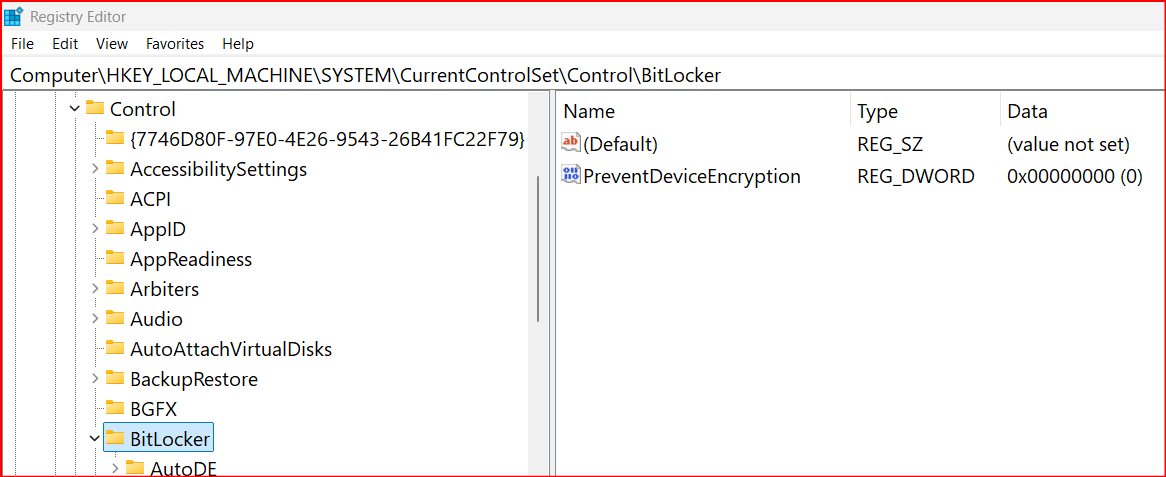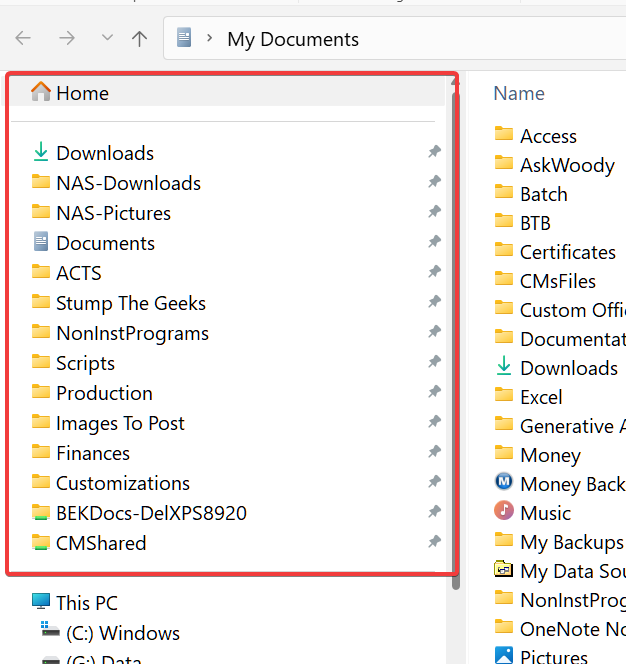-
RetiredGeek
AskWoody_MVPCT.
Thanks for the link. I just watched it and several others by Dave and all are worth the time for a balanced view of the topics covered. Especially, his views on the Win 11 Upgrade and the EOL of W10.
1 user thanked author for this post.
-
RetiredGeek
AskWoody_MVPb,
Sorry, the Advanced tab is on the Netplwiz screen. I could have worded it better.
1 user thanked author for this post.
-
RetiredGeek
AskWoody_MVPI found a solution by poking around.
If you read the reset password dialog it says to press Ctrl+Alt+Delete to change your password (current user). This takes you to a black screen with options for:
Lock
Switch User
Sign out
Change a Password
Task ManagerHowever, if you go to the advanced tab then click on the Advanced button it brings up lusrmgr. This tool gives you many options including changing passwords and everything seems fully functional. Unlike netplwiz, lusrmgr also shows hidden and disabled accounts allowing you to manage them also!

If you select a user name then More Actions -> Properties you get this:

Of course you can just enter lusrmgr right into the Administrative Command window skipping netplwiz altogether.1 user thanked author for this post.
-
RetiredGeek
AskWoody_MVPHey y’all
I made another run at this today, figured by now MS should have their act in gear.
NOT SO!- Removed Registry Block
- GRC InControl – Released Control
- Core Isolation still ON
- Open Shell – Uninstalled
- Ran Dell Update & checked the Website. Updated BIOS and a ton of drivers.
- Shut machine down and removed all external devices used laptop kbd & TP for the rest of the process.
- Started it up and initiated offered Win 11 Upgrade
- After an hour and 10 minutes machine was back to Win 10! x08007001f.
I really don’t want to do the clean install but it’s looking more and more like I’ll have to. Since I still have 5 months I’ll probably try it a few more times. A full install will have a lot of pain, remember it’s my Wife’s machine!
-
RetiredGeek
AskWoody_MVPMay 3, 2025 at 9:46 am in reply to: Windows 11 users reportedly losing data due forced BitLocker encryption #2770197b,
So will this prevent encryption if someone signs on with a Microsoft account w/admin privileges?
1 user thanked author for this post.
-
RetiredGeek
AskWoody_MVPMay 2, 2025 at 8:00 pm in reply to: Windows 11 users reportedly losing data due forced BitLocker encryption #2770052Hey Y’all,
I always use Local Accounts and make sure Bit Locker is turned off.
So I thought I’d do some testing to see if I could stop it from encrypting a drive if I tried to turn it on.
Via googling I found this key in the registry.
HKEY_LOCAL_Machine\System\CurrentControlSet\Control\BitLocker
Key : PreventDeviceEncryption
Type : DWord
Value: 1So after using a Command window as Administrator and the commnad Manage-bde -status to insure that Bit Locker was off and all drives were unencrypted I made the registry change above and rebooted.
I next went into settings and searched for Device Encryption and proceeded to move the slider to turn Bit Locker ON and guess what it started to encrypt the drives!
What? I stopped the encryption by reversing the slider and waited for the drives to be once again be fully unencrypted. Then I check the registry and sure enough PreventDeviceEncryption was set to 0! Did I not do it right.
So Wash, Rinse, Repeat…Double checking everything after the reboot. I got the exact same results! So once again the Net is wrong. It may have worked at one time but as of W11 24H2 it sure doesn’t.
This was all conducted on my “Canary” machine right after taking an Image Backup with Image for Windows!
-
RetiredGeek
AskWoody_MVPThanks Alex,
Folks this is a great read (the whole article).
One thing they fail to mention that there is a defense…the FULL IMAGE BACKUP.
Yes, down time will still be a problem, proper testing should catch it before reaching production…are you listening Microsoft?, but recovery is possible.Also don’t discount this because it is Linux. These techniques can be used in any code.
3 users thanked author for this post.
-
RetiredGeek
AskWoody_MVPYes I did remove them before the block.
Ok, maybe my memory sucks! Yes it does!
That aside, what ever app I was using it refused to update since 4/23/25 and I stand by my comment about MS not listening to it’s customers.
-
RetiredGeek
AskWoody_MVPb,
When I click on “Open Outlook” it does.
-
RetiredGeek
AskWoody_MVPnhsj,
The simple answer is:
MyNumber = InputBox("Input the next number") ActiveSheet.ExportAsFixedFormat Type:=xlTypePDF, Filename:= _ "D:\___ Boys\" & MyNumber" & ".pdf", Quality:=xlQualityStandard, IncludeDocProperties:= _ True, IgnorePrintAreas:=False, OpenAfterPublish:=TrueAs Paul stated if you want to automate the next number you’ll need to save it in a separate sheet, retrieve it, increment it, use it, and finally save it back for the next usage.
-
RetiredGeek
AskWoody_MVPnhsj,
Please post your macro so we can diagnose the problem.
-
RetiredGeek
AskWoody_MVPDana,
Rather that make it password less, I use SysInternals AutoLogon utility. That way the account still has a password but it is automatically entered at boot. You do, however, have to enter it if you get to the lock screen.
-
RetiredGeek
AskWoody_MVPApril 13, 2025 at 11:00 am in reply to: Windows Update “Areca Technology Corporation – System – 6.20.0.41” #2762956Paul,
Not that hard. See this post.
-
RetiredGeek
AskWoody_MVPApril 12, 2025 at 2:47 pm in reply to: Windows Update “Areca Technology Corporation – System – 6.20.0.41” #2762729Bruce,
Dell for one sets NVMe drives as Raid vs ACHI. So you may have raid running even though you are not using it. You can check in Your BIOS/UEFI to see how the drive controller is configured. If it’s raid IMHO change it to ACHI. Of course this is a multi step process that needs to be done carefully and as always you need to take an IMAGE BACKUP first!
-
RetiredGeek
AskWoody_MVP

|
Patch reliability is unclear. Unless you have an immediate, pressing need to install a specific patch, don't do it. |
| SIGN IN | Not a member? | REGISTER | PLUS MEMBERSHIP |

Plus Membership
Donations from Plus members keep this site going. You can identify the people who support AskWoody by the Plus badge on their avatars.
AskWoody Plus members not only get access to all of the contents of this site -- including Susan Bradley's frequently updated Patch Watch listing -- they also receive weekly AskWoody Plus Newsletters (formerly Windows Secrets Newsletter) and AskWoody Plus Alerts, emails when there are important breaking developments.
Get Plus!
Welcome to our unique respite from the madness.
It's easy to post questions about Windows 11, Windows 10, Win8.1, Win7, Surface, Office, or browse through our Forums. Post anonymously or register for greater privileges. Keep it civil, please: Decorous Lounge rules strictly enforced. Questions? Contact Customer Support.
Search Newsletters
Search Forums
View the Forum
Search for Topics
Recent Topics
-
Privacy and the Real ID
by
Susan Bradley
1 hour, 22 minutes ago -
MS-DEFCON 2: Deferring that upgrade
by
Susan Bradley
1 hour, 37 minutes ago -
Cant log on to oldergeeks.Com
by
WSJonharnew
3 hours, 27 minutes ago -
Upgrading from Win 10
by
WSjcgc50
2 hours, 51 minutes ago -
USB webcam / microphone missing after KB5050009 update
by
WSlloydkuhnle
14 hours, 48 minutes ago -
TeleMessage, a modified Signal clone used by US government has been hacked
by
Alex5723
16 hours, 4 minutes ago -
The story of Windows Longhorn
by
Cybertooth
3 hours, 49 minutes ago -
Red x next to folder on OneDrive iPadOS
by
dmt_3904
18 hours, 2 minutes ago -
Are manuals extinct?
by
Susan Bradley
7 hours, 31 minutes ago -
Canonical ditching Sudo for Rust Sudo -rs starting with Ubuntu
by
Alex5723
1 day, 3 hours ago -
Network Issue
by
Casey H
14 hours, 16 minutes ago -
Fedora Linux is now an official WSL distro
by
Alex5723
1 day, 15 hours ago -
May 2025 Office non-Security updates
by
PKCano
1 day, 15 hours ago -
Windows 10 filehistory including onedrive folder
by
Steve Bondy
1 day, 17 hours ago -
pages print on restart (Win 11 23H2)
by
cyraxote
18 hours, 24 minutes ago -
Windows 11 Insider Preview build 26200.5581 released to DEV
by
joep517
1 day, 19 hours ago -
Windows 11 Insider Preview build 26120.3950 (24H2) released to BETA
by
joep517
1 day, 19 hours ago -
Proton to drop prices after ruling against “Apple tax”
by
Cybertooth
2 days, 3 hours ago -
24H2 Installer – don’t see Option for non destructive install
by
JP
19 hours, 29 minutes ago -
Asking Again here (New User and Fast change only backups)
by
thymej
2 days, 14 hours ago -
How much I spent on the Mac mini
by
Will Fastie
1 day, 13 hours ago -
How to get rid of Copilot in Microsoft 365
by
Lance Whitney
17 hours, 30 minutes ago -
Spring cleanup — 2025
by
Deanna McElveen
2 days, 20 hours ago -
Setting up Windows 11
by
Susan Bradley
1 day, 15 hours ago -
VLC Introduces Cutting-Edge AI Subtitling and Translation Capabilities
by
Alex5723
2 days, 15 hours ago -
Powershell version?
by
CWBillow
2 days, 16 hours ago -
SendTom Toys
by
CWBillow
1 day, 3 hours ago -
Add shortcut to taskbar?
by
CWBillow
2 days, 20 hours ago -
Sycophancy in GPT-4o: What happened
by
Alex5723
3 days, 12 hours ago -
How can I install Skype on Windows 7?
by
Help
3 days, 11 hours ago
Recent blog posts
Key Links
Want to Advertise in the free newsletter? How about a gift subscription in honor of a birthday? Send an email to sb@askwoody.com to ask how.
Mastodon profile for DefConPatch
Mastodon profile for AskWoody
Home • About • FAQ • Posts & Privacy • Forums • My Account
Register • Free Newsletter • Plus Membership • Gift Certificates • MS-DEFCON Alerts
Copyright ©2004-2025 by AskWoody Tech LLC. All Rights Reserved.