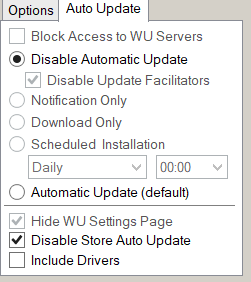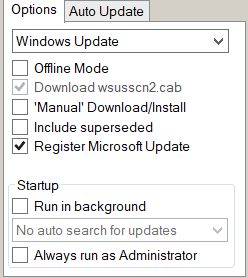-
rd23
AskWoody PlusThere was a confusing (to me) sequence of events.
After the four attempts to make the one post, I did get the e-mail “You are receiving this email because you subscribed to a forum topic.” But it was for someone else‘s post, not mine, which I had thought vanished into the ether with no explanation.
A side issue is that the post links I get don’t actually work, I get the browser error message:
Wrong Link
You have clicked on an invalid link. Please make sure that you have typed the link correctly. If are copying this link from a mail reader please ensure that you have copied all the lines in the link.Meanwhile, I gave up on looking for my Saturday posts, the the computer topic forum, and this forum too. I had e-mailed “sb” about my frustration.
But the next day, Sunday, I got this e-mail:
Your post Reply To: 27 GB in AppData\Local\Temp has been
removed. The reason for removal:
dropped into the spam bucket for some reasonThanks for you participation in the AskWoody forums but
your post was not deemed to be relevant to the discussion
and thus was removed in order to keep a clean and tidy
venue. Just a kind reminder of the rules of the forum[…]
and we hope that you visit and post again!And found that my posts had finally made it to the forums.
I would have expected a duplicate post rejection, but not a content-based rejection.
It would have made more sense to have received this on Saturday, rather than the next day.
-
rd23
AskWoody PlusSomehow I had the idea that only anonymous posts were moderated, and posts awaiting moderation had a placeholder message visible that stated as such.
Some discussion forums that have moderation have a mechanism to alert the poster that their posts have been received and are awaiting moderation, so we aren’t left wondering why the wheel just spun for a while, and didn’t appear to do anything, leaving us wondering what happened.
If we think it is just a glitch and re-type our message, then we make double posts, which does put us in violation of the rules.
So, can the forum be changed to acknowledge receipt of our post, and alert us somehow that it is being considered, then alert us when it has been approved? Otherwise we are left wondering what happened.
(And I bet $10 that even though this sub-forum is titled “Suggestions about improving the Lounge” this post gets rejected due to not being germane to the discussion, and the e-mail will take a day to be sent.)
-
rd23
AskWoody PlusYou might want to try a program like KCleaner for a second opinion.
[Windows] KCleaner cleans junk files that CCleaner misses, has automatic scheduling support
KCleaner: Better Than CCleaner and Sweeps Out 200% More Unwanted Files
-
rd23
AskWoody PlusApril 2, 2022 at 8:57 am in reply to: 6000002 Guide to using WUMGR for Windows 10 and 11 updates #2436091Over on the “wumgr options panel settings for Win10 Pro. What do you use?” thread I posted my settings.
Once WuMgr is set up properly you won’t even see the Windows update screen, and don’t need to use metered connection.
The only time you will see any updates offered is when you run WuMgr. Then you can pick which ones you want to install, and install them. If you want to hide the ones you don’t want, you can. But then you have to examine them the next month, if still there.
Once you have the updates you chose installed, then that is all you have to do until the next month.
1 user thanked author for this post.
-
rd23
AskWoody PlusMarch 27, 2022 at 8:15 am in reply to: wumgr options panel settings for Win10 Pro. What do you use? #2434555The OP asked for our WuMgr settings, so I will show mine. I’m using Windows 10 Home, and only use WuMgr. That is, I don’t set any registry keys or use any other 3rd party update manager.
(When setting WuMgr up, if one finds that neither radio button for “Automatic Updates is set, you might need to set the “Disable Automatic Updates” to make clear which one is wanted, and reboot for that.)
Then every month, I wait for the Defcon 4 annoucement, then open three browser windows, one for the main Master Patch List, another for the “avoid” list, and the third for the current discussion of the announcement. Then every offering from WuMgr is searched for on those three pages, and I Hide or check for installation based on what I see.
(If one wants to keep a record of what is done, the WuMgr’s Links button gets a text dump of the updates that can be copied into one’s notes.)
3 users thanked author for this post.
-
rd23
AskWoody PlusThis is by design.
-
rd23
AskWoody PlusFebruary 28, 2022 at 6:53 am in reply to: wumgr options panel settings for Win10 Pro. What do you use? #2428322One poster’s advice for running WuMgr was to change a setting (Automatic Updates) in WuMgr that required re-booting for that change to take effect, and to change the setting back after doing the updates, and re-boot again, to have WuMgr take that updated setting.
My stance was that WuMgr does not require re-booting every time updates are run.
(That may be part of the confusion the OP here was seeing in the 153 posts in the other thread he read. My advice is mainly for beginners of WuMgr, is that Automatic Updates should never be enabled, at least until they know what all the other settings do.)
-
rd23
AskWoody PlusFebruary 27, 2022 at 3:13 pm in reply to: wumgr options panel settings for Win10 Pro. What do you use? #2428196Last year I discussed some of this via private messages, that routine use of WuMgr does not need re-booting every time updates are done.
The main point being that one should never, ever, have the “Automatic Update” radio button checked.
If the “Disable Automatic Update” is lifted, then Windows just goes ahead and proceeds as it wishes, as if WuMgr wasn’t even involved.
1 user thanked author for this post.
-
rd23
AskWoody PlusIn more detail, I was trying to improve my record keeping of patches offered vs. what that Master Patch List status had, and what I did.
At the time I checked last month, “2022-01 Cumulative Update for .NET Framework 3.5 and 4.8 for Windows 10 Version 21H2 for x64 (KB5008876)” as set to “Defer” so I hid it. But later it got changed to “Install” but I could no longer see it offered. So I figured I’d catch up next (this) month. But now all I get is the next “Preview”.
From general forum reading over the years, I know that .NET updates have been problematic, so do not want to make any effort to get them, unless known to be safe.
(This behavior may be due to my using WuMgr, and not having the “Include superseded” option checked.)
-
rd23
AskWoody PlusOn my 21H2 Home system, I am being offered “February 15, 2022-KB5010472 Cumulative Update Preview for .NET Framework 3.5 and 4.8 for Windows 10″ but cannot find it listed in the Master Patch List, nor in any forum posts here.
Am I just searching wrong?
Edit: Looking more carefully, I do see it mentioned in the #2427683 post above. But I don’t have any other .NET updates offered instead.
-
rd23
AskWoody PlusNewer versions of Excel have “Power Query” available, which has a lot of methods for converting dates. Some web searching will lead to article explaining how to do the various conversions.
-
rd23
AskWoody PlusSome more web searching finds that Stabilant 22a and Deoxit do two different things (enhancer vs. cleaner), and may be complementary. Cross conductivity is an issue I came across.
-
rd23
AskWoody PlusI’m also thinking that a failing data or power connector might be helped by a swipe or two of isopropyl alcohol applied to a cotton swab.
Stabilant 22a is supposed to be good for this sort of problem (oxidation).
1 user thanked author for this post.
-
rd23
AskWoody PlusTwo quick ways to at least find the duplicates are “pivot tables” and “conditional formatting”.
Both would require you to have a column with the name of the list for each ship name. (E.g. if Column “A” has the ship name, then Column “B” would have the list name.
Combine the two lists into one big list of all 400 names, then search for Internet advice how to use “conditional formatting” for “Highlight Cell Rules” for “Duplicate Values”.
Searching for “Pivot Tables” for finding duplicates will find another way to go about it.
-
rd23
AskWoody PlusIs this Release 1.4.4 https://github.com/gorhill/uMatrix/releases/tag a fix for that?
(It seems 1.4.2 was the vulnerability fix, and 1.4.4 is a bugfix from that. And the current one is available via the Chrome Web Store.)

|
Patch reliability is unclear, but widespread attacks make patching prudent. Go ahead and patch, but watch out for potential problems. |
| SIGN IN | Not a member? | REGISTER | PLUS MEMBERSHIP |

Plus Membership
Donations from Plus members keep this site going. You can identify the people who support AskWoody by the Plus badge on their avatars.
AskWoody Plus members not only get access to all of the contents of this site -- including Susan Bradley's frequently updated Patch Watch listing -- they also receive weekly AskWoody Plus Newsletters (formerly Windows Secrets Newsletter) and AskWoody Plus Alerts, emails when there are important breaking developments.
Get Plus!
Welcome to our unique respite from the madness.
It's easy to post questions about Windows 11, Windows 10, Win8.1, Win7, Surface, Office, or browse through our Forums. Post anonymously or register for greater privileges. Keep it civil, please: Decorous Lounge rules strictly enforced. Questions? Contact Customer Support.
Search Newsletters
Search Forums
View the Forum
Search for Topics
Recent Topics
-
Logitech MK850 Keyboard issues
by
Rush2112
12 minutes ago -
We live in a simulation
by
Alex5723
7 hours, 42 minutes ago -
Netplwiz not working
by
RetiredGeek
7 hours, 3 minutes ago -
Windows 11 24H2 is broadly available
by
Alex5723
20 hours, 9 minutes ago -
Microsoft is killing Authenticator
by
Alex5723
3 hours, 39 minutes ago -
Downloads folder location
by
CWBillow
1 day, 2 hours ago -
Remove a User from Login screen
by
CWBillow
5 hours, 47 minutes ago -
TikTok fined €530 million for sending European user data to China
by
Nibbled To Death By Ducks
17 hours, 42 minutes ago -
Microsoft Speech Recognition Service Error Code 1002
by
stanhutchings
17 hours, 44 minutes ago -
Is it a bug or is it expected?
by
Susan Bradley
22 hours, 22 minutes ago -
Image for Windows TBwinRE image not enough space on target location
by
bobolink
16 hours, 53 minutes ago -
Start menu jump lists for some apps might not work as expected on Windows 10
by
Susan Bradley
1 day, 16 hours ago -
Malicious Go Modules disk-wiping malware
by
Alex5723
1 day, 6 hours ago -
Multiple Partitions?
by
CWBillow
1 day, 7 hours ago -
World Passkey Day 2025
by
Alex5723
2 days ago -
Add serial device in Windows 11
by
Theodore Dawson
2 days, 15 hours ago -
Windows 11 users reportedly losing data due forced BitLocker encryption
by
Alex5723
16 hours, 35 minutes ago -
Cached credentials is not a new bug
by
Susan Bradley
2 days, 20 hours ago -
Win11 24H4 Slow!
by
Bob Bible
2 days, 20 hours ago -
Microsoft hiking XBox prices starting today due to Trump’s tariffs
by
Alex5723
2 days, 17 hours ago -
Asus adds “movement sensor” to their Graphics cards
by
n0ads
2 days, 22 hours ago -
‘Minority Report’ coming to NYC
by
Alex5723
2 days, 18 hours ago -
Apple notifies new victims of spyware attacks across the world
by
Alex5723
3 days, 7 hours ago -
Tracking content block list GONE in Firefox 138
by
Bob99
3 days, 6 hours ago -
How do I migrate Password Managers
by
Rush2112
2 days, 14 hours ago -
Orb : how fast is my Internet connection
by
Alex5723
2 days, 16 hours ago -
Solid color background slows Windows 7 login
by
Alex5723
3 days, 19 hours ago -
Windows 11, version 24H2 might not download via Windows Server Updates Services
by
Alex5723
3 days, 17 hours ago -
Security fixes for Firefox
by
Susan Bradley
18 hours, 44 minutes ago -
Notice on termination of services of LG Mobile Phone Software Updates
by
Alex5723
4 days, 5 hours ago
Recent blog posts
Key Links
Want to Advertise in the free newsletter? How about a gift subscription in honor of a birthday? Send an email to sb@askwoody.com to ask how.
Mastodon profile for DefConPatch
Mastodon profile for AskWoody
Home • About • FAQ • Posts & Privacy • Forums • My Account
Register • Free Newsletter • Plus Membership • Gift Certificates • MS-DEFCON Alerts
Copyright ©2004-2025 by AskWoody Tech LLC. All Rights Reserved.