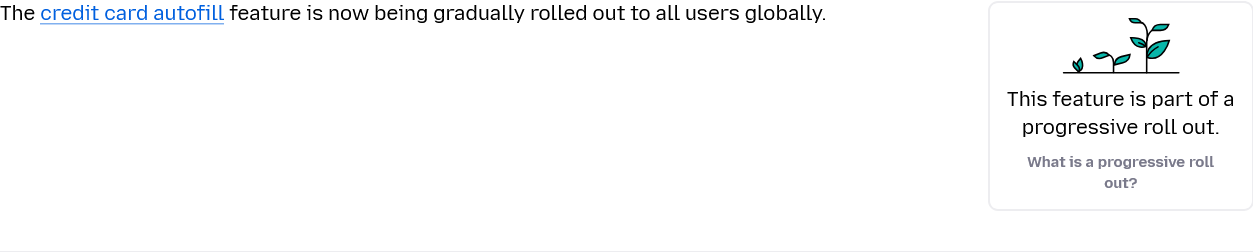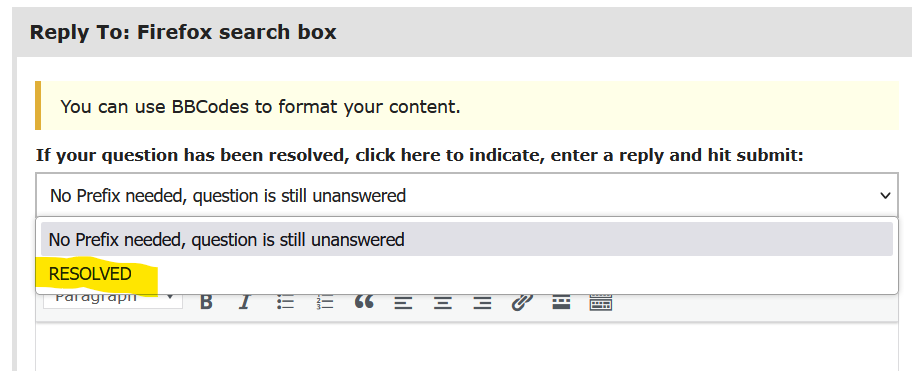-
Phil F
AskWoody PlusI think IBM 1620, on which I also wrote FORTRAN programs in the early 60’s as part of a university course.
1 user thanked author for this post.
-
Phil F
AskWoody PlusHowever, if OP makes use of Styles (especially Heading1-n) and the Navigation Pane in setting up the document, he can easily build an outline and automatically create TOC entries. Word also has functions to create indexes (see References tab), cross references and many other things. Using styles also means it is no longer necessary to manually format everything.
The unfortunate thing about Word, over time (I first used it in the late 1980s), is the initial instruction stresses WYSWIG. Manual formatting is fine for a 2-page letter or memo, but a large document is better served with “power tools”. But it’s a good idea to know what they are and how to use them.
HTH. Regards, Phil
-
Phil F
AskWoody Plus -
Phil F
AskWoody PlusChuck,
The short answer is yes. First understand that Word is an enormous toolbox, which, if you know what tool you need and how to use it, you can probably accomplish whatever you want.
Before plunging into your project, I would strongly recommend some reading to help you identify the contents of that toolbox and how to make the best use of it. The reference that I would recommend is Dan Gookin’s “Microsoft 365 Word For Professionals For Dummies”.
This book covers the tools in Word to efficiently set up, format and organize a large and possibly complex document if that is your plan. It includes a 5-chapter section entitled “Word for Writers”.
Hope this helped.
Regards, Phil
-
Phil F
AskWoody PlusI have been seeing similar Emails from them after downloading some of their free tools (Shutup10 and AppBuster). I also noted that their perpetual license pricing compares favorably with Macrium Reflect. I am currently using MR Free with Win10 22H2 but wondering about its future viability with Win 11 24H2 and beyond.
Is anyone here on AskWoody actually using O&O DiskImage Pro and willing to share their experience?
TIA. Regards, Phil
-
Phil F
AskWoody PlusIn the bottom left corner, set version = 11, and release = 23H3. Click the “Take Control” button.
There’s typo error in the above quote. It should read release=23H2.
Regards, Phil
1 user thanked author for this post.
-
Phil F
AskWoody PlusSeems that your needs could be met with either Viber or Whatsapp (if you’re happy with using a Meta product).
Regards, Phil
-
Phil F
AskWoody PlusI can recommend Viber. I have had it on my Android phones since 2015, when I installed it and purchased a minimum Viber Out world credit ($4.99) in preparation for a trip from Canada to France. There, I used it to call ground transport from airport to hotel before acquiring a local SIM card to use during our stay. Viber Out gives you outbound PSTN calling.
Current use is Viber-to-Viber calls with my daughter in Mexico, which gives better call quality than regular cellular service.
Regards, Phil
1 user thanked author for this post.
-
Phil F
AskWoody Plus -
Phil F
AskWoody PlusHow about Settings -> System -> About.
Regards, Phil
-
Phil F
AskWoody Plus -
Phil F
AskWoody PlusPlus, it seems to be designed to discourage its being used…
Lest we forget that MS wants OneDrive to be the universal backup solution.
-
Phil F
AskWoody Plus -
Phil F
AskWoody PlusDoug,
If you haven’t removed the MS Photos app from your Windows setup, its Edit function has a Background manipulation option that works pretty well. I’m on Win 10 22H2 with the Photos app at version 2024.11100.16009.0 (last updated 2024-10-23). It also can call on Microsoft Designer, which also can manipulate backgrounds, but for my simple test case, not as well as the Edit option. I suggest you give it a try.
HTH. Regards, Phil
-
Phil F
AskWoody PlusHi Chuck,
This is what I see on right-clicking the OneNote icon on my Win 10Pro 22H2 system with MS365 Family.
On my system, I have set the default to Open OneNote. If I recall correctly, when I first used OneNote around 2007, the original default was New quick note.
HTH, Regards, Phil
1 user thanked author for this post.

|
Patch reliability is unclear, but widespread attacks make patching prudent. Go ahead and patch, but watch out for potential problems. |
| SIGN IN | Not a member? | REGISTER | PLUS MEMBERSHIP |

Plus Membership
Donations from Plus members keep this site going. You can identify the people who support AskWoody by the Plus badge on their avatars.
AskWoody Plus members not only get access to all of the contents of this site -- including Susan Bradley's frequently updated Patch Watch listing -- they also receive weekly AskWoody Plus Newsletters (formerly Windows Secrets Newsletter) and AskWoody Plus Alerts, emails when there are important breaking developments.
Get Plus!
Welcome to our unique respite from the madness.
It's easy to post questions about Windows 11, Windows 10, Win8.1, Win7, Surface, Office, or browse through our Forums. Post anonymously or register for greater privileges. Keep it civil, please: Decorous Lounge rules strictly enforced. Questions? Contact Customer Support.
Search Newsletters
Search Forums
View the Forum
Search for Topics
Recent Topics
-
How can I install Skype on Windows 7?
by
Help
25 minutes ago -
Logitech MK850 Keyboard issues
by
Rush2112
5 hours, 1 minute ago -
We live in a simulation
by
Alex5723
12 hours, 31 minutes ago -
Netplwiz not working
by
RetiredGeek
3 hours, 14 minutes ago -
Windows 11 24H2 is broadly available
by
Alex5723
1 day ago -
Microsoft is killing Authenticator
by
Alex5723
8 hours, 28 minutes ago -
Downloads folder location
by
CWBillow
1 day, 7 hours ago -
Remove a User from Login screen
by
CWBillow
3 hours, 1 minute ago -
TikTok fined €530 million for sending European user data to China
by
Nibbled To Death By Ducks
22 hours, 31 minutes ago -
Microsoft Speech Recognition Service Error Code 1002
by
stanhutchings
22 hours, 33 minutes ago -
Is it a bug or is it expected?
by
Susan Bradley
1 day, 3 hours ago -
Image for Windows TBwinRE image not enough space on target location
by
bobolink
21 hours, 42 minutes ago -
Start menu jump lists for some apps might not work as expected on Windows 10
by
Susan Bradley
1 day, 21 hours ago -
Malicious Go Modules disk-wiping malware
by
Alex5723
1 day, 11 hours ago -
Multiple Partitions?
by
CWBillow
1 day, 12 hours ago -
World Passkey Day 2025
by
Alex5723
2 days, 5 hours ago -
Add serial device in Windows 11
by
Theodore Dawson
2 days, 20 hours ago -
Windows 11 users reportedly losing data due forced BitLocker encryption
by
Alex5723
21 hours, 24 minutes ago -
Cached credentials is not a new bug
by
Susan Bradley
3 days, 1 hour ago -
Win11 24H4 Slow!
by
Bob Bible
3 days, 1 hour ago -
Microsoft hiking XBox prices starting today due to Trump’s tariffs
by
Alex5723
2 days, 22 hours ago -
Asus adds “movement sensor” to their Graphics cards
by
n0ads
3 days, 3 hours ago -
‘Minority Report’ coming to NYC
by
Alex5723
2 days, 23 hours ago -
Apple notifies new victims of spyware attacks across the world
by
Alex5723
3 days, 12 hours ago -
Tracking content block list GONE in Firefox 138
by
Bob99
3 days, 11 hours ago -
How do I migrate Password Managers
by
Rush2112
2 days, 19 hours ago -
Orb : how fast is my Internet connection
by
Alex5723
2 days, 21 hours ago -
Solid color background slows Windows 7 login
by
Alex5723
3 days, 23 hours ago -
Windows 11, version 24H2 might not download via Windows Server Updates Services
by
Alex5723
3 days, 22 hours ago -
Security fixes for Firefox
by
Susan Bradley
23 hours, 33 minutes ago
Recent blog posts
Key Links
Want to Advertise in the free newsletter? How about a gift subscription in honor of a birthday? Send an email to sb@askwoody.com to ask how.
Mastodon profile for DefConPatch
Mastodon profile for AskWoody
Home • About • FAQ • Posts & Privacy • Forums • My Account
Register • Free Newsletter • Plus Membership • Gift Certificates • MS-DEFCON Alerts
Copyright ©2004-2025 by AskWoody Tech LLC. All Rights Reserved.