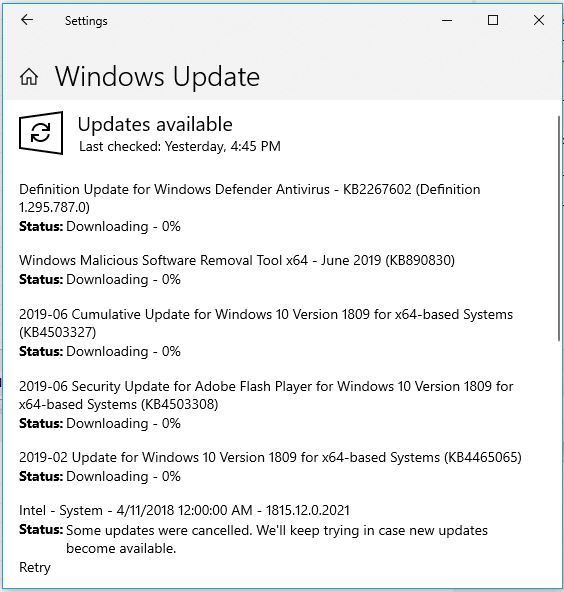-
Peepers
AskWoody LoungerJuly 2, 2021 at 11:20 pm in reply to: What is Win 10 Telemetry, and Why and How Should I Turn it Off? #2375305Windows 10 Home 2004, Build 19041.985
Quicken Deluxe 2013, Release R 12 (22.1.12.7) -
Peepers
AskWoody LoungerDecember 17, 2020 at 4:07 pm in reply to: What is Win 10 Telemetry, and Why and How Should I Turn it Off? #2320497Sadly, Quicken is cloud based and I cannot find a way around it-
I’ve been using Quicken since 3.1 days, but I haven’t and don’t pay bills or download data with it.
I pay bills via my bank website, most are on Autopay, so easy-peasy.
I don’t download data at all. I visit the websites of my banks/credit cards/investments to copy/paste the data I haven’t already entered, which is very little. Yes, it is more time-consuming, but well worth keeping my business out of the cloud.
Of course, I seldom update Quicken versions. I’m currently using 2013 Deluxe and find it sufficient for my needs.
You might also want to look at Moneydance. I may be going there soon.
-
Peepers
AskWoody LoungerI don’t know how this happened, but I have both an Admin and a Local account. Both have the same name (mine), one with the picture I selected and the other with the generic Windows icon.
On startup, the login page appears with this message: > The username or password is incorrect. Try again. When I select OK, the password field appears with the user name above it. Beneath it are two choices: Reset Password and Sign-in Options. I don’t see any help in either one. I type in my password, and login proceeds normally.
When I go to Settings > Accounts > Email & accounts, it says “Set up and manage accounts – To change, delete, etc. Select your account and then select Manage.” But neither account is listed.
Windows 10 Home, v 10.0.18362 Build 18362
-
Peepers
AskWoody LoungerI tried to follow along with all the various methods to access this app and found all of them to be a pain. (Assuming you want to open the whole app.)
If you right click in the Start Menu, you can then Add to Taskbar and have it readily accessible.
I don’t understand why the folks who write these otherwise very helpful articles rarely seem to point this out.
-
Peepers
AskWoody LoungerYes, I understand the Viewing options. I prefer to view both.
-
Peepers
AskWoody LoungerAn update from last night, most of which I spent struggling with this. Left my pc on all night and OneDrive synced on its own. The desktop.ini appeared right where it was supposed to be, but . . .
I have desktop.ini files all over the place and no problem seeing them. I’ve always assumed they were hidden / system files, but that’s the view I use in Explorer.
A search of the Documents folder turned up dozens of them, I was able to track them all down except for the villain. Then it appeared again in the night. Maybe my cat walked across the keyboard.
-
Peepers
AskWoody LoungerHTH (Hope that helps)
It did. Thank you.
-
Peepers
AskWoody LoungerJune 16, 2019 at 6:28 pm in reply to: MS-DEFCON 2: Make sure Windows Update is de-fanged. Patch Tuesday’s tomorrow. #1845630Yes, I am still metered. OK, here’s something else I don’t know how to do. Insert a quote correctly
But I can Copy/Paste.
Sportsman said:
> I manually allowed the KB4503327 update 2 days ago on a metered connection on the same > build you have (Win10 Home, v 1809, Build: 17763.503)
-
Peepers
AskWoody LoungerJune 16, 2019 at 6:19 pm in reply to: MS-DEFCON 2: Make sure Windows Update is de-fanged. Patch Tuesday’s tomorrow. #1845621 -
Peepers
AskWoody LoungerI can’t see the jpg I posted.
Don’t know anything about BBCodes, FWIW.
Any help appreciated.
-
Peepers
AskWoody LoungerJune 16, 2019 at 6:00 pm in reply to: MS-DEFCON 2: Make sure Windows Update is de-fanged. Patch Tuesday’s tomorrow. #1845602Thank you, Sportsman. I tried following your lead, but nothing will download. I have selected Retry several times without success.
My WU screen has changed, though. Screenshot attached. (I hope
)
OK, no. Guess I need help posting the screenshot.
-
This reply was modified 5 years, 10 months ago by
Peepers.
-
This reply was modified 5 years, 10 months ago by
-
Peepers
AskWoody LoungerJune 15, 2019 at 5:52 pm in reply to: MS-DEFCON 2: Make sure Windows Update is de-fanged. Patch Tuesday’s tomorrow. #1844497I’m running Win10 Home, v 1809, Build: 17763.503. I defanged WU and came here looking to see if it was safe to go back. I see no info on that, but meanwhile . . .
I cannot find any Pause option in my WU. Does that only appear in WinPro?
I also see:
Intel – System – 4/11/2018 12:00:00 AM – 1815.12.0.2021
Status: Pending Installand
Last checked today at 4:45PM
2019-06 Cumulative Update for Windows 10 Version 1809 for x64-based Systems (KB4503327)
Status: Pending downloadPlease what to do?
Thank you

|
Patch reliability is unclear, but widespread attacks make patching prudent. Go ahead and patch, but watch out for potential problems. |
| SIGN IN | Not a member? | REGISTER | PLUS MEMBERSHIP |

Plus Membership
Donations from Plus members keep this site going. You can identify the people who support AskWoody by the Plus badge on their avatars.
AskWoody Plus members not only get access to all of the contents of this site -- including Susan Bradley's frequently updated Patch Watch listing -- they also receive weekly AskWoody Plus Newsletters (formerly Windows Secrets Newsletter) and AskWoody Plus Alerts, emails when there are important breaking developments.
Get Plus!
Welcome to our unique respite from the madness.
It's easy to post questions about Windows 11, Windows 10, Win8.1, Win7, Surface, Office, or browse through our Forums. Post anonymously or register for greater privileges. Keep it civil, please: Decorous Lounge rules strictly enforced. Questions? Contact Customer Support.
Search Newsletters
Search Forums
View the Forum
Search for Topics
Recent Topics
-
Proton to drop prices after ruling against “Apple tax”
by
Cybertooth
3 hours, 36 minutes ago -
24H2 Installer – don’t see Option for non destructive install
by
JP
4 hours, 1 minute ago -
Asking Again here (New User and Fast change only backups)
by
thymej
14 hours, 57 minutes ago -
How much I spent on the Mac mini
by
Will Fastie
4 hours, 23 minutes ago -
How to get rid of Copilot in Microsoft 365
by
Lance Whitney
6 hours, 45 minutes ago -
Spring cleanup — 2025
by
Deanna McElveen
20 hours, 49 minutes ago -
Setting up Windows 11
by
Susan Bradley
4 hours, 24 minutes ago -
VLC Introduces Cutting-Edge AI Subtitling and Translation Capabilities
by
Alex5723
16 hours, 16 minutes ago -
Powershell version?
by
CWBillow
17 hours, 9 minutes ago -
SendTom Toys
by
CWBillow
1 hour, 25 minutes ago -
Add shortcut to taskbar?
by
CWBillow
21 hours, 5 minutes ago -
Sycophancy in GPT-4o: What happened
by
Alex5723
1 day, 13 hours ago -
How can I install Skype on Windows 7?
by
Help
1 day, 12 hours ago -
Logitech MK850 Keyboard issues
by
Rush2112
19 hours, 5 minutes ago -
We live in a simulation
by
Alex5723
2 days, 3 hours ago -
Netplwiz not working
by
RetiredGeek
1 day, 14 hours ago -
Windows 11 24H2 is broadly available
by
Alex5723
2 days, 16 hours ago -
Microsoft is killing Authenticator
by
Alex5723
1 day, 3 hours ago -
Downloads folder location
by
CWBillow
2 days, 22 hours ago -
Remove a User from Login screen
by
CWBillow
1 day, 18 hours ago -
TikTok fined €530 million for sending European user data to China
by
Nibbled To Death By Ducks
2 days, 13 hours ago -
Microsoft Speech Recognition Service Error Code 1002
by
stanhutchings
2 days, 13 hours ago -
Is it a bug or is it expected?
by
Susan Bradley
15 hours, 43 minutes ago -
Image for Windows TBwinRE image not enough space on target location
by
bobolink
2 days, 12 hours ago -
Start menu jump lists for some apps might not work as expected on Windows 10
by
Susan Bradley
1 day, 12 hours ago -
Malicious Go Modules disk-wiping malware
by
Alex5723
3 days, 2 hours ago -
Multiple Partitions?
by
CWBillow
3 days, 3 hours ago -
World Passkey Day 2025
by
Alex5723
2 minutes ago -
Add serial device in Windows 11
by
Theodore Dawson
4 days, 11 hours ago -
Windows 11 users reportedly losing data due forced BitLocker encryption
by
Alex5723
2 days, 12 hours ago
Recent blog posts
Key Links
Want to Advertise in the free newsletter? How about a gift subscription in honor of a birthday? Send an email to sb@askwoody.com to ask how.
Mastodon profile for DefConPatch
Mastodon profile for AskWoody
Home • About • FAQ • Posts & Privacy • Forums • My Account
Register • Free Newsletter • Plus Membership • Gift Certificates • MS-DEFCON Alerts
Copyright ©2004-2025 by AskWoody Tech LLC. All Rights Reserved.