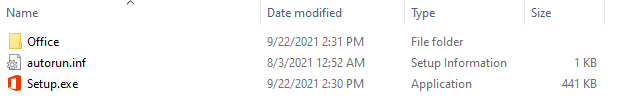-
OldMainframeGuy
AskWoody PlusMy desktop PC is 100% Windows 11-ready and from time to time I toy with the idea of upgrading to Windows 11 if only so I won’t have to do it under pressure when Windows 10 support is gone. Then I read articles like this and the idea gets shelved. I really wish the people who say they “like” Windows 11 would give me a reason to upgrade other than generalizations like “it’s faster” (sic).
1 user thanked author for this post.
-
OldMainframeGuy
AskWoody PlusSeptember 12, 2022 at 8:42 am in reply to: The surprising truth about ultra-cheap Microsoft Office #2477143I purchased a “cheap” license for Office 2021 Professional Plus for $40 from ghacks.net several months ago. It activated without any problems and so far everything is working. I learned about this on another online forum and nobody on that forum is reporting any issues.
-
OldMainframeGuy
AskWoody PlusI’ve yet to hear or read a single compelling reason to upgrade to Windows 11 so I’m staying on Windows 10 (which is running fine) until I have to upgrade for reasons outside of my control. This upgrade truly seems like a downgrade to me.
-
OldMainframeGuy
AskWoody PlusDoes pausing updates also pause Windows Defender updates?
-
OldMainframeGuy
AskWoody PlusMy employer (financial institution) regularly sends us “phishing tests” to see if we’re paying attention to these hazards. Maybe more companies should do this. Hearing things like this over and over again is disheartening. We worry about our privacy with Google and Microsoft; meanwhile, hackers are stealing our credentials with seemingly relative ease.
1 user thanked author for this post.
-
OldMainframeGuy
AskWoody PlusThanks for the advice! Searching for “Offline install” I found a Microsoft article that explained what to do; you log into your Office account, select “Install”, and when asked what kind of install to do, select “offline installer”.
Hi @OldMainFrameGuy (Rob),
I did the same as you, finding the Microsoft article, and following the instructions as you describe. I found my Office 2016 under the ‘Services & Subscriptions’ tab in my Microsoft Account. The Product Key was listed there, too. When I clicked on the “Install” link, “Offline installer” was a choice.What does the “Offline installer” do? Does it create an .iso file? If so, where can you put this .iso file – burn it to a DVD (if so, single layer? Double layer?), or copy it on a flash drive (how large?), or copy it to an external drive? Is there a setup.exe file? If so, what about the bitedness – is there an option to select this, when running the setup.exe?
The “offline installer” is a disk image file (ProPlus2021Retail.img) for Office 2021; 4.4GB which can be burned to a single-layer DVD.
1 user thanked author for this post.
-
OldMainframeGuy
AskWoody PlusThanks for the advice! Searching for “Offline install” I found a Microsoft article that explained what to do; you log into your Office account, select “Install”, and when asked what kind of install to do, select “offline installer”.
Rob
1 user thanked author for this post.
-
OldMainframeGuy
AskWoody PlusThanks for the information; it’s a retail license. I have my software key (25 characters) and an OfficeSetup.exe file which is the way I originally installed the product; it downloads and installs it. I’m trying to figure out if there’s a way to get an actual installation media (ISO); so far, it seems that the only way this product installs is via a download process.
Rob
-
OldMainframeGuy
AskWoody PlusPeter: How do you move a license (or reinstall it)? Does it need to be uninstalled first? Can I just reinstall Office on the same PC (if I was reinstalling Windows) or install it on a new PC, given that I would no longer be using the original PC?
1 user thanked author for this post.
-
OldMainframeGuy
AskWoody PlusThank you; I feel better now. I’m still not sure how these vendors can sell licenses at such deep discounts but everybody says they’re valid so I won’t look for trouble where there is none.
Rob
-
OldMainframeGuy
AskWoody PlusResults:
C:\Program Files\Microsoft Office\Office16>powershell -ep unrestricted -nop -c “iex .\vNextDiag.ps1”
========== Mode per ProductReleaseId ==========
proplus2021retail = vNext========== Shared Computer Licensing ==========
No registry keys found.========== vNext licenses found ==========
No licenses found.========== Device licenses found ==========
{
“Version”: “Perpetual”,
“Type”: “Device|Perpetual”,
“Product”: “ProPlus2021Retail”,
“Acid”: “8d77de46-78fb-428d-b8c4-c4a078e8912d”,
“DeviceId”: null,
“LicenseState”: “Licensed”,
“EntitlementStatus”: “Provisioned”,
“EntitlementExpiration”: “9999-12-31T23:59:59.9999999Z”,
“ReasonCode”: null,
“NotBefore”: “2022-02-11T17:12:33.6834174Z”,
“NotAfter”: “2023-02-12T17:12:33.6834174Z”,
“NextRenewal”: “2022-03-14T22:12:33.6834174Z”,
“TenantId”: null,
“LicenseId”: “CWW_a96564f5-a835-4822-9f93-9ffd8ac81c04_a96564f5-a835-4822-9f93-9ffd8ac81c04_badbbf135ea84a878ebccdca0a1da491:ee1c516292d4f4e766”
}How should I interpret this? It seems less ominous that the previous results.
Rob
-
OldMainframeGuy
AskWoody PlusI bought a $49 license for Office 2021 from ghacks.net. Everything seems to be working OK but when I ran the cscript command I saw this:
C:\Program Files\Microsoft Office\Office16>cscript ospp.vbs /dstatus
Microsoft (R) Windows Script Host Version 5.812
Copyright (C) Microsoft Corporation. All rights reserved.—Processing————————–
—————————————
PRODUCT ID: 00469-80000-00000-AA967
SKU ID: cd18ecc0-466a-45d4-8d2e-8c4fa48ae591
LICENSE NAME: Office 21, Office21ProPlus2021R_Grace edition
LICENSE DESCRIPTION: Office 21, RETAIL(Grace) channel
LICENSE STATUS: —NOTIFICATIONS—
ERROR CODE: 0xC004F009
ERROR DESCRIPTION: The Software Licensing Service reported that the grace period expired.
Last 5 characters of installed product key: PG343
—————————————
—————————————
—Exiting—————————–Any idea if this is just going to stop running? I can’t imagine that Microsoft would allow ghacks.net to sell $49 licenses if it was illegal or shady but you never know.
-
OldMainframeGuy
AskWoody Plus -
OldMainframeGuy
AskWoody PlusMarch 24, 2022 at 1:40 pm in reply to: Linux computers: System76 with Pop! Linux preinstalled. Any good? #2434059I purchased a laptop from System76 many years ago. No problems with the company or the laptop but I think they’re overpriced. You won’t be unhappy with your purchase but you will be spending more than you need to. As others have posted, buy a reasonably priced laptop and install Linux on it.
1 user thanked author for this post.
-
OldMainframeGuy
AskWoody PlusI have an older iPhone 7; the only thing that seems to drain the battery – alarmingly fast – is the News app. You can watch the battery drain while you’re using it even if you’re not viewing a news article with sound or video. It’s a company-supplied phone and other apps like Outlook don’t seem to have that problem.

|
Patch reliability is unclear. Unless you have an immediate, pressing need to install a specific patch, don't do it. |
| SIGN IN | Not a member? | REGISTER | PLUS MEMBERSHIP |

Plus Membership
Donations from Plus members keep this site going. You can identify the people who support AskWoody by the Plus badge on their avatars.
AskWoody Plus members not only get access to all of the contents of this site -- including Susan Bradley's frequently updated Patch Watch listing -- they also receive weekly AskWoody Plus Newsletters (formerly Windows Secrets Newsletter) and AskWoody Plus Alerts, emails when there are important breaking developments.
Get Plus!
Welcome to our unique respite from the madness.
It's easy to post questions about Windows 11, Windows 10, Win8.1, Win7, Surface, Office, or browse through our Forums. Post anonymously or register for greater privileges. Keep it civil, please: Decorous Lounge rules strictly enforced. Questions? Contact Customer Support.
Search Newsletters
Search Forums
View the Forum
Search for Topics
Recent Topics
-
Windows 10: Microsoft 365 Apps will be supported up to Oct. 10 2028
by
Alex5723
1 hour, 37 minutes ago -
Add or Remove “Ask Copilot” Context Menu in Windows 11 and 10
by
Alex5723
1 hour, 44 minutes ago -
regarding april update and may update
by
heybengbeng
3 hours, 13 minutes ago -
MS Passkey
by
pmruzicka
49 minutes ago -
Can’t make Opera my default browser
by
bmeacham
10 hours, 54 minutes ago -
*Some settings are managed by your organization
by
rlowe44
11 minutes ago -
Formatting of “Forward”ed e-mails
by
Scott Mills
9 hours, 48 minutes ago -
SmartSwitch PC Updates will only be supported through the MS Store Going Forward
by
PL1
1 day, 5 hours ago -
CISA warns of hackers targeting critical oil infrastructure
by
Nibbled To Death By Ducks
1 day, 14 hours ago -
AI slop
by
Susan Bradley
4 hours, 35 minutes ago -
Chrome : Using AI with Enhanced Protection mode
by
Alex5723
1 day, 15 hours ago -
Two blank icons
by
CR2
3 hours, 31 minutes ago -
Documents, Pictures, Desktop on OneDrive in Windows 11
by
ThePhoenix
2 days ago -
End of 10
by
Alex5723
2 days, 3 hours ago -
Single account cannot access printer’s automatic duplex functionality
by
Bruce
1 day, 1 hour ago -
test post
by
gtd12345
2 days, 9 hours ago -
Privacy and the Real ID
by
Susan Bradley
1 day, 23 hours ago -
MS-DEFCON 2: Deferring that upgrade
by
Susan Bradley
1 hour, 50 minutes ago -
Cant log on to oldergeeks.Com
by
WSJonharnew
2 days, 13 hours ago -
Upgrading from Win 10
by
WSjcgc50
1 day, 1 hour ago -
USB webcam / microphone missing after KB5050009 update
by
WSlloydkuhnle
1 day, 4 hours ago -
TeleMessage, a modified Signal clone used by US government has been hacked
by
Alex5723
3 days, 5 hours ago -
The story of Windows Longhorn
by
Cybertooth
2 days, 17 hours ago -
Red x next to folder on OneDrive iPadOS
by
dmt_3904
3 days, 7 hours ago -
Are manuals extinct?
by
Susan Bradley
7 hours, 43 minutes ago -
Canonical ditching Sudo for Rust Sudo -rs starting with Ubuntu
by
Alex5723
3 days, 16 hours ago -
Network Issue
by
Casey H
3 days, 3 hours ago -
Fedora Linux is now an official WSL distro
by
Alex5723
4 days, 4 hours ago -
May 2025 Office non-Security updates
by
PKCano
4 days, 4 hours ago -
Windows 10 filehistory including onedrive folder
by
Steve Bondy
4 days, 6 hours ago
Recent blog posts
Key Links
Want to Advertise in the free newsletter? How about a gift subscription in honor of a birthday? Send an email to sb@askwoody.com to ask how.
Mastodon profile for DefConPatch
Mastodon profile for AskWoody
Home • About • FAQ • Posts & Privacy • Forums • My Account
Register • Free Newsletter • Plus Membership • Gift Certificates • MS-DEFCON Alerts
Copyright ©2004-2025 by AskWoody Tech LLC. All Rights Reserved.