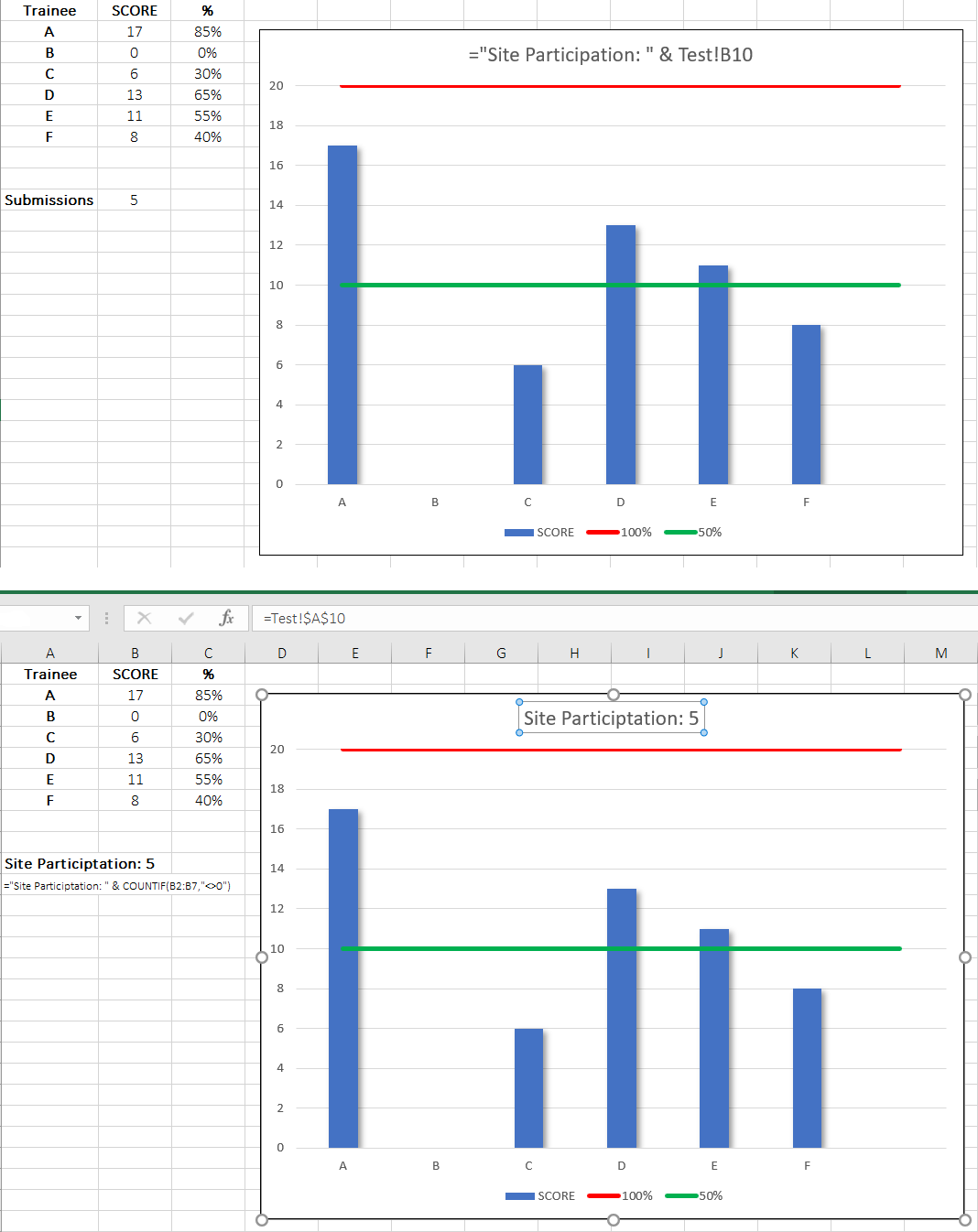-
notbrl
AskWoody Lounger -
notbrl
AskWoody LoungerI was on days off (playing dominoes on my phone) and thus missed this lively conversation until this morning.
The user initial / image circle just bugs the #@$% out of me. At times the circle is gray, blue, magenta, green. I can see no rhyme nor reason for the various colors or why they change – other than to annoy me.
Over the years I have received invaluable support / guidance / advice from members of the Woody sites. It is nice to have a community to reach out to when flummoxed.
Enough of my 1st world issue, I have documents to review.
Thanks all.
1 user thanked author for this post.
-
notbrl
AskWoody LoungerIt may not help but try clearing the clipboard.
-
notbrl
AskWoody LoungerAugust 13, 2019 at 8:15 am in reply to: Filter Rows That Have At Least One Cell with Background Other Than White #1907210Thank you Zeddy! Worked like a charm. Did exactly what was needed.
-
notbrl
AskWoody LoungerThank you Sueska for your reply. Apparently I haven’t been paying too much attention as this has been ongoing since Excel 2007.
-
notbrl
AskWoody LoungerBerton – thank you for your response. I am getting no error message.
When entering a formula directly into a Chart Title box/label you get what you type as text (see upper image).
The workaround (lower image) is to click in the Chart Title to select it, then in the formula bar enter a reference to a cell that does contain a formula – in this case A10. The formula contained in A10 is shown below in row 11.
What I ended up doing for my report was to enter the formula I wanted for the title in a cell then placed the chart in front of it.
-
notbrl
AskWoody LoungerThe Word documents have a Corp logo image and multiple tables *screeech* —
(If the document has the same name every day, maybe… there is an active thread right now about the Outlook cache blocking an image after 100 copies of the same-named JPG files acdumulated.)
I wonder if the logo is causing the issue. I have asked the location to send the Word .doc file sans logo to see if the external partner can open the file. I also saved the file with and without the logo in rich text format and have asked them to send those off also and I requested info on what email client they are using.
I will post the results when I hear back from my users.
Thanks jscher2000.
-
notbrl
AskWoody LoungerApril 3, 2009 at 11:29 am in reply to: Search cells for specific string of text (Excel 2003) #1154978Thanks Hans. Exactly what I was looking for. A little tweaking and is just what the doctor ordered.
-
notbrl
AskWoody LoungerGasman,
As Hans replied, having an idea of the structure/layout of the workbooks and your worksheet would be helpful.
We do things similar in nature in that we have multiple monthly reports from various sources that are mined for data that is fed into a report. We use VBA to access the various WB’s and to return the data.
-
notbrl
AskWoody LoungerI had our 360 crash (RROD) at just about 11 months of use. I submitted a repair order thru the XBox site, was sent a box to return it in, shipped it back for repairs – no issues at all. Was a very smooth process.
The only issue I have had is with the UPS driver. Was left a delivery notice on my porch, laying on the concrete. Not stuck to the door, the mailbox, the wall – on the ground. I signed the slip and stuck it to my mailbox. Came home and found another slip on the ground not two feet from the signed slip stuck on my mailbox. I have placed both SIGNED slips on my door at eye level. Hopefully this will work.
-
notbrl
AskWoody LoungerHans has been a great source of information / direction to me as well. I also do not wish to diminish in any way all the others who have answered posts with great suggestions. Woody’s is an awesome tool and I often direct folks to this site for reference.
-
notbrl
AskWoody LoungerI will check this out. Could just blow away the Normal.dot file and see what transpires. Thanks Hans.
-
notbrl
AskWoody LoungerThanks Hans again for your feedback. I was being lazy and was trying to see if I could trap the password. Slapped together a simple userform and was able to do what was needed.
Michael – I absolutely concur with regards to passwords and security. The project that I am working on is an employee overtime hour tracking utility. There are two Team Leaders who will be given the password to unprotect a specific sheet to allow them to add/remove/modify employee data (e.g. employee name, overtime hours, phone number). There are only 15 or so employees for this work group so I didn’t want to create a userform for this when I could give the TL’s access to the sheet. All others are locked out.
-
notbrl
AskWoody LoungerI love Woody’s. I needed to test a large list for duplicate values. Copied and tweaked this code to change the interior color for dups instead of deleting the row. Worked like a charm.
-
notbrl
AskWoody LoungerThank you very much Hans. As always you are a great source.

|
Patch reliability is unclear. Unless you have an immediate, pressing need to install a specific patch, don't do it. |
| SIGN IN | Not a member? | REGISTER | PLUS MEMBERSHIP |

Plus Membership
Donations from Plus members keep this site going. You can identify the people who support AskWoody by the Plus badge on their avatars.
AskWoody Plus members not only get access to all of the contents of this site -- including Susan Bradley's frequently updated Patch Watch listing -- they also receive weekly AskWoody Plus Newsletters (formerly Windows Secrets Newsletter) and AskWoody Plus Alerts, emails when there are important breaking developments.
Get Plus!
Welcome to our unique respite from the madness.
It's easy to post questions about Windows 11, Windows 10, Win8.1, Win7, Surface, Office, or browse through our Forums. Post anonymously or register for greater privileges. Keep it civil, please: Decorous Lounge rules strictly enforced. Questions? Contact Customer Support.
Search Newsletters
Search Forums
View the Forum
Search for Topics
Recent Topics
-
Problem opening image attachments (Awaiting moderation)
by
RobertG
44 minutes ago -
advice for setting up a new windows computer
by
routtco1001
14 hours, 13 minutes ago -
It’s Identity Theft Day!
by
Susan Bradley
4 hours, 20 minutes ago -
Android 15 require minimum 32GB of storage
by
Alex5723
19 hours, 2 minutes ago -
Mac Mini 2018, iPhone 6s 2015 Are Now Vintage
by
Alex5723
19 hours, 12 minutes ago -
Hertz says hackers stole customer credit card and driver’s license data
by
Alex5723
19 hours, 42 minutes ago -
Firefox became sluggish
by
Rick Corbett
16 hours, 37 minutes ago -
Windows 10 Build 19045.5794 (22H2) to Release Preview Channel
by
joep517
23 hours, 41 minutes ago -
Windows 11 Insider Preview Build 22635.5235 (23H2) released to BETA
by
joep517
1 day ago -
A Funny Thing Happened on the Way to the Forum
by
bbearren
19 hours, 41 minutes ago -
Download speeds only 0.3Mbps after 24H2 upgrade on WiFi and Ethernet
by
John
21 hours, 4 minutes ago -
T-Mobile 5G Wireless Internet
by
WSmmi16
6 hours, 13 minutes ago -
Clock missing above calendar in Windows 10
by
WSCape Sand
42 minutes ago -
Formula to Calculate Q1, Q2, Q3, or Q4 of the Year?
by
WSJon5
1 day, 14 hours ago -
The time has come for AI-generated art
by
Catherine Barrett
18 hours, 59 minutes ago -
Hackers are using two-factor authentication to infect you
by
B. Livingston
1 day, 4 hours ago -
23 and you
by
Max Stul Oppenheimer
1 day, 11 hours ago -
April’s deluge of patches
by
Susan Bradley
14 minutes ago -
Windows 11 Windows Updater question
by
Tex265
4 hours, 38 minutes ago -
Key, Key, my kingdom for a Key!
by
RetiredGeek
2 days, 20 hours ago -
Registry Patches for Windows 10
by
Drcard:))
3 days, 1 hour ago -
Cannot get line length to NOT wrap in Outlining in Word 365
by
CWBillow
2 days, 7 hours ago -
DDU (Display Driver Uninstaller) updates
by
Alex5723
1 day, 17 hours ago -
Align objects on a OneNote page
by
CWBillow
3 days, 6 hours ago -
OneNote Send To button?
by
CWBillow
3 days, 7 hours ago -
WU help needed with “Some settings are managed by your organization”
by
Peobody
3 days, 16 hours ago -
No Newsletters since 27 January
by
rog7
1 day, 20 hours ago -
Linux Mint Debian Edition 7 gets OEM support, death of Ubuntu-based Mint ?
by
Alex5723
2 days, 16 hours ago -
Windows Update “Areca Technology Corporation – System – 6.20.0.41”
by
Bruce
2 days, 15 hours ago -
Google One Storage Questions
by
LHiggins
1 day, 23 hours ago
Recent blog posts
Key Links
Want to Advertise in the free newsletter? How about a gift subscription in honor of a birthday? Send an email to sb@askwoody.com to ask how.
Mastodon profile for DefConPatch
Mastodon profile for AskWoody
Home • About • FAQ • Posts & Privacy • Forums • My Account
Register • Free Newsletter • Plus Membership • Gift Certificates • MS-DEFCON Alerts
Copyright ©2004-2025 by AskWoody Tech LLC. All Rights Reserved.