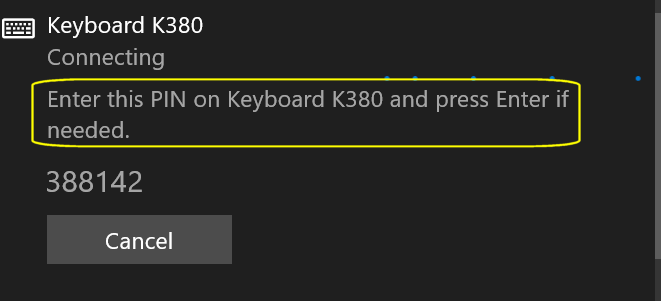-
n0ads
AskWoody LoungerGenuine SONY VAIO PCG-5L2L CMOS BATTERY
Your Sony VGN-CR510E is one of the models listed.
1 user thanked author for this post.
-
n0ads
AskWoody LoungerWhile WD “tried” to buy Seagate back in 2010, the deal was rejected by Seagate and they’re still separate companies.
However, WD did buy Sandisk back in 2016 so they’re now the same company.
https://www.theverge.com/2016/5/12/11662018/western-digital-sandisk-deal-complete
2 users thanked author for this post.
-
n0ads
AskWoody LoungerAugust 17, 2023 at 12:38 pm in reply to: Can I clone my W11 laptop to a W11 replacement desktop? #2581625No.
As others pointed out, an OEM digital license is tied to a specific PC (i.e. the motherboard), not the drive that contains the Windows OS.
When you boot a PC using an Windows OS image from a different PC, one of the things Windows does is connect to Microsoft’s online license verification servers to determine if that particular PC was issued a digital licensed to use the version of Windows installed on it.
As long as the Windows version of the image matches the licensed version recorded for the new PC, Windows will get fully activated. Note: while the activation process usually happens immediately after the first boot up, it can sometimes take 24 hrs or longer; depending on how busy the MS activation servers are.
If the version doesn’t match or the new PC never received a digital licensed to use Windows, the OS will still work but with some restrictions on what you can and can’t do and you’ll be constantly reminded you need to “Activate Windows” with various watermarks and popup notifications.
See What happens if you never activate Windows 11? for details.
BTW, while I didn’t have to deactivate the Windows OS on the Laptop, I did have to deactivate a few of my other software products that were on my Laptop to get them working on the new PC because they were not multi-user licensed (mostly Microsoft products like MS Office.)
2 users thanked author for this post.
-
n0ads
AskWoody LoungerAugust 17, 2023 at 12:04 pm in reply to: Bluetooth Logitech K 380 Keyboard will not reconnect to Win 10 laptop #2581619I’m not sure how to officially close down a post but it’s now closed or please send a quick direction how to do it right and I’ll do it…………
You can’t close a topic but you can mark it as having been resolved.
At the very top of the reply box you’ll see If your question has been resolved, click here to indicate, enter a reply and hit submit: with a drop-box below it that says “No Prefix needed, question is still unanswered”. Click the box and select RESOLVED before you click submit and a RESOLVED tag will be added to your post so others will know you no longer need help with your question.
Note: you must be logged in to do this.
-
n0ads
AskWoody LoungerAugust 17, 2023 at 9:32 am in reply to: Can I clone my W11 laptop to a W11 replacement desktop? #2581595I copied my OEM Licensed Windows 10 Pro from a Laptop (with lots of different programs and data on it) to a new Desktop I purchased with OEM Licensed Windows 10 Pro on it with no problem (other that the multiply reboots needed for Windows to update all the drivers.)
As @bbearren pointed out, I didn’t “clone” the SSD on the Laptop, I make an image instead. Then I simply restored that image to the SSD on the new Desktop.
After all the dust settled, the Desktop is now running Windows 10 Pro with all my software still intact and working as expected and the Windows 10 Pro licenses on both PC’s show as “activated with a digital license.”
Also, while both PC’s now have the same Product Key, they each have different Activation ID’s so there’s no OEM license violation.
1 user thanked author for this post.
-
n0ads
AskWoody LoungerAugust 17, 2023 at 8:53 am in reply to: Bluetooth Logitech K 380 Keyboard will not reconnect to Win 10 laptop #2581588Strange as it seems, Logitech’s driver for the K380 does not provide an external way to enter the code you see displayed on your PC’s screen (i.e. no box or spaces to enter the code will appear anywhere on the PC’s screen.) As I pointed out in my above post, I think that was a really stupid design decision on Logitech’s part, but it’s their product so, if you want to use it, you must follow their procedures as follows.
With the pairing light on the Logitech keyboard blinking, once you see the code displayed on your PC’s screen use the K380 keyboard to enter the digits (i.e. the keyboard is acting like the PIN pad on an ATM or smart-lock.)
Using your above screen shot of the code you saw as an example:
Once it was displayed on the PC’s screen, you would press the 3 – 8 – 8 – 1 – 4 – 2 – Enter keys on the K380 keyboard to complete the Bluetooth pairing process.
There will be absolutely no visual indication of any kind on your laptop screen as you press those keys and, if the PIN code you enter matches what’s being displayed on your PC, the pairing light on the keyboard should stop blinking and turn solid shortly after you finish entering it; just as shown in both of the above YouTube videos.
If, as you indicate in your newest post, this process doesn’t work, then there’s something wrong with either the K380 keyboard or the Bluetooth on your PC.
BTW, as pointed out by @b, the above instructions are exactly what the code prompt you receive tells you to do.
It does not provide any sort of input box nor indicate you should use the PC’s keyboard to enter the code!
-
n0ads
AskWoody LoungerAugust 16, 2023 at 1:17 pm in reply to: Bluetooth Logitech K 380 Keyboard will not reconnect to Win 10 laptop #2581426You’re missing the whole point of how this works!
Your keyboard is just like the “smart-lock” on a security door and that 6-digit code being displayed on your PC screen is the PIN number required to open it.
Just like how you have to enter the code into the “touch pad” associated with such a lock to open the door, you must enter the code being displayed on your PC’s screen using the keys on the keyboard to “open” the keyboard and complete the pairing process.
The code is NOT being entered into the PC and does NOT get “echoed” anywhere on the PC’s screen.
-
n0ads
AskWoody LoungerAugust 16, 2023 at 11:33 am in reply to: Bluetooth Logitech K 380 Keyboard will not reconnect to Win 10 laptop #2581392As they say, a picture (or in this case a video) is worth a thousand words so…
Here’s a youtube video showing what we mean by entering the 6-digit code on the keyboard to complete the pairing process.
https://www.youtube.com/watch?v=xcHzRp6ZfsI
Notice how the user gets the same sort of prompt on their laptop’s screen as you and then presses the appropriate keys on the keyboard for the 6-digit code followed by pressing enter to complete the pairing.
Also notice how the pairing light keeps blinking until they’ve entered the code and then it turns solid indicating the keyboard is now paired.
1 user thanked author for this post.
-
n0ads
AskWoody LoungerAugust 16, 2023 at 9:14 am in reply to: Bluetooth Logitech K 380 Keyboard will not reconnect to Win 10 laptop #2581363you can not enter those digits, if there is no place to enter them
There won’t be any sort of input box anywhere on the PC itself.
What you have to do is press the appropriate keys on the keyboard itself that makes up the code and then press enter.
And yes, I also think that’s a really stupid way to do this, but that’s how Logitech designed it to work so we just have to live with it.
1 user thanked author for this post.
-
n0ads
AskWoody LoungerAugust 16, 2023 at 5:54 am in reply to: Can I clone my W11 laptop to a W11 replacement desktop? #2581324See Determine if Windows License Type is OEM, Retail, or Volume for instructions to find your license type.
1 user thanked author for this post.
-
n0ads
AskWoody LoungerSee How To Change Default User At Startup in Windows 10 / 11
1 user thanked author for this post.
-
n0ads
AskWoody LoungerBut Windows 12 is “suppose” to be an in the cloud OS so it won’t matter what CPU your PC is using since the OS won’t be “installed” on it.

|
Patch reliability is unclear. Unless you have an immediate, pressing need to install a specific patch, don't do it. |
| SIGN IN | Not a member? | REGISTER | PLUS MEMBERSHIP |

Plus Membership
Donations from Plus members keep this site going. You can identify the people who support AskWoody by the Plus badge on their avatars.
AskWoody Plus members not only get access to all of the contents of this site -- including Susan Bradley's frequently updated Patch Watch listing -- they also receive weekly AskWoody Plus Newsletters (formerly Windows Secrets Newsletter) and AskWoody Plus Alerts, emails when there are important breaking developments.
Get Plus!
Welcome to our unique respite from the madness.
It's easy to post questions about Windows 11, Windows 10, Win8.1, Win7, Surface, Office, or browse through our Forums. Post anonymously or register for greater privileges. Keep it civil, please: Decorous Lounge rules strictly enforced. Questions? Contact Customer Support.
Search Newsletters
Search Forums
View the Forum
Search for Topics
Recent Topics
-
Two blank icons
by
CR2
2 hours, 6 minutes ago -
Documents, Pictures, Desktop on OneDrive in Windows 11
by
ThePhoenix
4 hours, 30 minutes ago -
End of 10
by
Alex5723
7 hours, 11 minutes ago -
End Of 10 : Move to Linux
by
Alex5723
7 hours, 40 minutes ago -
Single account cannot access printer’s automatic duplex functionality
by
Bruce
4 hours, 8 minutes ago -
test post
by
gtd12345
13 hours, 11 minutes ago -
Privacy and the Real ID
by
Susan Bradley
3 hours, 19 minutes ago -
MS-DEFCON 2: Deferring that upgrade
by
Susan Bradley
4 hours, 8 minutes ago -
Cant log on to oldergeeks.Com
by
WSJonharnew
17 hours, 33 minutes ago -
Upgrading from Win 10
by
WSjcgc50
4 hours, 57 minutes ago -
USB webcam / microphone missing after KB5050009 update
by
WSlloydkuhnle
12 hours, 38 minutes ago -
TeleMessage, a modified Signal clone used by US government has been hacked
by
Alex5723
1 day, 9 hours ago -
The story of Windows Longhorn
by
Cybertooth
20 hours, 56 minutes ago -
Red x next to folder on OneDrive iPadOS
by
dmt_3904
1 day, 11 hours ago -
Are manuals extinct?
by
Susan Bradley
7 hours, 26 minutes ago -
Canonical ditching Sudo for Rust Sudo -rs starting with Ubuntu
by
Alex5723
1 day, 20 hours ago -
Network Issue
by
Casey H
1 day, 7 hours ago -
Fedora Linux is now an official WSL distro
by
Alex5723
2 days, 8 hours ago -
May 2025 Office non-Security updates
by
PKCano
2 days, 8 hours ago -
Windows 10 filehistory including onedrive folder
by
Steve Bondy
2 days, 10 hours ago -
pages print on restart (Win 11 23H2)
by
cyraxote
1 day, 11 hours ago -
Windows 11 Insider Preview build 26200.5581 released to DEV
by
joep517
2 days, 12 hours ago -
Windows 11 Insider Preview build 26120.3950 (24H2) released to BETA
by
joep517
2 days, 12 hours ago -
Proton to drop prices after ruling against “Apple tax”
by
Cybertooth
2 days, 20 hours ago -
24H2 Installer – don’t see Option for non destructive install
by
JP
1 day, 12 hours ago -
Asking Again here (New User and Fast change only backups)
by
thymej
3 days, 7 hours ago -
How much I spent on the Mac mini
by
Will Fastie
15 hours ago -
How to get rid of Copilot in Microsoft 365
by
Lance Whitney
1 day, 10 hours ago -
Spring cleanup — 2025
by
Deanna McElveen
3 days, 13 hours ago -
Setting up Windows 11
by
Susan Bradley
2 days, 8 hours ago
Recent blog posts
Key Links
Want to Advertise in the free newsletter? How about a gift subscription in honor of a birthday? Send an email to sb@askwoody.com to ask how.
Mastodon profile for DefConPatch
Mastodon profile for AskWoody
Home • About • FAQ • Posts & Privacy • Forums • My Account
Register • Free Newsletter • Plus Membership • Gift Certificates • MS-DEFCON Alerts
Copyright ©2004-2025 by AskWoody Tech LLC. All Rights Reserved.