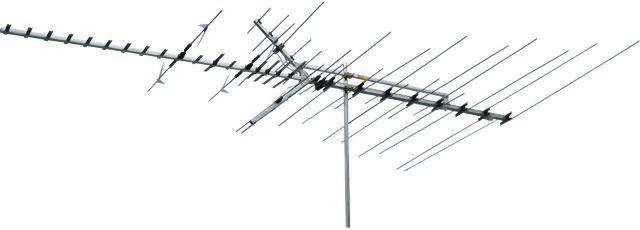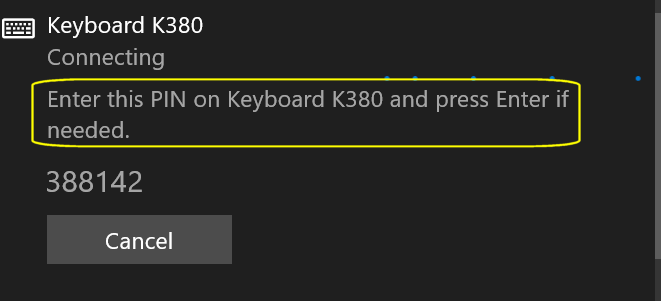-
n0ads
AskWoody LoungerYou don’t have to ID yourself when you “buy” them at a retail store, but you will have to ID yourself to the carrier (i.e. name, address, DOB, etc.) to “activate” it and get a phone#. That’s an FCC requirement so there’s really no way around it.
You should also be aware that Phase 2 of the FCC’s E911 rules now require all cell phone carriers provide latitude and longitude coordinates (within 300m) to the PSAP (Public Safety Answering Point) that receives a 911 cell phone call so EMS will be able to locate the caller. That means any phone you buy, even a simply flip phone, will be sending location info to the carrier while powered on.
2 users thanked author for this post.
-
n0ads
AskWoody LoungerAs pointed out in my reply, it has an 80GB HDD.
It also upscales content to match the TV’s resolution and includes a dubbing function that allows you to copy the contents of the HDD to DVD or vice verse although, just like yours, it doesn’t allow dubbing of “copy protected” DVDs/programs.
-
n0ads
AskWoody LoungerNot sure about the age different, but I was 12 when Star Trek premiered?
As for being able to stay up to watch it, we lived on the East Coast so it was on from 8:30 – 9:30 pm on Thursday nights which wasn’t really that late since I didn’t normally go to bed until 10 pm or later. It probably also helped that I was watching it over at my Grandparents home which was right next door. Of course all my homework had to be done before hand.
Yeah, I remember UFO and Space 1999 although I wasn’t enough of a fan to try and get them on DVD or Blu-ray.
BTW, I have Fireball XL5, Captain Scarlet and Thunderbirds in DVD NTSC format I bought from Walmart as well as digital downloads of Gary Anderson’s 2005 “reboot” of Captain Scarlet (New Captain Scarlet) and the Gerry Anderson approved 2015 “reboot” of Thunderbirds (Thunderbirds are Go) that was produced by ITV & Pūkeko Pictures.
While the New Captain Scarlet series was OK (the computer animation wasn’t really that great), I have to say Weta Workshop absolutely nailed recreating the “look & feel” of the original Thunderbirds series with their combination of computer-generated animation and live-action models!
-
n0ads
AskWoody LoungerMy Mom has a Magnavox PVR (Personal Video Recorder) she bought at Walmart that includes a DVD +RW/-RW and an 80GB HDD that can record up to 90 hrs of TV in SLP mode or 15 hrs in HQ mode.
It’s the cheaper model that didn’t include HDMI so I had to use composite video to connect it to her TV but it works great to record the OTA (Over The Air) TV programs she likes to watch using this “old school” antenna I put up for her back in 2000 to replaced the multi-decade one that was just about rusted away to nothing.
-
n0ads
AskWoody LoungerAh, that brings back memories, don’t forget Super Car and Captain Scarlet!
We got the same 3 main networks but only on 3 channels and in B&W until my Grandparents bought a color TV. Since they lived right next door, I always when over there on Thursdays to watch Star Trek in Living Color.
By the time PBS got added to the line-up, my parents had also gotten a color TV, one of these “really big” console models like this…

And I regularly watched many of the British shows PBS played on the weekends like Gerry Anderson’s series and Doctor Who.
BTW, most of those old “Supermarionation” series are now available on DVD or even remastered Blu-ray.
1 user thanked author for this post.
-
n0ads
AskWoody LoungerIt’s called a CMOS battery (or a BIOS battery) because it powers the Nonvolatile BIOS memory that stores all the BIOS settings and the RTC (Real Time Clock) whenever the PC is completely powered off.
If you take a look at the image of the battery from that link, you’ll notice the middle line on the tag starts with CR2032.

And, as pointed out by Paul T, that’s a “lithium” button cell battery part number and is pretty much the standard size used for all CMOS/BIOS batteries.
Unfortunately for you, the fact it comes with wires and a small plug attached to the battery itself means you won’t be able to simply replace the existing battery in your laptop with a cheap CR2032 battery (~$2 at most stores) unless you happen to have some expertise at soldiering wires to batteries and could move the lead from the old battery to a new one.
-
n0ads
AskWoody LoungerGenuine SONY VAIO PCG-5L2L CMOS BATTERY
Your Sony VGN-CR510E is one of the models listed.
1 user thanked author for this post.
-
n0ads
AskWoody LoungerWhile WD “tried” to buy Seagate back in 2010, the deal was rejected by Seagate and they’re still separate companies.
However, WD did buy Sandisk back in 2016 so they’re now the same company.
https://www.theverge.com/2016/5/12/11662018/western-digital-sandisk-deal-complete
2 users thanked author for this post.
-
n0ads
AskWoody LoungerAugust 17, 2023 at 12:38 pm in reply to: Can I clone my W11 laptop to a W11 replacement desktop? #2581625No.
As others pointed out, an OEM digital license is tied to a specific PC (i.e. the motherboard), not the drive that contains the Windows OS.
When you boot a PC using an Windows OS image from a different PC, one of the things Windows does is connect to Microsoft’s online license verification servers to determine if that particular PC was issued a digital licensed to use the version of Windows installed on it.
As long as the Windows version of the image matches the licensed version recorded for the new PC, Windows will get fully activated. Note: while the activation process usually happens immediately after the first boot up, it can sometimes take 24 hrs or longer; depending on how busy the MS activation servers are.
If the version doesn’t match or the new PC never received a digital licensed to use Windows, the OS will still work but with some restrictions on what you can and can’t do and you’ll be constantly reminded you need to “Activate Windows” with various watermarks and popup notifications.
See What happens if you never activate Windows 11? for details.
BTW, while I didn’t have to deactivate the Windows OS on the Laptop, I did have to deactivate a few of my other software products that were on my Laptop to get them working on the new PC because they were not multi-user licensed (mostly Microsoft products like MS Office.)
2 users thanked author for this post.
-
n0ads
AskWoody LoungerAugust 17, 2023 at 12:04 pm in reply to: Bluetooth Logitech K 380 Keyboard will not reconnect to Win 10 laptop #2581619I’m not sure how to officially close down a post but it’s now closed or please send a quick direction how to do it right and I’ll do it…………
You can’t close a topic but you can mark it as having been resolved.
At the very top of the reply box you’ll see If your question has been resolved, click here to indicate, enter a reply and hit submit: with a drop-box below it that says “No Prefix needed, question is still unanswered”. Click the box and select RESOLVED before you click submit and a RESOLVED tag will be added to your post so others will know you no longer need help with your question.
Note: you must be logged in to do this.
-
n0ads
AskWoody LoungerAugust 17, 2023 at 9:32 am in reply to: Can I clone my W11 laptop to a W11 replacement desktop? #2581595I copied my OEM Licensed Windows 10 Pro from a Laptop (with lots of different programs and data on it) to a new Desktop I purchased with OEM Licensed Windows 10 Pro on it with no problem (other that the multiply reboots needed for Windows to update all the drivers.)
As @bbearren pointed out, I didn’t “clone” the SSD on the Laptop, I make an image instead. Then I simply restored that image to the SSD on the new Desktop.
After all the dust settled, the Desktop is now running Windows 10 Pro with all my software still intact and working as expected and the Windows 10 Pro licenses on both PC’s show as “activated with a digital license.”
Also, while both PC’s now have the same Product Key, they each have different Activation ID’s so there’s no OEM license violation.
1 user thanked author for this post.
-
n0ads
AskWoody LoungerAugust 17, 2023 at 8:53 am in reply to: Bluetooth Logitech K 380 Keyboard will not reconnect to Win 10 laptop #2581588Strange as it seems, Logitech’s driver for the K380 does not provide an external way to enter the code you see displayed on your PC’s screen (i.e. no box or spaces to enter the code will appear anywhere on the PC’s screen.) As I pointed out in my above post, I think that was a really stupid design decision on Logitech’s part, but it’s their product so, if you want to use it, you must follow their procedures as follows.
With the pairing light on the Logitech keyboard blinking, once you see the code displayed on your PC’s screen use the K380 keyboard to enter the digits (i.e. the keyboard is acting like the PIN pad on an ATM or smart-lock.)
Using your above screen shot of the code you saw as an example:
Once it was displayed on the PC’s screen, you would press the 3 – 8 – 8 – 1 – 4 – 2 – Enter keys on the K380 keyboard to complete the Bluetooth pairing process.
There will be absolutely no visual indication of any kind on your laptop screen as you press those keys and, if the PIN code you enter matches what’s being displayed on your PC, the pairing light on the keyboard should stop blinking and turn solid shortly after you finish entering it; just as shown in both of the above YouTube videos.
If, as you indicate in your newest post, this process doesn’t work, then there’s something wrong with either the K380 keyboard or the Bluetooth on your PC.
BTW, as pointed out by @b, the above instructions are exactly what the code prompt you receive tells you to do.
It does not provide any sort of input box nor indicate you should use the PC’s keyboard to enter the code!
-
n0ads
AskWoody LoungerAugust 16, 2023 at 1:17 pm in reply to: Bluetooth Logitech K 380 Keyboard will not reconnect to Win 10 laptop #2581426You’re missing the whole point of how this works!
Your keyboard is just like the “smart-lock” on a security door and that 6-digit code being displayed on your PC screen is the PIN number required to open it.
Just like how you have to enter the code into the “touch pad” associated with such a lock to open the door, you must enter the code being displayed on your PC’s screen using the keys on the keyboard to “open” the keyboard and complete the pairing process.
The code is NOT being entered into the PC and does NOT get “echoed” anywhere on the PC’s screen.
-
n0ads
AskWoody LoungerAugust 16, 2023 at 11:33 am in reply to: Bluetooth Logitech K 380 Keyboard will not reconnect to Win 10 laptop #2581392As they say, a picture (or in this case a video) is worth a thousand words so…
Here’s a youtube video showing what we mean by entering the 6-digit code on the keyboard to complete the pairing process.
https://www.youtube.com/watch?v=xcHzRp6ZfsI
Notice how the user gets the same sort of prompt on their laptop’s screen as you and then presses the appropriate keys on the keyboard for the 6-digit code followed by pressing enter to complete the pairing.
Also notice how the pairing light keeps blinking until they’ve entered the code and then it turns solid indicating the keyboard is now paired.
1 user thanked author for this post.
-
n0ads
AskWoody LoungerAugust 16, 2023 at 9:14 am in reply to: Bluetooth Logitech K 380 Keyboard will not reconnect to Win 10 laptop #2581363you can not enter those digits, if there is no place to enter them
There won’t be any sort of input box anywhere on the PC itself.
What you have to do is press the appropriate keys on the keyboard itself that makes up the code and then press enter.
And yes, I also think that’s a really stupid way to do this, but that’s how Logitech designed it to work so we just have to live with it.
1 user thanked author for this post.

|
Patch reliability is unclear. Unless you have an immediate, pressing need to install a specific patch, don't do it. |
| SIGN IN | Not a member? | REGISTER | PLUS MEMBERSHIP |

Plus Membership
Donations from Plus members keep this site going. You can identify the people who support AskWoody by the Plus badge on their avatars.
AskWoody Plus members not only get access to all of the contents of this site -- including Susan Bradley's frequently updated Patch Watch listing -- they also receive weekly AskWoody Plus Newsletters (formerly Windows Secrets Newsletter) and AskWoody Plus Alerts, emails when there are important breaking developments.
Get Plus!
Welcome to our unique respite from the madness.
It's easy to post questions about Windows 11, Windows 10, Win8.1, Win7, Surface, Office, or browse through our Forums. Post anonymously or register for greater privileges. Keep it civil, please: Decorous Lounge rules strictly enforced. Questions? Contact Customer Support.
Search Newsletters
Search Forums
View the Forum
Search for Topics
Recent Topics
-
W11 24H2 – Susan Bradley
by
G Pickerell
2 hours, 4 minutes ago -
7 tips to get the most out of Windows 11
by
Alex5723
4 hours, 12 minutes ago -
Using Office apps with non-Microsoft cloud services
by
Peter Deegan
42 minutes ago -
I installed Windows 11 24H2
by
Will Fastie
2 hours, 15 minutes ago -
NotifyIcons — Put that System tray to work!
by
Deanna McElveen
43 seconds ago -
Decisions to be made before moving to Windows 11
by
Susan Bradley
50 minutes ago -
Port of Seattle says ransomware breach impacts 90,000 people
by
Nibbled To Death By Ducks
8 hours, 15 minutes ago -
Looking for personal finance software with budgeting capabilities
by
cellsee6
9 hours, 37 minutes ago -
ATT/Yahoo Secure Mail Key
by
Lil88reb
20 hours, 56 minutes ago -
Devices with apps using sprotect.sys driver might stop responding
by
Alex5723
1 day, 1 hour ago -
Neowin – 20 times computers embarrassed themselves with public BSODs and goofups
by
EP
1 day, 9 hours ago -
Slow Down in Windows 10 performance after March 2025 updates ??
by
arbrich
12 hours, 8 minutes ago -
Mail from certain domains not delivered to my outlook.com address
by
pumphouse
18 hours, 16 minutes ago -
Is data that is in OneDrive also taking up space on my computer?
by
WShollis1818
1 day, 4 hours ago -
Nvidia just fixed an AMD Linux bug
by
Alex5723
2 days, 20 hours ago -
50 years and counting
by
Susan Bradley
11 hours, 15 minutes ago -
Fix Bluetooth Device Failed to Delete in Windows Settings
by
Drcard:))
2 days, 3 hours ago -
Licensing and pricing updates for on-premises server products coming July 2025
by
Alex5723
3 days, 7 hours ago -
Edge : Deprecating window.external.getHostEnvironmentValue()
by
Alex5723
3 days, 7 hours ago -
Rethinking Extension Data Consent: Clarity, Consistency, and Control
by
Alex5723
3 days, 7 hours ago -
OneNote and MS Word 365
by
CWBillow
3 days, 9 hours ago -
Ultimate Mac Buyers Guide 2025: Which Mac is Right For You?
by
Alex5723
3 days, 9 hours ago -
Intel Unison support ends on Windows 11 in June
by
Alex5723
3 days, 10 hours ago -
April 2025 — still issues with AMD + 24H2
by
Kevin Jones
1 day, 1 hour ago -
Windows 11 Insider Preview build 26200.5518 released to DEV
by
joep517
3 days, 21 hours ago -
Windows 11 Insider Preview build 26120.3671 (24H2) released to BETA
by
joep517
3 days, 21 hours ago -
Forcing(or trying to) save Local Documents to OneDrive
by
PateWilliam
4 days, 6 hours ago -
Hotpatch for Windows client now available (Enterprise)
by
Alex5723
3 days, 18 hours ago -
MS-DEFCON 2: Seven months and counting
by
Susan Bradley
2 days, 19 hours ago -
My 3 monitors go black & then the Taskbar is moved to center monitor
by
saturn2233
4 days, 15 hours ago
Recent blog posts
Key Links
Want to Advertise in the free newsletter? How about a gift subscription in honor of a birthday? Send an email to sb@askwoody.com to ask how.
Mastodon profile for DefConPatch
Mastodon profile for AskWoody
Home • About • FAQ • Posts & Privacy • Forums • My Account
Register • Free Newsletter • Plus Membership • Gift Certificates • MS-DEFCON Alerts
Copyright ©2004-2025 by AskWoody Tech LLC. All Rights Reserved.