-
n0ads
AskWoody LoungerPOTS still works during power outages because FCC regulations require that phone service providers maintain a 48 hr battery backup capability in the main CO (Central Office) for local customers.
And here’s what a typical one looks like.

As of Feb. 13, 2019, the FCC now requires non-POTS providers offer “residential” subscribers at least one option to buy 24 hr backup power for their phone service (cost to be determined by the provider).
My Uncle gets his internet & phone service thru Spectrum and they installed a separate cable modem just for the phone service that includes a rechargeable lithium battery (note: there was no extra fee for the battery backup.)
IMHO, the best solution is to simply have a cell phone available and keep it charged JIC.
-
n0ads
AskWoody LoungerStill seems to be a bit sporadic.
Sometimes a link opens immediately, other times there’s a very noticeable delay.
And no, it doesn’t appear to be related to how long the thread is (i.e. the same link sometimes opens immediately but, just a few mins later, takes a while.)
NOTE: after a very long delay (+2 mins) I got a Unable to update database error first time I tried to reply to this thread.
1 user thanked author for this post.
-
n0ads
AskWoody LoungerSubscribe to Office vs using my one-and-done Office purchase?
Never gonna happen!
-
n0ads
AskWoody LoungerI spend while a bit of time trying to find such a setting or how to change Allow the computer to turn off this device to save power so it’s “unchecked” by default.
I discovered there’s no global setting or way to do that, but did find the following powershell command that disables it.
Set-CimInstance -Query 'SELECT * FROM MSPower_DeviceEnable WHERE InstanceName LIKE "USB\\%"' -Namespace root/WMI -Property @{Enable = $false}Notes:
• It only works for USB devices that allow Windows power management (not all do) that have been recognized by Windows (i.e. it’s been used at least once!)
• If, after running the command, you use a new USB device that allows power management it’ll default to Allow the computer to turn off this device to save power.
• Windows feature updates (i.e. Windows 10 19H2 ⇒ 20H2, 20H2 ⇒ 22H2, Windows 10 ⇒ Windows 11 ) will reset USB power management back to its default value. So far, at least on my PC’s, no monthly update has done that!
-
n0ads
AskWoody LoungerHow to Remove a User Profile from Microsoft Edge
1 user thanked author for this post.
-
n0ads
AskWoody LoungerIf McAfee doesn’t disable it, you can manually disable those notifications as follows:
WinKey + R, enter explorer windowsdefender://threat , press Enter.
Microsoft Defender Anti-Virus Options > turn OFF Periodic scanning.
1 user thanked author for this post.
-
n0ads
AskWoody LoungerThe Windows recovery is not and backup, it’s a simplified interface you use when troubleshooting.
FYI, the Windows Recovery environment (WinRE) is used for this:
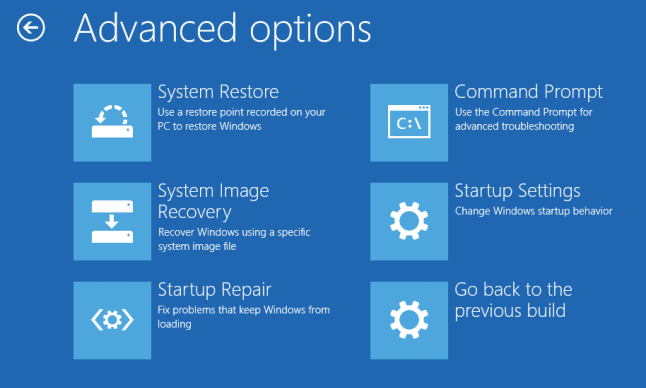
And KB5050411 was an update for the various components it uses.
-
n0ads
AskWoody LoungerIf your browser requests a video that doesn’t have subtitles enabled and then you decide you want subtitles, it has to resend the request (i.e. reestablish the connection) asking the site to turn on subtitles.
If Live Captions was enabled, the initial request for the video would always ask the site to turn on subtitles and you wouldn’t have this problem!
Of course, with Live Captions enabled, you’d experience the exact reverse effect if you decided you didn’t want subtitles because your browser would have to resend a request to the site to turn off subtitles.
BTW, when viewing videos that are stored locally, the same thing happens when you switch subtitles on/off but you never notice the delay because it only takes a few milliseconds for it to happen when dealing with a local source.
-
n0ads
AskWoody LoungerI expect this thread will likely get a ton of different suggestions about this subject but…
If you’re in a “monitored” work environment, you’ll have to follow whatever the corporate policy is regardless of possible suggestions you may get here.
Otherwise, it’s pretty much a personal decision based on each users particular use scenario and PC settings.
As for me…
Sleep/hibernate are disabled on my PC’s and I shut them down either when I’m done using them for the day (or at least every night before I go to bed) and restart them when I need to use them again.
So they typically get rebooted once a day and/or whenever an update indicates it needs to reboot to finish the install process.
7 users thanked author for this post.
-
n0ads
AskWoody LoungerNote: uninstalling the LCU reverts all the changes that were made to the OS with one very important exception… the installed version will not revert back to the previous version; i.e. 19045.5487 will still be 19045.5487 (BTDT).
That’s because the SSU is what determines the installed version and, as pointed out above, you cannot remove it once it’s been installed!
The only way to fully revert back to a previous version would be to restore an “image backup” of the system as it existed before it was updated (also BTDT).
1 user thanked author for this post.
-
n0ads
AskWoody LoungerYou can use the Skype-parser to view all the chats in that .json file but it doesn’t let you export them.
NirSoft’s free Skype Log Viewer can export chats as text, html, csv or xml files but only works if your version of Skype uses a main.db SQLite database to store chats (i.e. Skype older than v8.)
GitHub’s Skyperious can export chats as text, html or spreadsheet files and works with a main.db SQLite database or downloaded messages from the Skype online service.
1 user thanked author for this post.
-
n0ads
AskWoody LoungerMicrosoft 365 support posted the following update on X:
We’re investigating an issue in which users may be unable to access Outlook features and services. Additional details can be found under MO1020913 in the admin center.
— Microsoft 365 Status (@MSFT365Status) March 1, 2025
-
n0ads
AskWoody LoungerThe screen didn’t ‘dim for a second’ either time I tried it
Just tried it on my Windows 10 desktop and my Dell laptop and neither dimmed!
I’m using an old Dell Latitude E7450 laptop running Win 10 Pro. Maybe it’s ‘cos it has an integrated GPU?
Both of my PC’s use a separate Nvidia GPU instead of the integrated GPU so that doesn’t seem to be why it doesn’t dim.
Maybe it’s got something to do with how long it takes to actually save the image?
-
n0ads
AskWoody LoungerFebruary 26, 2025 at 10:59 am in reply to: Question about Amp/Voltage on UPS units for Router backup battery #2751445if my Gateway needs 3A and I used a 1.5A battery backup – the Gateway won’t turn on, correct?
Correct!
FYI, you might want to take a look at these two battery backup units.
15V High Capacity Rechargeable Battery Pack (15V 4A)
16V Battery Pack Power Bank with 5V USB Port (16V 4A)
They’re intended for use with laptops but, if the connector is correct or you have the appropriate adapter, should work with your gateway.
BTW, a 16V output is within the ± 10% tolerance for a 15V device (it’s only +0.6%) so the device would still work just fine. It’ll just get slightly warmer than normal and experience a slightly shorter total life span due to the extra heat.
1 user thanked author for this post.
-
n0ads
AskWoody LoungerNot for me!
If I use an NTFS formatted USB with EZ Flash on my Asus Maximus XI Gene, I get the exact same results as @Casey H.
The BIOS can see the drive but not the .CAP file located on it.
If fact, it doesn’t see any files/folders on it, even a renamed BIOS file… BTTT!
BTW, since most of the references I found for using MSI’s M-Flash option indicated the USB should be FAT32, I’m will to bet that’s the problem.
1 user thanked author for this post.

|
Patch reliability is unclear. Unless you have an immediate, pressing need to install a specific patch, don't do it. |
| SIGN IN | Not a member? | REGISTER | PLUS MEMBERSHIP |

Plus Membership
Donations from Plus members keep this site going. You can identify the people who support AskWoody by the Plus badge on their avatars.
AskWoody Plus members not only get access to all of the contents of this site -- including Susan Bradley's frequently updated Patch Watch listing -- they also receive weekly AskWoody Plus Newsletters (formerly Windows Secrets Newsletter) and AskWoody Plus Alerts, emails when there are important breaking developments.
Get Plus!
Welcome to our unique respite from the madness.
It's easy to post questions about Windows 11, Windows 10, Win8.1, Win7, Surface, Office, or browse through our Forums. Post anonymously or register for greater privileges. Keep it civil, please: Decorous Lounge rules strictly enforced. Questions? Contact Customer Support.
Search Newsletters
Search Forums
View the Forum
Search for Topics
Recent Topics
-
Windows 10 end of support and Microsoft 365 Apps
by
Alex5723
20 minutes ago -
Add or Remove “Ask Copilot” Context Menu in Windows 11 and 10
by
Alex5723
27 minutes ago -
regarding april update and may update
by
heybengbeng
1 hour, 56 minutes ago -
MS Passkey
by
pmruzicka
7 hours, 42 minutes ago -
Can’t make Opera my default browser
by
bmeacham
9 hours, 37 minutes ago -
*Some settings are managed by your organization
by
rlowe44
7 hours, 30 minutes ago -
Formatting of “Forward”ed e-mails
by
Scott Mills
8 hours, 31 minutes ago -
SmartSwitch PC Updates will only be supported through the MS Store Going Forward
by
PL1
1 day, 4 hours ago -
CISA warns of hackers targeting critical oil infrastructure
by
Nibbled To Death By Ducks
1 day, 13 hours ago -
AI slop
by
Susan Bradley
3 hours, 18 minutes ago -
Chrome : Using AI with Enhanced Protection mode
by
Alex5723
1 day, 14 hours ago -
Two blank icons
by
CR2
2 hours, 14 minutes ago -
Documents, Pictures, Desktop on OneDrive in Windows 11
by
ThePhoenix
1 day, 23 hours ago -
End of 10
by
Alex5723
2 days, 2 hours ago -
Single account cannot access printer’s automatic duplex functionality
by
Bruce
23 hours, 59 minutes ago -
test post
by
gtd12345
2 days, 8 hours ago -
Privacy and the Real ID
by
Susan Bradley
1 day, 22 hours ago -
MS-DEFCON 2: Deferring that upgrade
by
Susan Bradley
33 minutes ago -
Cant log on to oldergeeks.Com
by
WSJonharnew
2 days, 12 hours ago -
Upgrading from Win 10
by
WSjcgc50
1 day ago -
USB webcam / microphone missing after KB5050009 update
by
WSlloydkuhnle
1 day, 3 hours ago -
TeleMessage, a modified Signal clone used by US government has been hacked
by
Alex5723
3 days, 4 hours ago -
The story of Windows Longhorn
by
Cybertooth
2 days, 15 hours ago -
Red x next to folder on OneDrive iPadOS
by
dmt_3904
3 days, 6 hours ago -
Are manuals extinct?
by
Susan Bradley
6 hours, 25 minutes ago -
Canonical ditching Sudo for Rust Sudo -rs starting with Ubuntu
by
Alex5723
3 days, 15 hours ago -
Network Issue
by
Casey H
3 days, 2 hours ago -
Fedora Linux is now an official WSL distro
by
Alex5723
4 days, 3 hours ago -
May 2025 Office non-Security updates
by
PKCano
4 days, 3 hours ago -
Windows 10 filehistory including onedrive folder
by
Steve Bondy
4 days, 5 hours ago
Recent blog posts
Key Links
Want to Advertise in the free newsletter? How about a gift subscription in honor of a birthday? Send an email to sb@askwoody.com to ask how.
Mastodon profile for DefConPatch
Mastodon profile for AskWoody
Home • About • FAQ • Posts & Privacy • Forums • My Account
Register • Free Newsletter • Plus Membership • Gift Certificates • MS-DEFCON Alerts
Copyright ©2004-2025 by AskWoody Tech LLC. All Rights Reserved.

