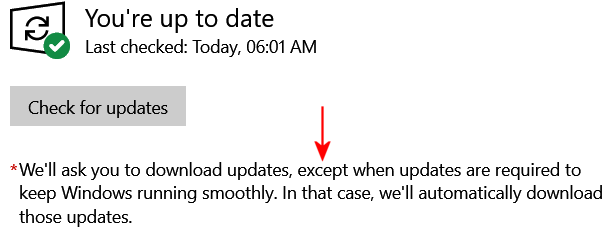-
n0ads
AskWoody Lounger -
n0ads
AskWoody LoungerDecember 5, 2023 at 8:41 am in reply to: I’m getting a new computer. I need instructions on setting it up CORRECTLY #2608557Downgrading to Windows 10 works (i.e. the Win 11 license will activate Win 10) but it requires a clean install (i.e. you won’t be able to keep any of the other software that comes preinstalled on the new PC.)
How to downgrade from Windows 11 to Windows 10 (there’s a catch)
1 user thanked author for this post.
-
n0ads
AskWoody LoungerDecember 5, 2023 at 8:27 am in reply to: Windows 10 October update disables Internet Explorer 11 #2608554On my PC, there is a noticeable delay before the cursor actually appears in the address bar (but only slight more than a sec) so I’m surprised you had to setup what’s basically a timing loop to get it to work?
Maybe a difference in CPU clock speeds (my runs at 4.9 GHz).
I knew about the AutoIt.WinMove command but, since I preferred MSIE to start maximized, didn’t use it. Glad to see you figured it out.
How if only we could figure what MS did to disable the MSIE Favorites and get them reactivated?
I know it’s not something they changed in the Internet Explorer folder itself because I restored both the x86 and x64 versions from my Jan 2023 backup and MSIE was still hamstrung.
Like many others on the internet, I suspect it has something to do with the new ie_to_edge_bho.dll that was added during the Oct update but, so far, no one’s been able to figure out how to disable it from working (even renaming all versions of it on a PC to ie_to_edge_bho.dll.DISABLED doesn’t restore full MSIE functionality.)
Anyway, glad I could help!
-
n0ads
AskWoody LoungerDecember 5, 2023 at 8:10 am in reply to: How to make sure GMAIL does not delete my account since they are not letting ..? #2608553I think if you have that and no text number present, it will use the email.
Actually, it’ll use it even if you do have a text number!
I get 3 alerts any time I login to Google from my PC indicating I logged in from an “unknown” device.
One to my cellphone, one to my actual Gmail account (which makes absolutely no sense to me), and one to my backup/recovery email address.
-
n0ads
AskWoody LoungerFrom personal experience I can answer that.
Yes, a Repair Install (AKA In-place Update) will overwrite/delete some registry settings.
A few examples of “tweaked” registry settings on my system.
• I removed several of the “right-click” context menu items I never use.
• I use WinRAR and set Explorer to always treat compressed files as files, not folders.
• I set all video/audio files to use VLC.
• I hide all the Libraries and User folders in the left-hand pane of Explorer.
• I replaced the default MS locations in the Save as popup with my locations.A lot, but not all, of the various registry “tweaks” I’ve made over the years, get reverted back to their MS defaults after doing such an install.
After the first time this happened to me (many, many, years ago) I made a point of saving .reg files for all those tweaks so I can reset them back to my preferences anytime I need to do a Repair Install.
FYI, I’ve never encountered any Group Policy changes after such an update so it seems it leaves those alone.
-
n0ads
AskWoody LoungerDecember 4, 2023 at 7:26 am in reply to: Windows 10 October update disables Internet Explorer 11 #2608224Actually, it looks like for some reason the AutoItX3.Control class which provides the I/F between AutoIt and processes that call it wasn’t properly registered when you installed AutoIt.
To manually register it, open an elevated cmd.exe prompt (i.e. Run as administrator) and enter the following:
regsvr32 "full path to AutoItX3_x64.dll"
If you installed AutoIt in the default location, the command would be:
regsvr32 "C:\Program Files\AutoIt3\AutoItX\AutoItX3_x64.dll"
Press Enter and you “should” see a message similar to this:
With the text indicting “DllRegisterService in C:\Program Files\AutoIt3\AutoItX\AutoItX3_x64.dll suceeded”.
Your script should now work.
1 user thanked author for this post.
-
n0ads
AskWoody Loungerdownload the ADML and ADMX file to the central store
That only applies if your using a Domain Controller.
For normal Windows 10/11 Pro users who want to add this option to their Group Policy, copy the 2 files as follows:
WindowsCopilot.admx ⇒ C:\Windows\PolicyDefinitions
WindowsCopilot.adml ⇒ C:\Windows\PolicyDefinitions\en-US
Of course the easier option is to simply download and run the registry key to disable CoPilot in Windows
-
n0ads
AskWoody LoungerDecember 3, 2023 at 9:18 am in reply to: The Device Has Either Stopped Responding or Has Been Disconnected #2607779Installing Motorola Device Manager 2.5.4 would update your PC’s “Motorola USB drivers” to the latest version and might help.
Another option would be to use Bluetooth to transfer the files to the phone.
-
n0ads
AskWoody LoungerDecember 3, 2023 at 8:19 am in reply to: Windows 10 October update disables Internet Explorer 11 #2607734You can solve items 1 – 4 by using a combination of the following vbscript & AutoIt to open Internet Explorer.
' Enable Object Commands for VBscript & AutoIt Set WshShell = CreateObject("WScript.Shell") Set oAutoIt = WScript.CreateObject("AutoItX3.Control") ' Open Internet Explorer 11 CreateObject("InternetExplorer.Application").Visible=true ' Set AutoIt windows title match option to "EXACT" oAutoIt.Opt "WinTitleMatchMode", 3 ' Maximize MSIE11 window & activate it oAutoIt.WinSetState "Internet Explorer", "", oAutoIt.SW_MAXIMIZE oAutoIt.WinActivate "Internet Explorer" ' Set focus to address bar WshShell.SendKeys "%D"The oAutoIt commands in the script bring the MSIE11 window to the front, maximize it, and set the focus (i.e. cursor) to the address bar.
Note: AutoIt has other options for controlling the Window size and position but my preference is to have it maximized.
I created a shortcut to the vbscript that I use to start MSIE and, so far, it still works.
As for the Favorites & Bookmarks…
Whatever Microsoft did during their last update to disable MSIE now prevents them from working, even if you disable the MSIE ⇒ Edge redirection they put in place, so now you have to manually enter an address to get it to open in MSIE.
2 users thanked author for this post.
-
n0ads
AskWoody LoungerWhy are these marked as needed update ?
Because whatever program you used to check for updates (the second image from your OP) indicates the versions currently installed are outdated (i.e. newer versions are available.)
-
n0ads
AskWoody LoungerA LOT of different 3rd party programs over the years have required one or more different versions of Visual C++ modules (which typically get install by that program if it finds one missing from your PC.)
Whenever Microsoft issues an update for one that’s installed on your PC, it’ll get flagged as requiring an update but, in most cases, the program that required that particular module will still work just fine using the older version.
However, the updates are “normally” only issued when there’s a security issue that needs to be fixed so you should install them.
BTW, DO NOT uninstall any of those modules! Doing so will break whatever program required it.
-
n0ads
AskWoody LoungerDecember 1, 2023 at 9:30 am in reply to: Don’t have your online identity in just one account #2607154A Gmail account is a Google account; i.e. your Gmail login will also work for all the other Google Services!
1 user thanked author for this post.
-
n0ads
AskWoody LoungerTry disabling Hardware Acceleration and see if that helps.
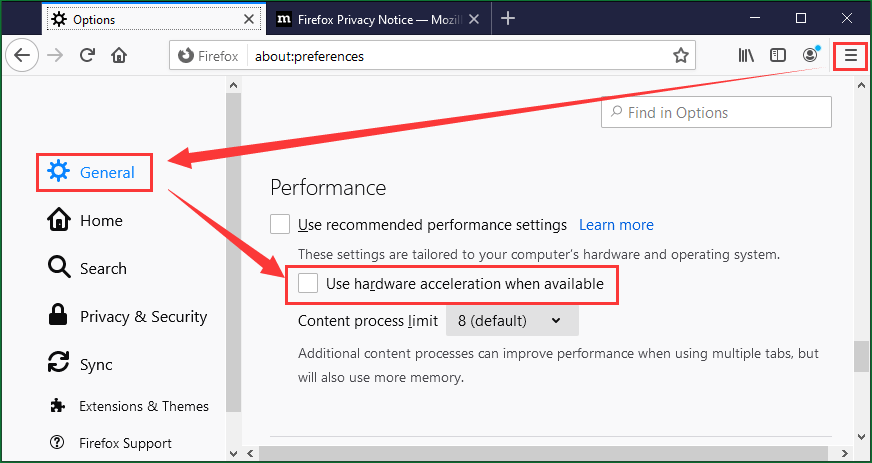
Having it enabled (it’s enabled by default) is know to sometimes cause Audio/Video problems; especially viewing videos from YouTube.
-
n0ads
AskWoody LoungerMy bad
It should have read “and not have it disabled on the entire PC”
1 user thanked author for this post.
-
n0ads
AskWoody LoungerNovember 30, 2023 at 10:39 am in reply to: Does updating to Win10 from Win7 Retain your applications successfully? #2606879And the installation will require a Clean Install
Not sure that’s actually true.
When you run the Media Creation Tool on a PC containing an older/different version of Windows and select the Upgrade this PC now option, there’s a point during the process where it asks you to input your Product Key (i.e. License key).
If you’ve purchased a valid Windows 10 key, entering it at this point “should” allow the installation to proceed, activate Windows 10, and keep all your existing software/settings intact.
An alternate would be to enter the proper “generic product key” for the version of Windows 10 you want at that point which “should” also allow the installation to succeed, but Windows 10 would be in an unactivated/unlicensed state and you’d need to activate it using your real Windows 10 key.
Of course, the Windows 10 key would need to be a retail not OEM version for either of those to work.
==============================
And Terry D,
If either of those methods work, it would keep all you existing software/settings without having to reinstall them.

|
Patch reliability is unclear. Unless you have an immediate, pressing need to install a specific patch, don't do it. |
| SIGN IN | Not a member? | REGISTER | PLUS MEMBERSHIP |

Plus Membership
Donations from Plus members keep this site going. You can identify the people who support AskWoody by the Plus badge on their avatars.
AskWoody Plus members not only get access to all of the contents of this site -- including Susan Bradley's frequently updated Patch Watch listing -- they also receive weekly AskWoody Plus Newsletters (formerly Windows Secrets Newsletter) and AskWoody Plus Alerts, emails when there are important breaking developments.
Get Plus!
Welcome to our unique respite from the madness.
It's easy to post questions about Windows 11, Windows 10, Win8.1, Win7, Surface, Office, or browse through our Forums. Post anonymously or register for greater privileges. Keep it civil, please: Decorous Lounge rules strictly enforced. Questions? Contact Customer Support.
Search Newsletters
Search Forums
View the Forum
Search for Topics
Recent Topics
-
MS Passkey
by
pmruzicka
1 hour, 14 minutes ago -
Can’t make Opera my default browser
by
bmeacham
3 hours, 9 minutes ago -
*Some settings are managed by your organization
by
rlowe44
1 hour, 2 minutes ago -
Formatting of “Forward”ed e-mails
by
Scott Mills
2 hours, 3 minutes ago -
SmartSwitch PC Updates will only be supported through the MS Store Going Forward
by
PL1
21 hours, 45 minutes ago -
CISA warns of hackers targeting critical oil infrastructure
by
Nibbled To Death By Ducks
1 day, 6 hours ago -
AI slop
by
Susan Bradley
1 day, 5 hours ago -
Chrome : Using AI with Enhanced Protection mode
by
Alex5723
1 day, 8 hours ago -
Two blank icons
by
CR2
17 hours, 36 minutes ago -
Documents, Pictures, Desktop on OneDrive in Windows 11
by
ThePhoenix
1 day, 16 hours ago -
End of 10
by
Alex5723
1 day, 19 hours ago -
Single account cannot access printer’s automatic duplex functionality
by
Bruce
17 hours, 31 minutes ago -
test post
by
gtd12345
2 days, 1 hour ago -
Privacy and the Real ID
by
Susan Bradley
1 day, 15 hours ago -
MS-DEFCON 2: Deferring that upgrade
by
Susan Bradley
1 day, 7 hours ago -
Cant log on to oldergeeks.Com
by
WSJonharnew
2 days, 5 hours ago -
Upgrading from Win 10
by
WSjcgc50
17 hours, 41 minutes ago -
USB webcam / microphone missing after KB5050009 update
by
WSlloydkuhnle
21 hours, 14 minutes ago -
TeleMessage, a modified Signal clone used by US government has been hacked
by
Alex5723
2 days, 21 hours ago -
The story of Windows Longhorn
by
Cybertooth
2 days, 9 hours ago -
Red x next to folder on OneDrive iPadOS
by
dmt_3904
2 days, 23 hours ago -
Are manuals extinct?
by
Susan Bradley
16 minutes ago -
Canonical ditching Sudo for Rust Sudo -rs starting with Ubuntu
by
Alex5723
3 days, 8 hours ago -
Network Issue
by
Casey H
2 days, 19 hours ago -
Fedora Linux is now an official WSL distro
by
Alex5723
3 days, 20 hours ago -
May 2025 Office non-Security updates
by
PKCano
3 days, 21 hours ago -
Windows 10 filehistory including onedrive folder
by
Steve Bondy
3 days, 23 hours ago -
pages print on restart (Win 11 23H2)
by
cyraxote
2 days, 23 hours ago -
Windows 11 Insider Preview build 26200.5581 released to DEV
by
joep517
4 days, 1 hour ago -
Windows 11 Insider Preview build 26120.3950 (24H2) released to BETA
by
joep517
4 days, 1 hour ago
Recent blog posts
Key Links
Want to Advertise in the free newsletter? How about a gift subscription in honor of a birthday? Send an email to sb@askwoody.com to ask how.
Mastodon profile for DefConPatch
Mastodon profile for AskWoody
Home • About • FAQ • Posts & Privacy • Forums • My Account
Register • Free Newsletter • Plus Membership • Gift Certificates • MS-DEFCON Alerts
Copyright ©2004-2025 by AskWoody Tech LLC. All Rights Reserved.