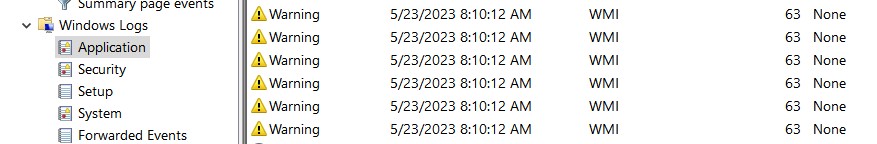-
mpw
AskWoody PlusHooray. No updates in the queue. KB 5034441 is blocked in WUSHide. Updates set to resume 2/8/2024.
Thank you PKCano. This is not the first time you have saved me.
Could not have done this without my Chromebook to fall back on and your help how to make KB 5034441 go away permanently. BTW I’m back on my desktop and it seems to be working fine.
HP Pavilion Desktop TP01-0050 – 64 bit
Windows 10 Home Version 22H2
OS build 19045.5608
Windows Defender and Windows Firewall
Microsoft Office Home and Business 2019
-Version 2502(Build 18526.20168 C2R) -
mpw
AskWoody PlusSo, it installed everything but KB5034441. (It installed Cumulative update KB5034122, NET. Framework KB5034275 and some definition updates for Defender and this month’s software removal tool.)
It says it will try to install KB5034441 again so I guess the only way to stop it is to set the internet to metered connection and clear the queue. The only thing in it is KB5034441.
So here goes.
HP Pavilion Desktop TP01-0050 – 64 bit
Windows 10 Home Version 22H2
OS build 19045.5608
Windows Defender and Windows Firewall
Microsoft Office Home and Business 2019
-Version 2502(Build 18526.20168 C2R) -
mpw
AskWoody PlusThank you I will do this as soon as the circling icon stops.
I had been on “Getting Windows Ready” for about half an hour while I became sick to my stomach. It now says “Working on updates”. I think it has been trying to install an unblocked defender update.
While I was typing the screen went black and I do not know what is happening. The computer seems to be on. But the monitor said no signal just before it went black. I am very scared.I am back. I think I did just loose my internet. When it came back my Windows desktop said working on updates again and then 100% and then it came on. Have not checked how it is working as I am trying to finish this post. I lost the Chromebook I am on now too so I could not finish until now.
I don’t know what happened.
HP Pavilion Desktop TP01-0050 – 64 bit
Windows 10 Home Version 22H2
OS build 19045.5608
Windows Defender and Windows Firewall
Microsoft Office Home and Business 2019
-Version 2502(Build 18526.20168 C2R) -
mpw
AskWoody PlusI have Windows 10 Home. I am not supposed to even have bitlocker. Still when I un-paused Update so I could run WUSHide all updates downloaded. I have never learned how to run this. So, everything downloads before I can block it. Happily, KB5034441 reports Download error – 0x80070643. I guess I am safe as long as I don’t click retry.
I am attaching my disc information.
I don’t understand why this even downloaded. WUSHide now says it is also blocked , but I have never been able to get this tool to work. Been through the instructions many times. Just can’t do it.
So KB5034441 downloaded but failed to install and I will not click retry and hope for the best.
HP Pavilion Desktop TP01-0050 – 64 bit
Windows 10 Home Version 22H2
OS build 19045.5608
Windows Defender and Windows Firewall
Microsoft Office Home and Business 2019
-Version 2502(Build 18526.20168 C2R) -
mpw
AskWoody PlusJanuary 9, 2024 at 5:11 pm in reply to: Change default save location for Word from OneDrive back to local disc #2620401From your original post on January 2, 2024 – “As recommended in a recent newsletter, I downloaded, installed and activated OneDrive.”
When this program was downloaded and installed, was a restore made?Go to Settings (gear icon)>System>About>Related settings>System protection>System restore>check box “Show more restore points”
Is there a restore point for when OneDrive was installed? If there is, you can try to go back and restore the way your computer was before OneDrive was installed.
Or any point before OneDrive was installed.I am not an expert and I am not sure you can do this but it is all I can think of. Supposedly system restore restores your system to the way it was at an earlier time.
HP Pavilion Desktop TP01-0050 – 64 bit
Windows 10 Home Version 22H2
OS build 19045.5608
Windows Defender and Windows Firewall
Microsoft Office Home and Business 2019
-Version 2502(Build 18526.20168 C2R) -
mpw
AskWoody PlusI think the outlook referred to in the newsletter was the “Outlook” mail program that comes with the Windows operating system.
It is not the same as the “Outlook” in Microsoft Office for PC 2019. Microsoft Ofice 2019 is a stand alone program separate from the Windows operating system. My version contains Word, Exel, Power Point and Outlook.
Others I’m sure will be able to help you more. There are some expert Office people here. I don’t even know if you can mix the Windows “Outlook” with Office “Outlook”. But I’m pretty sure they are not the same mail program.HP Pavilion Desktop TP01-0050 – 64 bit
Windows 10 Home Version 22H2
OS build 19045.5608
Windows Defender and Windows Firewall
Microsoft Office Home and Business 2019
-Version 2502(Build 18526.20168 C2R) -
mpw
AskWoody PlusDecember 10, 2023 at 3:46 pm in reply to: 9000001 Blocking Copilot in Windows 10 and 11 Home sku #2610489So I downloaded and installed Susan’s link to disable Co-Pilot in Windows 10 and 11 in the registry before December updates. Easier than doing it myself.
Will wait for all clear to update for December. Currently on pause until 1/5/2024.
Expect all will be fine.
Thank you Susan for no worries.
HP Pavilion Desktop TP01-0050 – 64 bit
Windows 10 Home Version 22H2
OS build 19045.5608
Windows Defender and Windows Firewall
Microsoft Office Home and Business 2019
-Version 2502(Build 18526.20168 C2R)1 user thanked author for this post.
-
mpw
AskWoody PlusI updated this morning as per Susan. Along with whatever else I got, this popped up in the event viewer as a Warning. I don’t know which update contained it. There were two packages: Security Update for Microsoft Windows (KB 5026361) and Servicing Stack 10.0.19041.2905.
Forgot the question. Anyone know what this is and if it matters?
HP Pavilion Desktop TP01-0050 – 64 bit
Windows 10 Home Version 22H2
OS build 19045.5608
Windows Defender and Windows Firewall
Microsoft Office Home and Business 2019
-Version 2502(Build 18526.20168 C2R) -
mpw
AskWoody PlusFrom Susan’s article:
“Most of you probably use a Microsoft account to log in to your PC, but I know quite a few of you still prefer the ultimate control a local administrator account brings. You prefer it because it does not demand logging in via the cloud and may not even require a password.
For someone who doesn’t travel, always has their PC at hand, and doesn’t save passwords in browsers, I don’t think this is a horrible thing to do. Risk is not absolute. Sometimes there are other factors important to you that make the absence of a password an acceptable risk.”This is me. Have always used a local account since I learned how to do it at Ask Woody when I set up my first Windows7 OS.
I also never sign in. Used this work around:
https://www.youtube.com/watch?v=jXQ7Aj5uBe4I also use an Administrator account. I have always done that too. I didn’t know that was bad. I am afraid I will just make a mess and possibly sign myself out and not get back in if I mess with what I have.
I am not getting badges. But I am getting Notifications to sign in to my Microsoft Account. I just flick them away. I don’t know how to turn them off without turning off all Notifications.
I use Microsoft Office Home and Business 2019. I am not signed in to my Microsoft Account for that either and all the aps work just fine without signing in.
I have one desktop computer. It lives in my house. All my files live there inside it. (I have backups on an external hard drive and some flash drives backing up the backups) I don’t want my stuff in the cloud. I have no other devices to share info with.
I do not understand most of this thread. My life is simple and I am going to keep it that way as long as I can.HP Pavilion Desktop TP01-0050 – 64 bit
Windows 10 Home Version 22H2
OS build 19045.5608
Windows Defender and Windows Firewall
Microsoft Office Home and Business 2019
-Version 2502(Build 18526.20168 C2R)1 user thanked author for this post.
-
mpw
AskWoody PlusSee attached screen shots from Device Manager. They both appear to be drives. That’s all I know.
They’re old, been keeping them on hold as they are optional. Don’t know why, but decided to download them. The error stopped hours before they were installed. So don’t know if they could have had anything to do with it.
HP Pavilion Desktop TP01-0050 – 64 bit
Windows 10 Home Version 22H2
OS build 19045.5608
Windows Defender and Windows Firewall
Microsoft Office Home and Business 2019
-Version 2502(Build 18526.20168 C2R) -
mpw
AskWoody PlusHere is a screen shot of Reliability Monitor and it turns out Microsoft installed some desktop something or other at 1/25/2023 at 5:54 am and the last Autopilot.dll error was 1/25/2023 at 7:27 am.
Don’t know if that is it or not.
HP Pavilion Desktop TP01-0050 – 64 bit
Windows 10 Home Version 22H2
OS build 19045.5608
Windows Defender and Windows Firewall
Microsoft Office Home and Business 2019
-Version 2502(Build 18526.20168 C2R) -
mpw
AskWoody PlusJanuary 30, 2023 at 1:32 pm in reply to: Windows 10 Backup Fails to Complete, No Clue What to Do About It #2530451something was “using my volume” (whatever that means).
If it refers to shadow copy volume (VSS) problem, some of the third party aps use the same shadow copy volume storage as Windows backup and they won’t work either.
Someone here may be able to help you find a third party ap that doesn’t use Windows VSS.
HP Pavilion Desktop TP01-0050 – 64 bit
Windows 10 Home Version 22H2
OS build 19045.5608
Windows Defender and Windows Firewall
Microsoft Office Home and Business 2019
-Version 2502(Build 18526.20168 C2R)1 user thanked author for this post.
-
mpw
AskWoody PlusJanuary 30, 2023 at 1:18 pm in reply to: Windows 10 Backup Fails to Complete, No Clue What to Do About It #2530442For what it is worth after Windows backup finishes backing up files it always stays at 97% until image backup is complete. Takes a while, how long have you let it go? Wait for an hour maybe and see if it finally finishes.
Also Control Panel>Backup and restore>Create a system image. (See attachment.)
If you can get an image this way I don’t why you can’t using Backup and Restore. But if it works you will at least have a current image of your computer.
HP Pavilion Desktop TP01-0050 – 64 bit
Windows 10 Home Version 22H2
OS build 19045.5608
Windows Defender and Windows Firewall
Microsoft Office Home and Business 2019
-Version 2502(Build 18526.20168 C2R)1 user thanked author for this post.
-
mpw
AskWoody PlusSo I have not gotten the Autopilot.dll error reported in Event log under Modern Deployment Diagnostic Provider log since January 25, 2023.
I think Microsoft must have fixed it because I didn’t do anything and it just suddenly stopped.
Microsoft Account Sign-in Assistant in Services is now set at Manual (Trigger Start) and is working.
HP Pavilion Desktop TP01-0050 – 64 bit
Windows 10 Home Version 22H2
OS build 19045.5608
Windows Defender and Windows Firewall
Microsoft Office Home and Business 2019
-Version 2502(Build 18526.20168 C2R)1 user thanked author for this post.
-
mpw
AskWoody PlusJanuary 6, 2023 at 5:37 am in reply to: “Windows backup and restore” and “Create a system image” different results #2515270Thank you for going to so much trouble for me. I think you are right. I don’t think it is a problem. Apparently, the image backup I get from using Windows built-in back up system is different because a different process is used.
It stands alone in the results after back up is run and I have it set to keep just one back up but I guess it has grown after two years of backups.
Meanwhile using the “create a system image” tool has only been used once. I had never done that before. Over the last few days I think I read somewhere that “create a system image” tool returns operating system to factory settings. But I can’t find where I saw that. It may have been in an article about getting started on a new computer and having a backup from the beginning.
I do not know how to mount image. I did it once with an iso but that is not what I get from W10 backup or Create an image. When I right click on those results there is no option to mount.
Thank you for all the time you put into this.
HP Pavilion Desktop TP01-0050 – 64 bit
Windows 10 Home Version 22H2
OS build 19045.5608
Windows Defender and Windows Firewall
Microsoft Office Home and Business 2019
-Version 2502(Build 18526.20168 C2R)1 user thanked author for this post.

|
Patch reliability is unclear, but widespread attacks make patching prudent. Go ahead and patch, but watch out for potential problems. |
| SIGN IN | Not a member? | REGISTER | PLUS MEMBERSHIP |

Plus Membership
Donations from Plus members keep this site going. You can identify the people who support AskWoody by the Plus badge on their avatars.
AskWoody Plus members not only get access to all of the contents of this site -- including Susan Bradley's frequently updated Patch Watch listing -- they also receive weekly AskWoody Plus Newsletters (formerly Windows Secrets Newsletter) and AskWoody Plus Alerts, emails when there are important breaking developments.
Get Plus!
Welcome to our unique respite from the madness.
It's easy to post questions about Windows 11, Windows 10, Win8.1, Win7, Surface, Office, or browse through our Forums. Post anonymously or register for greater privileges. Keep it civil, please: Decorous Lounge rules strictly enforced. Questions? Contact Customer Support.
Search Newsletters
Search Forums
View the Forum
Search for Topics
Recent Topics
-
USB webcam / microphone missing after KB5050009 update
by
WSlloydkuhnle
21 minutes ago -
TeleMessage, a modified Signal clone used by US government has been hacked
by
Alex5723
29 minutes ago -
The story of Windows Longhorn
by
Cybertooth
59 minutes ago -
Red x next to folder on OneDrive iPadOS
by
dmt_3904
2 hours, 28 minutes ago -
Are manuals extinct?
by
Susan Bradley
42 minutes ago -
Canonical ditching Sudo for Rust Sudo -rs starting with Ubuntu
by
Alex5723
11 hours, 36 minutes ago -
Network Issue
by
Casey H
3 hours, 39 minutes ago -
Fedora Linux is now an official WSL distro
by
Alex5723
23 hours, 35 minutes ago -
May 2025 Office non-Security updates
by
PKCano
1 day ago -
Windows 10 filehistory including onedrive folder
by
Steve Bondy
1 day, 1 hour ago -
pages print on restart (Win 11 23H2)
by
cyraxote
2 hours, 50 minutes ago -
Windows 11 Insider Preview build 26200.5581 released to DEV
by
joep517
1 day, 4 hours ago -
Windows 11 Insider Preview build 26120.3950 (24H2) released to BETA
by
joep517
1 day, 4 hours ago -
Proton to drop prices after ruling against “Apple tax”
by
Cybertooth
1 day, 11 hours ago -
24H2 Installer – don’t see Option for non destructive install
by
JP
3 hours, 54 minutes ago -
Asking Again here (New User and Fast change only backups)
by
thymej
1 day, 22 hours ago -
How much I spent on the Mac mini
by
Will Fastie
22 hours, 17 minutes ago -
How to get rid of Copilot in Microsoft 365
by
Lance Whitney
3 minutes ago -
Spring cleanup — 2025
by
Deanna McElveen
2 days, 4 hours ago -
Setting up Windows 11
by
Susan Bradley
23 hours, 48 minutes ago -
VLC Introduces Cutting-Edge AI Subtitling and Translation Capabilities
by
Alex5723
2 days ago -
Powershell version?
by
CWBillow
2 days, 1 hour ago -
SendTom Toys
by
CWBillow
11 hours, 56 minutes ago -
Add shortcut to taskbar?
by
CWBillow
2 days, 5 hours ago -
Sycophancy in GPT-4o: What happened
by
Alex5723
2 days, 21 hours ago -
How can I install Skype on Windows 7?
by
Help
2 days, 20 hours ago -
Logitech MK850 Keyboard issues
by
Rush2112
2 days, 3 hours ago -
We live in a simulation
by
Alex5723
3 days, 11 hours ago -
Netplwiz not working
by
RetiredGeek
2 days, 22 hours ago -
Windows 11 24H2 is broadly available
by
Alex5723
3 days, 23 hours ago
Recent blog posts
Key Links
Want to Advertise in the free newsletter? How about a gift subscription in honor of a birthday? Send an email to sb@askwoody.com to ask how.
Mastodon profile for DefConPatch
Mastodon profile for AskWoody
Home • About • FAQ • Posts & Privacy • Forums • My Account
Register • Free Newsletter • Plus Membership • Gift Certificates • MS-DEFCON Alerts
Copyright ©2004-2025 by AskWoody Tech LLC. All Rights Reserved.