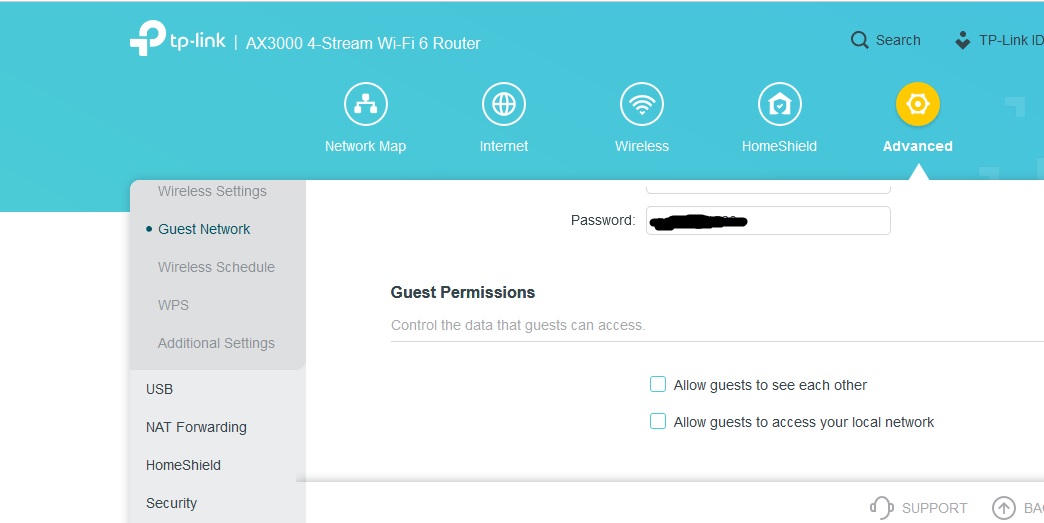-
Mike
AskWoody PlusI used to backup my software to CD or DVD discs, but it’s become a nightmare. Why? Most of my software is almost like beta versions in that the programs are being updated often. Case in point: Nvidia display drivers, OS drivers or some of my software image, video, audio editing programs and let’s not forget: all the great “freeware” that’s out there.
So, I’ve become lazy and saving copies to thumb flash drives. Problem is, I don’t trust the life or reliability of those. Perhaps, a good ol’ magnetic HD might be the best way to go now. Of course, most the software is available on-line from the servers of the companies that make the program(s). But, many times those companies fade away or get bought out.
So, I’m not really sure what to do.
My thoughts on order of reliability (worst to best)
- Flash Drive (either thumb or SSD)
- Online (company goes broke?)
- CD/DVD (I’ve has these de-laminate at 15 years)
- Magnetic rotating HD
Mike
1 user thanked author for this post.
-
Mike
AskWoody PlusEverything is okay. Sometimes it just takes a little bit more chatter to figure things out here on AskWoody.com
I learned some new stuff anyway.
Mike
-
Mike
AskWoody PlusJanuary 23, 2023 at 1:45 pm in reply to: Defender ‘Block At First Sight’ setting now detected as tampering #2526268Thanks for the reply Rick. I hate to hijack this thread anymore, but seems like the primary difference between the two versions is that one is primarily “during installation” OOBE and isn’t recommended after installation (in my case: new installation, single user, drivers, Macrium and just core Windows 10 Pro software). I was thinking of using O&O App.
Mike
-
Mike
AskWoody PlusNice understandable description of the static IP owburp. I’ve always wondered about that. I came across turning off one of the DHCP servers by scouring the net with others hooking up this same combination (T-Mobile Gateway + Separate Router). Some said “double” DHCP could cause problems, but may work in some cases.
Anyway, you can do anything with the T-Mobile Gateway, so it’s going to do the DHCP no matter what. The manufacturer (SageMCom) made it that way.
Actually, things worked fine with double DHCP and even the printers worked just fine. But I decided to turn it off in the separate router anyway. In fact the printers have worked for over a year just with the Gateway and it’s DHCP.
The only time I had an issue was putting the printers on the guest account and that was why the devices could not see each other. There’s no easy way around that……..as least for me and my knowledge.
Thanks for your explanation.
Mike
-
Mike
AskWoody Plusowburp: No I did not. Not sure what your thinking here. I’m using a T-Mobile Gateway (dumbed down router + modem). The gateway has WiFi, which I turned off using a script hack. Then I hooked a new router to the gateway and turned off the router’s DHCP server and setup a guest account for my IoT stuff. The problem was that I put the printer on the guest account. Moving the printer to the Main/Private account solved the issue completely.
Are you thinking of another way ?
BTW: You can’t do much with the T-Mobile gateway other than band split and naming. No access to any other features or setup.
Mike
-
Mike
AskWoody PlusJanuary 22, 2023 at 7:01 pm in reply to: Defender ‘Block At First Sight’ setting now detected as tampering #2525976Rick,
I noticed the link you used for Decrapifier, is that version the same as the GitHub one from n1snt? https://github.com/n1snt/Windows-Decrapifier -
Mike
AskWoody PlusThanks Susan for fixing that image. I think that’s an odd feature of the forum software.
The printer is a BW laser (Canon MF445dw). I think it’s pretty connected, but not sure (specs below in link, scroll to Security). If I’m overly concerned, I could use a Ethernet cable, but that’s a hassle with a Laptop.
Thanks all for the help.
Canon specifications:
SECURITY SPECIFICATIONS
AUTHENTICATION Standard: Department ID Authentication
DATA Standard: Verify System at Startup
NETWORK Standard: IP/MAC Address Filtering, IPSEC, TLS Encrypted Communication, SNMP V3.0, IEEE 802.1X, IPv6, SMTP Authentication, POP Authentication before SMTP
DOCUMENT Secure Print, High Compression PDF, Searchable PDF
WI-FI AUTHENTICATION METHODS Wi-Fi Infrastructure Mode:
WEP 64/128 bit, WPA-PSK (TKIP/AES), WPA2-PSK (AES)
Wi-Fi Access Point: WPA2-PSK (AES) -
Mike
AskWoody PlusThe private or public profile comes up when you are first installing Windows and setting up the network. Or, you can also see it by clicking on the network icon.
Thanks for the information Paul. I guess it seems odd to me that you can’t isolate a printer in a simple way without a lot of technical. Considering the hundreds of thousands of printers out there, they seem like good access points for internet threat actors.
Mike
-
Mike
AskWoody Plus -
Mike
AskWoody PlusThat’s what I’m thinking Paul. Thanks to you and all the folks here for the suggestions and help.
-
Mike
AskWoody PlusUsing your suggestion https://www.askwoody.com/forums/topic/wifi-guest-account-security-can-it-be-tested/#post-2520235
Plus, calling T-Mobile support and user forums for the Nokia 5g21 gateway.
If you come up with anything else let me know.
Thanks Paul.
-
Mike
AskWoody PlusYou got me, should have said less than 180. USD.
Thanks John and Rick. Yeah Rick, I’ve read most of the reviews online and many of the “main websites”. It always amazing that one website author can rate something high and so called “users” on Amazon, rate the same thing as junk. Just wondering what folks are using and for what (Business, Home, Game).
Mike
-
Mike
AskWoody PlusThanks John and Rick. Yeah Rick, I’ve read most of the reviews online and many of the “main websites”. It always amazing that one website author can rate something high and so called “users” on Amazon, rate the same thing as junk. Just wondering what folks are using and for what (Business, Home, Game).
Mike
-
Mike
AskWoody PlusMy experience with Apple/Mac has been terrible, but it’s my own fault.
1. I helped a neighbor move all her personal files from a failing Apple laptop to a new Mac Mini and eventually called support (she didn’t even know she was paying for it) to help move things around. Files were everywhere and duplicated. I never got a grasp on iCloud vs Local. Windows OS seemed so…..easy. Moral: If I made the switch to Apple, I’d have Apple full support for at least a year.
2. Helped another neighbor with a new Windows PC. He has all his music on the iCloud and synced between their iPhones and iPads. A real pain. Found out that you can’t simply drag and drop, you have to have iTunes installed on Windows (at least at that time). Moral: With Apple, you’re either all in or out. Neighbor should have just bought a Mac Mini.
I learned my lesson that I ain’t no Apple tech. But just yesterday, I was at Costco and a customer asked me for help choosing a Windows laptop in the computers area. I asked him what he had at home and he said: “An iPhone, iPad, iMac”. I said to forget the Windows laptop and buy an Apple product. What was he thinking anyway!
I have to admit though, the newer iPhones look pretty sweet, especially the midrange SE13 and you can’t beat the small form factor and guts the Mac Mini has. Awesome for the money.
Mike
-
Mike
AskWoody PlusLenovo laptop Legion 7i
That’s what’s weird. Susan. I’ve got all of the recent manufacturer device drivers. These, in the image below, are all either newer ones or older ones , which is a pain in the butt to have to try to go through them. I do know for instance that I don’t want the A-Volute and Tobi AB…. They are audio effects drivers which I don’t use or want because they can’t be uninstalled.
Thanks for your help. Mike

|
Patch reliability is unclear, but widespread attacks make patching prudent. Go ahead and patch, but watch out for potential problems. |
| SIGN IN | Not a member? | REGISTER | PLUS MEMBERSHIP |

Plus Membership
Donations from Plus members keep this site going. You can identify the people who support AskWoody by the Plus badge on their avatars.
AskWoody Plus members not only get access to all of the contents of this site -- including Susan Bradley's frequently updated Patch Watch listing -- they also receive weekly AskWoody Plus Newsletters (formerly Windows Secrets Newsletter) and AskWoody Plus Alerts, emails when there are important breaking developments.
Get Plus!
Welcome to our unique respite from the madness.
It's easy to post questions about Windows 11, Windows 10, Win8.1, Win7, Surface, Office, or browse through our Forums. Post anonymously or register for greater privileges. Keep it civil, please: Decorous Lounge rules strictly enforced. Questions? Contact Customer Support.
Search Newsletters
Search Forums
View the Forum
Search for Topics
Recent Topics
-
Windows 10 finally gets fix
by
Susan Bradley
3 hours, 34 minutes ago -
AMD Ryzen™ Chipset Driver Release Notes 7.04.09.545
by
Alex5723
4 hours, 54 minutes ago -
Win 7 MS Essentials suddenly not showing number of items scanned.
by
Oldtimer
9 hours, 27 minutes ago -
France : A law requiring messaging apps to implement a backdoor ..
by
Alex5723
17 hours, 59 minutes ago -
Dev runs Windows 11 ARM on an iPad Air M2
by
Alex5723
18 hours, 48 minutes ago -
MS-DEFCON 3: Cleanup time
by
Susan Bradley
8 hours, 47 minutes ago -
KB5056686 (.NET v8.0.15) Delivered Twice in April 2025
by
lmacri
14 hours, 12 minutes ago -
How to enable Extended Security Maintenance on Ubuntu 20.04 LTS before it dies
by
Alex5723
1 day, 6 hours ago -
Windows 11 Insider Preview build 26200.5562 released to DEV
by
joep517
1 day, 9 hours ago -
Windows 11 Insider Preview build 26120.3872 (24H2) released to BETA
by
joep517
1 day, 10 hours ago -
Unable to eject external hard drives
by
Robertos42
43 minutes ago -
Saying goodbye to not-so-great technology
by
Susan Bradley
9 hours, 47 minutes ago -
Tech I don’t miss, and some I do
by
Will Fastie
15 hours, 5 minutes ago -
Synology limits hard drives
by
Susan Bradley
2 days, 14 hours ago -
Links from Microsoft 365 and from WhatsApp not working
by
rog7
1 day, 16 hours ago -
WhatsApp Security Advisories CVE-2025-30401
by
Alex5723
2 days, 20 hours ago -
Upgrade Sequence
by
doneager
2 days, 13 hours ago -
Chrome extensions with 6 million installs have hidden tracking code
by
Nibbled To Death By Ducks
19 hours, 13 minutes ago -
Uninstall “New Outlook” before installing 2024 Home & Business?
by
Tex265
1 day, 12 hours ago -
The incredible shrinking desktop icons
by
Thumper
3 days, 17 hours ago -
Windows 11 Insider Preview Build 22635.520 (23H2) released to BETA
by
joep517
3 days, 18 hours ago -
Connecting hard drive on USB 3.2 freezes File Explorer & Disk Management
by
WSJMGatehouse
17 hours, 58 minutes ago -
Shellbag Analyser & Cleaner Update
by
Microfix
11 hours, 28 minutes ago -
CISA warns of increased breach risks following Oracle Cloud leak
by
Nibbled To Death By Ducks
4 days, 4 hours ago -
Outlook 2024 two sent from email addresses
by
Kathy Stevens
3 days, 8 hours ago -
Speeding up 11’s search
by
Susan Bradley
1 day, 16 hours ago -
HP Pavilion Will Not Wake Up After Being Idle for Longer Period
by
WSwalterwood44
2 days, 4 hours ago -
Make a Windows 11 Local Account Passwordless
by
Drcard:))
4 days, 18 hours ago -
Ubuntu 25.04 (Plucky Puffin)
by
Alex5723
5 days, 1 hour ago -
24H2 fixed??
by
CWBillow
3 days, 18 hours ago
Recent blog posts
Key Links
Want to Advertise in the free newsletter? How about a gift subscription in honor of a birthday? Send an email to sb@askwoody.com to ask how.
Mastodon profile for DefConPatch
Mastodon profile for AskWoody
Home • About • FAQ • Posts & Privacy • Forums • My Account
Register • Free Newsletter • Plus Membership • Gift Certificates • MS-DEFCON Alerts
Copyright ©2004-2025 by AskWoody Tech LLC. All Rights Reserved.