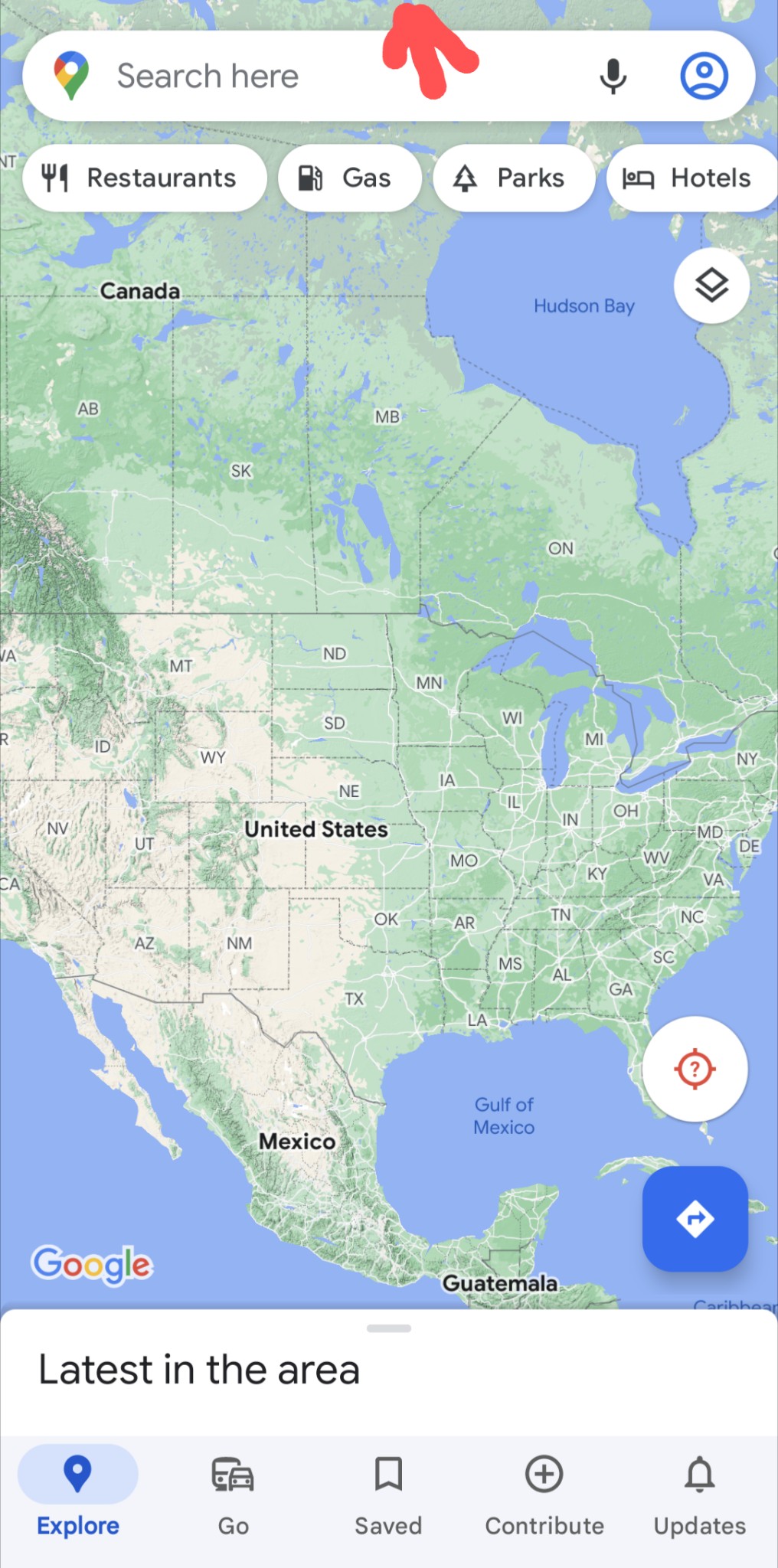-
Mike
AskWoody PlusI used this Lenovo webpage for an older laptop….using the Windows 8 or Vista drivers (last known updates) and Windows 10 works fine.
https://download.lenovo.com/eol/index.html
Mike
1 user thanked author for this post.
-
Mike
AskWoody PlusIt could be IPV 6. I turned mine off on the router. But I had other issues on another machine awhile back and this solved my problem
https://forums.linuxmint.com/viewtopic.php?t=239854
1 user thanked author for this post.
-
Mike
AskWoody PlusMarch 22, 2023 at 12:07 am in reply to: Make Google Maps Android full screen (without overlays) #2545623 -
Mike
AskWoody PlusMarch 21, 2023 at 10:37 am in reply to: Make Google Maps Android full screen (without overlays) #2545480Same with Android 13.
1 user thanked author for this post.
-
Mike
AskWoody PlusReport: OTA March security and minor features update within the last couple of days for Pixel 6A on TMobile USA
-
Mike
AskWoody PlusMarch 13, 2023 at 7:28 pm in reply to: “Smart” TV Privacy settings – what to change and what to leave alone! #2543268I had a similar problem with the new TV. When I turned off and disagreed to most of the privacy settings, it essentially made the TV a dumb TV. Most of the smart features were turned off, and in one case I couldn’t even use the applications. So, it seems that you have to agree to the terms and conditions and privacy to use the features.
Considering this is the case with cell phones, and computers that have either Android, Apple or Microsoft based OS, it seems like you really have no choice. In other words, everybody’s got your name and number.
I was actually more concerned about all of these devices being on my main router. What I did was buy a new router where I can separate out all of the internet of things devices. IoT. Those go on a true guest account leaving my main account for all my personal stuff.
Mike
2 users thanked author for this post.
-
Mike
AskWoody PlusI believe that you are referring to reported problems with printers where the printers would not print or have problems with functionality. Those problems were caused by Microsoft updated the operating system (Windows) and were isolated to certain types of printers. Many of the issues have been fixed with additional Windows updates and/or printer firmware and printer software updates from the printer manufacturer.
If you are not having any issues, then I wouldn’t do anything. If you are having problems, see if your printer has both firmware and software updates.
Disconnecting from the internet wouldn’t have made any difference.
Firmware updates for Canon: https://support.usa.canon.com/kb/index?page=content&id=ART176195
Software updates for Canon: https://www.usa.canon.com/support/p/pixma-mg6821
(make sure you select the correct operating system and then scroll down to the software options).
Mike
-
Mike
AskWoody PlusMarch 8, 2023 at 12:00 pm in reply to: Win10 Pro 22H2-DeBloating Applications: Do they work or cause more problems? #2542036- Gosh Rick, thanks a lot for all the information. You’re certainly a master of the program. I’m a bit nervous about this, but I think I just need to dive in and look at the script and see what it’s taking out or leaving in.
I had just installed Windows 10 pro and added my drivers when I started thinking about this script. So I could just start over again and use the OOBE procedure. Or, I could test it out on this brand new installation which I haven’t added anything else to except drivers.
By the way, this is just a single user on a single machine.
Thanks for your help Rick.
-
Mike
AskWoody PlusMarch 7, 2023 at 10:18 pm in reply to: Win10 Pro 22H2-DeBloating Applications: Do they work or cause more problems? #2541897Thanks Rick, that’s very generous. I appreciate it.
One thing I forgot (and you hinted at this in another post): In general, can this script be used after installing Windows ?
Mike
-
Mike
AskWoody PlusMarch 7, 2023 at 6:10 pm in reply to: Win10 Pro 22H2-DeBloating Applications: Do they work or cause more problems? #2541861Thanks Rick (and all for the suggestions).
Question to Rick. I’m interested in Decrapifier. Since there have been several Windows updates, does Decrapifier still work OK. Any suggestions on what to comment out or add?
Mike
-
Mike
AskWoody PlusThanks Alex.
For users of Pixel phones that are still eligible for updates, this will be the third security and minor bug update of the year.
https://support.google.com/pixelphone/community?hl=en
Second update
https://support.google.com/pixelphone/thread/200738915
1 user thanked author for this post.
-
Mike
AskWoody PlusI have several Google Android devices running on the latest, pure, Google Android and none have that App installed So it is likely part of the Samsung package. Several articles on the net mention it’s a partnership with Samsung. On some Samsung phones, you agree to the conditions {data aggregation} during the phone setup and use.
-
Mike
AskWoody PlusJanuary 26, 2023 at 9:14 pm in reply to: “Double” DHCP Advanced Router Settings: Is it an issue? #2529162IP Settings in AX55 TP Link Router
Internet Connection Type: Dynamic IP
IP Address: 192.168.12.147
Subnet Mask: 255.255.255.0
Default Gateway: 192.168.12.1
Primary DNS: 192.168.12.1
Secondary DNS: 0.0.0.0LAN
MAC Address: 6C-5A-B0-8E-29-1C
IP Address: 192.168.0.1
Subnet Mask: 255.255.255.0DHCP Server: Enabled
IP Address Pool: 192.168.0.2-192.168.0.253 -
Mike
AskWoody PlusJanuary 26, 2023 at 9:02 pm in reply to: “Double” DHCP Advanced Router Settings: Is it an issue? #2529153Look in the tplink router. What it sees as the WAN IP address tells you the subnet used by the T-Mobile gateway.
So in my case:
T-Mobile Gateway=192.168.12.1
TP Link Router=192.168.01 (this is also what ipconfig reports)
(see details on next post IP Settings in AX55 TP Link Router)
So if those IP’s don’t change ? then I should be okay. I’m still baffled by “if I turn off DHCP server on the TP-Link router then devices lose connectivity.
Thanks PKCano for the great visual help with a summary of the issue.
Mike
-
Mike
AskWoody PlusPerhaps I should have expanded the discussion to cover how we manage each of our computers.
I would be a very good topic for a different post. New that is.
1 user thanked author for this post.

|
Patch reliability is unclear. Unless you have an immediate, pressing need to install a specific patch, don't do it. |
| SIGN IN | Not a member? | REGISTER | PLUS MEMBERSHIP |

Plus Membership
Donations from Plus members keep this site going. You can identify the people who support AskWoody by the Plus badge on their avatars.
AskWoody Plus members not only get access to all of the contents of this site -- including Susan Bradley's frequently updated Patch Watch listing -- they also receive weekly AskWoody Plus Newsletters (formerly Windows Secrets Newsletter) and AskWoody Plus Alerts, emails when there are important breaking developments.
Get Plus!
Welcome to our unique respite from the madness.
It's easy to post questions about Windows 11, Windows 10, Win8.1, Win7, Surface, Office, or browse through our Forums. Post anonymously or register for greater privileges. Keep it civil, please: Decorous Lounge rules strictly enforced. Questions? Contact Customer Support.
Search Newsletters
Search Forums
View the Forum
Search for Topics
Recent Topics
-
W11 24H2 – Susan Bradley
by
G Pickerell
2 hours, 33 minutes ago -
7 tips to get the most out of Windows 11
by
Alex5723
4 hours, 40 minutes ago -
Using Office apps with non-Microsoft cloud services
by
Peter Deegan
1 hour, 10 minutes ago -
I installed Windows 11 24H2
by
Will Fastie
3 minutes ago -
NotifyIcons — Put that System tray to work!
by
Deanna McElveen
29 minutes ago -
Decisions to be made before moving to Windows 11
by
Susan Bradley
1 hour, 19 minutes ago -
Port of Seattle says ransomware breach impacts 90,000 people
by
Nibbled To Death By Ducks
8 hours, 44 minutes ago -
Looking for personal finance software with budgeting capabilities
by
cellsee6
10 hours, 5 minutes ago -
ATT/Yahoo Secure Mail Key
by
Lil88reb
21 hours, 25 minutes ago -
Devices with apps using sprotect.sys driver might stop responding
by
Alex5723
1 day, 1 hour ago -
Neowin – 20 times computers embarrassed themselves with public BSODs and goofups
by
EP
1 day, 10 hours ago -
Slow Down in Windows 10 performance after March 2025 updates ??
by
arbrich
12 hours, 36 minutes ago -
Mail from certain domains not delivered to my outlook.com address
by
pumphouse
18 hours, 45 minutes ago -
Is data that is in OneDrive also taking up space on my computer?
by
WShollis1818
1 day, 5 hours ago -
Nvidia just fixed an AMD Linux bug
by
Alex5723
2 days, 21 hours ago -
50 years and counting
by
Susan Bradley
11 hours, 44 minutes ago -
Fix Bluetooth Device Failed to Delete in Windows Settings
by
Drcard:))
2 days, 3 hours ago -
Licensing and pricing updates for on-premises server products coming July 2025
by
Alex5723
3 days, 8 hours ago -
Edge : Deprecating window.external.getHostEnvironmentValue()
by
Alex5723
3 days, 8 hours ago -
Rethinking Extension Data Consent: Clarity, Consistency, and Control
by
Alex5723
3 days, 8 hours ago -
OneNote and MS Word 365
by
CWBillow
3 days, 10 hours ago -
Ultimate Mac Buyers Guide 2025: Which Mac is Right For You?
by
Alex5723
3 days, 10 hours ago -
Intel Unison support ends on Windows 11 in June
by
Alex5723
3 days, 10 hours ago -
April 2025 — still issues with AMD + 24H2
by
Kevin Jones
1 day, 1 hour ago -
Windows 11 Insider Preview build 26200.5518 released to DEV
by
joep517
3 days, 22 hours ago -
Windows 11 Insider Preview build 26120.3671 (24H2) released to BETA
by
joep517
3 days, 22 hours ago -
Forcing(or trying to) save Local Documents to OneDrive
by
PateWilliam
4 days, 7 hours ago -
Hotpatch for Windows client now available (Enterprise)
by
Alex5723
3 days, 19 hours ago -
MS-DEFCON 2: Seven months and counting
by
Susan Bradley
2 days, 20 hours ago -
My 3 monitors go black & then the Taskbar is moved to center monitor
by
saturn2233
4 days, 16 hours ago
Recent blog posts
Key Links
Want to Advertise in the free newsletter? How about a gift subscription in honor of a birthday? Send an email to sb@askwoody.com to ask how.
Mastodon profile for DefConPatch
Mastodon profile for AskWoody
Home • About • FAQ • Posts & Privacy • Forums • My Account
Register • Free Newsletter • Plus Membership • Gift Certificates • MS-DEFCON Alerts
Copyright ©2004-2025 by AskWoody Tech LLC. All Rights Reserved.