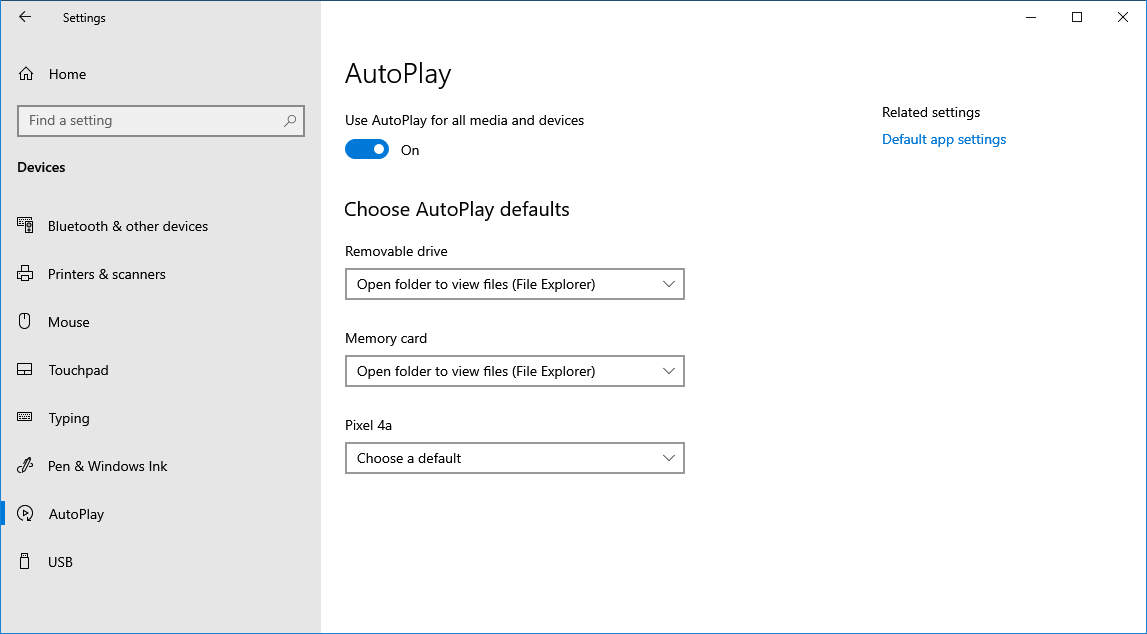-
Mike
AskWoody PlusNovember 27, 2020 at 12:41 am in reply to: Office 2016 Home and Student Word and Excel will not open #2315197 -
Mike
AskWoody PlusThanks. That’s the first thing I thought of. Working fine for some drives but not for others. Makes no sense…….unless each thumb drive has some sort of ID or name based. Yet they all Autoplayed at one point. Can’t think of anything I’ve done, other than look at files and eject them when finished. No corruption either.
-
Mike
AskWoody PlusNovember 15, 2020 at 5:27 am in reply to: Exactly what are the risks of continuing to use Office 2010 #2312021Risks? Emails that contain documents, or downloading documents, templates, etc. I suppose if your machine is isolated with no network connection and you don’t share documents, then 2010 is good forever.
https://www.cvedetails.com/vulnerability-list/vendor_id-26/product_id-320/version_id-154983/year-2016/Microsoft-Office-2010.html -
Mike
AskWoody PlusMy laptop has an Microsoft authentication sticker on the back. That’s the product key I used. On a clean install, you’ll be asked to enter that at the beginning.
https://www.howtogeek.com/206329/how-to-find-your-lost-windows-or-office-product-keys/
You’ll install from a file either written to a USB flash drive or a disc. Disconnect from the internet during installation to avoid a forced upgrade.
Many OEM computers have several partitions for recovery…the original manufacturer files. On a clean install you’d want to delete these. However, you may want to do a recovery reinstallation of Windows 10 and return the computer back to the factory right out of the box settings. Then do an upgrade to 2004. That would make sure you have the original drivers.
“…and have made a full Acronis backup”
That backup is just for files or data. Right? Because, you wouldn’t want to overwrite your new OS installation.
-
This reply was modified 4 years, 5 months ago by
Mike.
-
This reply was modified 4 years, 5 months ago by
-
Mike
AskWoody PlusNovember 4, 2020 at 6:44 am in reply to: Google : Pixel 5’s gap body and the display by design #2309448500+ comments just on a Google forum say it isn’t. Regardless of the IPS water rating, that’s a major dust, oil and grime collector.
-
Mike
AskWoody PlusBrian, You are missing one step. Refer to the above link. “Disconnect from the Net”
-
This reply was modified 4 years, 6 months ago by
Mike.
-
This reply was modified 4 years, 6 months ago by
-
Mike
AskWoody PlusYou’ll have to do the update manually using a ISO file as detailed in the post/link below. My system was also blocked because of “Dolby Digital Plus Home Theater”. I believe the reason for this is that the older hardware drivers are not compatible with 2004 version. At least yet. After I did the 2004 update the “suspect” driver was disabled. My feeling on this is that if this is an older machine and the manufacturer or you can’t update the driver, you may lose that feature.
https://www.askwoody.com/forums/topic/missed-version-2004/#post-2307222
-
This reply was modified 4 years, 6 months ago by
Mike. Reason: Added information
-
This reply was modified 4 years, 6 months ago by
-
Mike
AskWoody PlusPersonal user here. On a Lenovo i5 laptop with SSD. I updated to windows 2004 using an ISO and I would say it is about 15 to 25% slower than 1909. Apps close to 25% in loading.
1 user thanked author for this post.
-
Mike
AskWoody PlusFor folks interested, this is correctly showing two sync-able calendars because one is the built in Samsung calendar app (which on my version can’t be disabled). That would probably sync to your Samsung account if you had one. The other syncs to a Google account.
-
Mike
AskWoody PlusAugust 21, 2020 at 7:10 pm in reply to: Need a book to help learn Windows 10 – have used Windows 7 for years #2290364I wondered/needed the same thing. After hours on the internet, and finding tons of stuff I could print, I purchased two books.
Windows 10 In Depth by Knittel and Windows 10 3rd Edition by Bott.
Both are general in nature due to the changing versions of Windows 10, but they are good guides.
1 user thanked author for this post.
-
Mike
AskWoody PlusThanks, I’ll play arount with this and see what’s going on.
-
Mike
AskWoody PlusAugust 11, 2020 at 12:39 am in reply to: 4000010: A Guide to Archiving RedBook Standard Audio CD’s #2287796anonymous. imo, mp3 is most cross compatible on devices
garyfritz .Vox, Music Bee
-
Mike
AskWoody Plusmn-:
That JMicron and the WD500B are the same device. The WD500B Western Digital HDD is an internal HDD mounted in an USB 3.0 enclosure. That probably has a JMicron controller I suppose. I hope this isn’t the issue.
Ascaris: The entries for SAN and SAN Flash are old flash drives that I’m not using anymore.
Just to summarize: There’s the WD500B/JMicron USB 3.0 HDD in a external enclosure, and the primary internal drive that has the OS on it.
What do you guys think I should or could get rid of now?
-
Mike
AskWoody PlusThanks folks for the help. I’m a bit new with this stuff. Below are a couple of screenshots. Not sure if these will help, but basically I’m trying to clean up my fstab file. I have two drives on this machine: one is an internal OS drive and the other is an external 500GB USB drive. That’s it.
Let me know if there are any other screenshots that will help.
-
Mike
AskWoody PlusPaul. The USB ports all work and the drive works now with the NTFS format, not FAT. Didn’t try exfat yet.
Ascaris and mn-. How do I get into fstab. Command?
At this point I’m certain there’s garbage in there.

|
Patch reliability is unclear. Unless you have an immediate, pressing need to install a specific patch, don't do it. |
| SIGN IN | Not a member? | REGISTER | PLUS MEMBERSHIP |

Plus Membership
Donations from Plus members keep this site going. You can identify the people who support AskWoody by the Plus badge on their avatars.
AskWoody Plus members not only get access to all of the contents of this site -- including Susan Bradley's frequently updated Patch Watch listing -- they also receive weekly AskWoody Plus Newsletters (formerly Windows Secrets Newsletter) and AskWoody Plus Alerts, emails when there are important breaking developments.
Get Plus!
Welcome to our unique respite from the madness.
It's easy to post questions about Windows 11, Windows 10, Win8.1, Win7, Surface, Office, or browse through our Forums. Post anonymously or register for greater privileges. Keep it civil, please: Decorous Lounge rules strictly enforced. Questions? Contact Customer Support.
Search Newsletters
Search Forums
View the Forum
Search for Topics
Recent Topics
-
Can’t make Opera my default browser
by
bmeacham
2 hours, 48 minutes ago -
Do not Fall For This Purdentix Scam (Awaiting moderation)
by
elizabethkaur56
5 hours, 21 minutes ago -
*Some settings are managed by your organization
by
rlowe44
15 hours, 20 minutes ago -
Formatting of “Forward”ed e-mails
by
Scott Mills
17 hours, 34 minutes ago -
SmartSwitch PC Updates will only be supported through the MS Store Going Forward
by
PL1
17 hours, 58 minutes ago -
CISA warns of hackers targeting critical oil infrastructure
by
Nibbled To Death By Ducks
1 day, 2 hours ago -
AI slop
by
Susan Bradley
1 day, 2 hours ago -
Chrome : Using AI with Enhanced Protection mode
by
Alex5723
1 day, 4 hours ago -
Two blank icons
by
CR2
13 hours, 49 minutes ago -
Documents, Pictures, Desktop on OneDrive in Windows 11
by
ThePhoenix
1 day, 13 hours ago -
End of 10
by
Alex5723
1 day, 15 hours ago -
Single account cannot access printer’s automatic duplex functionality
by
Bruce
13 hours, 44 minutes ago -
test post
by
gtd12345
1 day, 21 hours ago -
Privacy and the Real ID
by
Susan Bradley
1 day, 11 hours ago -
MS-DEFCON 2: Deferring that upgrade
by
Susan Bradley
1 day, 4 hours ago -
Cant log on to oldergeeks.Com
by
WSJonharnew
2 days, 2 hours ago -
Upgrading from Win 10
by
WSjcgc50
13 hours, 54 minutes ago -
USB webcam / microphone missing after KB5050009 update
by
WSlloydkuhnle
17 hours, 28 minutes ago -
TeleMessage, a modified Signal clone used by US government has been hacked
by
Alex5723
2 days, 17 hours ago -
The story of Windows Longhorn
by
Cybertooth
2 days, 5 hours ago -
Red x next to folder on OneDrive iPadOS
by
dmt_3904
2 days, 19 hours ago -
Are manuals extinct?
by
Susan Bradley
5 hours, 26 minutes ago -
Canonical ditching Sudo for Rust Sudo -rs starting with Ubuntu
by
Alex5723
3 days, 4 hours ago -
Network Issue
by
Casey H
2 days, 16 hours ago -
Fedora Linux is now an official WSL distro
by
Alex5723
3 days, 16 hours ago -
May 2025 Office non-Security updates
by
PKCano
3 days, 17 hours ago -
Windows 10 filehistory including onedrive folder
by
Steve Bondy
3 days, 19 hours ago -
pages print on restart (Win 11 23H2)
by
cyraxote
2 days, 20 hours ago -
Windows 11 Insider Preview build 26200.5581 released to DEV
by
joep517
3 days, 21 hours ago -
Windows 11 Insider Preview build 26120.3950 (24H2) released to BETA
by
joep517
3 days, 21 hours ago
Recent blog posts
Key Links
Want to Advertise in the free newsletter? How about a gift subscription in honor of a birthday? Send an email to sb@askwoody.com to ask how.
Mastodon profile for DefConPatch
Mastodon profile for AskWoody
Home • About • FAQ • Posts & Privacy • Forums • My Account
Register • Free Newsletter • Plus Membership • Gift Certificates • MS-DEFCON Alerts
Copyright ©2004-2025 by AskWoody Tech LLC. All Rights Reserved.