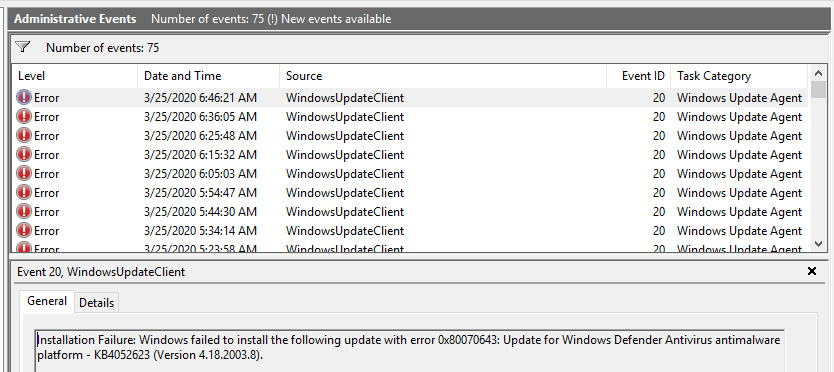-
MikeMc
AskWoody LoungerSeptember 5, 2020 at 9:13 pm in reply to: MS-DEFCON 4: Install the August updates, but avoid the Optional and non-security patches #2294127I did some follow up and here is what I found. An 1809 remoting into a 2004 computer works just fine. The opposite is true also.
But a 2004 remoting into another 2004 is where the slowdown is.
1 user thanked author for this post.
-
MikeMc
AskWoody LoungerSeptember 4, 2020 at 8:14 pm in reply to: MS-DEFCON 4: Install the August updates, but avoid the Optional and non-security patches #2293902Tried 2004.19041.488 today on my systems and everything looked good until I tried remote desktop. The display was so slow that it made the remote computer almost unusable. I discovered that MS is now using a Remote Display Adapter driver from 2006 (XP?). My machines have Quarto video cards for my CAD work. A few non CAD systems have Intel video cards. Under 2004, all computers used the 2006 Remote Display Adapter driver.
MS can say remote desktop works, is not fit for anything… but they can say it works!
I restored my computers back to 1809. In remote desktop on 1809 the actual video card driver is used and the display is 90 percent of the speed of a non-remote session, not 30 percent.
I would like to thank Macrium Reflect. Without their software I couldn’t keep a MS domain running for more than a few weeks at a time.
-
MikeMc
AskWoody LoungerMy only concern is the Hauppauge Extender on my HTPC’s tv tuners. The extender is used for viewing a TV station via a browser on any computer on the network (or internet if you let it through the firewall) by using the tuner cards in the HTPC. I contacted Hauppauge today and they responded with:
‘With all that has happen we have had to shift our focus on other items. But the engineers still have plans to getting it all switched before Flash is completely disabled’.
And if you have any flash content (.flv), Handbrake is very good at converting it to .mp4.
3 users thanked author for this post.
-
MikeMc
AskWoody LoungerAll but one of my machines started a ‘getting ready to install…’, got to 90% and then errored out – perhaps because I have domain group policy to prevent Feature Updates. Didn’t click on anything, the process just started when I went to the ‘Windows Update’ settings page.
I have all of my computer upgraded now by using an ISO. Two only upgraded successfully by NOT seeking updates before the upgrade (both hp workstations black screened on reboot). One HAD to have the update done as part of the upgrade as it had a boot error and rolled back on the first try. So, if one way doesn’t work, try the other.
All is fine except for the Trim and DISM issues. I always run a chkdsk /f on C drive after an upgrade as it will cleanup 1,700 to 2,000 ‘marked as used’ entries.
-
MikeMc
AskWoody LoungerMy laptop suddenly stopped playing any audio. I ran the troubleshooter and it fixed it. KB4497165 & the 5-12 Cumulative Update are the only changes to this machine since the last time it was working. All other computers are fine.
-
MikeMc
AskWoody LoungerI run a DISM Cleanup Bat file with the following commands:
Dism.exe /online /cleanup-image /restorehealth
SFC /SCANNOW
chkdsk c: /fLast night I ran DISM and it quit at 84%. This is with the .264 update. So not there yet. Perhaps in a month or so.
1 user thanked author for this post.
-
MikeMc
AskWoody LoungerSince Microsoft seems to have settled into a Major/Minor yearly upgrade cycle, I will do my upgrades in the fall. I’ve done this with the 1809 and 1909 feature updates and things have been working just find for me.
Also, since the DISM is not working on 2004 H1, I can’t see installing 2004H1. DISM is to the operating system what chkdsk is the hard drive; so no sale. Also, I’m surprised that the defrag/trim still resets itself after a reboot.
So a 2009 system update is my plan for now.
-
MikeMc
AskWoody LoungerApril 21, 2020 at 7:53 pm in reply to: The last of the “optional, non-security, C/D Week” patches arrive for Win10 versions 1903 and 1909 #2253124FYI, windows server 2016 std. added a ‘2020-04 Cumulative Update for Windows Server 2016 for x64-based Systems (KB4550947)’.
1 user thanked author for this post.
-
MikeMc
AskWoody LoungerApril 16, 2020 at 11:02 am in reply to: Reports of Windows Security (nee Microsoft Security Essentials) crashing after installing this morning’s definition updates #2242417Just looked at the 2019 server essentials server and defender stopped on it at 10:32 am.
-
MikeMc
AskWoody LoungerApril 16, 2020 at 10:54 am in reply to: Reports of Windows Security (nee Microsoft Security Essentials) crashing after installing this morning’s definition updates #2242415Worked fine until I tried running a full scan, it died. The Restart button did nothing.
Faulting application name: MsMpEng.exe, version: 4.18.2003.8, time stamp: 0x7be0fdee
Faulting module name: mpengine.dll, version: 1.1.16900.4, time stamp: 0x5e70249a
Exception code: 0xc0000005
Fault offset: 0x00000000001d00cf
Faulting process id: 0x1078
Faulting application start time: 0x01d612cff6343637
Faulting application path: C:\ProgramData\Microsoft\Windows Defender\platform\4.18.2003.8-0\MsMpEng.exe
Faulting module path: C:\ProgramData\Microsoft\Windows Defender\Definition Updates\{52FB5464-4DA2-473D-B213-2CC5356BD68D}\mpengine.dll
Report Id: 1fd93ea0-c80e-4db2-9e04-16377d26574dNow I have 100’s of these errors showing up:
The Windows Defender Antivirus Service service terminated with the following error:
General access denied error.If at first you don’t succeed, reboot!
-
MikeMc
AskWoody LoungerApril 7, 2020 at 12:15 pm in reply to: Five steps Microsoft should take RIGHT NOW to help us through the pandemic #2224023Over the last couple of weeks I sent out these 2 emails to a tech. journalist:
March 24th:
‘Since 1709 has been extended, perhaps 1809 (May 12th) will also be extended to this fall.’
March 30th:
‘Since large numbers of people are not working remotely, I don’t think Microsoft will release an update that could introduce problems.
I bet MS will only release one update this year, probably in September after the virus. It just doesn’t seem like the time to introduce a variable into a working system.
And then there is the bandwidth needed for this update. The internet is running at near capacity now.’
Lets see if common sense will prevail.
1 user thanked author for this post.
-
MikeMc
AskWoody LoungerMarch 25, 2020 at 11:13 am in reply to: Microsoft quietly fixes the “Items skipped during scan” Windows Defender bug #2210803Fixed now on my servers.
I use O&O ShutUp10 to eliminate telemetry being sent to Microsoft. Fortunately I made an ‘OEM’ profile before making changes as to what is being sent to Microsoft.
I reverted back to the ‘OEM’ profile and the KB4052623 update was successfully install on both servers after a reboot. Apparently, no telemetry, no av platform updates, at least on the servers.
No problem on my Windows 10.1809 machines.
-
MikeMc
AskWoody LoungerMarch 25, 2020 at 8:56 am in reply to: Microsoft quietly fixes the “Items skipped during scan” Windows Defender bug #2210763This explains why my servers (2019) are generating 100’s of installation errors on KB4052623 since yesterday.
1 user thanked author for this post.
-
MikeMc
AskWoody LoungerFebruary 14, 2020 at 11:32 am in reply to: Windows Lock Screen showing ad for Chredge – even with advertising turned off #2140619‘Fun Facts’ really? It’s an advertisement! This is exactly why I don’t trust Microsoft any more than I need to run my business. They are always trying to see what they can get away with. Most of this seems to becoming from the sales team/manager. Perhaps it’s time to reevaluate that that department.
2 users thanked author for this post.
-
MikeMc
AskWoody LoungerDecember 16, 2019 at 8:57 pm in reply to: Significant changes for the FAST ring with latest Windows Insider build #2020473If I understand what they are doing wouldn’t it be better to call them:
Windows 10: Current Release Monthly Preview Ring
Windows 10: Next Release Preview Ring
Windows 10: Experimental Development Testing Ring1 user thanked author for this post.

|
Patch reliability is unclear, but widespread attacks make patching prudent. Go ahead and patch, but watch out for potential problems. |
| SIGN IN | Not a member? | REGISTER | PLUS MEMBERSHIP |

Plus Membership
Donations from Plus members keep this site going. You can identify the people who support AskWoody by the Plus badge on their avatars.
AskWoody Plus members not only get access to all of the contents of this site -- including Susan Bradley's frequently updated Patch Watch listing -- they also receive weekly AskWoody Plus Newsletters (formerly Windows Secrets Newsletter) and AskWoody Plus Alerts, emails when there are important breaking developments.
Get Plus!
Welcome to our unique respite from the madness.
It's easy to post questions about Windows 11, Windows 10, Win8.1, Win7, Surface, Office, or browse through our Forums. Post anonymously or register for greater privileges. Keep it civil, please: Decorous Lounge rules strictly enforced. Questions? Contact Customer Support.
Search Newsletters
Search Forums
View the Forum
Search for Topics
Recent Topics
-
Asking Again here (New User and Fast change only backups)
by
thymej
5 hours, 14 minutes ago -
How much I spent on the Mac mini
by
Will Fastie
3 minutes ago -
How to get rid of Copilot in Microsoft 365
by
Lance Whitney
5 hours, 13 minutes ago -
Spring cleanup — 2025
by
Deanna McElveen
11 hours, 6 minutes ago -
Setting up Windows 11
by
Susan Bradley
37 minutes ago -
VLC Introduces Cutting-Edge AI Subtitling and Translation Capabilities
by
Alex5723
6 hours, 34 minutes ago -
Powershell version?
by
CWBillow
7 hours, 27 minutes ago -
SendTom Toys
by
CWBillow
2 hours, 7 minutes ago -
Add shortcut to taskbar?
by
CWBillow
11 hours, 22 minutes ago -
Sycophancy in GPT-4o: What happened
by
Alex5723
1 day, 3 hours ago -
How can I install Skype on Windows 7?
by
Help
1 day, 2 hours ago -
Logitech MK850 Keyboard issues
by
Rush2112
9 hours, 22 minutes ago -
We live in a simulation
by
Alex5723
1 day, 17 hours ago -
Netplwiz not working
by
RetiredGeek
1 day, 4 hours ago -
Windows 11 24H2 is broadly available
by
Alex5723
2 days, 6 hours ago -
Microsoft is killing Authenticator
by
Alex5723
17 hours, 56 minutes ago -
Downloads folder location
by
CWBillow
2 days, 12 hours ago -
Remove a User from Login screen
by
CWBillow
1 day, 8 hours ago -
TikTok fined €530 million for sending European user data to China
by
Nibbled To Death By Ducks
2 days, 3 hours ago -
Microsoft Speech Recognition Service Error Code 1002
by
stanhutchings
2 days, 3 hours ago -
Is it a bug or is it expected?
by
Susan Bradley
6 hours, 1 minute ago -
Image for Windows TBwinRE image not enough space on target location
by
bobolink
2 days, 3 hours ago -
Start menu jump lists for some apps might not work as expected on Windows 10
by
Susan Bradley
1 day, 2 hours ago -
Malicious Go Modules disk-wiping malware
by
Alex5723
2 days, 16 hours ago -
Multiple Partitions?
by
CWBillow
2 days, 17 hours ago -
World Passkey Day 2025
by
Alex5723
13 hours, 33 minutes ago -
Add serial device in Windows 11
by
Theodore Dawson
4 days, 1 hour ago -
Windows 11 users reportedly losing data due forced BitLocker encryption
by
Alex5723
2 days, 2 hours ago -
Cached credentials is not a new bug
by
Susan Bradley
4 days, 6 hours ago -
Win11 24H2 Slow!
by
Bob Bible
6 hours, 36 minutes ago
Recent blog posts
Key Links
Want to Advertise in the free newsletter? How about a gift subscription in honor of a birthday? Send an email to sb@askwoody.com to ask how.
Mastodon profile for DefConPatch
Mastodon profile for AskWoody
Home • About • FAQ • Posts & Privacy • Forums • My Account
Register • Free Newsletter • Plus Membership • Gift Certificates • MS-DEFCON Alerts
Copyright ©2004-2025 by AskWoody Tech LLC. All Rights Reserved.