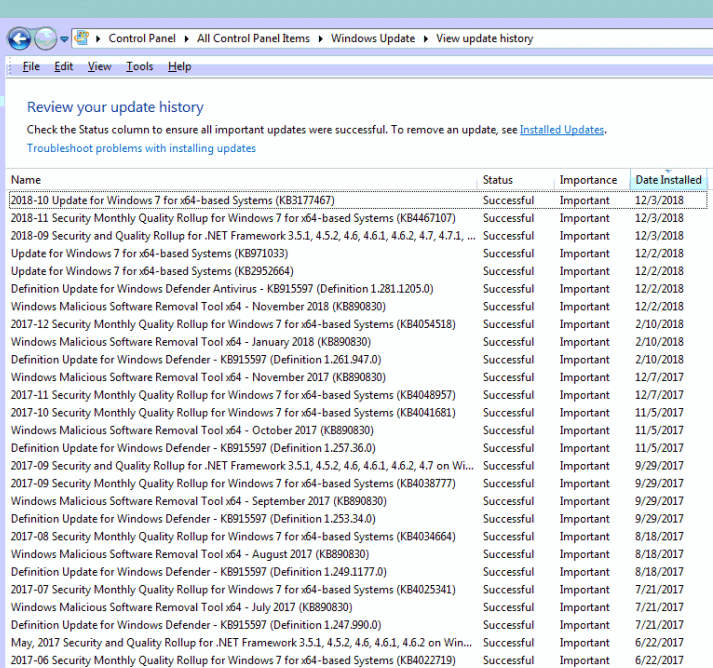-
Michael432
AskWoody_MVPThe idea is to narrow down or pinpoint known bad DNS servers. And, to insure when you change DNS on your computer that it really kicks in as the router may over-ride the DNS setting in your computer.
Get up to speed on router security at RouterSecurity.org and Defensive Computing at DefensiveComputingChecklist.com
1 user thanked author for this post.
-
Michael432
AskWoody_MVPThere is no need to guess about DNS. This page
https://routersecurity.org/testdns.php
links to a dozen different services that report on your current DNS servers. These services should work whether your DNS servers were assigned by the router, your computer or a VPN.
If you have this Windows Update problem, please check your DNS before and after rebooting your router, or, before and after configuring DNS on your computer.
Get up to speed on router security at RouterSecurity.org and Defensive Computing at DefensiveComputingChecklist.com
-
Michael432
AskWoody_MVPJanuary 15, 2019 at 1:07 pm in reply to: Brinkmann, Horowitz: Are remnants of the despised “GWX” Gets Windows 10 campaign still on your Win7 computer? #311340You might want to try blocking CompatTelRunner with an outbound firewall rule which prevents it from phoning home. The procedure is documented here in the section on blocking programs
https://www.michaelhorowitz.com/KillingWindowsUpdate.php
Get up to speed on router security at RouterSecurity.org and Defensive Computing at DefensiveComputingChecklist.com
1 user thanked author for this post.
-
Michael432
AskWoody_MVPJanuary 15, 2019 at 12:59 pm in reply to: Brinkmann, Horowitz: Are remnants of the despised “GWX” Gets Windows 10 campaign still on your Win7 computer? #311337 -
Michael432
AskWoody_MVPJanuary 15, 2019 at 12:46 pm in reply to: Brinkmann, Horowitz: Are remnants of the despised “GWX” Gets Windows 10 campaign still on your Win7 computer? #311334This PC is the exception, not the rule. As for updates, on Dec 3, 2018 Windows Update was run and all available patches were installed. That said, the computer did go long stretches without any Windows patches. The previous run of Windows Update was Feb. 2018
Get up to speed on router security at RouterSecurity.org and Defensive Computing at DefensiveComputingChecklist.com
-
Michael432
AskWoody_MVPMany routers can kick children offline on a schedule. However they normally key off MAC addresses which works most of the time, but not all the time as MAC addresses can change. The router I prefer can block children by creating an SSID just for them. The availability of that SSID can be scheduled to turn on/off as desired. In addition, it can assign the children’s SSID to a VLAN to isolate their devices from other devices in the home. Using a VLAN also lets you assign child-friendly DNS servers to the SSID used by children. These DNS servers can block hate/porn/etc. While most routers can only create two SSIDs/networks, this one (Pepwave Surf SOHO) can create 16. You could do one SSID for each child if you want them to have a different schedule. The downside is that its a single router, so not a match for anyone needing the wide coverage offered by a mesh system. For more on the router see
https://www.routersecurity.org/pepwavesurfsofo.phpGet up to speed on router security at RouterSecurity.org and Defensive Computing at DefensiveComputingChecklist.com
1 user thanked author for this post.
-
Michael432
AskWoody_MVPDecember 11, 2018 at 6:14 pm in reply to: Any advice on restoring a Macrium Reflect Free image? #239794One important thing is to have created rescue media and tested it before it’s needed…
Of course, there is only so much restore testing that can be done. If you actually do a full restore and make a mistake, it may not be fixable… Best way to test restoring is with a new computer, if you have that luxury.
My experience with image backups is that it is often confusing. On the backup side, which partitions really need to be copied? Do you need to backup Track zero? Backup all sectors or just used sectors? Not to mention incremental backups which I avoid. On the restore side too, track zero has always confused me. Then too there are partition resizing issues when restoring.
So yes, any and all advice is great.
Get up to speed on router security at RouterSecurity.org and Defensive Computing at DefensiveComputingChecklist.com
-
Michael432
AskWoody_MVPAddressing your first question, yes the connection will remain metered status while switching users. Also, Microsoft has demonstrated the ability to override metered status when it suits them.
Where did you read about Microsoft over-riding the metered status? And, in my testing, limited though it was, a restricted/standard user had the metering off, even though an Admin user on the same machine had it on.
Get up to speed on router security at RouterSecurity.org and Defensive Computing at DefensiveComputingChecklist.com
-
Michael432
AskWoody_MVPYes, a problem with this approach is the first time you connect to a new Wi-Fi network, it is not metered by default so Windows Update does its thing.
Get up to speed on router security at RouterSecurity.org and Defensive Computing at DefensiveComputingChecklist.com
1 user thanked author for this post.
-
Michael432
AskWoody_MVPGreat links, thanks.
DNS blockages in a router have the advantage of working for all PCs on the LAN. But, any computer using a VPN bypasses the router for both DNS and firewalling. DNS blockages on one computer were, I thought, impractical because each subdomain has to be specified individually and this Microsoft doc does not do that.
For example, if you want to block *.hwcdn.net as per the Microsoft documentation, how would you? DNS, at least the hosts file, does not do generic. You would have to block a.hwcdn.net and b.hwcdn.net and c.hwcdn.et, etc etc. So, what specifically do block in DNS?
Get up to speed on router security at RouterSecurity.org and Defensive Computing at DefensiveComputingChecklist.com
-
Michael432
AskWoody_MVPDecember 5, 2018 at 5:10 pm in reply to: Thurrott: Microsoft posts downloadable disc images of Windows 7 and 8.1 #238527You didnt say what software you are using to backup or the type of backup. Some software can be told to ignore read errors. You can expect to find an option like this in a disk image backup program. That way you get the 99.9% of the your files/sectors backed up.
Get up to speed on router security at RouterSecurity.org and Defensive Computing at DefensiveComputingChecklist.com
-
Michael432
AskWoody_MVPFor more on blocking Windows Update see
Killing Windows Update on Windows 10 – a cheat sheet
https://www.michaelhorowitz.com/KillingWindowsUpdate.php
Get up to speed on router security at RouterSecurity.org and Defensive Computing at DefensiveComputingChecklist.com
-
Michael432
AskWoody_MVPI use a combination with metered connection and Wushowhide …
If you switch Windows users, does the metered connection remain on? For Ethernet? For Wifi SSIDs?
Get up to speed on router security at RouterSecurity.org and Defensive Computing at DefensiveComputingChecklist.com
-
Michael432
AskWoody_MVPMaybe you could Ask Leo at http://www.askleo.com or @askleo
Get up to speed on router security at RouterSecurity.org and Defensive Computing at DefensiveComputingChecklist.com
-
Michael432
AskWoody_MVPWoody is right. Windows, macOS and Linux are dead men walking. iOS and ChromeOS are the future. Some examples:
ChromeOS has a very secure Guest mode, something legacy desktop OSs do not. And, it self-updates in a far more sophisticated way than the ancient OSs. And, it requires no active care and feeding, something the legacy desktop systems don’t even have on their radar. And, the ChromeOS firewall, when using Guest mode, has no open ports. Another thing you do not see in legacy systems (Did not test non-Guest mode)
Not to mention, Chromebooks can run Android apps and, coming soon, Linux apps (to a few models). Plus, there is a beta version of software that runs some Windows apps too. Give me Notepad++ on a Chromebook and I’m happy.
Get up to speed on router security at RouterSecurity.org and Defensive Computing at DefensiveComputingChecklist.com

|
Patch reliability is unclear. Unless you have an immediate, pressing need to install a specific patch, don't do it. |
| SIGN IN | Not a member? | REGISTER | PLUS MEMBERSHIP |

Plus Membership
Donations from Plus members keep this site going. You can identify the people who support AskWoody by the Plus badge on their avatars.
AskWoody Plus members not only get access to all of the contents of this site -- including Susan Bradley's frequently updated Patch Watch listing -- they also receive weekly AskWoody Plus Newsletters (formerly Windows Secrets Newsletter) and AskWoody Plus Alerts, emails when there are important breaking developments.
Get Plus!
Welcome to our unique respite from the madness.
It's easy to post questions about Windows 11, Windows 10, Win8.1, Win7, Surface, Office, or browse through our Forums. Post anonymously or register for greater privileges. Keep it civil, please: Decorous Lounge rules strictly enforced. Questions? Contact Customer Support.
Search Newsletters
Search Forums
View the Forum
Search for Topics
Recent Topics
-
Windows 7 ISO /Windows 10 ISO
by
ECWS
1 hour, 22 minutes ago -
No HP software folders
by
fpefpe
2 hours, 7 minutes ago -
Which antivirus apps and VPNs are the most secure in 2025?
by
B. Livingston
8 minutes ago -
Stay connected anywhere
by
Peter Deegan
7 hours, 30 minutes ago -
Copilot, under the table
by
Will Fastie
4 hours, 44 minutes ago -
The Windows experience
by
Will Fastie
13 hours, 44 minutes ago -
A tale of two operating systems
by
Susan Bradley
4 hours, 40 minutes ago -
Microsoft : Resolving Blue Screen errors in Windows
by
Alex5723
19 hours, 4 minutes ago -
Where’s the cache today?
by
Up2you2
1 day, 10 hours ago -
Ascension says recent data breach affects over 430,000 patients
by
Nibbled To Death By Ducks
1 day, 3 hours ago -
Nintendo Switch 2 has a remote killing switch
by
Alex5723
3 hours, 30 minutes ago -
Blocking Search (on task bar) from going to web
by
HenryW
1 day, 11 hours ago -
Windows 10: Microsoft 365 Apps will be supported up to Oct. 10 2028
by
Alex5723
2 days, 3 hours ago -
Add or Remove “Ask Copilot” Context Menu in Windows 11 and 10
by
Alex5723
2 days, 3 hours ago -
regarding april update and may update
by
heybengbeng
2 days, 5 hours ago -
MS Passkey
by
pmruzicka
1 day, 7 hours ago -
Can’t make Opera my default browser
by
bmeacham
2 days, 12 hours ago -
*Some settings are managed by your organization
by
rlowe44
1 day, 23 hours ago -
Formatting of “Forward”ed e-mails
by
Scott Mills
2 days, 11 hours ago -
SmartSwitch PC Updates will only be supported through the MS Store Going Forward
by
PL1
3 days, 7 hours ago -
CISA warns of hackers targeting critical oil infrastructure
by
Nibbled To Death By Ducks
3 days, 16 hours ago -
AI slop
by
Susan Bradley
1 day, 10 hours ago -
Chrome : Using AI with Enhanced Protection mode
by
Alex5723
3 days, 17 hours ago -
Two blank icons
by
CR2
1 day, 1 hour ago -
Documents, Pictures, Desktop on OneDrive in Windows 11
by
ThePhoenix
1 day, 3 hours ago -
End of 10
by
Alex5723
4 days, 5 hours ago -
Single account cannot access printer’s automatic duplex functionality
by
Bruce
3 days, 3 hours ago -
test post
by
gtd12345
4 days, 11 hours ago -
Privacy and the Real ID
by
Susan Bradley
4 days, 1 hour ago -
MS-DEFCON 2: Deferring that upgrade
by
Susan Bradley
2 days, 3 hours ago
Recent blog posts
Key Links
Want to Advertise in the free newsletter? How about a gift subscription in honor of a birthday? Send an email to sb@askwoody.com to ask how.
Mastodon profile for DefConPatch
Mastodon profile for AskWoody
Home • About • FAQ • Posts & Privacy • Forums • My Account
Register • Free Newsletter • Plus Membership • Gift Certificates • MS-DEFCON Alerts
Copyright ©2004-2025 by AskWoody Tech LLC. All Rights Reserved.