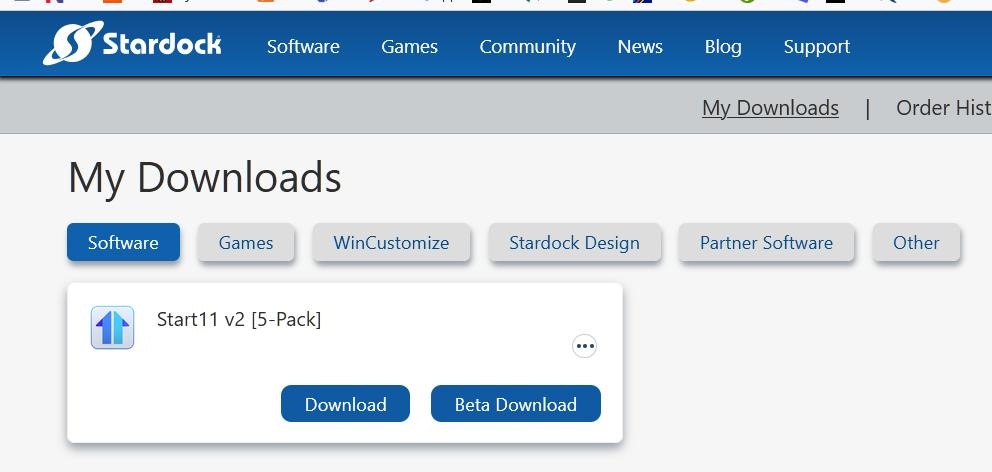-
TJ
AskWoody PlusI just noticed that the upgrade changed my local (former Win10-)daily user account into a “WDAGUtilityAccount”, which is no longer determined as a “User” but as a “Guest”.
LMDE is my daily driver now. Old friend Win10 keeps spinning in the background1 user thanked author for this post.
-
TJ
AskWoody PlusNo third party clock app. I read several complaints about it online.
LMDE is my daily driver now. Old friend Win10 keeps spinning in the background1 user thanked author for this post.
-
TJ
AskWoody PlusStart11, but it turns out that (at least on 24H2) that program only gives the choice for the taskbar to be on the top or bottom of the screen – not the left or right. (I am now trying to get a refund for it).
Taskbar choices for left and right are available in the beta. You can download the beta within your Start11 account.
You were/are right @PL1
It was not immediately clear where and how to get the Beta, but once I created an account on Stardock I was indeed able to download and install it.
I now have my preferred right side taskbar and square window corners. Thanks a lot
Hopefully this Beta gets developed into a stable version and that a future Windows update doesn’t mess it up
LMDE is my daily driver now. Old friend Win10 keeps spinning in the background1 user thanked author for this post.
-
TJ
AskWoody PlusThanks @moderators and sorry for the mess my vpn caused. I sent them the report you mailed to me.
LMDE is my daily driver now. Old friend Win10 keeps spinning in the background -
TJ
AskWoody PlusYep
Moderator’s Note: Post retrieved from the spam bucket.
LMDE is my daily driver now. Old friend Win10 keeps spinning in the background1 user thanked author for this post.
-
TJ
AskWoody PlusI’ll have a peek at that beta.
@PL1 I answered your question below already 3 or 4 times, but my answers don’t show up in the topic. So I try it this way.I disabled the Recommended in all settings in both accounts.
Moderator’s Note: Retrieved from the spam bucket, also removed extraneous HTML.
LMDE is my daily driver now. Old friend Win10 keeps spinning in the background1 user thanked author for this post.
-
TJ
AskWoody PlusIndeed, but in the Master Patch List it shows KB5044020 for 3.5 and 4.8 instead of KB5045936.
LMDE is my daily driver now. Old friend Win10 keeps spinning in the background -
TJ
AskWoody Plus@sb WUMT just offered and installed KB5046542 .NET Framework 3.5, 4.8 and 4.8.1 but after a reboot Installed Updates says KB5045936 was installed, which according to https://www.catalog.update.microsoft.com/Search.aspx?q=5045936 is the November Cumulative Update for .NET Framework 3.5 and 4.8 (for Windows 10 Version 22H2 in my case).
So not KB5044020 which is listed in the Master Patch List as being the update for .NET 3.5 and 4.8, but is the October update.LMDE is my daily driver now. Old friend Win10 keeps spinning in the background -
TJ
AskWoody PlusDecember 6, 2024 at 6:29 pm in reply to: Smoothest way to upgrade Win10 Pro 22H2 to Win11 Pro 23H2? #2723252Update after two days:
Turns out my Windows 11 23H2 iso’s don’t work (anymore).
One was from massgrave.dev, the other from uupdump.net.I’m not in a hurry, so I will wait till Susan gives a go for 24H2 and simply use the Installation Assistant to upgrade.
LMDE is my daily driver now. Old friend Win10 keeps spinning in the background -
TJ
AskWoody PlusDecember 5, 2024 at 12:38 pm in reply to: Smoothest way to upgrade Win10 Pro 22H2 to Win11 Pro 23H2? #2722778thx
LMDE is my daily driver now. Old friend Win10 keeps spinning in the background -
TJ
AskWoody PlusDecember 5, 2024 at 12:02 pm in reply to: Smoothest way to upgrade Win10 Pro 22H2 to Win11 Pro 23H2? #2722762Hi Alex, (thanks btw for all your out of the Woody-box articles/links)
So it’s that simple, right? I read so much mess about Windows 11 and its versions that I was not sure anymore what to do best.
Once I anchor version 11 23H2 in gpedit will the upgrade and subsequent updates honor that setting? Or any of my gpedit settings?
LMDE is my daily driver now. Old friend Win10 keeps spinning in the background -
TJ
AskWoody PlusTurns out that the second command is not necessary.
After the first command and subsequent reboot, the new policy is created automatically.
LMDE is my daily driver now. Old friend Win10 keeps spinning in the background -
TJ
AskWoody PlusAlthough I use my system both for work and play, I consider myself a consumer when it comes to updates.
However, given the precarious situation, I decided to install Windows 10 22H2 KB5041580 – after making a backup.All went well, but after I rebooted a second time my dual boot Windows-Mint pc wouldn’t start (no Grub boot menu) and I got the error message
“Verifying shim SBAT data failed: Security Policy Violation.
Something has gone seriously wrong: SBAT self-check failed: Security Policy Violation” and the pc shut down.Luckely the web provided the solution: https://forums.linuxmint.com/viewtopic.php?p=2510718&sid=b052f39ccc46129bed219c179178a4b2#p2510718
Steps to solve the problem:
1. Disable Secure Boot
2. Log into your Ubuntu (Mint) user and open a terminal
3. Delete the SBAT policy with:
sudo mokutil –set-sbat-policy delete *
4. Reboot your PC and log back into Ubuntu (Mint) to update the SBAT policy:
sudo mokutil –set-sbat-policy latest *
5. Reboot and then re-enable secure boot in your BIOS.*Please beware: on my pc the font makes the command look like there’s only 1 hiphen before “set”, but there are/should be 2 hiphens in front of “set”.
Don’t ask me why, but the solution worked. All is well now
LMDE is my daily driver now. Old friend Win10 keeps spinning in the background -
TJ
AskWoody PlusThanks as always @sb for the comprehensive patch list.
One remark though: Vivaldi has long passed Version 6.5. It’s on Version 6.8 now https://vivaldi.com/changelog-vivaldi-browser-6-8/
LMDE is my daily driver now. Old friend Win10 keeps spinning in the background -
TJ
AskWoody PlusWanted to install KB5033909 .NET 3.5 and 4.8 on my Win 10 Pro 22H2, but https://catalog.update.microsoft.com/Search.aspx?q=5033909 can’t find it (anymore).
??
EDIT: Never mind. PKCano explained it in #2627403
LMDE is my daily driver now. Old friend Win10 keeps spinning in the background

|
There are isolated problems with current patches, but they are well-known and documented on this site. |
| SIGN IN | Not a member? | REGISTER | PLUS MEMBERSHIP |

Plus Membership
Donations from Plus members keep this site going. You can identify the people who support AskWoody by the Plus badge on their avatars.
AskWoody Plus members not only get access to all of the contents of this site -- including Susan Bradley's frequently updated Patch Watch listing -- they also receive weekly AskWoody Plus Newsletters (formerly Windows Secrets Newsletter) and AskWoody Plus Alerts, emails when there are important breaking developments.
Get Plus!
Welcome to our unique respite from the madness.
It's easy to post questions about Windows 11, Windows 10, Win8.1, Win7, Surface, Office, or browse through our Forums. Post anonymously or register for greater privileges. Keep it civil, please: Decorous Lounge rules strictly enforced. Questions? Contact Customer Support.
Search Newsletters
Search Forums
View the Forum
Search for Topics
Recent Topics
-
My Simple Word 2010 Macro Is Not Working (Awaiting moderation)
by
mbennett555
7 hours, 17 minutes ago -
Office gets current release
by
Susan Bradley
12 hours ago -
FBI: Still Using One of These Old Routers? It’s Vulnerable to Hackers
by
Alex5723
1 day, 4 hours ago -
Windows AI Local Only no NPU required!
by
RetiredGeek
13 hours, 3 minutes ago -
Stop the OneDrive defaults
by
CWBillow
1 day, 5 hours ago -
Windows 11 Insider Preview build 27868 released to Canary
by
joep517
1 day, 15 hours ago -
X Suspends Encrypted DMs
by
Alex5723
1 day, 17 hours ago -
WSJ : My Robot and Me AI generated movie
by
Alex5723
1 day, 17 hours ago -
Botnet hacks 9,000+ ASUS routers to add persistent SSH backdoor
by
Alex5723
1 day, 18 hours ago -
OpenAI model sabotages shutdown code
by
Cybertooth
1 day, 19 hours ago -
Backup and access old e-mails after company e-mail address is terminated
by
M W Leijendekker
1 day, 7 hours ago -
Enabling Secureboot
by
ITguy
1 day, 14 hours ago -
Windows hosting exposes additional bugs
by
Susan Bradley
2 days, 2 hours ago -
No more rounded corners??
by
CWBillow
1 day, 22 hours ago -
Android 15 and IPV6
by
Win7and10
1 day, 12 hours ago -
KB5058405 might fail to install with recovery error 0xc0000098 in ACPI.sys
by
Susan Bradley
2 days, 15 hours ago -
T-Mobile’s T-Life App has a “Screen Recording Tool” Turned on
by
Alex5723
2 days, 17 hours ago -
Windows 11 Insider Preview Build 26100.4202 (24H2) released to Release Preview
by
joep517
2 days, 12 hours ago -
Windows Update orchestration platform to update all software
by
Alex5723
3 days, 1 hour ago -
May preview updates
by
Susan Bradley
2 days, 12 hours ago -
Microsoft releases KB5061977 Windows 11 24H2, Server 2025 emergency out of band
by
Alex5723
2 days, 4 hours ago -
Just got this pop-up page while browsing
by
Alex5723
2 days, 17 hours ago -
KB5058379 / KB 5061768 Failures
by
crown
2 days, 14 hours ago -
Windows 10 23H2 Good to Update to ?
by
jkitc
1 day, 16 hours ago -
At last – installation of 24H2
by
Botswana12
3 days, 16 hours ago -
MS-DEFCON 4: As good as it gets
by
Susan Bradley
14 hours, 32 minutes ago -
RyTuneX optimize Windows 10/11 tool
by
Alex5723
4 days, 5 hours ago -
Can I just update from Win11 22H2 to 23H2?
by
Dave Easley
2 days, 3 hours ago -
Limited account permission error related to Windows Update
by
gtd12345
4 days, 18 hours ago -
Another test post
by
gtd12345
4 days, 18 hours ago
Recent blog posts
Key Links
Want to Advertise in the free newsletter? How about a gift subscription in honor of a birthday? Send an email to sb@askwoody.com to ask how.
Mastodon profile for DefConPatch
Mastodon profile for AskWoody
Home • About • FAQ • Posts & Privacy • Forums • My Account
Register • Free Newsletter • Plus Membership • Gift Certificates • MS-DEFCON Alerts
Copyright ©2004-2025 by AskWoody Tech LLC. All Rights Reserved.