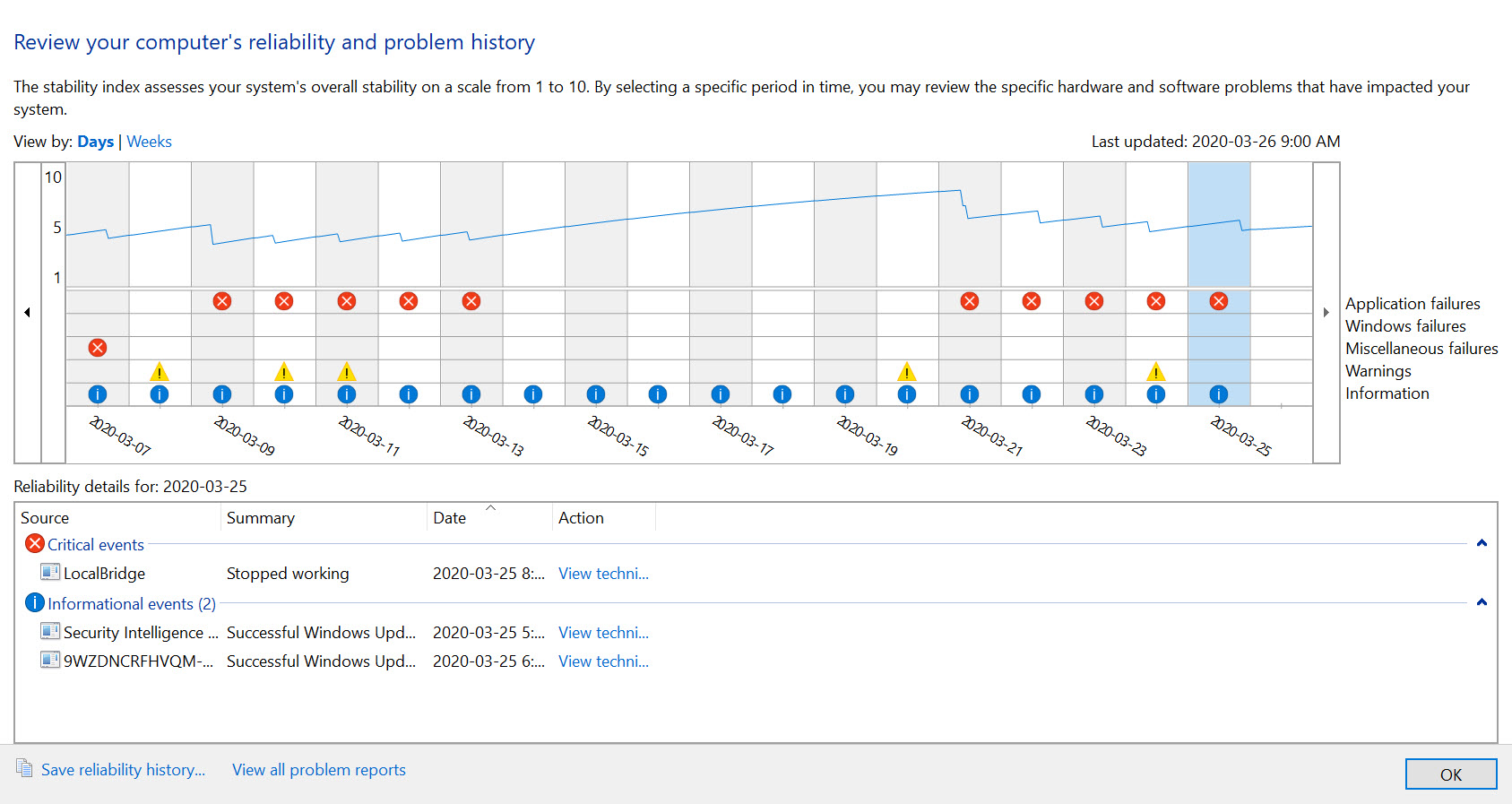-
Larry98765Ottawa
AskWoody Plus -
Larry98765Ottawa
AskWoody Plus -
Larry98765Ottawa
AskWoody PlusApril 5, 2020 at 1:40 pm in reply to: Slower and slower 4 year old Windows 10 PC – reinstall problem #2223545One last comment, my wife is starting the Zoom conferencing with her book club etc so I dusted off the 12 year old Lenovo laptop. It really was slow so I did the repair/reinstall.
While not a speed demon, the old clunker is now useful
1 user thanked author for this post.
-
Larry98765Ottawa
AskWoody PlusApril 2, 2020 at 8:07 pm in reply to: Slower and slower 4 year old Windows 10 PC – reinstall problem #2213926 -
Larry98765Ottawa
AskWoody PlusMarch 28, 2020 at 3:11 pm in reply to: Slower and slower 4 year old Windows 10 PC – reinstall problem #2211893Do you have a CD/DVD disk in any optical drive when you boot?
No. In fact, I am amazed how little I use the optical drive.
-
Larry98765Ottawa
AskWoody PlusMarch 27, 2020 at 10:11 am in reply to: Slower and slower 4 year old Windows 10 PC – reinstall problem #2211415Hi Rick,
I followed your suggestions and could not see anything of significance. More I think to my limited knowledge
So I have uploaded 3 versions of the log to
https://www.dropbox.com/sh/svn3r6ohchnv7pe/AAA72QCgFs-ADxKarUJzG_L8a?dl=0
2020-03-26 FullEventLogView.xlsx
2020-03-26 FullEventLogView.csv
2020-03-26 FullEventLogView.txt
Cheers
Larry
-
Larry98765Ottawa
AskWoody PlusMarch 26, 2020 at 12:18 pm in reply to: Slower and slower 4 year old Windows 10 PC – reinstall problem #2211146Given that the medical and civic authorities tell us to:
stay well, stay healthy and stay home…
I am ready to start digging
-
Larry98765Ottawa
AskWoody PlusMarch 26, 2020 at 10:27 am in reply to: Slower and slower 4 year old Windows 10 PC – reinstall problem #2211098thanks Rick,
I planned to upload the following
2020-03-26 perfmon – report.html
2020-03-26_11-06-03 Local reliability report week.jpg
2020-03-26_11-06-03 Local reliability report day.jpg
2020-03-26 Local reliability report.XML
but 2020-03-26 Local reliability report.XML is mot allowed – XML and
2020-03-26 perfmon – report.html is too big
I have created a limited access Dropdox folder where I have put the 4 files
https://www.dropbox.com/sh/svn3r6ohchnv7pe/AAA72QCgFs-ADxKarUJzG_L8a?dl=0
Stay well
larry
-
Larry98765Ottawa
AskWoody PlusMarch 24, 2020 at 8:33 pm in reply to: Slower and slower 4 year old Windows 10 PC – reinstall problem #2210690Looks promising bbearren. – in-place upgrade (repair/reinstall)?
I shall explore this first.
Thanks
-
Larry98765Ottawa
AskWoody PlusMarch 24, 2020 at 7:40 pm in reply to: Slower and slower 4 year old Windows 10 PC – reinstall problem #2210683Thanks to all of you for your comments and suggestions.
As I have been running the same suite of programs over 2 years and the slowdown has only started in the last 4 or so months, I think my only recourse is to reinstall Windows and start with a Carte Blanche.
This means changing the boot from legacy BIOS to UEFI. Thanks ELLY for the links which I have been exploring.
Then the windows re-install followed by the program suite installations as required – first is Malwarebytes. I have a complete list compiled by Revo Uninstaller PRO.
In anticipation, all my data will be backed up and I have prepared a recovery disk.
Once the COVID-19 crisis has passed and the civic and health authorities give the all clear, I will take the box to the computer store and upgrade the C: 250GB SDD windows drive to a terabyte or more. It is amazing how the prices have dropped.
I will inform this post of the outcome
Thanks again and STAY WELL!
Larry
1 user thanked author for this post.
-
Larry98765Ottawa
AskWoody PlusMarch 23, 2020 at 6:55 pm in reply to: Slower and slower 4 year old Windows 10 PC – reinstall problem #2210339Response 1
Hi folks,First, lets address the system specs. See below
The information of the Storage taken from System Information
Item Value
Drive C: – this is a SDD and is the Boot disk
Description Local Fixed Disk
Compressed No
File System NTFS
Size 232.26 GB (249,385,897,984 bytes)
Free Space 82.13 GB (88,190,431,232 bytes)
Volume Name Windows
Volume Serial Numb… C29C03E3
Drive D: This is magnetic
Description Local Fixed Disk
Compressed No
File System NTFS
Size 2.73 TB (3,000,457,228,288 bytes)
Free Space 709.97 GB (762,321,399,808 bytes)
Volume Name ZLarry2016DDrive
Volume Serial Numb… 346E7D0EThe system specs extracted from the quote
Intel Core i5-6600 Quad-Core Processor Socket LGA1151, 3.3Ghz, 6MB L3 Cache, 14nm
Corsair Carbide Series® SPEC-02 Red LED Window Mid-Tower Gaming Case (CC-9011051-WW)
Seagate Desktop HDD 3TB 3.5″ SATA3 64MB Cache OEM Hard Drive (ST3000DM001
ASUS Z170-P Socket 1151 Intel Z170 Chipset • Dual Channel, DDR4, 2x PCI-Express 3.0/2.0 x16,2 x PCI Express 3.0/2.0 x1, 2 x PCI • GLAN, 4x SATA 6
EVGA 600W 80Plus Bronze Certified Power Supply 3 Year Warranty Intel 4th Gen CPU Ready (100-B1-0600-KR)
G.SKILL Aegis 16GB (2x8GB) DDR4 DRAM 2400MHz C15 Memory Kit (F4-2400C15D-16GIS)
Samsung 750 EVO 250GB 2.5″ 6Gb/s Solid State Drive (SSD) (MZ-750250BW)
EVGA GeForce GTX 750 Ti 2GB GDDR5 (02G-P4-3751-KR) • 1020 MHz Clock, 5400 MHz Memory • PCI Express 3.0, Dual-link DVI, HDMI

|
Patch reliability is unclear. Unless you have an immediate, pressing need to install a specific patch, don't do it. |
| SIGN IN | Not a member? | REGISTER | PLUS MEMBERSHIP |

Plus Membership
Donations from Plus members keep this site going. You can identify the people who support AskWoody by the Plus badge on their avatars.
AskWoody Plus members not only get access to all of the contents of this site -- including Susan Bradley's frequently updated Patch Watch listing -- they also receive weekly AskWoody Plus Newsletters (formerly Windows Secrets Newsletter) and AskWoody Plus Alerts, emails when there are important breaking developments.
Get Plus!
Welcome to our unique respite from the madness.
It's easy to post questions about Windows 11, Windows 10, Win8.1, Win7, Surface, Office, or browse through our Forums. Post anonymously or register for greater privileges. Keep it civil, please: Decorous Lounge rules strictly enforced. Questions? Contact Customer Support.
Search Newsletters
Search Forums
View the Forum
Search for Topics
Recent Topics
-
Nintendo Switch 2 has a remote killing switch
by
Alex5723
2 minutes ago -
Blocking Search (on task bar) from going to web
by
HenryW
4 hours, 43 minutes ago -
Windows 10: Microsoft 365 Apps will be supported up to Oct. 10 2028
by
Alex5723
9 hours, 50 minutes ago -
Add or Remove “Ask Copilot” Context Menu in Windows 11 and 10
by
Alex5723
9 hours, 57 minutes ago -
regarding april update and may update
by
heybengbeng
11 hours, 26 minutes ago -
MS Passkey
by
pmruzicka
7 hours, 30 minutes ago -
Can’t make Opera my default browser
by
bmeacham
19 hours, 6 minutes ago -
*Some settings are managed by your organization
by
rlowe44
5 hours, 49 minutes ago -
Formatting of “Forward”ed e-mails
by
Scott Mills
18 hours, 1 minute ago -
SmartSwitch PC Updates will only be supported through the MS Store Going Forward
by
PL1
1 day, 13 hours ago -
CISA warns of hackers targeting critical oil infrastructure
by
Nibbled To Death By Ducks
1 day, 22 hours ago -
AI slop
by
Susan Bradley
12 hours, 48 minutes ago -
Chrome : Using AI with Enhanced Protection mode
by
Alex5723
2 days ago -
Two blank icons
by
CR2
11 hours, 43 minutes ago -
Documents, Pictures, Desktop on OneDrive in Windows 11
by
ThePhoenix
2 days, 8 hours ago -
End of 10
by
Alex5723
2 days, 11 hours ago -
Single account cannot access printer’s automatic duplex functionality
by
Bruce
1 day, 9 hours ago -
test post
by
gtd12345
2 days, 17 hours ago -
Privacy and the Real ID
by
Susan Bradley
2 days, 7 hours ago -
MS-DEFCON 2: Deferring that upgrade
by
Susan Bradley
10 hours, 3 minutes ago -
Cant log on to oldergeeks.Com
by
WSJonharnew
2 days, 21 hours ago -
Upgrading from Win 10
by
WSjcgc50
1 day, 9 hours ago -
USB webcam / microphone missing after KB5050009 update
by
WSlloydkuhnle
1 day, 13 hours ago -
TeleMessage, a modified Signal clone used by US government has been hacked
by
Alex5723
3 days, 13 hours ago -
The story of Windows Longhorn
by
Cybertooth
3 days, 1 hour ago -
Red x next to folder on OneDrive iPadOS
by
dmt_3904
3 days, 15 hours ago -
Are manuals extinct?
by
Susan Bradley
15 hours, 55 minutes ago -
Canonical ditching Sudo for Rust Sudo -rs starting with Ubuntu
by
Alex5723
4 days ago -
Network Issue
by
Casey H
3 days, 11 hours ago -
Fedora Linux is now an official WSL distro
by
Alex5723
4 days, 12 hours ago
Recent blog posts
Key Links
Want to Advertise in the free newsletter? How about a gift subscription in honor of a birthday? Send an email to sb@askwoody.com to ask how.
Mastodon profile for DefConPatch
Mastodon profile for AskWoody
Home • About • FAQ • Posts & Privacy • Forums • My Account
Register • Free Newsletter • Plus Membership • Gift Certificates • MS-DEFCON Alerts
Copyright ©2004-2025 by AskWoody Tech LLC. All Rights Reserved.