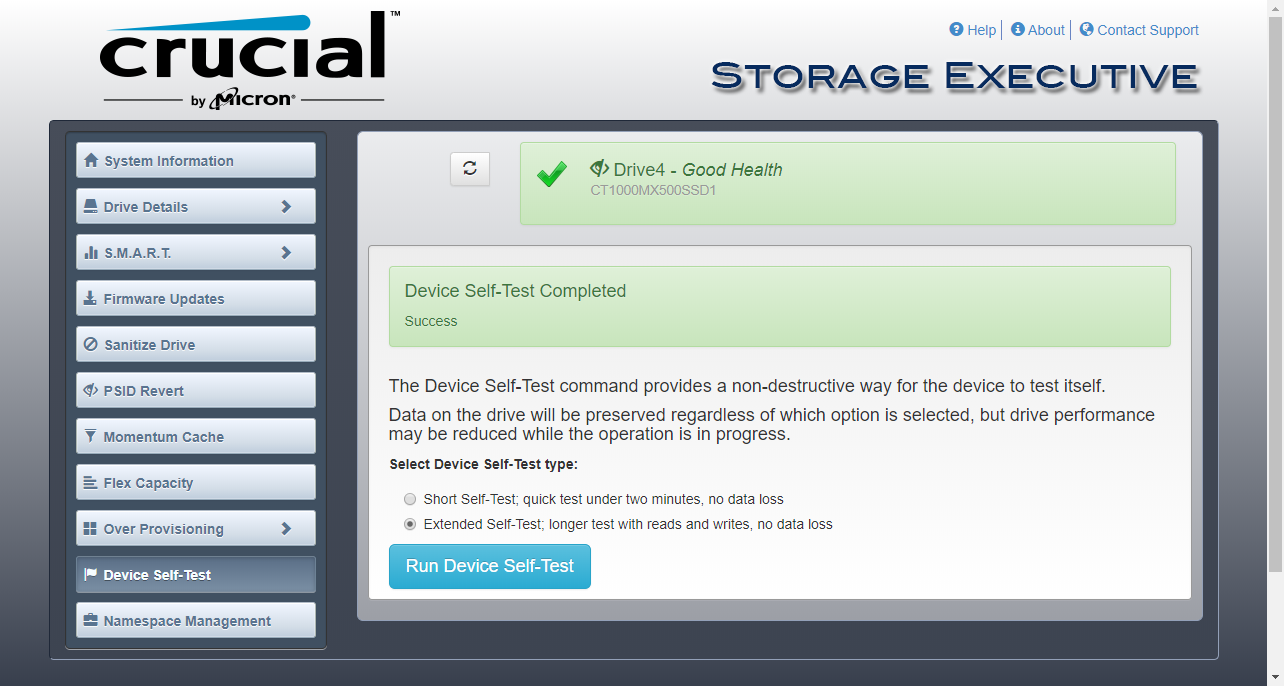-
kevmcc
AskWoody LoungerNo it was plugged in the entire time and in the power options I disabled sleep while computer is plugged in.
I’m not the biggest fan of i3 processor but for light office work it is fine, especially with the newer ones that use much faster DDR4 RAM. A Gen 7 i3 is faster than my Gen 4 desktop i5 (which I have turned into a NAS device now).
If we are talking about Intel, I prefer newer i5 or higher myself (with 16GB RAM minimum).
My office desktop that I built myself uses a Ryzen 5 processor as I couldn’t justify the cost of a similar intel processor.
Laptop I use for myself (not the one with the above issue) has an i5 7th gen, 16GB RAM and 1TB SSD.
I buy/sell computers as a hobby and the deals I have found lately have mostly been i3 machines. With proper amount of RAM and SSD they are honestly pretty fast, but it depends on what you do. Obviously rendering 30GB video file will probably not be possible, but I think anyone who does advanced things will know better than to buy an i3
-
kevmcc
AskWoody Loungeraaaaaaand we are done…. 24 hours after I started. Never in my life have I waited 24 hours for a windows update…… grrrrr
-
kevmcc
AskWoody LoungerI think the greatest feature of all is when we update another program and then the start menu icon is removed, and instead a new icon appears on the desktop. I mean I just love that. It brings me such joy and happiness to get confused when I go to the start menu (especially when I’m looking for that icon for the program that got updated “in the background” without me knowing).
Am I the only one who likes spending 20 minutes a week trying to hunt down and undo changes made by newly updated software?
Yep… I’m being sarcastic lol
Now, being real, don’t get me started on Windows updates though. I’m 24 hours into the update released in May (I’m serious). I have worked on 3 other laptops today while waiting for this one update (replaced cracked screen, upgraded RAM on another, cloned HDD to SSD and installed SSD on another). All in a day of a weekend computer repair hobby lol
1 user thanked author for this post.
-
kevmcc
AskWoody LoungerIt’s a fresh windows installation as of 2 weeks ago, so probably more than 200GB free space. SSD is 240GB brand new 1 month ago.
We are almost there though…… lol
Maybe it will be done before I go to bed tonight.
-
This reply was modified 4 years, 11 months ago by
kevmcc.
-
This reply was modified 4 years, 11 months ago by
-
kevmcc
AskWoody LoungerI prefer Western Digital (WD). I have had other portables in the past from Seagate and those failed due to cheap adapters they put on the drive to make it work with USB.
WD has been getting a little lazy on quality the past year or so on their casings though. I just picked up a 2TB USB 3.0 and within a day the casing popped apart and I had to use tape to hold it together. See attached picture to know which one to avoid buying. The quality of the drive is good, but the casing not so much.
I also got an 8TB WD Elements and that drive is good so far. It does tend to run a bit on the hot side during long file transfers but it is within the specifications from WD. I picked up a little USB powered fan that blows on it and the temps of the drive seem fine (there were fine before but I like to keep them a little cooler).
My oldest WD drive is nearly 5 years old and it still runs great. I can’t complain yet.
The newer 2TB I got at Walmart for about $60. Probably could have got it cheaper online somewhere but I needed it that day.
There are usually sales on some of these often so check out Best Buy and if you are already on eBay an comfortable with buying on there then I have seen some good deals, but make sure it is from reputable seller before you buy.
I was able to get my 8TB WB Elements drive for around $135 a couple months ago and it was brand new (on eBay).
Amazon runs a bit expensive in my experience for those.
-
kevmcc
AskWoody LoungerHey Chuck,
Just try using a different server location. I’m on the same VPN right now and it is working fine for me.
1 user thanked author for this post.
-
kevmcc
AskWoody LoungerIn fact it did update back to “normal” driver. It looks like since I’m using Windows 10 Home on that PC there is not a way for me to block that from happening.
I guess the solution then is to pause updates perhaps?
Any idea how I might mitigate this from updating in the future? I mean, I have to do updates at some point, but it seems to roll it all together and of course the naming that Microsoft uses for these updates is like trying to read Klingon
Seems a bit odd to me that only this one PC is having this problem with the Crucial MX500 SSD. Something in the DNA with Dell? I would hate to think that.
-
This reply was modified 5 years ago by
kevmcc.
-
This reply was modified 5 years ago by
-
kevmcc
AskWoody Lounger[issue solved]
So after waiting since Monday for a reply from Crucial I opened a chat with them (I can’t blame them on the wait time due to COVID-19 they have closed their call centers so the wait time is fine). The chat person and I tried a few things, and his final suggestion to me was to try the default microsoft sata driver instead of the Dell driver.
Crucial has an article about the process of changing to the default driver here which is quite easy and not something I ever thought about trying – but is definitely in my list of things to try from now on, although I admit I don’t like the idea of using standard driver when Dell usually keeps up with that stuff on newer models like the one I have.
So I did that, and then cloned the HDD back to the SSD, installed in the computer, and everything works the way it should now.
I may play around with the drivers a bit more to see if that was truly the cause or if simply re-cloning the OS back is what solved it. I imagine if I switch back to Dell’s drier and it works fine then it was still something on the drive.
Strange issues with Crucial drives has led me to start using some of Samsung drives but they are a bit more expensive.
I’ll update here if I run into further issues and find out anything else since maybe this thread will help others with similar issue.
6 users thanked author for this post.
-
kevmcc
AskWoody LoungerThanks. The short and extended tests all passed in Crucial as well as laptop diagnosis before I took it out (run from before going into windows I think in bios).
At the moment the drive is wiped and connected to my desktop through the USB connector and still passes the Crucial’s tests in their app.
I’m still waiting to hear back to them after sending them about 12 screen shots after running a lot of different tests (including laptop hardware tests).
I know they have to run through their list of troubleshooting. I’m a tech myself (for web design software) so I know how things can be. Something that seems like a bug is not always a bug.
I made it clear to them I’m not a newbie at computer hardware either (I have built 3 desktop computers in the last year and fixed about 20 laptops and re-sold them – a little side hustle I do).
Working on my certs also just to have something to fall back on in case my current career doesn’t workout.
1 user thanked author for this post.

|
Patch reliability is unclear. Unless you have an immediate, pressing need to install a specific patch, don't do it. |
| SIGN IN | Not a member? | REGISTER | PLUS MEMBERSHIP |

Plus Membership
Donations from Plus members keep this site going. You can identify the people who support AskWoody by the Plus badge on their avatars.
AskWoody Plus members not only get access to all of the contents of this site -- including Susan Bradley's frequently updated Patch Watch listing -- they also receive weekly AskWoody Plus Newsletters (formerly Windows Secrets Newsletter) and AskWoody Plus Alerts, emails when there are important breaking developments.
Get Plus!
Welcome to our unique respite from the madness.
It's easy to post questions about Windows 11, Windows 10, Win8.1, Win7, Surface, Office, or browse through our Forums. Post anonymously or register for greater privileges. Keep it civil, please: Decorous Lounge rules strictly enforced. Questions? Contact Customer Support.
Search Newsletters
Search Forums
View the Forum
Search for Topics
Recent Topics
-
Lost sound after the upgrade to 24H2?
by
Susan Bradley
1 hour, 51 minutes ago -
How to move 10GB of data in C:\ProgramData\Package Cache ?
by
Alex5723
2 hours, 46 minutes ago -
Plugged in 24-7
by
CWBillow
10 hours, 8 minutes ago -
Netflix, Apple, BofA websites hijacked with fake help-desk numbers
by
Nibbled To Death By Ducks
14 hours, 59 minutes ago -
Have Copilot there but not taking over the screen in Word
by
CWBillow
12 hours, 9 minutes ago -
Windows 11 blocks Chrome 137.0.7151.68, 137.0.7151.69
by
Alex5723
2 days, 6 hours ago -
Are Macs immune?
by
Susan Bradley
4 hours, 11 minutes ago -
HP Envy and the Function keys
by
CWBillow
1 day, 13 hours ago -
Microsoft : Removal of unwanted drivers from Windows Update
by
Alex5723
2 days, 17 hours ago -
MacOS 26 beta 1 dropped support for Firewire 400/800
by
Alex5723
2 days, 17 hours ago -
Unable to update to version 22h2
by
04om
1 hour, 54 minutes ago -
Windows 11 Insider Preview Build 26100.4482 (24H2) released to Release Preview
by
joep517
3 days, 1 hour ago -
Windows 11 Insider Preview build 27881 released to Canary
by
joep517
3 days, 1 hour ago -
Very Quarrelsome Taskbar!
by
CWBillow
2 days, 11 hours ago -
Move OneNote Notebook OFF OneDrive and make it local
by
CWBillow
3 days, 14 hours ago -
Microsoft 365 to block file access via legacy auth protocols by default
by
Alex5723
3 days, 2 hours ago -
Is your battery draining?
by
Susan Bradley
2 hours, 32 minutes ago -
The 16-billion-record data breach that no one’s ever heard of
by
Alex5723
2 hours, 32 minutes ago -
Weasel Words Rule Too Many Data Breach Notifications
by
Nibbled To Death By Ducks
3 days, 18 hours ago -
Windows Command Prompt and Powershell will not open as Administrator
by
Gordski
1 day, 4 hours ago -
Intel Management Engine (Intel ME) Security Issue
by
PL1
3 days, 2 hours ago -
Old Geek Forced to Update. Buy a Win 11 PC? Yikes! How do I cope?
by
RonE22
2 days, 18 hours ago -
National scam day
by
Susan Bradley
2 days, 1 hour ago -
macOS Tahoe 26 the end of the road for Intel Macs, OCLP, Hackintosh
by
Alex5723
2 days, 22 hours ago -
Cyberattack on some Washington Post journalists’ email accounts
by
Bob99
4 days, 19 hours ago -
Tools to support internet discussions
by
Kathy Stevens
3 days, 7 hours ago -
How get Group Policy to allow specific Driver to download?
by
Tex265
4 days, 10 hours ago -
AI is good sometimes
by
Susan Bradley
5 days, 2 hours ago -
Mozilla quietly tests Perplexity AI as a New Firefox Search Option
by
Alex5723
4 days, 16 hours ago -
Perplexity Pro free for 12 mos for Samsung Galaxy phones
by
Patricia Grace
6 days, 2 hours ago
Recent blog posts
Key Links
Want to Advertise in the free newsletter? How about a gift subscription in honor of a birthday? Send an email to sb@askwoody.com to ask how.
Mastodon profile for DefConPatch
Mastodon profile for AskWoody
Home • About • FAQ • Posts & Privacy • Forums • My Account
Register • Free Newsletter • Plus Membership • Gift Certificates • MS-DEFCON Alerts
Copyright ©2004-2025 by AskWoody Tech LLC. All Rights Reserved.