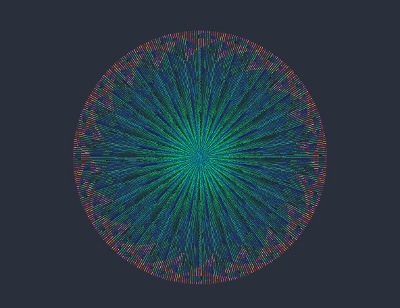-
geekdom
AskWoody_MVPHere is some further information on vintage typefaces:
https://www.mrmrsvintagetypewriters.com/en-us/blogs/news/typewriter-fontsOn permanent hiatus {with backup and coffee}
offline▸ Win10Pro 2004.19041.572 x64 i3-3220 RAM8GB HDD Firefox83.0b3 WindowsDefender
offline▸ Acer TravelMate P215-52 RAM8GB Win11Pro 22H2.22621.1265 x64 i5-10210U SSD Firefox106.0 MicrosoftDefender
online▸ Win11Pro 22H2.22621.1992 x64 i5-9400 RAM16GB HDD Firefox116.0b3 MicrosoftDefender1 user thanked author for this post.
-
geekdom
AskWoody_MVPMy outtake was a small joke depending upon old-style typewriters, anachronism, and current usage. Apparently, it fell flat and further information is provided as clarification. My apologies for any confusion.
Anachronism:
https://en.wikipedia.org/wiki/AnachronismThanks to @alejr who provided this information:
Pica and Elite only applies to the keys used on typewriters and it refers to the Pitch (i.e. how many characters per inch) they each took up on a sheet of paper not the font.
Pica = 10 cpi
Elite = 12 cpi
The pitch on typewriters was determined by the actual physical key at the end of the type-bar or type-ball and, other than those models which had “removable” type-balls, couldn’t be changed.
And regardless of whether the font was Serif (small lines attached to the end of larger strokes like Bookface) or San-serif (no small lines attached to the end of larger strokes like Letter Gothic) it was always mono-spaced (i.e. Pica was always 10 cpi and Elite was always 12 cpi)
BTW, a particular typewriter font could be both Pica and Elite. I know for a fact that IBM Selectric typewriters had “interchangeable” Pica and Elite type-balls that used the same Prestige font set because I had to use one during my military career (“official” correspondence required Elite, “official” tech manuals/training instructions required Pica.)
Nether term has any bearing whatsoever on the fonts used for PC’s because the space between characters (kerning) is controlled by special code in each different “font file” and, unless you’re using a “mono-spaced” font like Courier New, it’s not fixed like it is on typewriters (i.e. variable-spaced fonts won’t be “## characters per inch” because the space between each character varies from character to character.)
Also, unlike typewriters, you can change the size of characters in PC fonts (i.e. larger size characters take up more space and will have less characters per inch where smaller characters take up less space and will have more characters per inch.)
Source:
https://www.askwoody.com/forums/topic/replies-daily-computer-tip/#post-2569416On permanent hiatus {with backup and coffee}
offline▸ Win10Pro 2004.19041.572 x64 i3-3220 RAM8GB HDD Firefox83.0b3 WindowsDefender
offline▸ Acer TravelMate P215-52 RAM8GB Win11Pro 22H2.22621.1265 x64 i5-10210U SSD Firefox106.0 MicrosoftDefender
online▸ Win11Pro 22H2.22621.1992 x64 i5-9400 RAM16GB HDD Firefox116.0b3 MicrosoftDefender -
geekdom
AskWoody_MVPMy outtake was a small joke depending upon old-style typewriters, anachronism, and current usage. Apparently, it fell flat and I will include your information as clarification.
Anachronism:
https://en.wikipedia.org/wiki/AnachronismOn permanent hiatus {with backup and coffee}
offline▸ Win10Pro 2004.19041.572 x64 i3-3220 RAM8GB HDD Firefox83.0b3 WindowsDefender
offline▸ Acer TravelMate P215-52 RAM8GB Win11Pro 22H2.22621.1265 x64 i5-10210U SSD Firefox106.0 MicrosoftDefender
online▸ Win11Pro 22H2.22621.1992 x64 i5-9400 RAM16GB HDD Firefox116.0b3 MicrosoftDefender -
geekdom
AskWoody_MVPRemember, depending on your typewriter, your font style might be pica.
On permanent hiatus {with backup and coffee}
offline▸ Win10Pro 2004.19041.572 x64 i3-3220 RAM8GB HDD Firefox83.0b3 WindowsDefender
offline▸ Acer TravelMate P215-52 RAM8GB Win11Pro 22H2.22621.1265 x64 i5-10210U SSD Firefox106.0 MicrosoftDefender
online▸ Win11Pro 22H2.22621.1992 x64 i5-9400 RAM16GB HDD Firefox116.0b3 MicrosoftDefender -
geekdom
AskWoody_MVP265. No operating system will meet all your needs. Learn to use your operating system effectively to provide the best possible results for you.
On permanent hiatus {with backup and coffee}
offline▸ Win10Pro 2004.19041.572 x64 i3-3220 RAM8GB HDD Firefox83.0b3 WindowsDefender
offline▸ Acer TravelMate P215-52 RAM8GB Win11Pro 22H2.22621.1265 x64 i5-10210U SSD Firefox106.0 MicrosoftDefender
online▸ Win11Pro 22H2.22621.1992 x64 i5-9400 RAM16GB HDD Firefox116.0b3 MicrosoftDefender -
geekdom
AskWoody_MVPI’m new here, and I find the way this forum works to be, um, unusual. Some testing follows.
-
This topic was modified 1 year, 10 months ago by
Radiophile.
Hello and welcome to the forum! You may want to start here for how to use the forum:
https://www.askwoody.com/forums/topic/how-to-use-the-forum/General rules are here:
https://www.askwoody.com/posts-and-privacy/user-account-general-rules/I’m very grateful there’s a testing area here, too.
On permanent hiatus {with backup and coffee}
offline▸ Win10Pro 2004.19041.572 x64 i3-3220 RAM8GB HDD Firefox83.0b3 WindowsDefender
offline▸ Acer TravelMate P215-52 RAM8GB Win11Pro 22H2.22621.1265 x64 i5-10210U SSD Firefox106.0 MicrosoftDefender
online▸ Win11Pro 22H2.22621.1992 x64 i5-9400 RAM16GB HDD Firefox116.0b3 MicrosoftDefender -
This topic was modified 1 year, 10 months ago by
-
geekdom
AskWoody_MVPGuinea Pig Update (Moments, Moments, Moments)
Version and build after update: Win11Pro 22H2.22621.1928WuMgr downloaded and installed:
- 2023-06 Cumulative Update Preview for Windows 11 Version 22H2 for x64-based Systems (KB5027303)
Installed without error and the system rebooted without error.
System rebooted twice during update.On permanent hiatus {with backup and coffee}
offline▸ Win10Pro 2004.19041.572 x64 i3-3220 RAM8GB HDD Firefox83.0b3 WindowsDefender
offline▸ Acer TravelMate P215-52 RAM8GB Win11Pro 22H2.22621.1265 x64 i5-10210U SSD Firefox106.0 MicrosoftDefender
online▸ Win11Pro 22H2.22621.1992 x64 i5-9400 RAM16GB HDD Firefox116.0b3 MicrosoftDefender2 users thanked author for this post.
-
geekdom
AskWoody_MVP264. Evaluate your third-party programs on a regular basis. You may find other programs that work well for you or new options offered in your current programs that work well for you.
On permanent hiatus {with backup and coffee}
offline▸ Win10Pro 2004.19041.572 x64 i3-3220 RAM8GB HDD Firefox83.0b3 WindowsDefender
offline▸ Acer TravelMate P215-52 RAM8GB Win11Pro 22H2.22621.1265 x64 i5-10210U SSD Firefox106.0 MicrosoftDefender
online▸ Win11Pro 22H2.22621.1992 x64 i5-9400 RAM16GB HDD Firefox116.0b3 MicrosoftDefender -
geekdom
AskWoody_MVPThis article would have been useful in the Public Newsletter, as well. The detailed information would have been of benefit to all readers.
On permanent hiatus {with backup and coffee}
offline▸ Win10Pro 2004.19041.572 x64 i3-3220 RAM8GB HDD Firefox83.0b3 WindowsDefender
offline▸ Acer TravelMate P215-52 RAM8GB Win11Pro 22H2.22621.1265 x64 i5-10210U SSD Firefox106.0 MicrosoftDefender
online▸ Win11Pro 22H2.22621.1992 x64 i5-9400 RAM16GB HDD Firefox116.0b3 MicrosoftDefender -
geekdom
AskWoody_MVPXelitan PDF Reader
That’s so nice — much more useful than my browser PDF.On permanent hiatus {with backup and coffee}
offline▸ Win10Pro 2004.19041.572 x64 i3-3220 RAM8GB HDD Firefox83.0b3 WindowsDefender
offline▸ Acer TravelMate P215-52 RAM8GB Win11Pro 22H2.22621.1265 x64 i5-10210U SSD Firefox106.0 MicrosoftDefender
online▸ Win11Pro 22H2.22621.1992 x64 i5-9400 RAM16GB HDD Firefox116.0b3 MicrosoftDefender -
geekdom
AskWoody_MVPJune showers bring… turtles and frogs.
Since Monday is AskWoody Newsletter day, the Daily Computer Tip appears Tuesday through Sunday. This notice will appear regularly on Monday in this thread as reminder.
Please post replies at Replies: Daily Computer Tip
On permanent hiatus {with backup and coffee}
offline▸ Win10Pro 2004.19041.572 x64 i3-3220 RAM8GB HDD Firefox83.0b3 WindowsDefender
offline▸ Acer TravelMate P215-52 RAM8GB Win11Pro 22H2.22621.1265 x64 i5-10210U SSD Firefox106.0 MicrosoftDefender
online▸ Win11Pro 22H2.22621.1992 x64 i5-9400 RAM16GB HDD Firefox116.0b3 MicrosoftDefender -
geekdom
AskWoody_MVPThe Lone Firework
(Say Ooohhhhh!)On permanent hiatus {with backup and coffee}
offline▸ Win10Pro 2004.19041.572 x64 i3-3220 RAM8GB HDD Firefox83.0b3 WindowsDefender
offline▸ Acer TravelMate P215-52 RAM8GB Win11Pro 22H2.22621.1265 x64 i5-10210U SSD Firefox106.0 MicrosoftDefender
online▸ Win11Pro 22H2.22621.1992 x64 i5-9400 RAM16GB HDD Firefox116.0b3 MicrosoftDefender -
geekdom
AskWoody_MVP263. Coming up is Preview Tuesday. Create your image backups in the event that previews are installed despite your precautions.
On permanent hiatus {with backup and coffee}
offline▸ Win10Pro 2004.19041.572 x64 i3-3220 RAM8GB HDD Firefox83.0b3 WindowsDefender
offline▸ Acer TravelMate P215-52 RAM8GB Win11Pro 22H2.22621.1265 x64 i5-10210U SSD Firefox106.0 MicrosoftDefender
online▸ Win11Pro 22H2.22621.1992 x64 i5-9400 RAM16GB HDD Firefox116.0b3 MicrosoftDefender -
geekdom
AskWoody_MVPJune 24, 2023 at 8:42 am in reply to: Microsoft to Remove ‘Legacy Options’ From Windows 11 File Explorer #2568417Are we back where we started? No error? No foul? No changes? No proposed changes? No panic? No impending doom?
On permanent hiatus {with backup and coffee}
offline▸ Win10Pro 2004.19041.572 x64 i3-3220 RAM8GB HDD Firefox83.0b3 WindowsDefender
offline▸ Acer TravelMate P215-52 RAM8GB Win11Pro 22H2.22621.1265 x64 i5-10210U SSD Firefox106.0 MicrosoftDefender
online▸ Win11Pro 22H2.22621.1992 x64 i5-9400 RAM16GB HDD Firefox116.0b3 MicrosoftDefender -
geekdom
AskWoody_MVPJune 24, 2023 at 8:27 am in reply to: Microsoft to Remove ‘Legacy Options’ From Windows 11 File Explorer #2568415File Explorer Current Information
For now, the following advanced settings are no longer available:
- Always show icons, never thumbnails. (default off)
- Display file icon on thumbnail. (default on)
- Display file size information in folder tips. (default on)
- Hide folder merge conflicts. (default on)
- Hide protected operating system files (Recommended). (default on)
- Show drive letters. (default on)
- Show encrypted or compressed NTFS files in color. (default off)
- Show pop-up description for folder and desktop items. (default on)
- Use Sharing Wizard (Recommended). (default on)
These options are no longer listed ion Folder Options, but they can be changed using the Windows Registry.
Source:
https://www.ghacks.net/2023/06/16/microsoft-is-removing-some-folder-options-in-windows-11/On permanent hiatus {with backup and coffee}
offline▸ Win10Pro 2004.19041.572 x64 i3-3220 RAM8GB HDD Firefox83.0b3 WindowsDefender
offline▸ Acer TravelMate P215-52 RAM8GB Win11Pro 22H2.22621.1265 x64 i5-10210U SSD Firefox106.0 MicrosoftDefender
online▸ Win11Pro 22H2.22621.1992 x64 i5-9400 RAM16GB HDD Firefox116.0b3 MicrosoftDefender

|
Patch reliability is unclear. Unless you have an immediate, pressing need to install a specific patch, don't do it. |
| SIGN IN | Not a member? | REGISTER | PLUS MEMBERSHIP |

Plus Membership
Donations from Plus members keep this site going. You can identify the people who support AskWoody by the Plus badge on their avatars.
AskWoody Plus members not only get access to all of the contents of this site -- including Susan Bradley's frequently updated Patch Watch listing -- they also receive weekly AskWoody Plus Newsletters (formerly Windows Secrets Newsletter) and AskWoody Plus Alerts, emails when there are important breaking developments.
Get Plus!
Welcome to our unique respite from the madness.
It's easy to post questions about Windows 11, Windows 10, Win8.1, Win7, Surface, Office, or browse through our Forums. Post anonymously or register for greater privileges. Keep it civil, please: Decorous Lounge rules strictly enforced. Questions? Contact Customer Support.
Search Newsletters
Search Forums
View the Forum
Search for Topics
Recent Topics
-
CISA warns of hackers targeting critical oil infrastructure
by
Nibbled To Death By Ducks
3 hours, 54 minutes ago -
AI slop
by
Susan Bradley
3 hours, 4 minutes ago -
Chrome : Using AI with Enhanced Protection mode
by
Alex5723
5 hours, 10 minutes ago -
Two blank icons
by
CR2
11 hours, 40 minutes ago -
Documents, Pictures, Desktop on OneDrive in Windows 11
by
ThePhoenix
14 hours, 4 minutes ago -
End of 10
by
Alex5723
16 hours, 45 minutes ago -
End Of 10 : Move to Linux
by
Alex5723
17 hours, 14 minutes ago -
Single account cannot access printer’s automatic duplex functionality
by
Bruce
13 hours, 43 minutes ago -
test post
by
gtd12345
22 hours, 45 minutes ago -
Privacy and the Real ID
by
Susan Bradley
12 hours, 53 minutes ago -
MS-DEFCON 2: Deferring that upgrade
by
Susan Bradley
4 hours, 59 minutes ago -
Cant log on to oldergeeks.Com
by
WSJonharnew
1 day, 3 hours ago -
Upgrading from Win 10
by
WSjcgc50
4 hours, 29 minutes ago -
USB webcam / microphone missing after KB5050009 update
by
WSlloydkuhnle
22 hours, 12 minutes ago -
TeleMessage, a modified Signal clone used by US government has been hacked
by
Alex5723
1 day, 18 hours ago -
The story of Windows Longhorn
by
Cybertooth
1 day, 6 hours ago -
Red x next to folder on OneDrive iPadOS
by
dmt_3904
1 day, 20 hours ago -
Are manuals extinct?
by
Susan Bradley
8 hours, 13 minutes ago -
Canonical ditching Sudo for Rust Sudo -rs starting with Ubuntu
by
Alex5723
2 days, 5 hours ago -
Network Issue
by
Casey H
1 day, 16 hours ago -
Fedora Linux is now an official WSL distro
by
Alex5723
2 days, 17 hours ago -
May 2025 Office non-Security updates
by
PKCano
2 days, 18 hours ago -
Windows 10 filehistory including onedrive folder
by
Steve Bondy
2 days, 20 hours ago -
pages print on restart (Win 11 23H2)
by
cyraxote
1 day, 21 hours ago -
Windows 11 Insider Preview build 26200.5581 released to DEV
by
joep517
2 days, 22 hours ago -
Windows 11 Insider Preview build 26120.3950 (24H2) released to BETA
by
joep517
2 days, 22 hours ago -
Proton to drop prices after ruling against “Apple tax”
by
Cybertooth
3 days, 5 hours ago -
24H2 Installer – don’t see Option for non destructive install
by
JP
1 day, 22 hours ago -
Asking Again here (New User and Fast change only backups)
by
thymej
3 days, 17 hours ago -
How much I spent on the Mac mini
by
Will Fastie
1 day ago
Recent blog posts
Key Links
Want to Advertise in the free newsletter? How about a gift subscription in honor of a birthday? Send an email to sb@askwoody.com to ask how.
Mastodon profile for DefConPatch
Mastodon profile for AskWoody
Home • About • FAQ • Posts & Privacy • Forums • My Account
Register • Free Newsletter • Plus Membership • Gift Certificates • MS-DEFCON Alerts
Copyright ©2004-2025 by AskWoody Tech LLC. All Rights Reserved.