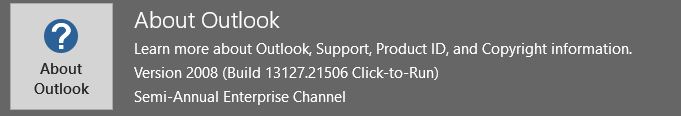-
dph853
AskWoody PlusWas leery but decided to install anyways as I have recent backups to fall back on. Installed both .NET and the cumulative update for December without issue. Two systems running fine so far with a couple of manual reboots to to make sure.
W10 22H2
-
dph853
AskWoody PlusSusan,
On Jan. 25 as you suggested I installed the out of band update for Win 21H2. I believe the KB number ended in 73. Installing the out of band update removed the original Jan. Cumulative update from windows update. Now I see another optional update KB5009596. I do not see this one listed on the master patch update list. Do we install this or leave it for now?
-
dph853
AskWoody PlusNovember 23, 2021 at 7:47 am in reply to: MS-DEFCON 3: We’re not out of the printing woods yet #2403099Susan’s advice from the other day was to hold off on Win 10 21H2 for the time being. It’s been out less than a week or so. It is a “go” or “not yet” that I am looking for with reference to the Nov. update patch.
-
dph853
AskWoody PlusNovember 23, 2021 at 6:54 am in reply to: MS-DEFCON 3: We’re not out of the printing woods yet #2403084Level 3 is not a particularly confidence inspiring endorsement to patch. What exactly is Susan recommending? Apply the November patch now or wait some more? Is a clearer recommendation to patch planned?
-
dph853
AskWoody PlusThose who prefer to delay the installation of updates on their system, take note:
Important By default, when you open the PC Health Check application, it will automatically install important application updates when they become available. PC Health Check users will not be able to turn off automatic updates.
-
dph853
AskWoody PlusAs and update, I went to install the three system updates for my Surface Pro 4 tablet this morning. The Intel Management update that was offered by windows update a week ago seems to have disappeared. It was not downloaded and thus not installed. However, the two firmware updates were downloaded and at least for now seem to have installed successfully. Now I have to go see if I can find out what happened to that Intel update.
-
dph853
AskWoody PlusThanks for the reply. After I posted here this morning I went looking for more info and read the same info you provided in the links above. Unfortunately I haven’t yet found anything that details what specific changes are being made by these updates or what the security concerns are that are being addressed. I also haven’t yet come across any info on whether others have experienced any issues after applying the updates. In the same vein I haven’t found any info from people who did not experience any update issues. I will keep looking since there is no going back from this type of upgrade if something unexpected or unintended happens.
-
dph853
AskWoody PlusInstalled the May cumulative update KB5003173 this morning as per Susan’s advice. Expected to see the News & Interests toolbar item after the reboot but it did not show up. Right clicking on the taskbar does not show a configuration item for this new item in the listed options either. We’ll see if it shows up after the next reboot. Otherwise I’m at a loss as to why it is not present.
-
dph853
AskWoody PlusYou do not need to wait. There is an engine update being distributed. Check for defender updates from within windows defender itself. You might have to click the check button twice before the larger engine update downloads.
-
dph853
AskWoody PlusMay 4, 2021 at 4:36 pm in reply to: Tasks for the weekend – April 10, 2021 – change your Office #2362714I don’t like change but have been meaning to change the update frequency of my office 2016 but doing so is change so I kept putting it off. Today’s post pushed me forward. The three commands worked fine and I am now on the semi annual channel with the info below, am I as current as I want to be? I still have updates turned off and will run them once a month when I apply Win10 patches after the defcon level changes.
-
dph853
AskWoody PlusSmall point. The MS-DEFCON graphic is still at level 2
1 user thanked author for this post.
-
dph853
AskWoody PlusAt least if you are not interested you can turn this new feature off and then back on later if you change your mind. I wonder if it will work with “edgeblock” running since it seems dependent on chromium Edge browser. Since the April updates are going to be working with Edge this month, I have to try and remember to turn edgeblock off before updating when Susan gives the all clear to do so. I don’t want to Scragg the update process by having this software running when windows update removes the old edge and installs the new one.
-
dph853
AskWoody PlusLike others, I do not install updates on the day they are released. I wait for the AskWoody Defcon system to signal it’s time to take the plunge.
-
dph853
AskWoody PlusApril 1, 2021 at 11:47 am in reply to: 2000013: How to clear the Windows Update queue in Win10 #2354570I was hoping that a replacement command for STARTSCAN would have been found by now, but I guess not thus need for all that restarting.
-
dph853
AskWoody PlusApril 1, 2021 at 11:37 am in reply to: 2000013: How to clear the Windows Update queue in Win10 #2354567Right click on the defender icon on your taskbar and select “check for updates”. Doing this you never have to click the update download button for virus definitions.

|
Patch reliability is unclear, but widespread attacks make patching prudent. Go ahead and patch, but watch out for potential problems. |
| SIGN IN | Not a member? | REGISTER | PLUS MEMBERSHIP |

Plus Membership
Donations from Plus members keep this site going. You can identify the people who support AskWoody by the Plus badge on their avatars.
AskWoody Plus members not only get access to all of the contents of this site -- including Susan Bradley's frequently updated Patch Watch listing -- they also receive weekly AskWoody Plus Newsletters (formerly Windows Secrets Newsletter) and AskWoody Plus Alerts, emails when there are important breaking developments.
Get Plus!
Welcome to our unique respite from the madness.
It's easy to post questions about Windows 11, Windows 10, Win8.1, Win7, Surface, Office, or browse through our Forums. Post anonymously or register for greater privileges. Keep it civil, please: Decorous Lounge rules strictly enforced. Questions? Contact Customer Support.
Search Newsletters
Search Forums
View the Forum
Search for Topics
Recent Topics
-
How can I install Skype on Windows 7? (Awaiting moderation)
by
Help
59 minutes ago -
Logitech MK850 Keyboard issues
by
Rush2112
4 hours, 1 minute ago -
We live in a simulation
by
Alex5723
11 hours, 31 minutes ago -
Netplwiz not working
by
RetiredGeek
2 hours, 14 minutes ago -
Windows 11 24H2 is broadly available
by
Alex5723
23 hours, 58 minutes ago -
Microsoft is killing Authenticator
by
Alex5723
7 hours, 28 minutes ago -
Downloads folder location
by
CWBillow
1 day, 6 hours ago -
Remove a User from Login screen
by
CWBillow
2 hours, 1 minute ago -
TikTok fined €530 million for sending European user data to China
by
Nibbled To Death By Ducks
21 hours, 31 minutes ago -
Microsoft Speech Recognition Service Error Code 1002
by
stanhutchings
21 hours, 33 minutes ago -
Is it a bug or is it expected?
by
Susan Bradley
1 day, 2 hours ago -
Image for Windows TBwinRE image not enough space on target location
by
bobolink
20 hours, 42 minutes ago -
Start menu jump lists for some apps might not work as expected on Windows 10
by
Susan Bradley
1 day, 20 hours ago -
Malicious Go Modules disk-wiping malware
by
Alex5723
1 day, 10 hours ago -
Multiple Partitions?
by
CWBillow
1 day, 11 hours ago -
World Passkey Day 2025
by
Alex5723
2 days, 4 hours ago -
Add serial device in Windows 11
by
Theodore Dawson
2 days, 19 hours ago -
Windows 11 users reportedly losing data due forced BitLocker encryption
by
Alex5723
20 hours, 24 minutes ago -
Cached credentials is not a new bug
by
Susan Bradley
3 days ago -
Win11 24H4 Slow!
by
Bob Bible
3 days ago -
Microsoft hiking XBox prices starting today due to Trump’s tariffs
by
Alex5723
2 days, 21 hours ago -
Asus adds “movement sensor” to their Graphics cards
by
n0ads
3 days, 2 hours ago -
‘Minority Report’ coming to NYC
by
Alex5723
2 days, 22 hours ago -
Apple notifies new victims of spyware attacks across the world
by
Alex5723
3 days, 11 hours ago -
Tracking content block list GONE in Firefox 138
by
Bob99
3 days, 10 hours ago -
How do I migrate Password Managers
by
Rush2112
2 days, 18 hours ago -
Orb : how fast is my Internet connection
by
Alex5723
2 days, 20 hours ago -
Solid color background slows Windows 7 login
by
Alex5723
3 days, 22 hours ago -
Windows 11, version 24H2 might not download via Windows Server Updates Services
by
Alex5723
3 days, 21 hours ago -
Security fixes for Firefox
by
Susan Bradley
22 hours, 33 minutes ago
Recent blog posts
Key Links
Want to Advertise in the free newsletter? How about a gift subscription in honor of a birthday? Send an email to sb@askwoody.com to ask how.
Mastodon profile for DefConPatch
Mastodon profile for AskWoody
Home • About • FAQ • Posts & Privacy • Forums • My Account
Register • Free Newsletter • Plus Membership • Gift Certificates • MS-DEFCON Alerts
Copyright ©2004-2025 by AskWoody Tech LLC. All Rights Reserved.