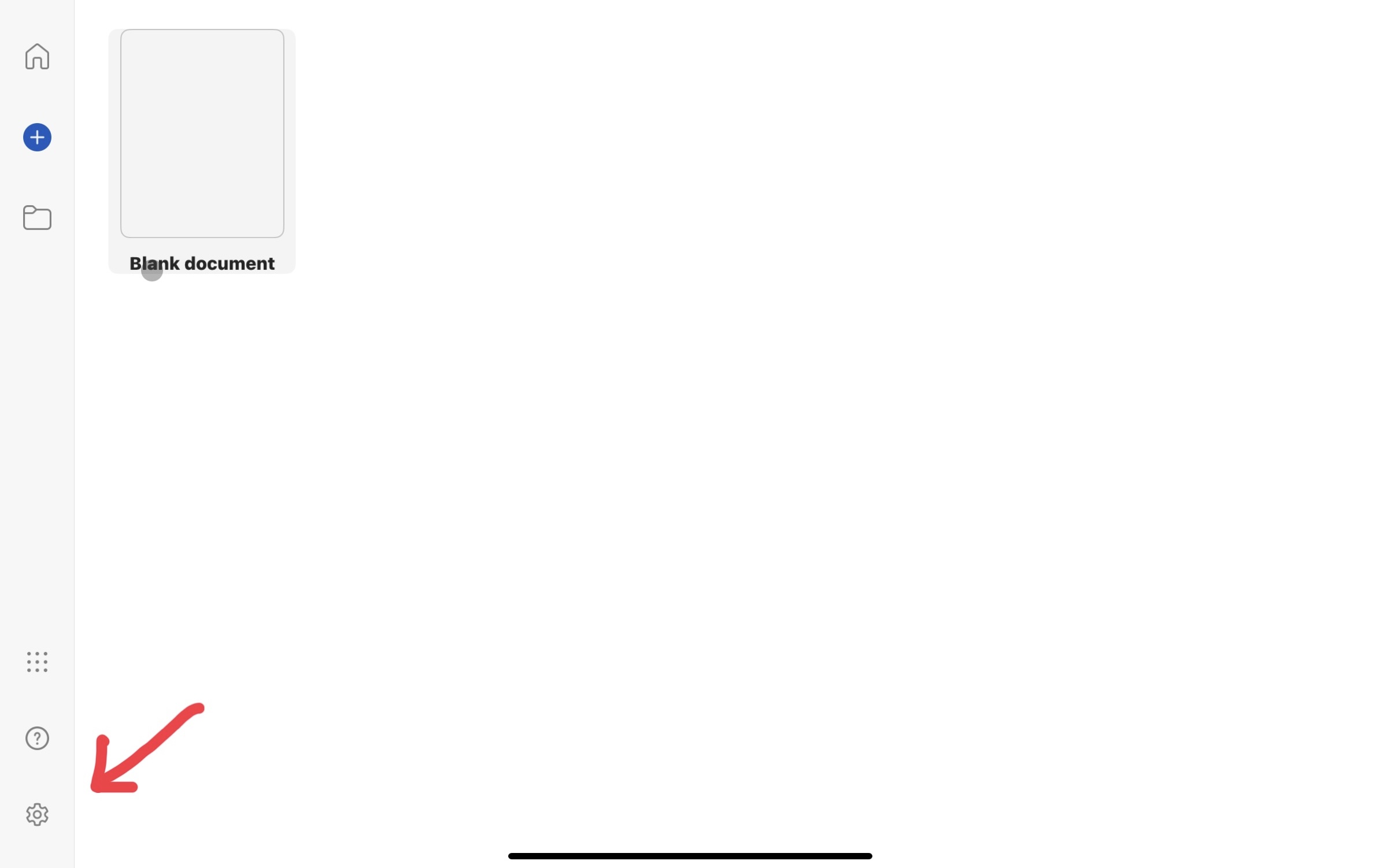-
dmt_3904
AskWoody LoungerI have Copilot on MS365 for iPadOS. When I click on the icon, it brings up Privacy Settings and says, “To enable this experience, change your privacy preferences.” Which are all off except “Required Diagnostic Data”. The copilot icon at the top of document is not greyed out and there is an icon that keeps popping up in the body of my documents on the left side. Can I assume that it is not enabled, even though it’s showing up in these ways?
-
dmt_3904
AskWoody LoungerFebruary 10, 2025 at 5:52 pm in reply to: 2000014: Ongoing List of Apple Operating System Updates #2747245Apple is not the only SE who brings back their features by default.
I know. I don’t like it when others do it either. We have a difference of opinion. I think the user should be able to choose to “Opt-In” or turn on a feature vs. having it turned on by default and once the user turns it off, I think it should stay off until they decide to change it.
-
dmt_3904
AskWoody LoungerFebruary 10, 2025 at 5:03 pm in reply to: 2000014: Ongoing List of Apple Operating System Updates #2747230I just updated my iPad and had to turn off Apple Intelligence again. I think it’s very sneaky, annoying (why do I have to opt out? it should be off by default). It is wrong for Apple to make users turn this feature off every time we update. I feel like they’re trying to trick people or hope they don’t notice.
-
dmt_3904
AskWoody LoungerThis is what I was doing: Open OneDrive files. Tap the 3 bars at the top of the iPad screen – Split View. One Drive moves to left side. Open iCloud files. OneDrive is on the left half of screen; iCloud files is on the right half of iPad screen. Touch and hold OneDrive file, slide over to iCould Files.
Now when I touch and hold the OneDrive file, it brings up the “Select” button and I cannot drag/drop to iCloud files and there are controls at the bottom, one of which is “Move.”
The “Move” function you outlined will only allow me to move the file within OneDrive App.
-
dmt_3904
AskWoody LoungeriPad 18.3 OneDrive 16.3.5 (the update says “Bug fixes and stability improvements”)
And I checked OneDrive settings to see if there is a “Legacy” or other option for the version, like there is on my Mac for Outlook. There is not, that I saw.
1 user thanked author for this post.
-
dmt_3904
AskWoody LoungerDid MS change OneDrive iPadOS with the last update? Not only is my view totally different, but now I can’t drag and drop files ; (
I use split view on the iPad to move files from OneDrive to iCloud files. Now when I tap to move, it brings up “Select” The workaround (I found) is more steps (Share, Send File, Save to Files).
Ugh. I’m really confused. From my perspective, I tapped the OneDrive “Photo” view by accident and now everything is different. I see the last OneDrive update on 1/27 but nothing changed until I went into Photos.
-
dmt_3904
AskWoody LoungerTrue, but the info they provided was correct, I got back to my documents by choosing “Files” at the top of the page. I had the view they show in the screenshot prior to going into Photos. Now I have the other view.
-
dmt_3904
AskWoody LoungerDecember 12, 2024 at 7:04 am in reply to: 2000014: Ongoing List of Apple Operating System Updates #2725124I checked Apple Intelligence out briefly and decided I’ll wait. I know they tried to put in strict privacy/security measures, but I’m still not 100% comfortable with it. Plus, PK, your point is well taken. As always my technical knowledge and expertise is limited, I know more than average, but there’s so much I do not understand! and so, I tend to be more cautious than is probably warranted.
The other aspect of privacy and security is – that horse has already left the barn – with & without my consent!!!!! : ) I don’t know how much more I can give up.
-
dmt_3904
AskWoody LoungerNovember 13, 2024 at 9:32 am in reply to: 2000014: Ongoing List of Apple Operating System Updates #2717182I have not updated my Mac yet, but I am planning to do so. I don’t have a lot of apps and programs that I use – my usage is very basic, so my impacts may be less than most users. I am checking out what’s changing – some of it, I will never use, but some, I will.
I read through this….it is a lot!! I will read through again after updating to walk through the changes while on the Mac. https://www.macrumors.com/guide/50-new-macos-sequoia-features-and-changes/
There are lots of good sites that highlight all the updates clearly & concisely for users.
1 user thanked author for this post.
-
dmt_3904
AskWoody Loungerthank you I will check that.
-
dmt_3904
AskWoody LoungerThank you. Unfortunately, I’ve been using MS apps for too long and feel like it would be too difficult for me to change. I would love to make the switch to non-MS/Apple apps! I do find Excel is better than Numbers, but I could live with it. The really difficult part would be Outlook – I don’t think Gmail or Apple would work for me. I am familiar with both of them. I would have to actively work on using the other apps with the intention of switching to see if I could make it work. (And One Drive too!).
-
dmt_3904
AskWoody Lounger -
dmt_3904
AskWoody LoungerThank you. I am aware there is a difference between Personal Vault and Personal One Drive. I use PV for “sensitive data files” I agree screenshots would be very helpful ; ) but I am reluctant to post online bc I have to redact and I think there are ways for people to still see that info if they wanted to.
I opened Word, Clicked the Gear icon at the bottom left for Settings -> Automatically Save Documents New Documents -> Automatically Save documents to Default Location.
I unchecked default save and now I can save wherever I’d like. That is the way it was before – I don’t think I’d changed it, but
Thanks for your help.
1 user thanked author for this post.
-
dmt_3904
AskWoody LoungerSeptember 27, 2024 at 6:30 pm in reply to: 2000014: Ongoing List of Apple Operating System Updates #2706528Yikes! 18 was bricking devices!! Thanks PK. I will hold off on installing.
as 15 was causing problems with third-party security software (which I run).
I had read that Macs don’t work well with security sw due to Apple ‘sandboxing’ and the fact that security sw can’t get into the inner workings of the machine. I don’t know technical details, but I thought it didn’t do much good to get security software for a Mac. So I was wondering what you are running.
I don’t use my Mac for surfing the web, I hardly ever download software – when I do, I ensure it’s from a reputable source, I try not to ever click on links in emails, try to practice good security. I was thinking Apple’s security is fine, but if there’s sw that will help, I’ll consider it. thanks! Donna
-
dmt_3904
AskWoody LoungerSeptember 27, 2024 at 4:00 pm in reply to: 2000014: Ongoing List of Apple Operating System Updates #2706507I updated to 17.5 – my ipad and iphone 13 are offering IOS 18. Should I just wait for 18.0.1?

|
Patch reliability is unclear, but widespread attacks make patching prudent. Go ahead and patch, but watch out for potential problems. |
| SIGN IN | Not a member? | REGISTER | PLUS MEMBERSHIP |

Plus Membership
Donations from Plus members keep this site going. You can identify the people who support AskWoody by the Plus badge on their avatars.
AskWoody Plus members not only get access to all of the contents of this site -- including Susan Bradley's frequently updated Patch Watch listing -- they also receive weekly AskWoody Plus Newsletters (formerly Windows Secrets Newsletter) and AskWoody Plus Alerts, emails when there are important breaking developments.
Get Plus!
Welcome to our unique respite from the madness.
It's easy to post questions about Windows 11, Windows 10, Win8.1, Win7, Surface, Office, or browse through our Forums. Post anonymously or register for greater privileges. Keep it civil, please: Decorous Lounge rules strictly enforced. Questions? Contact Customer Support.
Search Newsletters
Search Forums
View the Forum
Search for Topics
Recent Topics
-
How much I spent on the Mac mini
by
Will Fastie
4 hours, 3 minutes ago -
How to get rid of Copilot in Microsoft 365
by
Lance Whitney
4 hours, 5 minutes ago -
Spring cleanup — 2025
by
Deanna McElveen
4 hours, 5 minutes ago -
Setting up Windows 11
by
Susan Bradley
4 hours, 6 minutes ago -
VLC Introduces Cutting-Edge AI Subtitling and Translation Capabilities
by
Alex5723
4 hours, 26 minutes ago -
Powershell version?
by
CWBillow
1 hour, 12 minutes ago -
SendTom Toys
by
CWBillow
5 hours, 30 minutes ago -
Add shortcut to taskbar?
by
CWBillow
6 hours, 35 minutes ago -
Sycophancy in GPT-4o: What happened
by
Alex5723
15 hours, 24 minutes ago -
How can I install Skype on Windows 7?
by
Help
14 hours, 7 minutes ago -
Logitech MK850 Keyboard issues
by
Rush2112
8 hours, 52 minutes ago -
We live in a simulation
by
Alex5723
1 day, 5 hours ago -
Netplwiz not working
by
RetiredGeek
16 hours, 7 minutes ago -
Windows 11 24H2 is broadly available
by
Alex5723
1 day, 17 hours ago -
Microsoft is killing Authenticator
by
Alex5723
5 hours, 36 minutes ago -
Downloads folder location
by
CWBillow
2 days ago -
Remove a User from Login screen
by
CWBillow
20 hours, 2 minutes ago -
TikTok fined €530 million for sending European user data to China
by
Nibbled To Death By Ducks
1 day, 15 hours ago -
Microsoft Speech Recognition Service Error Code 1002
by
stanhutchings
1 day, 15 hours ago -
Is it a bug or is it expected?
by
Susan Bradley
1 day, 20 hours ago -
Image for Windows TBwinRE image not enough space on target location
by
bobolink
1 day, 14 hours ago -
Start menu jump lists for some apps might not work as expected on Windows 10
by
Susan Bradley
14 hours, 10 minutes ago -
Malicious Go Modules disk-wiping malware
by
Alex5723
2 days, 4 hours ago -
Multiple Partitions?
by
CWBillow
2 days, 5 hours ago -
World Passkey Day 2025
by
Alex5723
1 hour, 13 minutes ago -
Add serial device in Windows 11
by
Theodore Dawson
3 days, 13 hours ago -
Windows 11 users reportedly losing data due forced BitLocker encryption
by
Alex5723
1 day, 14 hours ago -
Cached credentials is not a new bug
by
Susan Bradley
3 days, 18 hours ago -
Win11 24H4 Slow!
by
Bob Bible
3 days, 18 hours ago -
Microsoft hiking XBox prices starting today due to Trump’s tariffs
by
Alex5723
3 days, 15 hours ago
Recent blog posts
Key Links
Want to Advertise in the free newsletter? How about a gift subscription in honor of a birthday? Send an email to sb@askwoody.com to ask how.
Mastodon profile for DefConPatch
Mastodon profile for AskWoody
Home • About • FAQ • Posts & Privacy • Forums • My Account
Register • Free Newsletter • Plus Membership • Gift Certificates • MS-DEFCON Alerts
Copyright ©2004-2025 by AskWoody Tech LLC. All Rights Reserved.