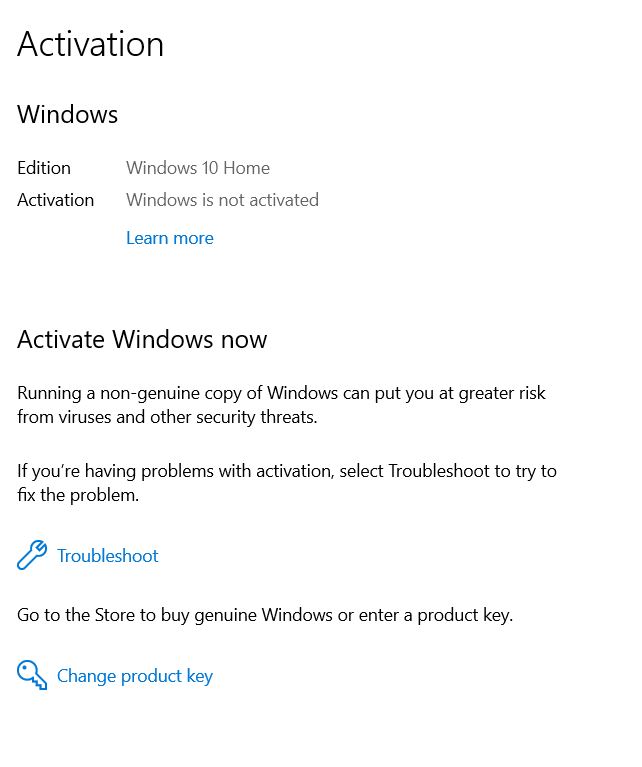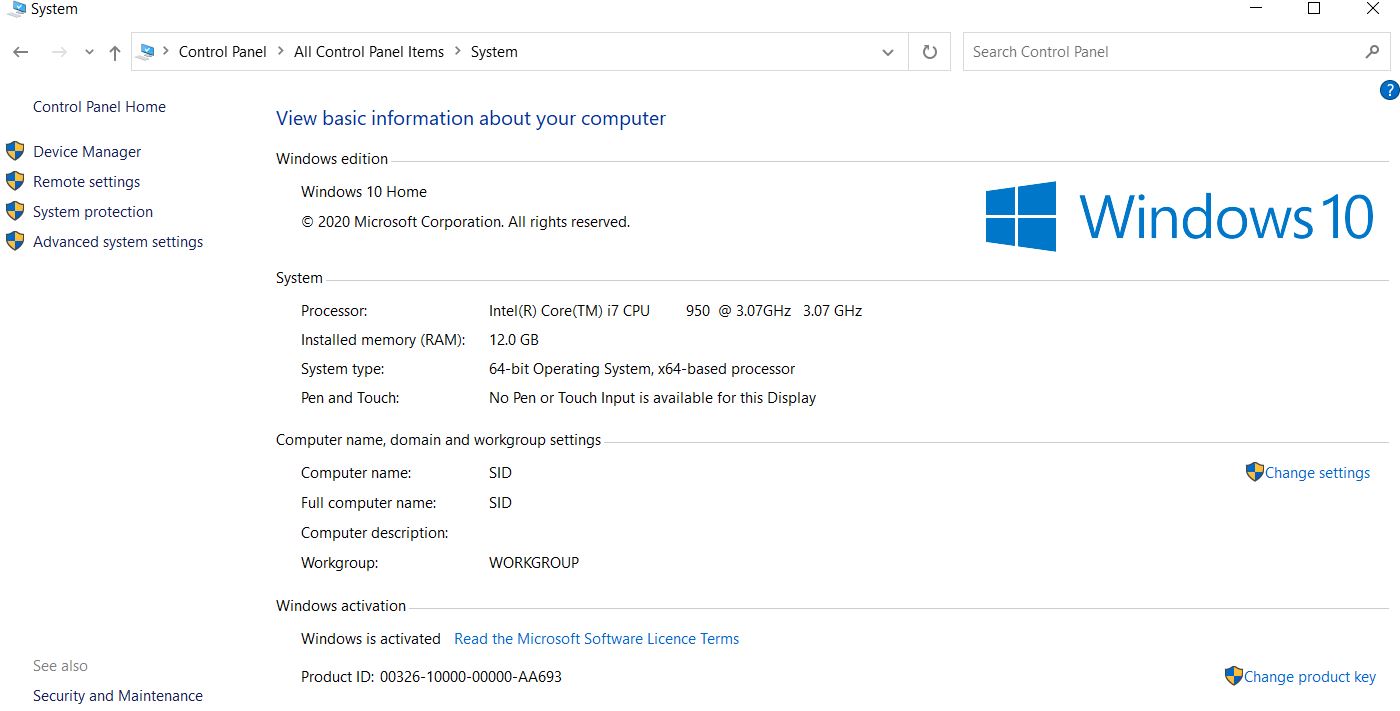-
Robert
AskWoody PlusNavigate to Local Computer Policy -> User Configuration -> Administrative Templates -> Windows Components -> Windows Copilot
In the right pane, double click on “Turn off Windows Copilot”
In the box that pops up, click on “Not Configured” the “Apply” then “OK”Close the Group Policy Editor and reboot.
That would enable Copilot:
Blocking copilot in the operating system
User Configuration then Administrative Templates then Windows Components then Windows Copilot
Double-click the “Turn off Windows Copilot” policy.
Select Enabled option.How can I now remove those files without causing other problems? Just deleting them throws multiple errors in the group policy editor.
That would enable Copilot:
Yes, it would enable Copilot. He wanted to remove the .admx and .adml files.
“Not configured” will be the default when the Dec updates add the .admx/.adml files back.
That’s what it will be when he updates.Changing the Copilot line in the group editor to “not configured” enabled me to delete the adml and admx files from the policy definitions folder without creating an error.
-
Robert
AskWoody PlusThank you for your post. That has solved my problem.
-
Robert
AskWoody PlusMy PC runs Windows 10 pro 22H2. I do not want Copilot so following Susan’s advice I downloaded the adml and admx files. However, in her latest newsletter she states it is not advisable to do so, but to await MS to deliver the udate first.
How can I now remove those files without causing other problems? Just deleting them throws multiple errors in the group policy editor.
-
Robert
AskWoody PlusDecember 28, 2022 at 6:00 am in reply to: Confused with Susan Bradley’s 12/27/2022 update re: hidparse.sys file #2512276I am running W10 v 22H2. The hidparse.sys file was present in both locations before installation of KB5021233 and they are still present in both locations after installation.
-
Robert
AskWoody PlusHi Susan,
Many thanks for your continuing advice. Could I please clarify one issue? For Windows 10 your master patch list still advises against installation of KB5010415 and KB4023057. Is that intentional and should we still defer them?
-
Robert
AskWoody Plus -
Robert
AskWoody PlusThanks Susan, that solved the missing icons problem for me.
-
Robert
AskWoody PlusThe issue to which I refer is literally disappearing task tray icons. I have tried to post links to various articles describing it and workaraounds but the spam filter prevents me from doing so.
-
Robert
AskWoody Plus -
Robert
AskWoody PlusGreat. Thank you for the explanation.
-
Robert
AskWoody PlusThanks Alex. That helps but does not answer one of my specific questions: What effect results from checking the “Register Microsoft Update” box?
-
Robert
AskWoody PlusOK I now seem to have the issue resolved. Moonshine takes the prize. I sweated for a while and then performed a repair reinstall. Of course I now have a fully updated copy of 20H2 and yes I was expecting bad things. However all seems perfectly behaved.
Thanks again to all who replied.
-
Robert
AskWoody PlusThanks for the suggestions, and yes the issue recurred today. MS have now performed more remote tweaks and I’m now waiting a further twenty four hours to see if they have worked.
-
Robert
AskWoody PlusHi Paul,
Thanks for the reply. I am hoping I now have this sorted. I contacted Microsoft again yesterday and spoke to some one who knows what he is talking about this time. He didn’t entirely solve the issue but something he said pricked up my ears. His checks found that my digital licence details were not on Microsofts server so my re-install was treated as a completely new installation and therefore unlicensed. He asked if I had the original to Windows 8, which I don’t.
After our conversation I was rooting around my IT store and found the installation disc for W7 complete with licence key. I tried the key and what do you know … it worked, and so far no further problems.
Of course it is early days yet and I am still none the wiser as to why my licence details were missing.
-
Robert
AskWoody PlusAfter a bit more digging I have found that the requests for reactivation are from the activation app alone.
Whilst “not activated” is shown as above, the system app reports that Windows is activated:
The command prompt also reports that “This machine is permanently activated”
Could anyone please offer any advice as to how this may be corrected please?

|
Patch reliability is unclear, but widespread attacks make patching prudent. Go ahead and patch, but watch out for potential problems. |
| SIGN IN | Not a member? | REGISTER | PLUS MEMBERSHIP |

Plus Membership
Donations from Plus members keep this site going. You can identify the people who support AskWoody by the Plus badge on their avatars.
AskWoody Plus members not only get access to all of the contents of this site -- including Susan Bradley's frequently updated Patch Watch listing -- they also receive weekly AskWoody Plus Newsletters (formerly Windows Secrets Newsletter) and AskWoody Plus Alerts, emails when there are important breaking developments.
Get Plus!
Welcome to our unique respite from the madness.
It's easy to post questions about Windows 11, Windows 10, Win8.1, Win7, Surface, Office, or browse through our Forums. Post anonymously or register for greater privileges. Keep it civil, please: Decorous Lounge rules strictly enforced. Questions? Contact Customer Support.
Search Newsletters
Search Forums
View the Forum
Search for Topics
Recent Topics
-
24H2 Installer – don’t see ption for non distructive install
by
JP
3 hours ago -
Asking Again here (New User and Fast change only backups)
by
thymej
9 hours, 12 minutes ago -
How much I spent on the Mac mini
by
Will Fastie
4 hours ago -
How to get rid of Copilot in Microsoft 365
by
Lance Whitney
1 hour ago -
Spring cleanup — 2025
by
Deanna McElveen
15 hours, 4 minutes ago -
Setting up Windows 11
by
Susan Bradley
2 hours, 15 minutes ago -
VLC Introduces Cutting-Edge AI Subtitling and Translation Capabilities
by
Alex5723
10 hours, 31 minutes ago -
Powershell version?
by
CWBillow
11 hours, 24 minutes ago -
SendTom Toys
by
CWBillow
6 hours, 4 minutes ago -
Add shortcut to taskbar?
by
CWBillow
15 hours, 20 minutes ago -
Sycophancy in GPT-4o: What happened
by
Alex5723
1 day, 7 hours ago -
How can I install Skype on Windows 7?
by
Help
1 day, 6 hours ago -
Logitech MK850 Keyboard issues
by
Rush2112
13 hours, 20 minutes ago -
We live in a simulation
by
Alex5723
1 day, 21 hours ago -
Netplwiz not working
by
RetiredGeek
1 day, 8 hours ago -
Windows 11 24H2 is broadly available
by
Alex5723
2 days, 10 hours ago -
Microsoft is killing Authenticator
by
Alex5723
21 hours, 53 minutes ago -
Downloads folder location
by
CWBillow
2 days, 16 hours ago -
Remove a User from Login screen
by
CWBillow
1 day, 12 hours ago -
TikTok fined €530 million for sending European user data to China
by
Nibbled To Death By Ducks
2 days, 7 hours ago -
Microsoft Speech Recognition Service Error Code 1002
by
stanhutchings
2 days, 7 hours ago -
Is it a bug or is it expected?
by
Susan Bradley
9 hours, 58 minutes ago -
Image for Windows TBwinRE image not enough space on target location
by
bobolink
2 days, 7 hours ago -
Start menu jump lists for some apps might not work as expected on Windows 10
by
Susan Bradley
1 day, 6 hours ago -
Malicious Go Modules disk-wiping malware
by
Alex5723
2 days, 20 hours ago -
Multiple Partitions?
by
CWBillow
2 days, 21 hours ago -
World Passkey Day 2025
by
Alex5723
17 hours, 31 minutes ago -
Add serial device in Windows 11
by
Theodore Dawson
4 days, 5 hours ago -
Windows 11 users reportedly losing data due forced BitLocker encryption
by
Alex5723
2 days, 6 hours ago -
Cached credentials is not a new bug
by
Susan Bradley
4 days, 10 hours ago
Recent blog posts
Key Links
Want to Advertise in the free newsletter? How about a gift subscription in honor of a birthday? Send an email to sb@askwoody.com to ask how.
Mastodon profile for DefConPatch
Mastodon profile for AskWoody
Home • About • FAQ • Posts & Privacy • Forums • My Account
Register • Free Newsletter • Plus Membership • Gift Certificates • MS-DEFCON Alerts
Copyright ©2004-2025 by AskWoody Tech LLC. All Rights Reserved.