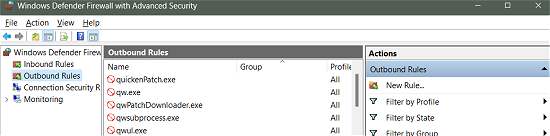-
cyberSAR
AskWoody Plus@JC Zorkoff When I launched Quicken today it stated it couldn’t connect for updates, closed and then worked when I relaunched. Checked the Quicken.ini file and noted
Periodic_update_period=4
Periodic_last_update=3/20/2024
Played around with changing 2024 to 2054 (worked) Changed update period to 54 (worked) and am now using the setting below which also seems to work fine.
Periodic_update_period=0
Periodic_last_update=3/20/20241 user thanked author for this post.
-
cyberSAR
AskWoody PlusOne thing I forgot to mention was that after install but before first launch I edited the quicken.ini file in Program Data with my old registration info and set
[WebConnect]
keepAlive=0
askIfSaving=0
On first launch, after having blocked in firewall, I went through settings and disabled privacy, update and online settings. Then rebooted and connected back to LAN.1 user thanked author for this post.
-
cyberSAR
AskWoody PlusWindows defender firewall. Go to advanced settings and set up a rule in incoming and outgoing for each.
2 users thanked author for this post.
-
cyberSAR
AskWoody PlusHow do you block Quicken from phoning home?
I want to do the same. Thanks for the help.
I installed 2015 offline about 6 days ago and blocked the following with no ill effects so far.
qw.exe, quickenPatch.exe, qwsubprocess.exe, qwPatchDownloader.exe, qwul.exeHappy to be away from Quickbooks
2 users thanked author for this post.
-
cyberSAR
AskWoody PlusDepending on your needs you might consider local and offsite backups and idrive free for critical files if they are under 10GB in size. https://www.idrive.com/idrive/signupFree
I pay $99.00/yr for backblaze. It’s not perfect but satisfies my needs and unlimited storage.
I have successfully restored client data from both idrive and backblaze in the past.
1 user thanked author for this post.
-
cyberSAR
AskWoody PlusWhat if the house catches fire or floods? Store a copy in bank deposit box or friend’s house? What if a natural disaster hits the area and takes out the bank or friend’s house too?
What if a huge electronic pulse wipes out electricity and all digital data ?
Laugh, but a major hurricane caused just the scenario I pointed out for me years ago, which is why I started with online backups. Couldn’t access my bank deposit box for over a month.
-
cyberSAR
AskWoody PlusBunch of good advice above. Local backups? What if the house catches fire or floods? Store a copy in bank deposit box or friend’s house? What if a natural disaster hits the area and takes out the bank or friend’s house too?
I make use of both of the above plus I have online backups so there’s a copy in a different geographical location. I could set up in a hotel with a laptop if evacuated and have access to my critical data.
I use Backblaze (unlimited storage) and my own server for online backups. If your data needs are smaller, iDrive gives 5GB free and I have a few clients making use of it as it fits their needs.
1 user thanked author for this post.
-
cyberSAR
AskWoody PlusPerfect timing with this article. My Quickbooks 2021 version will cease bank downloads next month and I can’t wait to ditch it. Only used it to be familiar with it for my clients. For ~$200/3 years I could live with it, but not with what they charge now. I despise it. Old Quicken was much nicer for what I do with it.
Ha! Switching from QB, Outlook and Office within the next month. Windoze can’t be far behind!
-
cyberSAR
AskWoody PlusI have had clones fail years ago, never an image. Including using the WD free Acronis. I haven’t cloned in years due to those failures. Only thing to watch with an image is, IF you use system restore, you need to edit the settings after restoring the image. It will show C drive missing. Turn off system restore then enable and set the size.
As Paul points out, you save soooo much space with images. I have about 100 stored on an 8TB drive with a bunch of space left for more.
1 user thanked author for this post.
-
cyberSAR
AskWoody PlusMarch 14, 2024 at 11:23 am in reply to: Windows Veteran Chris Titus is angry: “Microsoft is DESTROYING Windows” #2648981@SupremeLaw He’s using your money to vaccinate the world
-
cyberSAR
AskWoody Plus -
cyberSAR
AskWoody PlusCWBillow have you tried what I posted here? It’s a much cleaner way of changing the icon on the desktop. If you want the actual folder in C:\Users to change, you will also have to do it there too.
https://www.askwoody.com/forums/topic/moving-my-documents-folder-from-drive-c-to-drive/#post-2644557
-
cyberSAR
AskWoody PlusMicrosoft engineer warns company’s AI tool creates violent, sexual images, ignores copyrights
Shane Jones, who’s worked at Microsoft for six years, has been testing the company’s AI image generator in his free time and told CNBC he is disturbed by his findings.
He’s warned Microsoft of the sexual and violent content that the product, Copilot Designer, is creating, but said the company isn’t taking appropriate action.
On Wednesday, Jones escalated the matter, sending letters to FTC Chair Lina Khan and to Microsoft’s board, which were viewed by CNBC.
1 user thanked author for this post.
-
cyberSAR
AskWoody PlusJust noticed that notice from acronis isn’t the windows notification. Check startup, task scheduler and acronis settings and see if able to disable in one of those.
My initial reply was targeted at “LET’S FINISH GETTING YOU SET UP!”
Sorry haven’t had my coffee allotment yet
-
cyberSAR
AskWoody PlusCheck privacy and security notification settings. If you don’t want any notifications you can turn of notifications in settings. That’s what I used to do but one program I wanted caused me to turn them back on.

|
Patch reliability is unclear. Unless you have an immediate, pressing need to install a specific patch, don't do it. |
| SIGN IN | Not a member? | REGISTER | PLUS MEMBERSHIP |

Plus Membership
Donations from Plus members keep this site going. You can identify the people who support AskWoody by the Plus badge on their avatars.
AskWoody Plus members not only get access to all of the contents of this site -- including Susan Bradley's frequently updated Patch Watch listing -- they also receive weekly AskWoody Plus Newsletters (formerly Windows Secrets Newsletter) and AskWoody Plus Alerts, emails when there are important breaking developments.
Get Plus!
Welcome to our unique respite from the madness.
It's easy to post questions about Windows 11, Windows 10, Win8.1, Win7, Surface, Office, or browse through our Forums. Post anonymously or register for greater privileges. Keep it civil, please: Decorous Lounge rules strictly enforced. Questions? Contact Customer Support.
Search Newsletters
Search Forums
View the Forum
Search for Topics
Recent Topics
-
MS Passkey
by
pmruzicka
4 hours, 51 minutes ago -
Can’t make Opera my default browser
by
bmeacham
6 hours, 45 minutes ago -
*Some settings are managed by your organization
by
rlowe44
4 hours, 38 minutes ago -
Formatting of “Forward”ed e-mails
by
Scott Mills
5 hours, 39 minutes ago -
SmartSwitch PC Updates will only be supported through the MS Store Going Forward
by
PL1
1 day, 1 hour ago -
CISA warns of hackers targeting critical oil infrastructure
by
Nibbled To Death By Ducks
1 day, 10 hours ago -
AI slop
by
Susan Bradley
27 minutes ago -
Chrome : Using AI with Enhanced Protection mode
by
Alex5723
1 day, 11 hours ago -
Two blank icons
by
CR2
47 seconds ago -
Documents, Pictures, Desktop on OneDrive in Windows 11
by
ThePhoenix
1 day, 20 hours ago -
End of 10
by
Alex5723
1 day, 23 hours ago -
Single account cannot access printer’s automatic duplex functionality
by
Bruce
21 hours, 7 minutes ago -
test post
by
gtd12345
2 days, 5 hours ago -
Privacy and the Real ID
by
Susan Bradley
1 day, 19 hours ago -
MS-DEFCON 2: Deferring that upgrade
by
Susan Bradley
1 day, 11 hours ago -
Cant log on to oldergeeks.Com
by
WSJonharnew
2 days, 9 hours ago -
Upgrading from Win 10
by
WSjcgc50
21 hours, 17 minutes ago -
USB webcam / microphone missing after KB5050009 update
by
WSlloydkuhnle
1 day ago -
TeleMessage, a modified Signal clone used by US government has been hacked
by
Alex5723
3 days, 1 hour ago -
The story of Windows Longhorn
by
Cybertooth
2 days, 12 hours ago -
Red x next to folder on OneDrive iPadOS
by
dmt_3904
3 days, 3 hours ago -
Are manuals extinct?
by
Susan Bradley
3 hours, 34 minutes ago -
Canonical ditching Sudo for Rust Sudo -rs starting with Ubuntu
by
Alex5723
3 days, 12 hours ago -
Network Issue
by
Casey H
2 days, 23 hours ago -
Fedora Linux is now an official WSL distro
by
Alex5723
4 days ago -
May 2025 Office non-Security updates
by
PKCano
4 days ago -
Windows 10 filehistory including onedrive folder
by
Steve Bondy
4 days, 2 hours ago -
pages print on restart (Win 11 23H2)
by
cyraxote
3 days, 3 hours ago -
Windows 11 Insider Preview build 26200.5581 released to DEV
by
joep517
4 days, 4 hours ago -
Windows 11 Insider Preview build 26120.3950 (24H2) released to BETA
by
joep517
4 days, 4 hours ago
Recent blog posts
Key Links
Want to Advertise in the free newsletter? How about a gift subscription in honor of a birthday? Send an email to sb@askwoody.com to ask how.
Mastodon profile for DefConPatch
Mastodon profile for AskWoody
Home • About • FAQ • Posts & Privacy • Forums • My Account
Register • Free Newsletter • Plus Membership • Gift Certificates • MS-DEFCON Alerts
Copyright ©2004-2025 by AskWoody Tech LLC. All Rights Reserved.