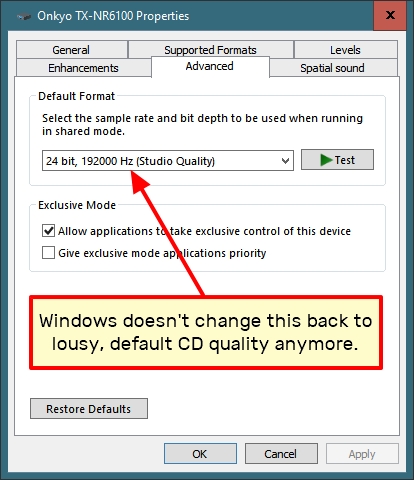-
Carl
AskWoody PlusI read the same article by Paul Thurrott and had exactly the same sentiment. How could I know someone for decades and never had met him in person? I was a road warrior doing the trade show circuit here and in Europe (sometimes with Compaq, the WTC, banks, or Feds) and yet never crossed paths.
Woody was old school like me (and you) and would listen to my rants that Windows 7 was the last true operating system by definition. He secretly disliked Windows 8 and 10 as much as I do and saw the writing on the wall. When we first met online, I had already left Uptime Magazine and probably had NDAs in place with Borland or one of the letter agencies that prevented use of my real name when I began dropping bits his way. I know he knew when I was trying to push his buttons, but he tolerated me. He was such a good soul.
I also want to thank you Sue. You were meant to carry on the legacy. I’ve developed a bad seizure disorder on top of my other ailments so haven’t been able to participate as much lately. But I do read everything you write and it makes me happy when I find someone who does things the way I do (network printer setup, backup and security for example) and who is also upset with the state of MS documentation (circular redundancy or lack thereof). Even your squirrel stories hit home and are spot on. A few years back a squirrel took out an electrical substation that blew up and sent a 200,000 volt surge into my neighborhood. Lost 1 out of five 1500VA units in my home test lab.
And I know from experience how hard it is to separate the needs of home/small business and enterprise users, especially when it involves security risk. Yet you do so every month. Woody has to be looking down and thinking “Yep, I done good”.
-
Carl
AskWoody PlusWell put, Noel
-
Carl
AskWoody PlusHi Sue,
Perhaps an image link in the right side bar similar to below?
Somebody on Reddit posted this newsletter timeline ….
1997 — Fred Langa starts the LangaList newsletter.
1998 — Woody Leonhard starts the Woody’s Windows Watch newsletter.
2003 — Brian Livingston starts Brian’s Buzz on Windows.
2004 — Brian merges Brian’s Buzz and Woody’s Windows Watch to create the Windows Secrets Newsletter, named after Brian’s best-selling books.
2004 — Woody starts AskWoody.com to broadcast news and advice on Windows and Office.
2005 — Susan Bradley starts the Patch Watch column in Windows Secrets
2006 — LangaList merges with Windows Secrets
2008 — Gizmo Richards’ Support Alert Newsletter merges into Windows Secrets
2009 — Windows Secrets takes the Woody’s Lounge website under its wing, becoming the Windows Secrets Lounge.
2010 — Brian hands the editor-in-chief reins to Tracey Capen.
2010 — iNet acquires Windows Secrets.
2015 — Penton Media acquires iNet.
2016 — Informa acquires Penton.
2017 — AskWoody.com grows an appendage called the AskWoody Lounge, opening the site to contributions from everyone.
2019 — AskWoody LLC acquires the Windows Secrets Newsletter, merging the Windows Secrets Lounge into the AskWoody Lounge and creating the AskWoody Plus Newsletter.
2020 – Woody Leonhard retires to a tropical location after surviving the Pandemic year.
2021 – Susan Bradley takes over the mantle of the site and welcomes Brian Livingston back along with Fred Langa, Deanna McElveen and the rest of the AskWoody contributors to continue the excellent tech information provided over the years. Will Fastie is named editor in chief.
2025 – Woody Leonhard passes away at the age of 73.8 users thanked author for this post.
-
Carl
AskWoody PlusI’ve been trying to recall when I first started corresponding with Woody. I believe it was in the late 1990s and likely involved inside information or research that I wanted disclosed to the public. Being the same age and tech curmudgeons, our friendship grew over the years. Both of us had became increasingly distressed over the direction the industry was headed and when Woody told me that he was giving up the ghost, I understood why and didn’t attempt to dissuade him.
I hadn’t talked to Woody since well before the holidays (health, email problems, yada) and had intended to reach out to him this week. Now I regret not having done so earlier and am left without proper words.
Woody was a man with integrity, honesty, civility and willingness to share and it has been an honor knowing him. And, like everyone here, I want to thank him for laying the foundation of this great site.
Good-bye old friend. I’ll be seeing you soon.
-
Carl
AskWoody PlusI just checked one of my Pro machines and apparently had already toggled it off. This time, however, I added it to my long list of OS/Edge modifications that I maintain for setting up new hardware. I also changed GPO for the OS.
Personally, I’m getting tired of having to waste my time removing/disabling things that MS keeps adding without my permission. IMO, Copilot is going to make people dumber as they grow to rely on it and forget how to do original research. I don’t look forward to a future where people respond “Copilot said this, so it must be true”.
-
Carl
AskWoody PlusSteve – some quick notes …
RESTART AUDIO SERVICES
Sometimes this works. Stop the following services, then restart:
1. Windows Audio
2. Windows Audio Endpoint Builder
3, Remote Procedure Call (RPC)
———————————–
REALTEK DRIVER
I do not suspect this driver as being problematic. But even with it disabled in startup, it will load in the background with this registry key:HKEY_LOCAL_MACHINE\SOFTWARE\Microsoft\Windows\
CurrentVersion\Run
Subkey: RtkAudUService
———————————–
MICROSOFT SUPPORT (not much help)Fix sound or audio problems in Windows
———————————–
———————————–
I swapped subwoofers yesterday (Class A/B to Class D SVS). I have it working, but have not gone through a complete setup. This happened twice today:I clicked “Web Help”, but the troubleshooter was for diagnosing problems with Media Player (error codes). Media Player didn’t cause the error so this was useless. There were no hardware or application errors logged in Event Viewer. I had installed this month’s Windows updates prior to this. I hope this hasn’t made the situation worse. I don’t allow Windows to update drivers so no change there.
I’m going to set up a meeting with an SVS audio engineer after the holiday weekend (already spoke with them). I have some setup questions, but since he’s a support engineer, I’m going to take advantage of him and ask if he has encountered individuals with Windows issues. If I find out anything useful, I’ll post here.
-
Carl
AskWoody PlusSteve, I wish I could be more helpful. You cannot believe the amount of time I’ve wasted on this problem. This isn’t new technology and I know Microsoft is aware of the problem because people have been complaining for years. But, things did work OK until recently.
Initialization of non-pnp audio devices happens very early in the boot process. I have hibernation and fast boot disabled at all times (not needed with HPDT computers) so that hardware initializes cleanly, especially my 2.5gbps NICs. This didn’t solve the new audio problems though.
I scoured AV and MS forums looking for answers. MS reps told others to reinstall drivers, disable enhancements, and so on. No one using a receiver over HDMI had any success. I searched MS documentation for specific instructions – there is none of any value.
On my setup, when it initialized properly, my settings would hold for awhile. But then Windows would change settings without warning to defaults. It may be that Windows is now polling for PNP audio capable devices and when it doesn’t find any will change to defaults regardless of your sound settings. The Windows 7 audio troubleshooter can detect when the defaults don’t match your settings and repair it (and hopefully give you sound again).
I disabled RealTek in the startup sequence to force Windows into loading the NVIDIA HD audio drivers first. RealTek drivers still load on demand.
In device manager, I disabled RealTek digital output (that was a fail-over to my fiber connection which no longer worked since the unknown update happened). Note that MS says no device drivers are required or loaded for this device. However, it clearly indicates “NVIDIA High Definition Audio” which is the NVIDIA audio driver for my GPU.
Under “Sound, video and game controllers”, I have the NVIDIA HD Audio driver and Realtek driver. There are no generic MS drivers in the HDMI chain anymore which seems to have solved things, but I temper my optimism because I fear that things are fragile. At present, I have no devices enabled that are using the Realtek driver, but I am using the mixer as an input device for audio editing software.
I’ve learned not to touch any sound settings available in the Windows 10 GUI because Windows 10 breaks things. Windows 7 settings available in Windows 10 generally work as intended. It seems that the development team on the Windows 10 side thinks everyone is using mobile audio devices (phones) or has a laptop. The Windows 7 audio settings worked fine until the function of “Configure” button in settings was changed in a way that impacts desktop users with receivers.
I did a firmware update on my receiver last week and tightened security (I decided to put the receiver on my network for Internet radio). Tomorrow, I’m swapping out a subwoofer and will be re-configuring the setup from scratch. Hopefully, Windows won’t try to be a nanny and modify things like it did before and screw up firmware settings and disable multi-channel.
I’m sorry to throws things at you like this, but I’m hoping it’ll give you some ideas that you can try. I’m generally against providing anecdotal evidence, and I usually supply supporting documentation, but MS has neglected to provide any proper documentation. At minimum, at least you know I share your frustration and you are not alone.
-
Carl
AskWoody PlusOne of the problems I had was that Windows would randomly change my settings back to audio defaults. I would set the default format to 24 bit, 192000 Hz and discover that Windows changed it back to 16 bit 44,000 Hz.
This began somewhere around April patch Tuesday. This is what led me to disable Realtek drivers for playback. The image below is from NVIDIA control panel.
Obviously, the receiver is not a display panel. Windows automatically detects the receiver and it becomes Display 2.
All is not rosy though. If I enable auto-standby in the receiver, Windows freaks out and will set everything to mobile defaults. The receiver (class D) uses over 600 watts and the subwoofer (550 watt RMS Class D) remains active so this is an enormous waste of energy (my electric bills reflect it).
Microsoft needs to fix this or at minimum provide documentation. For audio hardware to initialize properly, it must be turned on prior to booting Windows. It cannot be turned off until after the computer is shut down.
-
Carl
AskWoody PlusHi Steve,
You are correct, something did change recently. I’ve been unable to find any documentation from Microsoft, but rest assured that you are not the only one experiencing problems.
I’ve traced the issue to the Windows Audio Endpoint Builder service. It is defaulting to the lowest common denominator (phone, tablet, laptop) and ignoring user preferences. It prefers analog over digital, stereo rather than multi-channel PCM, and no longer allows multiple drivers.
Simply put, it appears that you cannot have the Realtek driver (analog out) and GPU Intel HD driver (digital) loaded at the same time anymore. Windows will attempt to send sound to speakers connected to the motherboard (analog). Your speakers are connected to your receiver and need sound being carried by HDMI. Windows also prefers its’ own generic drivers over proprietary GPU audio drivers (Intel, NVIDIA).
You might try the Windows 7 audio troubleshooter that is still present in Win 10/11 – it can identify the problem and temporarily fix things in most use cases.
“Settings” -> “Update & Security” -> “Troubleshoot” (left column) -> “Additional troubleshooters” (on right) -> “Playing Audio”
After running the troubleshooter, the defaults will match settings, but not for long. Do not touch the “Configure” button in your screen shot. It no longer does what it used to if you are using HDMI (I cannot find any documentation about this either). Microsoft recommends that you disable all “Enhancements” (Properties button then Enhancements tab).
Here’s what I did:
1) Disabled “Realtek HD Audio” in startup
2) Disabled my Realtek digital output (I also had a real fiber optical connection).
3) Realtek Audio for speakers – not plugged in
4) Set my ONKYO receiver as the default device using NVIDIA audio drivers on the GPU.Technically, HDMI sound cannot be separated from the display signal. With the setup above, either Windows or NVIDIA creates a phantom, virtual display to satisfy HDMI specifications.
Now all audio decoding is being done by DACS in the receiver (192k). The Realtek driver is just being used as a recording device, not for playback (Audacity, OcenAudio). VLC also works again, but I prefer to use the Windows 7 media player which is still in Windows 10.
I’ve complained to Microsoft (as have many others) that there’s no way to set audio via the command line and that Windows 10 defaults that favor mobile devices don’t work correctly for individuals using HDMI with A/V receivers. Microsoft is going to remove all Windows 7 troubleshooters in the coming months which will make the situation worse. The Windows 10 troubleshooter wants to fix a microphone that doesn’t exist on my system.
Note:
I uninstalled all audio drivers in Device Manager. Then I attempted to install the NVIDIA audio drivers (MS certified) for my 3080 GPU. Windows said they were not compatible (not true), so I forced the installation to free the system from MS generic audio drivers. The NVIDIA drivers work and I now have multi-channel PCM functioning even though Windows thinks I have 2 channel stereo.As a final note, up until recently, I could stop the Windows audio service and then restart it and things would sometimes work as they did in the past.
Steve, without documentation from Microsoft, it’s pretty much of a crap shoot. Changing your HDMI cable won’t help (I have a 80gbps HDMI cable). Your laptop works because it works with the Windows audio defaults. I should mention that I use display port to my computer monitor and HDMI to the receiver. I do have a TV connected to the receiver, but only use that for setup purposes. I have sound with and without the TV turned on.
-
Carl
AskWoody PlusI agree with you – I only install what I need (lean and clean) which means the GPU driver, CUDA, and as of a month ago, the HD audio driver because I have added HDMI out to a networked A/V receiver. I’m not a gamer and guard my privacy as much as possible which means I have a bias against Experience which I consider to be intrusive (telemetry) and bloatware.
I do, however, acknowledge that for some individuals “Express Install” or “Experience” is a good fit if a hands off approach is preferred. Personally, I will be updating GPU drivers more frequently because I also enabled RTX AI “Super Resolution” which is now working (most of the time) offline, and with Edge and Firefox. When it’s working, it is very impressive when watching videos even though it’s not energy efficiency friendly (I have a 390 watt OC 3080 horror in one machine). I want to believe that incremental improvements are being implemented with each recent driver update, but have no proof other than anecdotal.
There definitely is, however, a lock step between MS Patch Tuesday updates and monthly NVIDIA driver updates when it comes to certain GPU features such as auto HDR, VRR, etc. In other words, when MS fixes a GPU/display feature, a corresponding GPU driver update is often required to take advantage of the MS fix. I use a wide gamut, HDR600 certified monitor so this is important to me, since auto HDR has broken a few times over the past 12 months. Microsoft and NVIDIA programmers often work side by side to resolve issues and implement new technologies.
You are right about the Security List – it’s not targeting consumer cards specifically since it is a Product Security List for admins, not end-users. Each section addresses a specific product category with consumer alerts at the top. Consumer GPUs are not the main business of NVIDIA. It’s all about workstations (content creators), the data center, super computers, and AI. I’m not an NVIDIA fan-boy (I disagree with almost every marketing decision the company has made over the past 6 years), but I do rate their bulletins and release notes as best in class.
-
Carl
AskWoody PlusKathy,
It is generally not recommended that you plug a surge protector into a UPS. UPS systems have built-in surge protection and depending upon the unit have brown-out (undervoltage) protection and/or AVR. When surge protection trips, it dumps over current to ground and having two in a series configuration (UPS and strip) may result in an overload condition.
Usually what happens is your UPS will trip and switch to batteries in home units (as opposed to inline which cost more to produce). There is a slight delay while this occurs and the strip will also trip either before or after the UPS. The ground dump from the strip will be fed downstream through UPS circuitry which may be damaged as a result. See the FAQS section in the easy to digest Tripp-Lite article below:
The past week I’ve been putting together a system with a networked A/V 7.1 receiver that has Class D amps, but an older subwoofer that is probably A/B. I use 2 1500VA Cyberpower Sine Wave UPS units plugged into an isolated GFC circuit for the PC, receiver and sub. I also have a very expensive line conditioner that is not plugged in to the UPS units. At least once a month, I get hit with a bad power surge (200,000 volts one time). So far, the 6 and 4 year old UPS units have taken the blows. I did loose one APC 1500VA unit which sacrificed itself to save my router, kvm, and Ethernet switches by melting.
I just checked the specs on one my Cyber UPS units and it does have an internal circuit breaker to protect against overload and is UL1778 certified, but I’d still reach out to Cyberpower. Connected equipment is warranted to $500,000 (lifetime). As far as RF and noise filtering, the UPS is up against the receiver and I hear no noise at all. The UPS is an FCC Class B device and therefor should be relatively quiet (but I’m old and almost legally deaf from my Woodstock years).
Redundancy is usually a good thing, but probably not so much here.
2 users thanked author for this post.
-
Carl
AskWoody PlusI just checked my registry entries for Macrium and they’re similar to what you found. Do you see this:
“HKEY_CLASSES_ROOT\Reflect.mrimg\DefaultIcon” where “(Default)” is “%1”?
This replaceable parameter is maybe being fed the file name of the icon, or resource, to use depending upon what you are doing in Reflect (backup, restore, image, etc). For example (sudo):
backup.exe myicon.ico
where “myicon.ico” becomes the default icon (%1) at runtime. Maybe or another dead end?
Nope. Dead end. I just read this in a Macrium Reflect KB:
“Unlike earlier versions of Macrium Reflect, application icons are now vector fonts rather than bitmap images. This enables crisper display on all screen resolutions as the icons are drawn rather than painted pixel by pixel.”
I was thinking of injecting your icon, but I assume the statement above rules that possibility out. Sorry.
-
Carl
AskWoody PlusI know I’ve mentioned this before elsewhere, but it’s very important that you keep video drivers current. Usually, on a quarterly basis, NVIDIA rolls security mitigations into the the driver release. You probably wouldn’t notice unless you read the release notes in detail or follow security issues.
For example, every February, NVIDIA drivers contain a large batch of security fixes and the fixes are often rated “critical”. Take a gander at the February display driver bulletin:
You might panic just a wee bit. Also, you might want to bookmark the NVIDIA Security Bulletin landing page:
If you go down the list, you’ll see that October’s video drivers also contained a batch of security mitigations that were rated “high” in severity. You do not need to update drivers monthly, but do need to update ASAP if they contain security fixes. Once vulnerabilities are disclosed, criminals quickly take advantage of them.
You’ll find that Intel and AMD also follow similar practices for their GPU drivers. I give NVIDIA a thumbs up for full disclosure and well written documentation.
-
Carl
AskWoody PlusThe NVIDIA app is in public beta. It will be replacing GeForce Experience, Control Panel, and a few other tools (fps overlays, filters, etc).
Anyone interested in the new app should take a look at this:
NVIDIA app beta FAQ (April 10 update)
At this point, the beta app is almost feature complete and is stable. It shouldn’t be too much longer before it’s officially released.
Unlike the telemetry-ridden, spyware “Experience” app, this new app appears to be doing things correctly. You do not have to sign-in to use it and it’s your choice as to what features you want to explore or implement.
I have not personally installed it yet, but have been watching development closely in various forums. Feedback has been very positive. I still prefer to use manual download/install methods using the hard to find NVIDIA advanced driver search tool:
And I still manually tune the driver for each application using NVIDIA Inspector which I’m sure isn’t everyone’s cup of tea.
GitHub – Inspector Releases by Author
I had planned to install it last week, but got sidetracked in a research project. Like Sue, I haven’t been too pleased with Microsoft as of late. If you have time, give it a try Wavy. You can run it side-by-side.
If I were to guess, I’d say after the 1st week in June when NVIDIA introduces its’ new hardware in Taiwan, we may not have a choice. I think the objective is to remove Control Panel from the market since the younger generation considers it old and dated (I do not).
4 users thanked author for this post.
-
Carl
AskWoody PlusI’ve encountered the same problem and believe it may be the fault of Resource Hacker. When I created 256×256 icons, all seemed good. But a few days later, like you, icons would appear blurred (48×48 being upscaled to 256×256).
There’s something strange going on when Resource Hacker saves what you think is 256×256. It’s sort of like the canvas and document(image) don’t match. I ended up using a different tool, but can’t remember which one it was (seizures have been affecting my memory).
Try this portable app from the developer of “Clear Disk Info”:
I think this is the app I used to solve the problem. My icons no longer morph. I’ll look through my notes to see if I documented what I did.

|
Patch reliability is unclear, but widespread attacks make patching prudent. Go ahead and patch, but watch out for potential problems. |
| SIGN IN | Not a member? | REGISTER | PLUS MEMBERSHIP |

Plus Membership
Donations from Plus members keep this site going. You can identify the people who support AskWoody by the Plus badge on their avatars.
AskWoody Plus members not only get access to all of the contents of this site -- including Susan Bradley's frequently updated Patch Watch listing -- they also receive weekly AskWoody Plus Newsletters (formerly Windows Secrets Newsletter) and AskWoody Plus Alerts, emails when there are important breaking developments.
Get Plus!
Welcome to our unique respite from the madness.
It's easy to post questions about Windows 11, Windows 10, Win8.1, Win7, Surface, Office, or browse through our Forums. Post anonymously or register for greater privileges. Keep it civil, please: Decorous Lounge rules strictly enforced. Questions? Contact Customer Support.
Search Newsletters
Search Forums
View the Forum
Search for Topics
Recent Topics
-
Mudança Interestadual: Dicas Essenciais para Clientes Satisfeitos (Awaiting moderation)
by
evdisaac133
2 hours, 5 minutes ago -
Why It’s Time to Upgrade from Windows 7 to Windows 10 (Awaiting moderation)
by
kasfiya
4 hours, 19 minutes ago -
We live in a simulation
by
Alex5723
4 hours, 39 minutes ago -
Netplwiz not working
by
RetiredGeek
4 hours ago -
Windows 11 24H2 is broadly available
by
Alex5723
17 hours, 6 minutes ago -
Microsoft is killing Authenticator
by
Alex5723
36 minutes ago -
Downloads folder location
by
CWBillow
23 hours, 34 minutes ago -
Remove a User from Login screen
by
CWBillow
2 hours, 44 minutes ago -
TikTok fined €530 million for sending European user data to China
by
Nibbled To Death By Ducks
14 hours, 39 minutes ago -
Microsoft Speech Recognition Service Error Code 1002
by
stanhutchings
14 hours, 41 minutes ago -
Is it a bug or is it expected?
by
Susan Bradley
19 hours, 20 minutes ago -
Image for Windows TBwinRE image not enough space on target location
by
bobolink
13 hours, 50 minutes ago -
Start menu jump lists for some apps might not work as expected on Windows 10
by
Susan Bradley
1 day, 13 hours ago -
Malicious Go Modules disk-wiping malware
by
Alex5723
1 day, 3 hours ago -
Multiple Partitions?
by
CWBillow
1 day, 4 hours ago -
World Passkey Day 2025
by
Alex5723
1 day, 21 hours ago -
Add serial device in Windows 11
by
Theodore Dawson
2 days, 12 hours ago -
Windows 11 users reportedly losing data due forced BitLocker encryption
by
Alex5723
13 hours, 32 minutes ago -
Cached credentials is not a new bug
by
Susan Bradley
2 days, 17 hours ago -
Win11 24H4 Slow!
by
Bob Bible
2 days, 17 hours ago -
Microsoft hiking XBox prices starting today due to Trump’s tariffs
by
Alex5723
2 days, 14 hours ago -
Asus adds “movement sensor” to their Graphics cards
by
n0ads
2 days, 19 hours ago -
‘Minority Report’ coming to NYC
by
Alex5723
2 days, 15 hours ago -
Apple notifies new victims of spyware attacks across the world
by
Alex5723
3 days, 4 hours ago -
Tracking content block list GONE in Firefox 138
by
Bob99
3 days, 3 hours ago -
How do I migrate Password Managers
by
Rush2112
2 days, 11 hours ago -
Orb : how fast is my Internet connection
by
Alex5723
2 days, 13 hours ago -
Solid color background slows Windows 7 login
by
Alex5723
3 days, 15 hours ago -
Windows 11, version 24H2 might not download via Windows Server Updates Services
by
Alex5723
3 days, 14 hours ago -
Security fixes for Firefox
by
Susan Bradley
15 hours, 41 minutes ago
Recent blog posts
Key Links
Want to Advertise in the free newsletter? How about a gift subscription in honor of a birthday? Send an email to sb@askwoody.com to ask how.
Mastodon profile for DefConPatch
Mastodon profile for AskWoody
Home • About • FAQ • Posts & Privacy • Forums • My Account
Register • Free Newsletter • Plus Membership • Gift Certificates • MS-DEFCON Alerts
Copyright ©2004-2025 by AskWoody Tech LLC. All Rights Reserved.