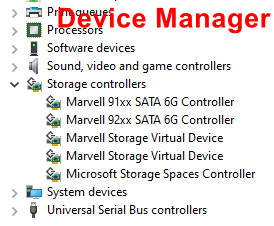-
bumblebee
AskWoody PlusHi.
The conclusion I came to was that there must be a fault with the Marvell sata port SATA6G_E1. For your situation, do you have the Marvell driver installed?
When I plugged the HDD into Marvell sata port SATA6G_E2, the drive worked perfectly.
According to Asus’ own web site, the latest BIOS for motherboard P8Z68-V Pro is version 3603 dated 27 Nov 2012.
-
bumblebee
AskWoody PlusUpdate – Swopping the sata cable made no difference. I checked out the forum link provided by Mike and downloaded the Marvell driver version 1047. I’d already determined that my installed driver was at version 1041. Updating the driver made no difference, I still couldn’t see my drive. I give up.
I’ve now plugged the drive into Marvell sata port SATA6G_E2 and the drive works perfectly. Conclusion? There must be a fault with Marvell sata port SATA6G_E1.
Good job I bought that PCIe card with those additional SATA ports!
Thanks everyone for your help.
-
bumblebee
AskWoody PlusUpdate – When the HDD is connected to the Marvell SATA port on the motherboard, it is still not seen by Windows. If I plug the HDD into a Marvell SATA port on my PCIe card, I CAN see it in Windows.
I’m going to try swopping the sata cable in case its faulty. I’m doubting this is the problem though because my BIOS is showing me the drive. If that doesn’t make any difference, I’ll change the Marvell drivers as suggested in the forum post linked by Mike, above, and then report back. Does anyone have any other suggestions?
Here’s a conversation link for somthing similar.
-
bumblebee
AskWoody PlusI just checked my Windows 8.1 installation on my P8P67 PC, and it just had the Microsoft AHCI driver for both the Intel and Marvell SATA controllers. I checked the hardware ID for the Marvell, and it was VEN_1b4b&dev_9130, so it looks like it’s a Marvell 9130. Your board is a P8 series too, so I’d guess it’s the same one my board has. I guess that is why there was no Marvell driver from Asus, if the standard MS one works.
If it did not have the driver installed for the Marvell, I would still expect to see the entry in Device Manager, but with the ! symbol indicating that the driver is missing (or that the thing is not working for some other reason).
Also, where is the listing for the Intel SATA controller? I don’t see it there. On my PC, I just saw two instances of the Microsoft SATA driver, the second one being the Marvell.
I’m using that PC to write this, so I’ll have to enter this message first, but AHCI mode and OPROM on sounds right. I will check my setting and see if it’s different somehow.
Thanks for your reply.
I’ve now installed the (Win8) Marvell sata controller driver from Asus’ web site, which on the face of it, hasn’t added any new entries to Device Manager. Perhaps the driver is one and the same as the drivers installed for the Sata 6G PCIe card. I’m not sure how I could compare version numbers.
Tomorrow I’ll connect the HDD back into one of the Marvell sata ports and we’ll see what happens, though I’m not holding out much hope.
I take your point that on my Device Manager screenshot, there isn’t any mention of my Intel Sata controller. I’ve checked the rest of Device Manager and can confirm they are not listed. I’m not sure why.
Prior to me buying and installing the Sata 6G PCIe card, in Device Manager, under ‘Storage Controllers’ the only item listed was’ Microsoft Storage Spaces Controller’.
-
bumblebee
AskWoody PlusWould it beneficial for me to download all the Windows 7/8 motherboard drivers and install them on my Windows 10 machine? Or, could this cause me some problems? Presumably if Asus haven’t released newer drivers for specifically for Windows 10, then the Windows 7/8 drivers ought to be ok. Shouldn’t they??
-
bumblebee
AskWoody PlusFirstly, just to clarify, in my post #2286114 I did say ‘The two Marvell 91xx and 92xx controllers listed are for a separate SATA 6G PCI Express card.’ They are not the drivers for the Marvell sata ports on the motherboard.
I’ve connected the drive to one of the Intel 3Gbps ports and confirm it CAN be seen.
My Windows 10 was a clean install.
In any case, you may have to remove the old Marvell drivers and install newer ones that are made for Win8. Those drivers you download under your MB listing on the Asus website.
Ok, I’m going to download and install the Win8 Marvell sata driver and we’ll see where that leads. I never thought to install any of the Win8 drivers into my Windows 10 clean install. I guess I should go back and revisit those.
-
This reply was modified 4 years, 9 months ago by
bumblebee. Reason: Updated
-
This reply was modified 4 years, 9 months ago by
-
bumblebee
AskWoody PlusThanks Paul T.
I stuck with Disk Management and didn’t need any 3rd party software. The recovery partition was a little more problematic to remove as Disk Management doesn’t allow you to do this. However, with an elevated command prompt I was able to override this.
The drive is now successfully reformatted. Thanks all.
-
bumblebee
AskWoody PlusTo my knowledge you can’t merge partitions in Disk Management. I will however take a look at the two programs you’ve recommended. Thanks.
-
bumblebee
AskWoody PlusWhich of the controllers in my screenshot are the drivers for my motherboard Marvell sata ports?
-
bumblebee
AskWoody PlusThanks Mike and Ascaris.
In Device Manager there is no Marvell controller showing for the ports on the motherboard (see screenshot). The two Marvell 91xx and 92xx controllers listed are for a separate SATA 6G PCI Express card.
On Asus’s web site for my motherboard (https://www.asus.com/Motherboards/P8Z68V_PRO/HelpDesk_Download/), there isn’t a driver listed for the Marvell controller. Presumably I could go to Marvell’s own web site and download the driver, but how do I determine what Marvell chipset I’ve got on the motherboard? I don’t know which driver to download.
-
bumblebee
AskWoody PlusI think this one should be okay, did the internet say why there must be a need to read a Blu-ray at 16x speed?
Also:
Does this player/recorder unit allow you to copy the hard drive recordings to Blu-ray discs?Are those recordings encrypted?; You could also try to clone the player/recorders hard drive to another drive.
The article went on to say “The market is full of players with slower speeds and a smaller cache, which will translate into slower reads and failed attempts to burn discs.” Not that helpful really!
Yes, the Panasonic unit does allow HDD recordings to be copied to Blu-Ray discs albeit there are some copy protection restrictions on HD content.
It is not possible to remove the HDD without the Panasonic unit wiping all the contents of the drive when it is reinserted back into the unit.
-
bumblebee
AskWoody PlusMaud,
Happy New Year!
Your solution with the user defined functions and the named ranges for the holiday groupings is brilliant! Thank you very much. I really appreciate the time you’ve spent on this to come up with a solution. I have put the spreadsheet through quite a few simulations, and the results match 100% with the detail I gave you.
Would it be possible for you to make one (hopefully minor) modification please? This is to the ‘U.S. suppliers who quote working day lead times’ section.
The modification is to the first part of the formula in row 8:
Instead of
Order Date (B3) + Working Day Leadtime (B4) = X
Use
Order Date (B3) + Calendar Days Leadtime (B9) = X
Cell B9 will use the regular workday function and use a new date range of USA public holidays AA22:AA43. This will give me the added functionality that USA holidays will not be counted when adding a working day leadtime to a date.
The second part of the formula remains unchanged as follows:
X + Transit Time (B7) = Y (delivery date)
All days between ‘X’ and B7 are to be counted including weekends and/or holidays BUT there are restrictions on which days/dates ‘Y’ can fall on.Example 1 – AOG Service
(B3) Order Date = 18 Dec 2015
(B4) Working Day Lead Time = 5
(B9) Calendar Day Lead Time = 10 (as the 19th and 20th is a weekend, 25th is a holiday, 26th and 27th is a weekend)
(B8) Delivery Date = Wed 30 Dec 2015With an order date of Fri 18 Dec + 5 working days takes you to Mon 28 Dec, then you need to add 2 calendar days transit time which would take you to Wed 30 Dec.
The holiday date ranges ‘holiday1’ and ‘holiday2’ should continue to be utilised by the second part of the formula and continue to work exactly as you programmed them.
If this will cause too much work, please say and I’ll make do with the spreadsheet you’ve already done. I’m sorry I didn’t specify this from the outset.
Thank you in advance.
-
bumblebee
AskWoody PlusMaud,
Thank you very much for taking the time to look at this again. I will review the new file you’ve posted and come back to you after Christmas.
Many thanks,
Mark -
bumblebee
AskWoody PlusHi Everyone,
I am still struggling with what formula/User Defined Function to use to solve this issue.
Attached to this message is a clean copy of the spreadsheet if anyone fancies a go.
There are 7 shipping services and each has its own transit time (measured in calendar days) to move the goods from the USA to the UK. Each of the shipping services has various restrictions on what day/date the delivery date can actually fall on. For ease I’ve detailed the criteria of what days/dates can and cannot be included against each service in rows 10 and 25. For example for an AOG shipping service, the delivery date can occur on any day of the week but not on a holiday within the range of Y22:Y25.
The formula I’m looking for in row 8 needs to comprise of 2 parts:
1. Order Date (B3) + Working Day Lead Time (B4) = X
This part can use the normal workday function2. X + Transit Time (B7) = Y (delivery date)
All days between ‘X’ and B7 are to be counted including weekends and/or holidays BUT there are restrictions on which days/dates ‘Y’ can fall on.Here are a few examples which hopefully will better explain how the delivery date needs to be calculated.
Example 1 – AOG Service
Order Date = 18 Dec 2015
Working Day Lead Time = 3
Calendar Day Lead Time = 5 (as the 19th and 20th is a weekend)
Delivery Date = Saturday 26 Dec 2015With an order date of Fri 18 Dec + 3 working days takes you to Wed 23 Dec, then you need to add 2 calendar days transit time which would take you to Fri 25 Dec, but as this is a Holiday (within the range Y22:Y25), the date moves to the next day. As AOG deliveries can take place on a Saturday or Sunday the delivery date stays as Sat 26 Dec.
The important point to remember for all shipping services is that if the calculated delivery date falls on a certain day/holiday as defined by my notes in rows 10 and 25, then the date has to move forward by a day until such time as it reaches a day/date that is acceptable.
Example 2 – Critical Service
Order Date = 18 Dec 2015
Working Day Lead Time = 3
Calendar Day Lead Time = 5 (as the 19th and 20th is a weekend)
Delivery Date = Tuesday 29 Dec 2015With an order date of Fri 18 Dec + 3 working days takes you to Wed 23 Dec, then you need to add 3 calendar days transit time which would take you to Sat 26 Dec, but as this is a Saturday, the date moves to the next working day (i.e. Monday). As the Monday is also a holiday (in range Z22:Z40), it moves to the next working day which is Tuesday 29 Dec.
Example 3 – Routine Service
Order Date = 18 Dec 2015
Working Day Lead Time = 3
Calendar Day Lead Time = 5 (as the 19th and 20th is a weekend)
Delivery Date = Wednesday 30 Dec 2015With an order date of Fri 18 Dec + 3 working days takes you to Wed 23 Dec, then you need to add 7 calendar days transit time which would take you to Wed 30 Dec. As Wednesday isn’t an excluded day nor is it a holiday, the delivery date stays as Wed 30 Dec.
If anyone has any suggestions, I’d be really grateful.
Thanks,
Mark -
bumblebee
AskWoody PlusHi Maud,
Thanks for taking the time to reply. Unfortunately neither the UDF you created for the AOG service nor the formulas you entered in C8 across to F8 are giving the correct result. The formula in B8 seems to be ignoring the fact it needs to add the transit time even though you did specify ‘B7’.
I’ve modified the spreadsheet slightly (see attached) from what I posted yesterday by adding a holiday date range applicable just to the AOG service (Y22:Y25) and added two additional shipping services called ‘Critical Sat’ and ‘Critical Sun’ each requiring a slightly different formula for calculating the delivery date. I have also added notes in row 10 and 25 to help explain which days and/or holidays should be included/excluded when calculating the delivery date for each of the shipping services.
Please re-read my original post for how the two scenarios need to be calculated. The example I gave for the AOG service showed that with an order date of Fri 18 Dec 2015 and a working day lead time of 3 should give a delivery date of Sat 26 Dec. This is calculated as follows:
3 working days from Fri 18 Dec takes you to Wed 23 Dec, then you need to add 2 calendar days transit time which would take you to Fri 25 Dec, but as this is a Holiday (within the range Y22:Y25), the date moves to the next day. As AOG deliveries can take place on a Saturday or Sunday the delivery date stays as Sat 26 Dec.
The important point to remember for all shipping services is that if the calculated delivery date falls on a certain day/holiday as defined by my notes in rows 10 and 25, then the date has to move forward by a day until such time as it reaches a day/date that is acceptable.
The formula in C8 (you copied across to originally F8) also isn’t quite right. Take a look at the ‘critical’ delivery service. Again using the example of an order date of Fri 18 Dec with a work day leadtime of 3, the delivery date should be Tues 29 Dec. This is calculated as follows:
3 working days from Fri 18 Dec takes you to Wed 23 Dec, then you need to day 3 calendar days transit time which would take you to Sat 26 Dec, but as this is a Saturday, the date moves to the next working day (i.e. Monday). As the Monday is also a holiday (in range Z22:Z40), it moves to the next working day which is Tuesday 29 Dec.
For a ‘routine’ delivery service where the order date is Fri 18 Dec with a working day leadtime of 3, the delivery date should be Wed 30 Dec. This is calculated as follows:
3 working days from Fri 18 Dec takes you to Wed 23 Dec, then you need to day 7 calendar days transit time which would take you to Wed 30 Dec. As Wednesday isn’t an excluded day nor is it a holiday, the delivery date stays as Wed 30 Dec.
Does this help? The same principles need applying to the delivery date for the ‘critical sat’ and ‘critical sun’ delivery services. The only difference is what day/date is considered included/excluded as per my notes in rows 10 and 25.
Hopefully you haven’t lost the plot yet. :wacko:
Thank you.
Mark

|
Patch reliability is unclear. Unless you have an immediate, pressing need to install a specific patch, don't do it. |
| SIGN IN | Not a member? | REGISTER | PLUS MEMBERSHIP |

Plus Membership
Donations from Plus members keep this site going. You can identify the people who support AskWoody by the Plus badge on their avatars.
AskWoody Plus members not only get access to all of the contents of this site -- including Susan Bradley's frequently updated Patch Watch listing -- they also receive weekly AskWoody Plus Newsletters (formerly Windows Secrets Newsletter) and AskWoody Plus Alerts, emails when there are important breaking developments.
Get Plus!
Welcome to our unique respite from the madness.
It's easy to post questions about Windows 11, Windows 10, Win8.1, Win7, Surface, Office, or browse through our Forums. Post anonymously or register for greater privileges. Keep it civil, please: Decorous Lounge rules strictly enforced. Questions? Contact Customer Support.
Search Newsletters
Search Forums
View the Forum
Search for Topics
Recent Topics
-
Which antivirus apps and VPNs are the most secure in 2025?
by
B. Livingston
10 minutes ago -
Stay connected anywhere
by
Peter Deegan
5 hours, 15 minutes ago -
Copilot, under the table
by
Will Fastie
2 minutes ago -
The Windows experience
by
Will Fastie
2 hours, 1 minute ago -
A tale of two operating systems
by
Susan Bradley
4 hours ago -
Microsoft : Resolving Blue Screen errors in Windows
by
Alex5723
7 hours, 21 minutes ago -
Where’s the cache today?
by
Up2you2
22 hours, 41 minutes ago -
Ascension says recent data breach affects over 430,000 patients
by
Nibbled To Death By Ducks
15 hours, 27 minutes ago -
Nintendo Switch 2 has a remote killing switch
by
Alex5723
6 hours, 26 minutes ago -
Blocking Search (on task bar) from going to web
by
HenryW
23 hours, 23 minutes ago -
Windows 10: Microsoft 365 Apps will be supported up to Oct. 10 2028
by
Alex5723
1 day, 15 hours ago -
Add or Remove “Ask Copilot” Context Menu in Windows 11 and 10
by
Alex5723
1 day, 16 hours ago -
regarding april update and may update
by
heybengbeng
1 day, 17 hours ago -
MS Passkey
by
pmruzicka
19 hours, 28 minutes ago -
Can’t make Opera my default browser
by
bmeacham
2 days, 1 hour ago -
*Some settings are managed by your organization
by
rlowe44
1 day, 11 hours ago -
Formatting of “Forward”ed e-mails
by
Scott Mills
2 days ago -
SmartSwitch PC Updates will only be supported through the MS Store Going Forward
by
PL1
2 days, 19 hours ago -
CISA warns of hackers targeting critical oil infrastructure
by
Nibbled To Death By Ducks
3 days, 4 hours ago -
AI slop
by
Susan Bradley
22 hours, 43 minutes ago -
Chrome : Using AI with Enhanced Protection mode
by
Alex5723
3 days, 6 hours ago -
Two blank icons
by
CR2
14 hours, 16 minutes ago -
Documents, Pictures, Desktop on OneDrive in Windows 11
by
ThePhoenix
16 hours, 13 minutes ago -
End of 10
by
Alex5723
3 days, 17 hours ago -
Single account cannot access printer’s automatic duplex functionality
by
Bruce
2 days, 15 hours ago -
test post
by
gtd12345
3 days, 23 hours ago -
Privacy and the Real ID
by
Susan Bradley
3 days, 13 hours ago -
MS-DEFCON 2: Deferring that upgrade
by
Susan Bradley
1 day, 16 hours ago -
Cant log on to oldergeeks.Com
by
WSJonharnew
4 days, 4 hours ago -
Upgrading from Win 10
by
WSjcgc50
2 days, 15 hours ago
Recent blog posts
Key Links
Want to Advertise in the free newsletter? How about a gift subscription in honor of a birthday? Send an email to sb@askwoody.com to ask how.
Mastodon profile for DefConPatch
Mastodon profile for AskWoody
Home • About • FAQ • Posts & Privacy • Forums • My Account
Register • Free Newsletter • Plus Membership • Gift Certificates • MS-DEFCON Alerts
Copyright ©2004-2025 by AskWoody Tech LLC. All Rights Reserved.